
All summer long there was a funny looking box on Grandpa’s front lawn. It was his night crawler trap. You see, Grandpa loved to fish, but fish don’t swim up to a hook and try to eat it…unless there is an interesting worm on the hook.
The same is true for your journaling. You will attract readers if the first thing they read is a hook: an interesting opening sentence or paragraph. This month we are going to focus on different kinds of hooks.
Go Fishing Tip #1: Start in the middle of the story
My favorite example of this comes from a children’s story about a class fieldtrip to the farm. The child in the story reports on how her day went beginning with “The field trip was great until we had to leave early when the farmer got mad at us,” to which her Mom asks why? “Because the pigs were on the bus.” “Why were the pigs on the bus?” She continues explaining what happened, little by little (and backwards) unraveling the story until her Mom understands the whole thing.
Let’s take a look at how this works:
Suppose I want to tell the story of the day my daughter ran away from home. I could start the story with: “One day Natalie ran away from home.” I might as well start with “the butler did it” No one would read that story either…they already know the ending. Maybe something else is better. First let’s look at the facts of the story:
She was 21 months old.
It was her sister’s first day of school.
The teacher came to our home because of Kiersti’s health issues and he left the front door open.
She got 2.5 blocks away, trying to find the “doggie” she heard barking.
The paper girl found her.
I burned the cookies I was baking when I ignored them completely and ran around the neighborhood looking for her.
An opening is interesting when it gives enough information to pique your interest, but not enough to tell the whole story. It leaves you wondering “Why?”
So I think I’ll start my story like this:
I burned the cookies. Badly. I was distracted. We all were. It was Monday afternoon—Kiersti’s first day of school. Due to her health issues, the teacher came to our house to teach her. As he lumbered through the front door, carrying his bags and crates of educational materials, he somehow swung the front door closed…but not enough to shut it. Excitedly we all gathered in the playroom to see what “school” meant for our three year old special needs child. Kiersti loved it. While watching what was going on in the playroom, I was baking sugar cookies in the kitchen. I needed to get the jack-o-lantern cookies done in time for our Monday night family activity. We were going to decorate and eat them. Back and forth I went, ‘til I realized that 21-month-old Natalie wasn’t watching the teacher anymore. I called for her a couple of times. Checked upstairs. No Nat. Checked downstairs. No Nat. That’s when I saw the front door, now wide open.
I raced outside, but she wasn’t in the front yard, nor anywhere I could see. I frantically called for the boys to help find her. I sent one boy west down the street looking and calling for her. I sent one boy south. Kiersti’s nurse manned the front yard (she had to stay close to Kiersti), while I headed east towards the center of town – a mere block and a half away. I could hear the boys’ voices growing fainter as we spread out, all of us calling for her. No one I spoke with had seen her. She wasn’t playing in the Dairy Queen drive through. She wasn’t on the courthouse lawn. I was really getting close to panicking. Finally I could see Cheryl (the nurse) motioning to me. I ran all the way home. She said the paper girl (and her Mom) had driven by and reported Natalie was north (the direction we DIDN’T go) near the park.
Sure enough. She was two and a half blocks away–across a major highway–at a house near the park…wrapped in the lady’s blanket watching their “doggies”. Not at all bothered by the fact that she didn’t know these strangers. The woman had noticed this little stocking-footed toddler in her driveway heading to the backyard saying “doggie”. She’d grabbed a blanket to warm her and tried to return Nat to the park across the street, but no one there recognized her. It really was the paper girl who’d figured it out. As a special needs young adult, she knew she’d seen Natalie before. She even knew what our house looked like. She just didn’t know where our house was. So her Mom was driving her up and down the streets looking for our house when she saw Cheryl in the front yard.
When I got home, I could smell the burned cookies. Cheryl had taken them out of the oven when she noticed the smell, but it was too late for the cookies. I didn’t care. I’m not even sure I would have cared if the burning cookies in the oven had burned the house down. Natalie was safe and back in my arms.
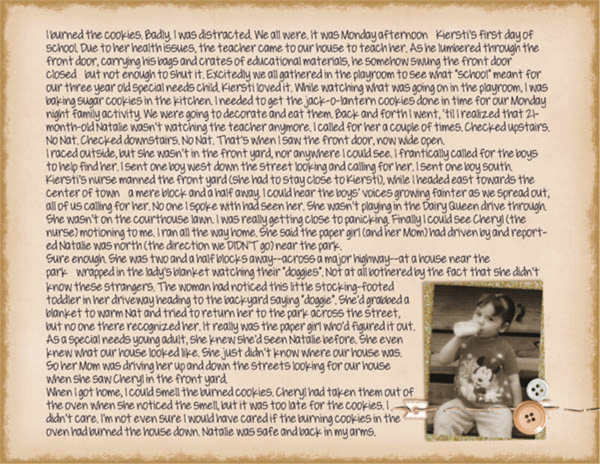
I could have also started with “I thought my heart stopped” or “Thank heavens for the newspaper girl” or “The best reason to subscribe to the newspaper…”
Next time you have a story to tell, think about starting with a hook.





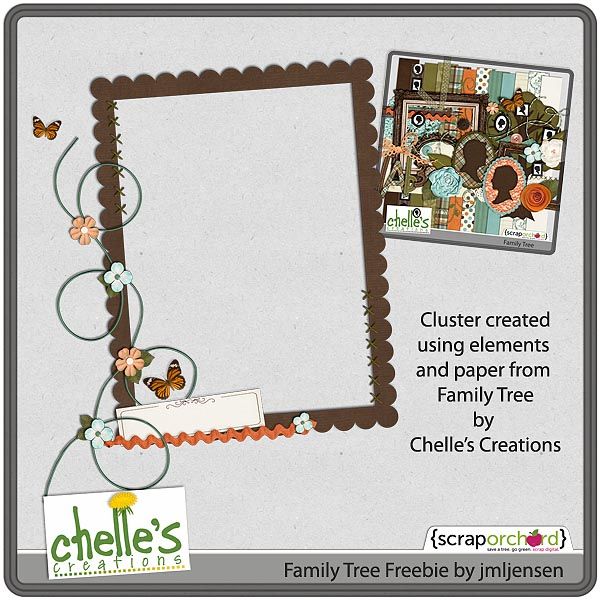







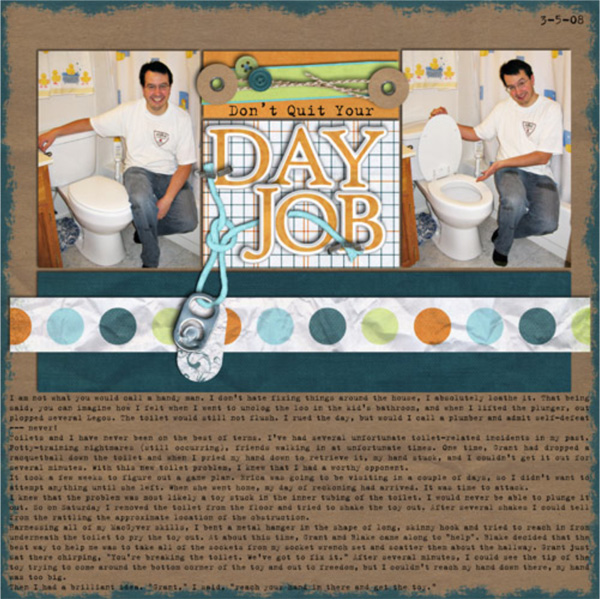


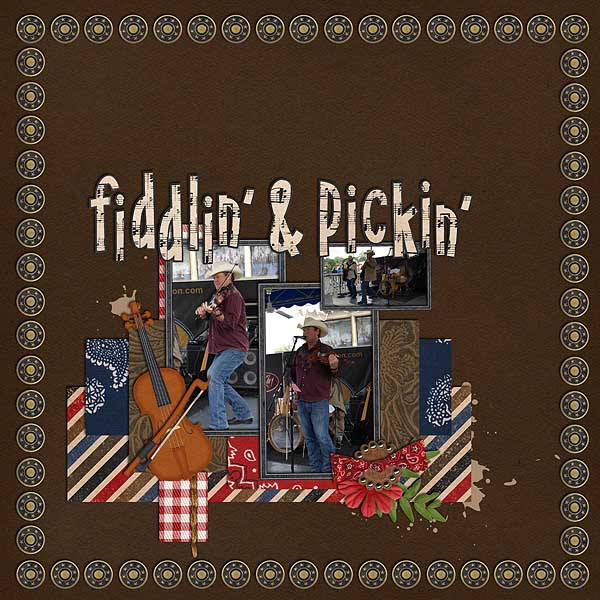

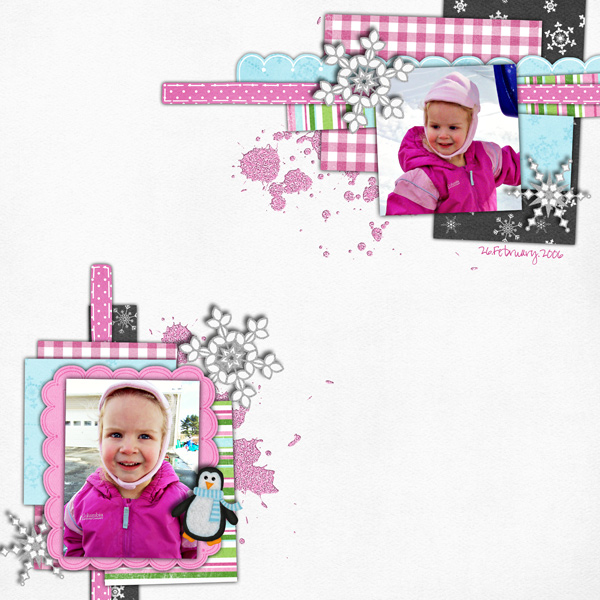
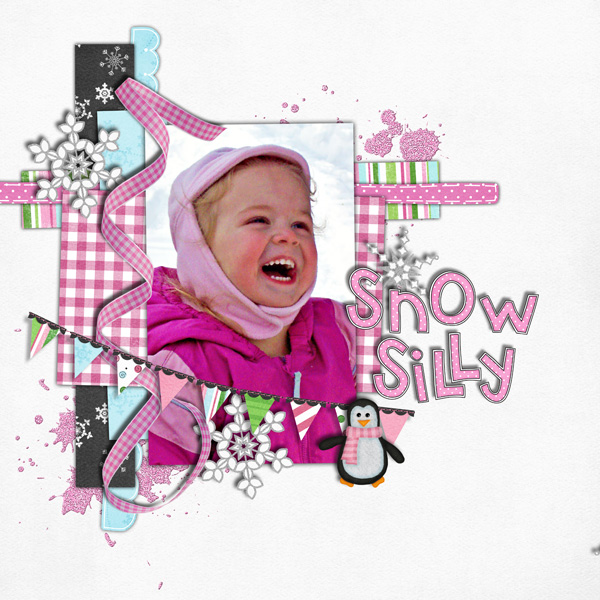


 Now if you are like me and have kids or family then these are great time savers for your scrapbooking. I look forward to seeing what you create with this fun templates.
Now if you are like me and have kids or family then these are great time savers for your scrapbooking. I look forward to seeing what you create with this fun templates.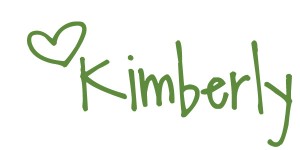


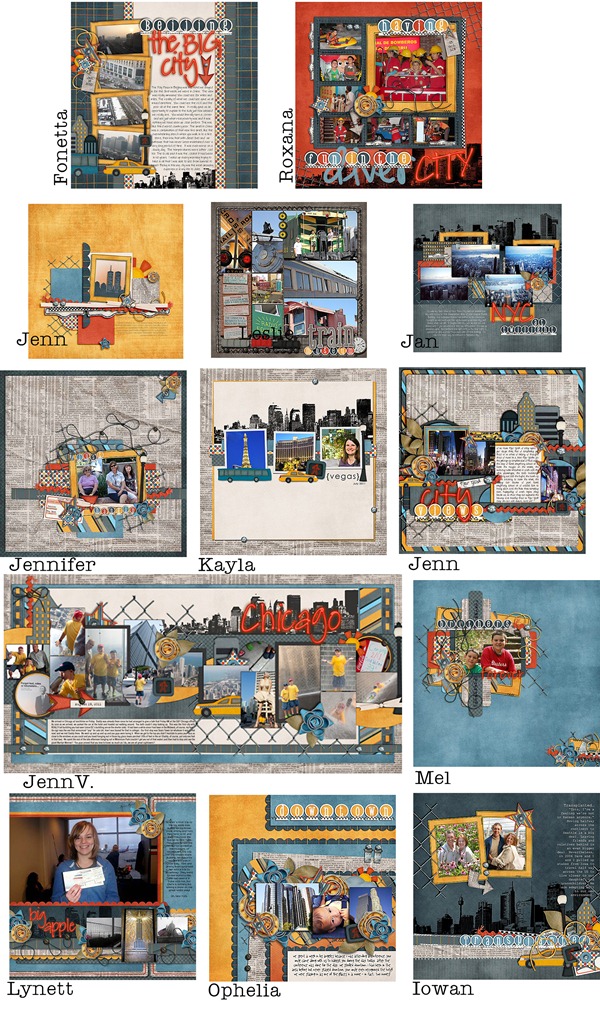
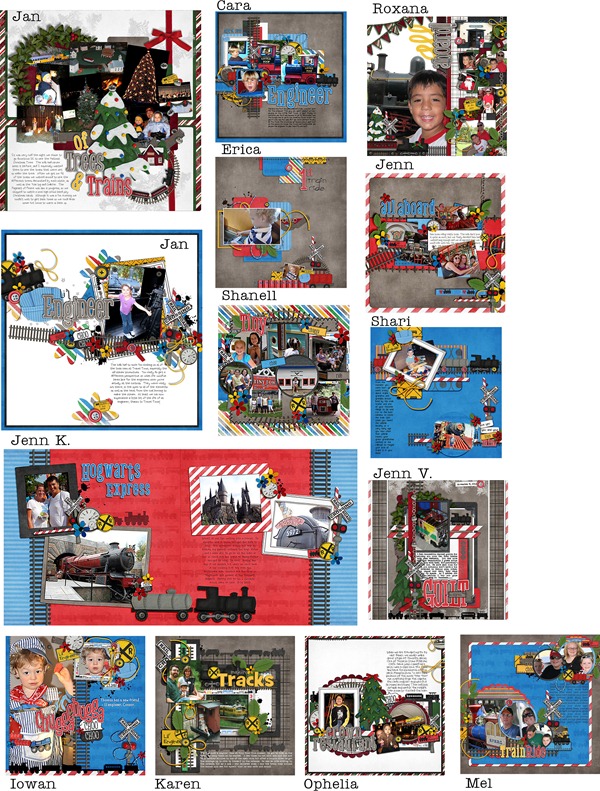
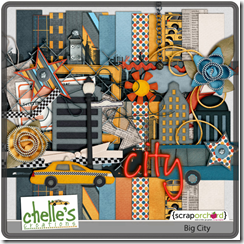
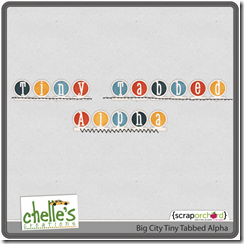

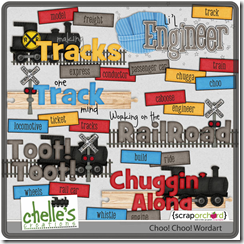


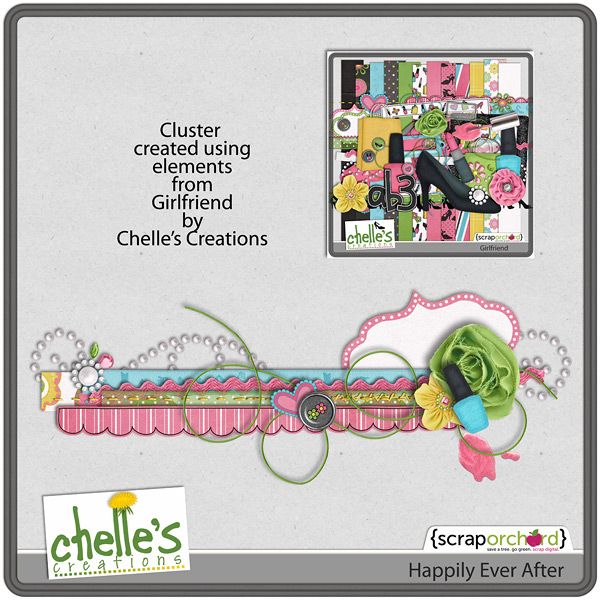
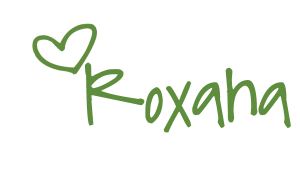
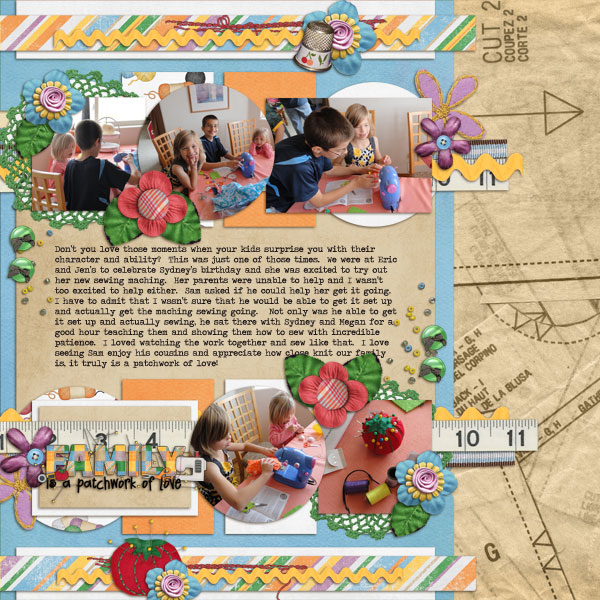

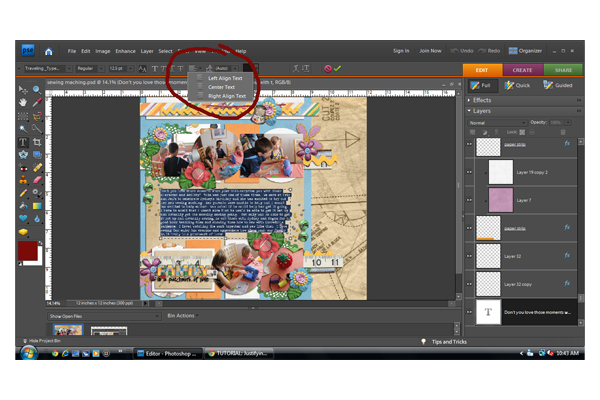
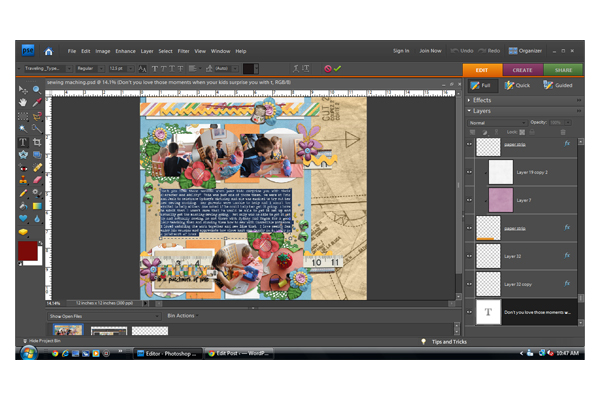
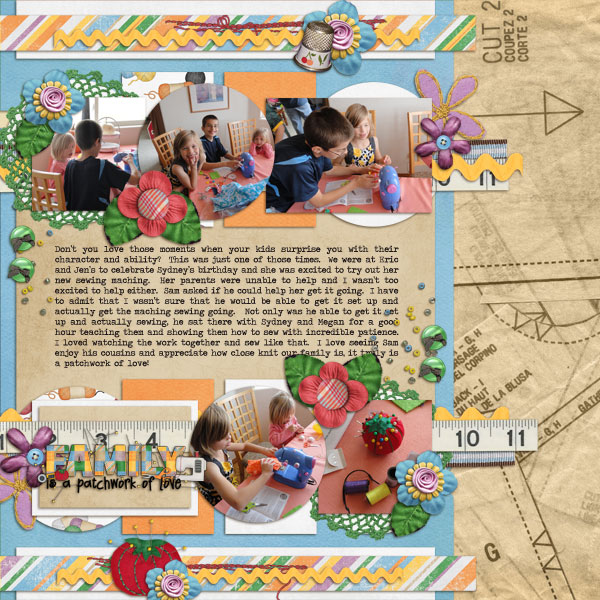

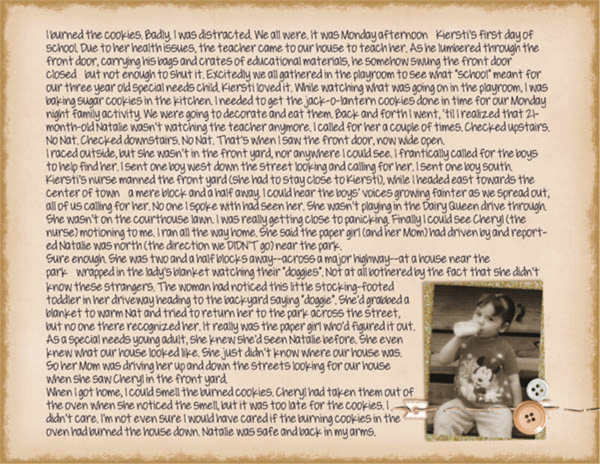

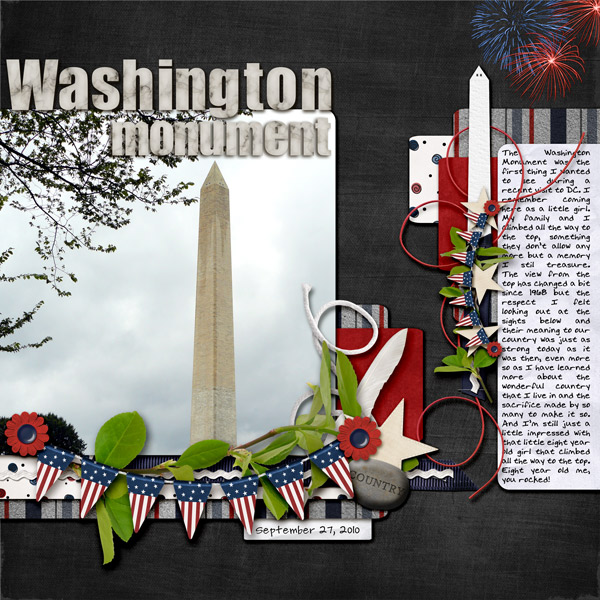
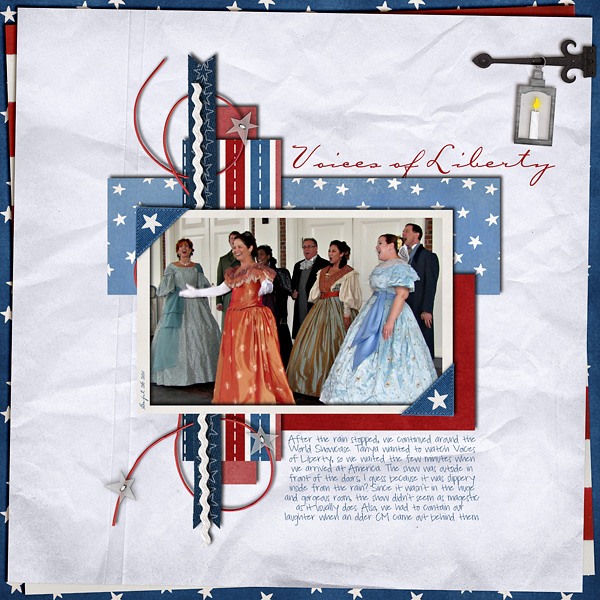


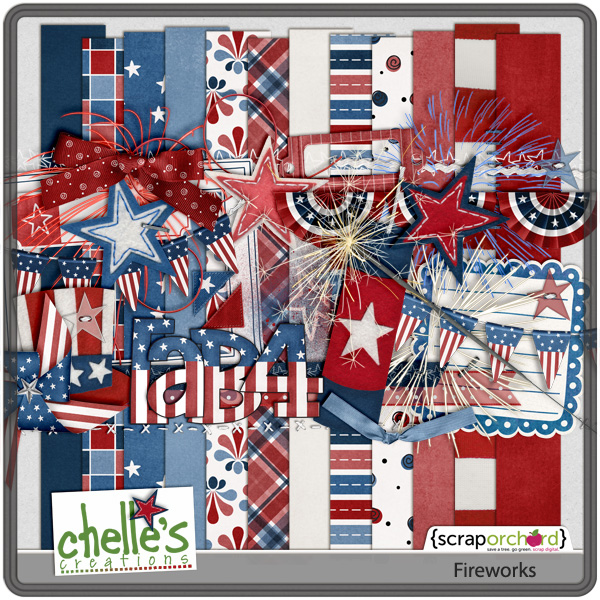



 Hi! I'm Chelle: a 40 something mom of 7. My husband & I live in a rural community in the rocky mountains with our 4 children still at home. In the winters we enjoy sledding & snuggling by the fire. I the cool fall evenings we love relaxing around the campfire & meeting friends at the county fair. Admiring the stars
Hi! I'm Chelle: a 40 something mom of 7. My husband & I live in a rural community in the rocky mountains with our 4 children still at home. In the winters we enjoy sledding & snuggling by the fire. I the cool fall evenings we love relaxing around the campfire & meeting friends at the county fair. Admiring the stars 













