At the Scrapbook Expo last month, I saw the COOLEST thing. A way to scrapbook your videos! I don’t have a lot of videos…mostly photos…I am a scrapbooker afterall. But somewhere along the way digital cameras became capable of shooting little videos. So I made a few little videos now and again. But they’ve sat collecting dust on my hard drive…UNTIL NOW.
I was SO excited about what I saw at the Expo…I kept taking all of my digi-scrapping friends over to the talespring booth to show them (on the booth’s Ipad) how it worked. And I couldn’t wait to get home and share it with all of you. So here you go:
Here’s one of my Video Scrapbook Layouts:
Don’t forget after you’ve watched the video, listen to my “journaling” by clicking on the title “country”!
(clicking on it will take you to a site where you can “view” my video layout…be sure to come back)
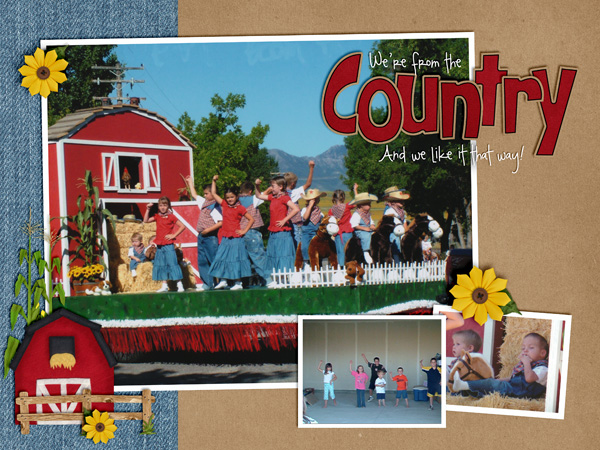
Isn’t that COOL???
Here’s another one:
This was the first one I made. I gave the story it’s own button, but I think I’ll just use the title from now on.
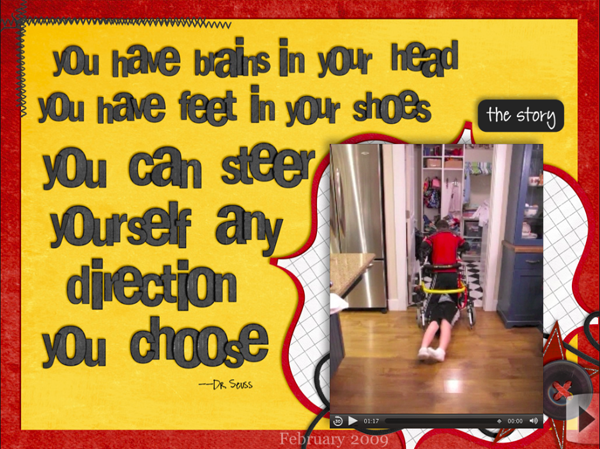
SO…how do you do it? For digital scrapbookers, it’s pretty easy, but I’m sharing the things I learned with you in these 2 videos (because youtube won’t let me go over 15 minutes)
Part 1: Getting your page elements ready
Part 2: Putting it together with TaleSpring
And the best part? Making your first few* Video Scrapbook Layouts is FREE!
But right now TaleSpring & I are sponsoring a “Spread the Word Contest”. ONE winner will receive a 3 month subscription to TaleSpring’s extra storage space* & a $25 Gift Coupon to Chelle’s Creations. TWO winners will receive $10 Gift Coupons to Chelle’s Creations.
How do you enter? Let me enumerate the ways:
1. Comment on this blog.
2. Like and/or comment on this Facebook post, then come back and let me know you did it by posting on the blog.
3. Re-tweet my Tweet about how COOL Scrapping your Videos is…then come back and let me know you did it by posting on the blog.
4. Comment on this post, or this post, or this post or this post or this post or this post or this post…tell them how COOL scrapping your videos is! (for those you don’t have to come back here and tell me)
5. And the BEST way to enter (you can do them all, of course) is to MAKE YOUR OWN SCRAP-YOUR-VIDEOS layout! Come share it in your comment here and you will get TEN, that’s right TEN entries for sharing. WOO HOO!
Contest ends 10/15 midnight MDT.
Go do it. Right now. You know you want to. Your video scrapbook layout will be SO COOL! And it really doesn’t take that long…probably less time than my instructions. LOL!

*Talespring saves your layout on their servers for 2 reasons: 1) so you can edit it & 2) so you can share it via social media. You CAN just save your layouts to your own computer, then delete the “books”, images & videos that you used and start over…thus never going over the free storage space limits. (You will need a FREE talespring reader to view them…similar to Adobe’s Acrobat Reader for viewing .pdfs) Or you can purchase more space on their servers for a small monthly fee. (Enough space to store a TON of video scrapbook layouts)
51 Comments
Comments are closed.







 Hi! I'm Chelle: a 40 something mom of 7. My husband & I live in a rural community in the rocky mountains with our 4 children still at home. In the winters we enjoy sledding & snuggling by the fire. I the cool fall evenings we love relaxing around the campfire & meeting friends at the county fair. Admiring the stars
Hi! I'm Chelle: a 40 something mom of 7. My husband & I live in a rural community in the rocky mountains with our 4 children still at home. In the winters we enjoy sledding & snuggling by the fire. I the cool fall evenings we love relaxing around the campfire & meeting friends at the county fair. Admiring the stars 














amazing!! I have been wanting to include my videos!! I am signing up today! Thanks so much for the chance to win and for the info!!
just commented on the facebook post- already signed up just waitng on class to be done so I can make a page LOL
1) Im commenting on this blog because I really want to win!
2) I liked and commented on the facebook page
3) Tweeted and facebooked the DST post, because that is where I first saw it.
4) I set up your tweet to retweet in at 8:30 EST because I just tweeted the DST post, lol.
and I am definitely gonna make a layout. I think this is so cool!
This is so awesome!! Thanks for sharing the info!
This is such a cool idea! THANKS for the chance to win!
I commented and liked the Facebook post!
I retweeted your tweet
Thanks for the chance to win! It looks very cool.
This amazing Chelle! I can’t wait to try it, even with my crappy little videos I have so far and I will definitely be doing more videos now! This is Fab! Thanks so much for the info and the chance to win!
What a fabulous idea, I just have to try it.
I have also retweeted your tweet
Liked the FB post and retweeted!
I absolutely loved the narration and the video for the “Marky Learns to Steer” layout. That totally sold me on trying this out, because a regular layout with journaling could have never conveyed what that layout did. Thank you for sharing
Wow! That’s pretty cool though I don’t know that I’d ever actually make one. What I loved the most is the audio journaling. What I wouldn’t give to have some of my dearly departed loved ones recorded like that. Thank you so much for sharing!!!!
Oh, I have another one I’ll share. This one isn’t my grandmother talking, but it is all of her grandchildren & their families singing at her funeral.
https://publish.talespring.com/shared/books/573/642
It isn’t video, but it is audio.
–Chelle
Liked and commented on the FB post!
I have been wanting to do this forever, i’m so glad somebody figured out how to make it work!!! Thanks for sharing this in your newsletter!
i commented on the facebook post and liked it.
i re-tweeted your tweet, my twitter name is sleepingbeautie
i did number 4 and commented on a post at DST
Thanks! This is way cool!
I commented on FB.
Thanks for the new idea. I just took a video and freeze framed it to get a photo, so this might be something to try. Thanks for the chance to win!
I commented on facebook. Thanks for the chance!
Thats fantastic, loved it

And thanks for the chance
I liked and commented on the facebook post

I retweeted
Thanks for sharing this amazing idea, Chelle.
What a neat concept! I see some video scrapping in my future…
I commented on your FB post.
I retweeted your tweet on “how cool it is to scrap videos”
Twitter: http://www.twitter.com/candi1973
Thank you so much for everything!
xoxo,
Candi
candice1973(at)comcast(dot)net
I liked and commented on your awesome facebook post!!!
Here is the thread: https://www.facebook.com/pages/Chelles-Creations/153747419563#!/photo.php?fbid=10150336853994564&set=a.155778044563.113775.153747419563&type=1
xoxo,
Candi
candice1973(at)comcast(dot)net
This is the coolest idea! Thanks so much for sharing it with us!
re-tweeted.
Thanks for the chance to win
Just posted on your fb post
Looks fascinating. I’m definitely interested in giving it a try…
Great idea and thanks so much for sharing…will have to give it a try some day.
I already *love* you on FB and your products!
Thanks for a chance to win : )
This is so COOL! I have a favorite video of one of my granddaughters that I want to try this on! Thanks for posting the info.
I don’t do many videos but now I will have to try this! Thanks for the info and for the chance to win
This is a really cool idea! Thanks for sharing, and thanks for the chance to win!
Thank you for the opportunity! I would love to be entered!!
I liked the post on Facebook
I retweeted (@amspicer)
Very cool! I liked & commented on FB.
Thanks for the chance!
Very cool indeed! Thanks for a chance!
I also commented on the FB post.
What a cool concept Chelle. Will have to give it a try.
I commented and liked your FB post.
Figured out how to reTweet. I really need to learn more about Tweeting.
Cool idea!