I love arrows on digital scrapbooking pages. In fact, I have been known to purchase a KIT just because it contained several cute arrows. They are great for directing attention to what I really think is important, especially if it is a small detail that might otherwise get overlooked. I also like to use them to direct the flow of attention because a scrapbook page doesn’t necessarily need to be read left to right, top to bottom, as we do for books, and arrows can add interest and emphasis and a unique artistic element. For example, consider the following layout by Jan. She used a background paper full of arrows that give a general feel of movement to the page, and then she added a large arrow to point to the photo of the ball in the hole in her game of mini golf – all from Chelle’s Putt-Putt kit. I also love the dashed lines she used to create a bouncing ball path.  Jenn used a different kind of “arrow” on her page. Like Jan, she used arrows to keep the pictures as the focus, but she created her own arrows from chevrons using the shape tool in her program and then clipped a paper and splatter from the kit to the shapes. By the way, she used the Oh Snap! kit and the Button Alpha on her page.
Jenn used a different kind of “arrow” on her page. Like Jan, she used arrows to keep the pictures as the focus, but she created her own arrows from chevrons using the shape tool in her program and then clipped a paper and splatter from the kit to the shapes. By the way, she used the Oh Snap! kit and the Button Alpha on her page. 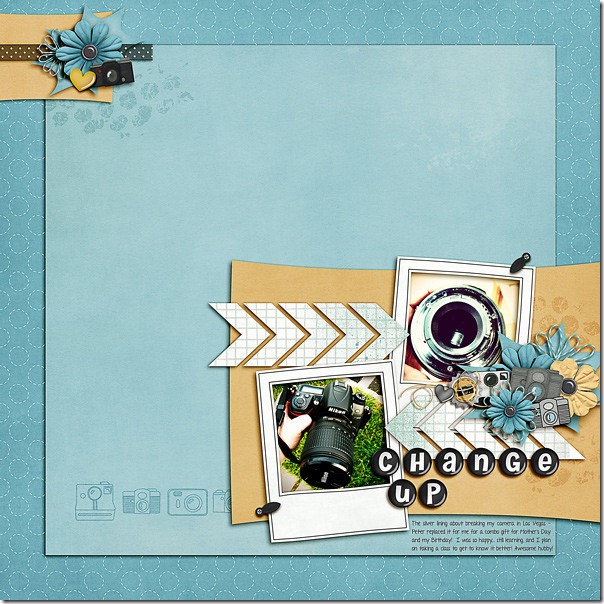
Chelle’s newest release Mark My Words has several arrows in it as brushes and PNG elements that can be added to a page for emphasis. Shannon used several of the arrows from this to add emphasis to her page. Notice how well the arrows help to draw the eye all around the page to read the important information, and they add visual interest and a playful feeling to her page. Here’s a closer look at Mark My Words in the Market (image is linked).
Here’s a closer look at Mark My Words in the Market (image is linked). 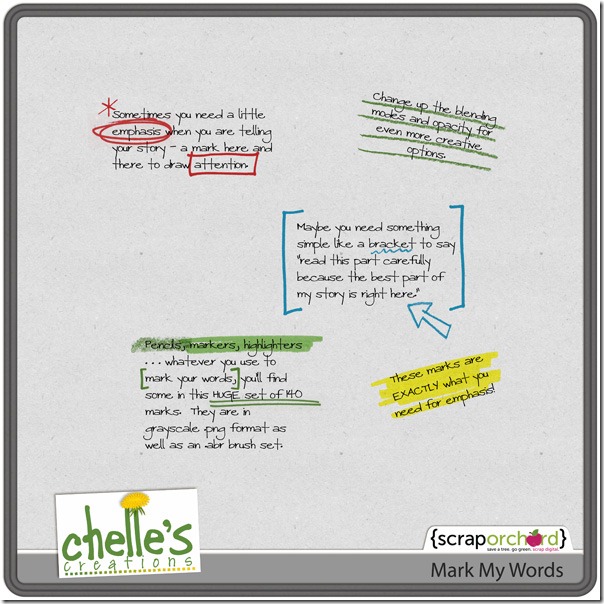 I hope you are inspired by these layouts as I am to try some of the techniques the ladies have used. If you haven’t used arrows in a while, maybe this is just what you need to jumpstart your page.
I hope you are inspired by these layouts as I am to try some of the techniques the ladies have used. If you haven’t used arrows in a while, maybe this is just what you need to jumpstart your page.








 Hi! I'm Chelle: a 40 something mom of 7. My husband & I live in a rural community in the rocky mountains with our 4 children still at home. In the winters we enjoy sledding & snuggling by the fire. I the cool fall evenings we love relaxing around the campfire & meeting friends at the county fair. Admiring the stars
Hi! I'm Chelle: a 40 something mom of 7. My husband & I live in a rural community in the rocky mountains with our 4 children still at home. In the winters we enjoy sledding & snuggling by the fire. I the cool fall evenings we love relaxing around the campfire & meeting friends at the county fair. Admiring the stars 













