Happy New Year! Are you scrapping a year in review layout? A few years back I was working on my 2008 album…but I needed a cover. We didn’t have a family portrait taken that year, so I decided I wanted something that represented the entire year. And so I came up with this:
Since that time I’ve often shared a yearly multi-photo template at the end of the year. So here is a 24×12 template for 2013:
You can use it as is for a double page spread, or just use the right hand side for a cover, or a combination (see the CT examples below)
A few tips:
* if you are just using the 13, delete the other layers and then move the “13” so it is more centered on the page.
* Combine squares as necessary to fit your photos. Technically you could fill all of the spots with just half a dozen photos.
* What do you do with those slivers? I filled mine with brightly colored pieces of photos I was already using.
I’d LOVE to see what you do with the template. Send me an email linking me up to your 2013 review.
Here are some examples from our Creative Team.
Jenny (jenn18)
Tammy (Craftytam)
Donna (djp332)
We hope you have a wonderful 2014.
Hugs!

ps. 2012? It’s here.




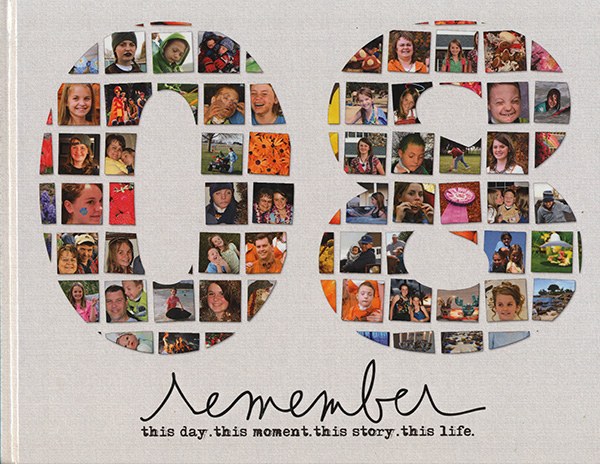
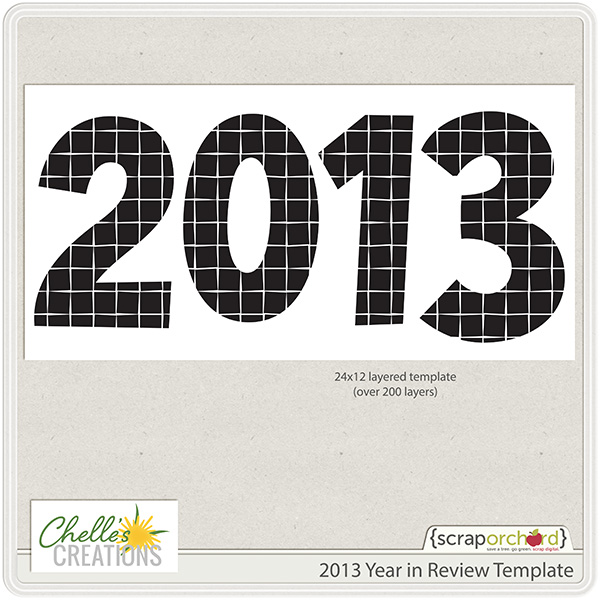

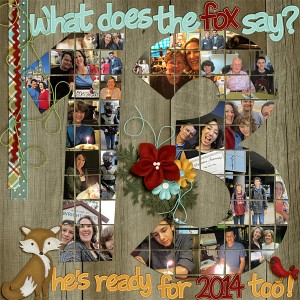
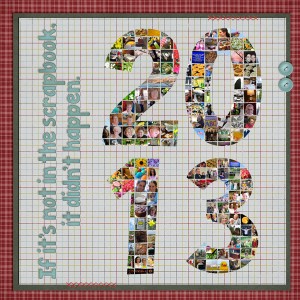




 Hi! I'm Chelle: a 40 something mom of 7. My husband & I live in a rural community in the rocky mountains with our 4 children still at home. In the winters we enjoy sledding & snuggling by the fire. I the cool fall evenings we love relaxing around the campfire & meeting friends at the county fair. Admiring the stars
Hi! I'm Chelle: a 40 something mom of 7. My husband & I live in a rural community in the rocky mountains with our 4 children still at home. In the winters we enjoy sledding & snuggling by the fire. I the cool fall evenings we love relaxing around the campfire & meeting friends at the county fair. Admiring the stars 














Thanks so much for sharing – these also come in handy for school books! Well, the 12 does anyway! Or, if you break apart the numbers!
Thank You cant wait to try these…do you by chance have any other past years?
I LOVE THIS!!!!! a perfect way to wrap up the year!
Thank you so much for sharing your creativity with us. You’re very generous. Happy New Year!
Chelle
These are both awesome! Thank you for sharing – and yes I’m going to try and scrap a page every day in 2014 as well…I am doing digital PL for the first time this year – but I have baby books and heritage albums to work on in between…
Thank you. i don’t scrap every day because i am scrapping the family history for my children and grandchildren. My dad died when i was 22, so my children never knew him. My first four grandchildren were very young when my mother died, so they have few actual memories of her. But, i also want my son and daughter and grandchildren to know their heritage. For instance, my great-great-grandfather came to the Colonies when he was 17, and before he was 18, the Revolutionary War started, and he joined the Patriots fighting for freedom. He served with George Washington, and i have the documents… These are things i want them to know, so i spend a lot of time scanning photos, writing stories about our family history, and sketching out the LOs… but in two 2+ years, i have created more than 500 family history pages, and that doesn’t count the huge paper-scrapped start to the family history project that i began n 2000. Digi-scrap has been a major life-saver for me – so much less time-consuming since i had to create 3 of each page paper-scrapped, but now, digi-scrap is my passion! Thank you, Chelle, for the freebies, and the “pep talk.” i enjoyed reading your post and seeing your LOs. Cheers for the New Year! May it be a blessed one for you and your family!
Thanks for sharing your layouts and year end templates!
Wow….I love the 2013 and LOVE your newsletter with the Disney memories and about page-a-day. I once thought it, but have yet to do it. Here is to a Page-A-Day in 2014.
Blessings and many thanks , hugs Nana Kat
Thank you so much! I used the 2012 one for the back cover of our disney book…it was perfect for all those extra photos that didn’t fit on specific pages. Thanks so much for doing it again this year…I already know how I want to do use it
Thank you for the tips and the templates! Happy New Year! My goal is to finish photo books this year.
Thank you SO much! I love my ’12 cover so much, wanted to have it again in ’13
Thank you so much! I can’t wait to use this to scrap my Instagram pics of 2013!
very cool Thanks
Thank you so much for both of these! These will be perfect for the cover and inside page for my P365 project. Thanks again!
Happy New Year & thank you
Thank you SO much! Especially for including the .pngs, as I have to convert to .page. I used your 12 for the cover of last years 12×12 book, and just LOVE it!
these are great! thanks so much!
Thank you so much, Chelle! This is a great idea.
Thanks so much, Chelle. And a happy new year to you!
Oh my gosh! I have a template for 2010 and 2011 but nothing for 2012 and 2013 and I am terrible at making them. Thank you so much. These are amazing. I found you via a google search.
Thanks, Chelle!
Thank you so much, I love it!!!
Heartfelt thanks for such amazing templates. very appreciated.
thanks so much for sharing! i appreciate it!
I love this idea but unfortunately I don’t have adobe Photoshop or creator (not sure exactly what it’s called) and wanted to know if anyone had any ideas on how to do this without this program? Is there any photo print store (snapfish etc) that could do it? Any suggestions is appreciated. Thanks and hope everyone has a happy new year!