Running a little behind schedule but here is the next video tutorial to share with you. This video Chelle of Chelle’s Creations shares with you how to make it appear as if you have chopped up a large photo and placed it on your page. Take a peek at her video:
As always Chelle’s amazing team has come up with a few examples to share with you.
Jan (QuiltyMom) took a gorgeous mountain landscape photo and used Chelle’s technique and create this fabulous page. For this page she used the Lay It on There {Doubles} 9 & 10 and bits and pieces from Chelle’s kits: In the Forest, On the Trail, and On the Water.
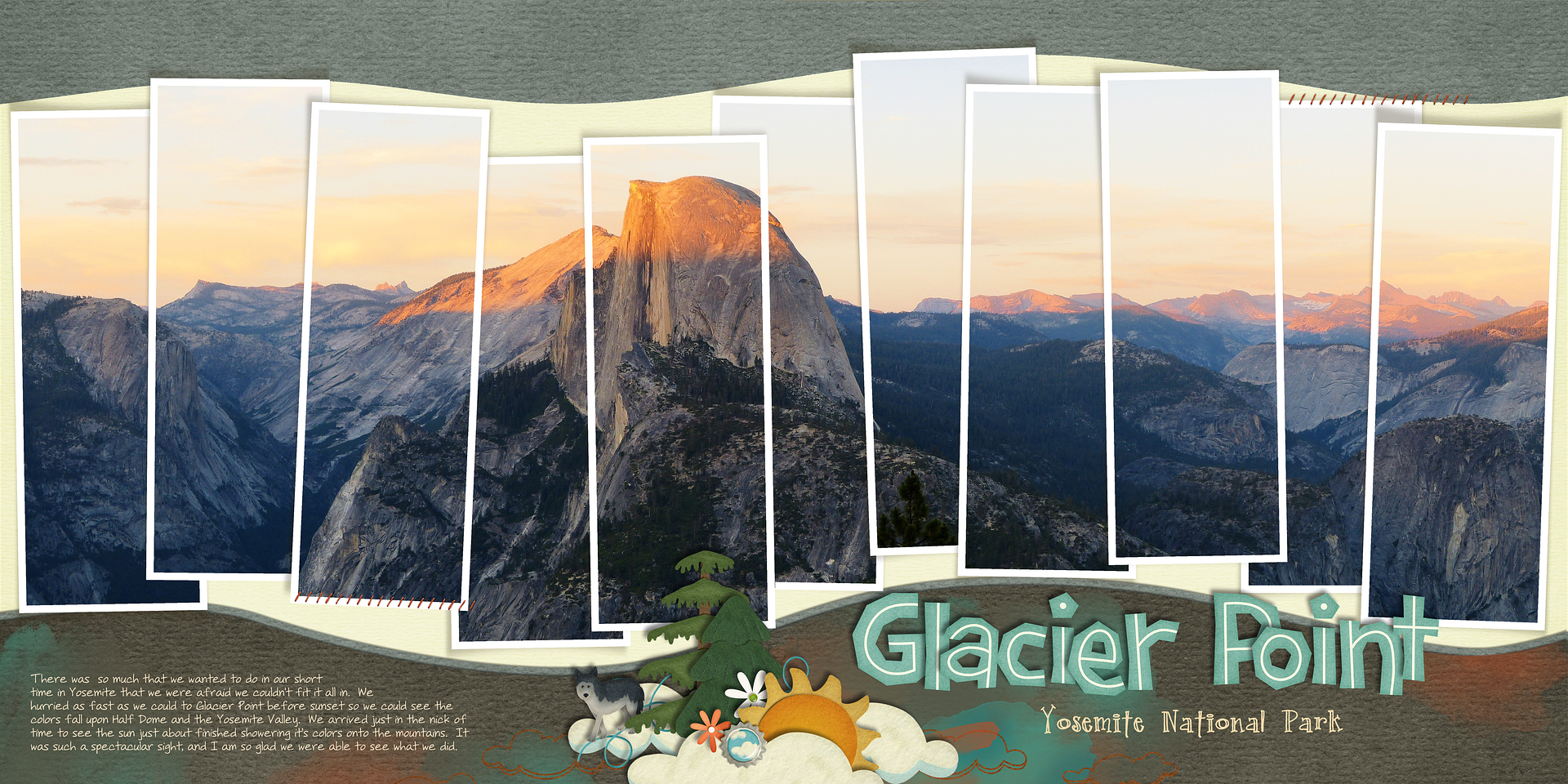
I really enjoy how Jenn (jennschultz) uses a really large photo to compliment the chopped up photo page. That dinner sure does look delicious, no wonder she cleaned her plate. For this yummy layout Jenn used Lay It on There {Doubles} 17 & 18 and Fabulous 50s (Bundle).

This technique is perfect for those stunning landscape shots that you have as Jenny (Jenn18) demonstrates with her layout. Indian Summer’s colors compliment the spectacular color of nature in the red rocks. She also used the Lay It on There {Doubles} 9 & 10.

Chelle has quite the collection of Lay It On There templates that would work for this type of layout. Head over to her store to check them out. Happy scrapping until we meet again.








 Hi! I'm Chelle: a 40 something mom of 7. My husband & I live in a rural community in the rocky mountains with our 4 children still at home. In the winters we enjoy sledding & snuggling by the fire. I the cool fall evenings we love relaxing around the campfire & meeting friends at the county fair. Admiring the stars
Hi! I'm Chelle: a 40 something mom of 7. My husband & I live in a rural community in the rocky mountains with our 4 children still at home. In the winters we enjoy sledding & snuggling by the fire. I the cool fall evenings we love relaxing around the campfire & meeting friends at the county fair. Admiring the stars 














I really love the way the layout looks with this technique and template! Thank you for the tutorial! I’m going to Colorado and plan to capture a lot of mountain scenery, so this layout would be perfect!
Pingback: CraftCrave | DigiFree | CraftCrave