Hello Friends! Are you loving Chelle’s new digital Scrapbooking templates? The “Lay It On There” series. They are so much fun to work with. We have 2 LIOT Doubles templates for you this week. {3&4 and 11&12) A great new action you can use in Photoshop to make Accordion Flowers with a bonus video on hot to use it. A bonus video teaching us how to chop up photos. Oh, the layouts the creative team did… they are AMAZING, make sure you check them out. NOTE: (CLICK ON THE IMAGES FOR MORE INFORMATION.)
Jenny made this using At the Beach.
Roxana used Get Well Soon (retired)
Donna used On the Water. (Felties, Kit, Word Art)
Karen used Liberty.
Donna used many different kits and CU Cupcake Alpha Doodles.
Roxana used BoHo Summer & Alpha.
Donna used Graduation
Donna used Zoo Crew {Arctic, Jungle, & Safari)
Here’s the information on our new CU product, Accordion Flowers & a You Tube Video on how to use the Action in Photoshop. (Click on the images for more information.)
Chelle has had many questions of late about how to Chop Up Photos for the Lay It On There {Doubles} Template #9. So we have a You Tube Video on how to do it. The template is FREE UNTIL FEB 28, 2015. {TODAY!}
That’s all for today. See you next week!






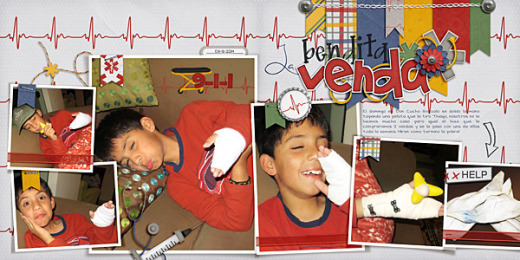
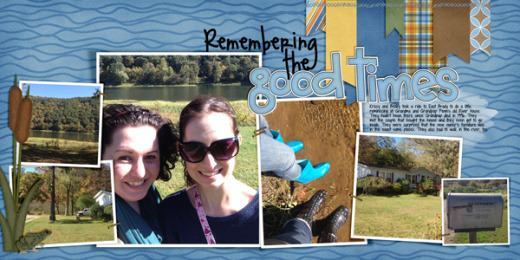
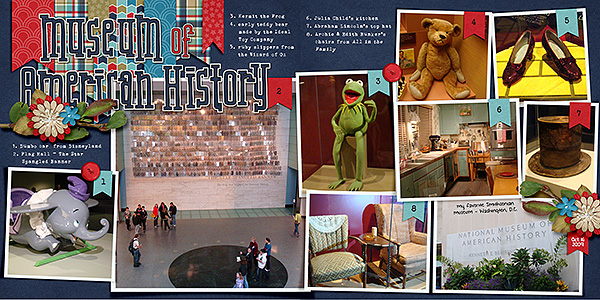

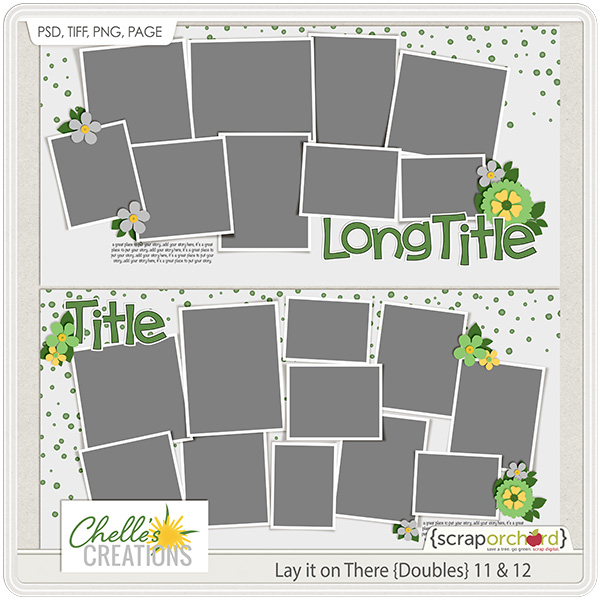

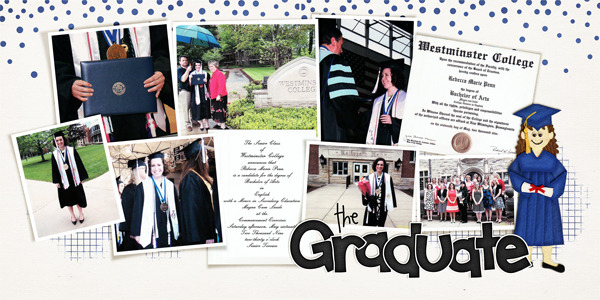


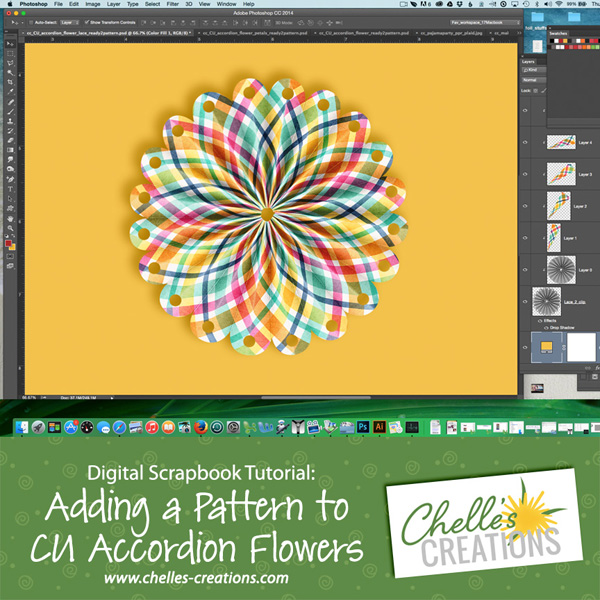






 Hi! I'm Chelle: a 40 something mom of 7. My husband & I live in a rural community in the rocky mountains with our 4 children still at home. In the winters we enjoy sledding & snuggling by the fire. I the cool fall evenings we love relaxing around the campfire & meeting friends at the county fair. Admiring the stars
Hi! I'm Chelle: a 40 something mom of 7. My husband & I live in a rural community in the rocky mountains with our 4 children still at home. In the winters we enjoy sledding & snuggling by the fire. I the cool fall evenings we love relaxing around the campfire & meeting friends at the county fair. Admiring the stars 













