Have you been searching through your template stash and find a template you really like but it just doesn’t work with all your photos? Chelle of Chelle’s Creations has created a video tutorial to show you how to make those template work for you. Watch the video below as Chelle shares her helpful tips to get those photo spots to be just the right size.
Here are a few gorgeous examples of how Chelle’s lovely ladies used this trick to make the templates work for them.
Jan (QuiltyMom) used the the Have Yourself a Merry Little Christmas {Templates}. She made several of the photo spots bigger to fit her pictures. She also rotated a photo to accommodate a horizontal photo. The Get Your Grill On kit compliments her photos perfectly.
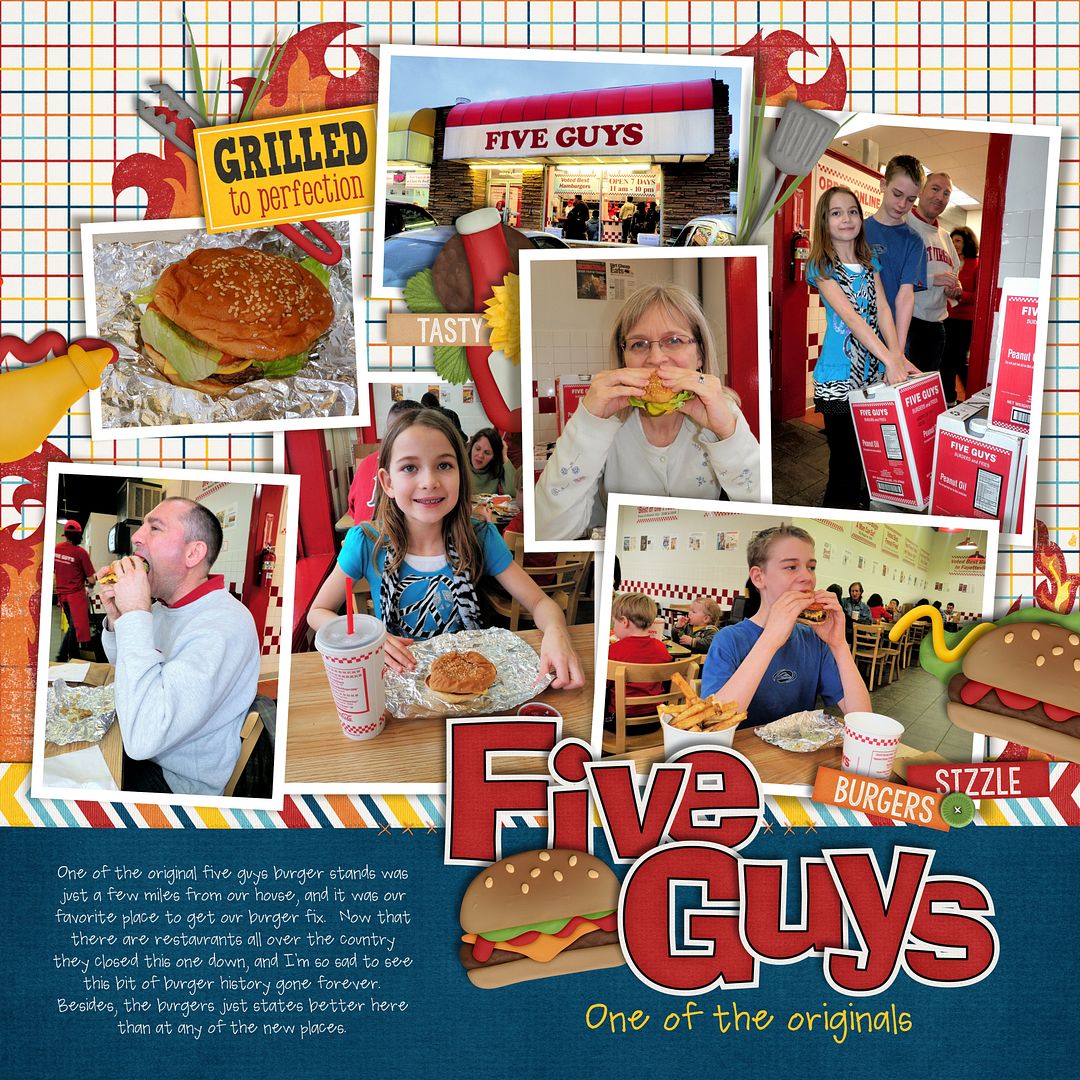

Some times you don’t need to make the photo spots bigger, some times you need them a little smaller. That is what Coral (Iowan) did to a few of the photo spots in her layout using the Lay it On There {Singles} 3 & 4. The One Year Older kit is perfect for this birthday layout. I really love her candle scatter as well the photo tucked underneath the present cluster.


Did you love the products Chelle used for her video? You can grab them in her store at Scrap Orchard. While you are there check out the other fabulous goodies she has to offer. She has a growing line of Lay It On There templates that are both single and double pages.

Hope this tips helps. I will see you in a few weeks with another great tip from Chelle.








 Hi! I'm Chelle: a 40 something mom of 7. My husband & I live in a rural community in the rocky mountains with our 4 children still at home. In the winters we enjoy sledding & snuggling by the fire. I the cool fall evenings we love relaxing around the campfire & meeting friends at the county fair. Admiring the stars
Hi! I'm Chelle: a 40 something mom of 7. My husband & I live in a rural community in the rocky mountains with our 4 children still at home. In the winters we enjoy sledding & snuggling by the fire. I the cool fall evenings we love relaxing around the campfire & meeting friends at the county fair. Admiring the stars 














Pingback: CraftCrave | DigiFree | CraftCrave