In 2012, Chelle introduced us to a wonderful digital scrapbooking kit called Ladybug Hugs, and I was instantly enamored with it. She tells the personal story of how she was inspired to create it, and you can find that story plus a few ideas on how to use the kit on YouTube here. If you haven’t seen it, go ahead and take a few moments to watch it. You won’t be sorry. This week, Chelle’s very talented creative team has been playing with this kit again, and I want to show you their amazing pages.
First, Kassie has a most adorable page about her little girl Brooklyn being a proud 4 year old. Look how cute she is holding up her 4 fingers. I love the banner that is stapled across the page, and the hint of paint spatters behind the photo are the perfect highlights on the dark background.
Next, we have a page from a guest team member. Helen has used this kit as the perfect compliment to her 365-day photo project. The bright colors give the page a happy-go-lucky feeling that goes well with her photos. She also used the coordinating Ladybug Hugs Bonus Alpha, and I love the way she used the little felt ladybug to crawl between her journal space and the top photo.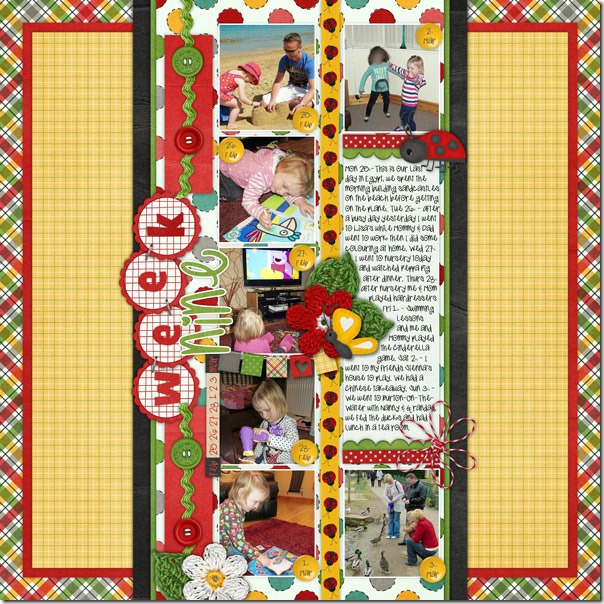
Another of our guests for this month also volunteered a page, and you will love it. Jenny used the same plaid paper as Helen for her background, and she also used the felt ladybug on the edge of her journal paper, but she chose to use him in a slightly larger size than Helen did. That’s a great feature of digital scrapbooking – your embellishments can be any size you need them to be! I love the little hearts Jenny has scattered about on her page – they really convey a feeling of love and joy so very well.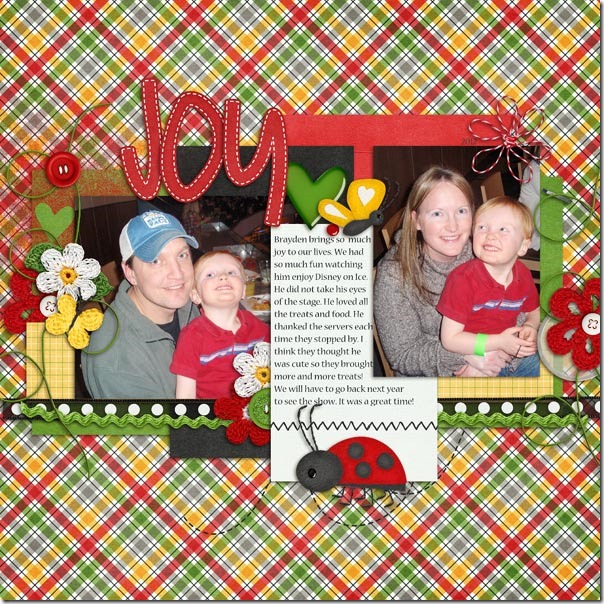
Finally, one of our long-time team members Erica made a page for us with Ladybug Hugs, but she didn’t use any of the ladybugs, and her page is just as perfect as the others. She had pictures of her son enjoying his toy car, and the colors of the kit worked perfectly with them. I love the banner she has used, and the horizontal placement of all the papers and elements really gives the page movement appropriate for a page about a car. 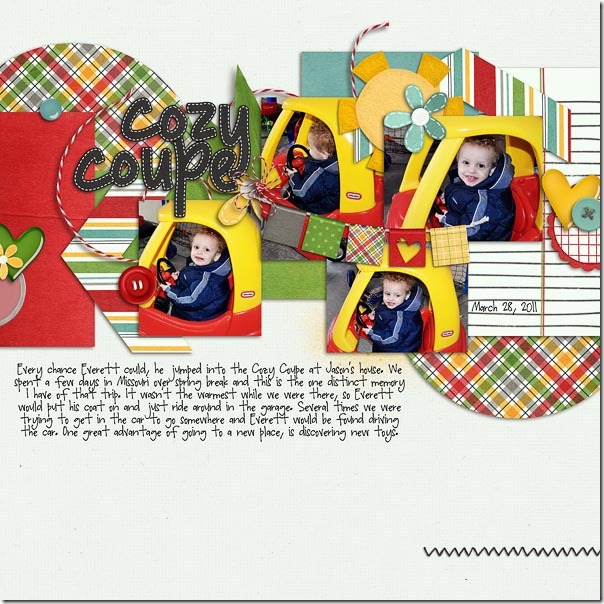
Would you like to see more of the kit? Check it out here; the image is linked.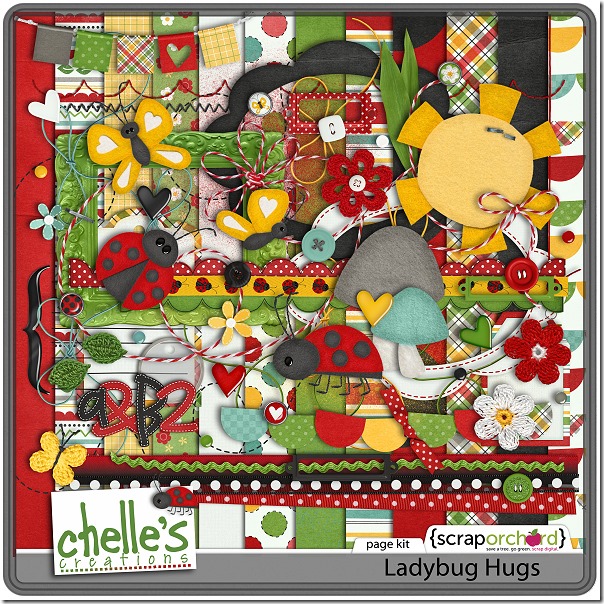





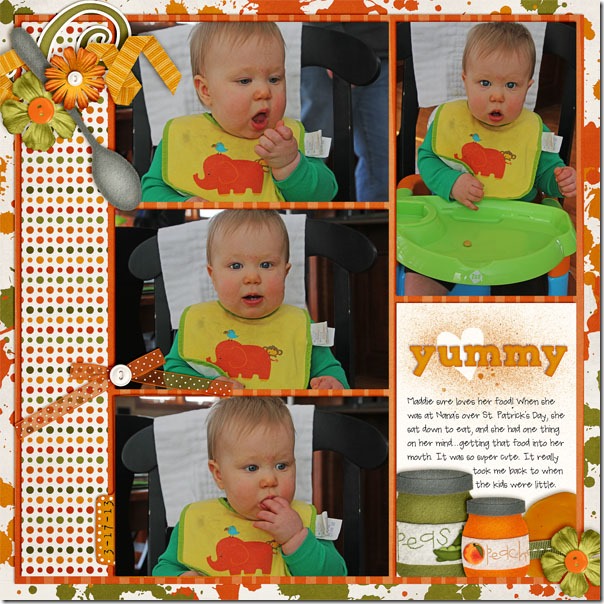

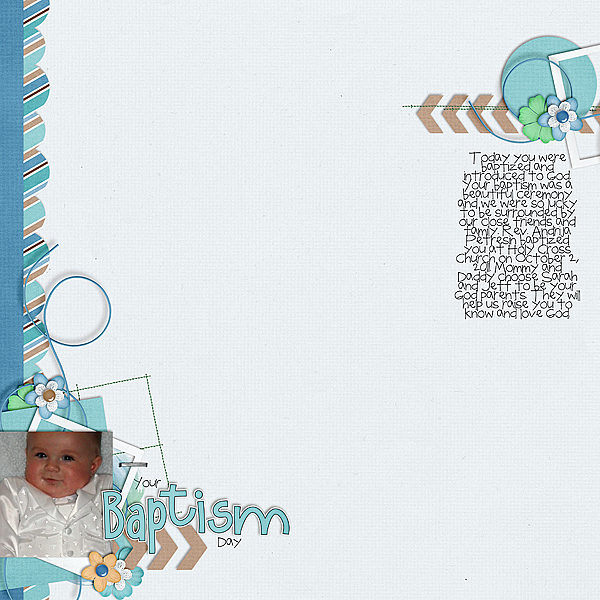
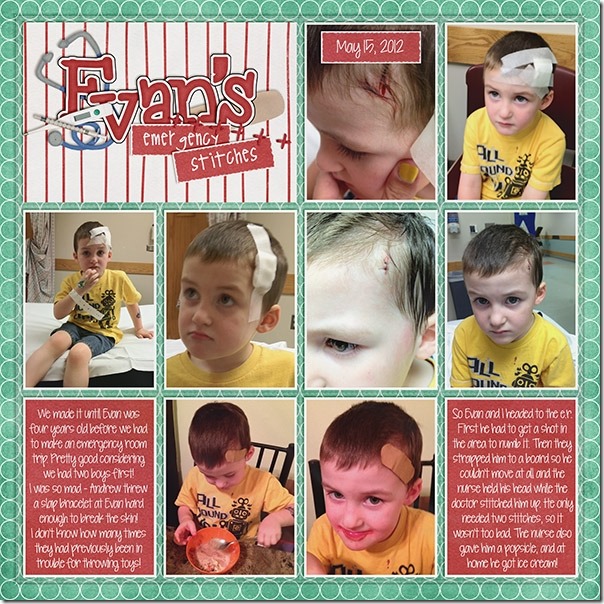

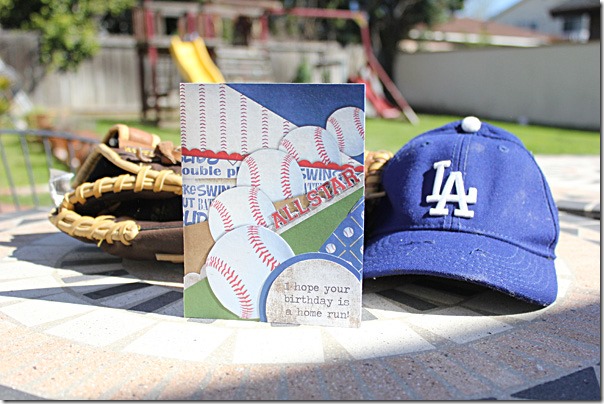

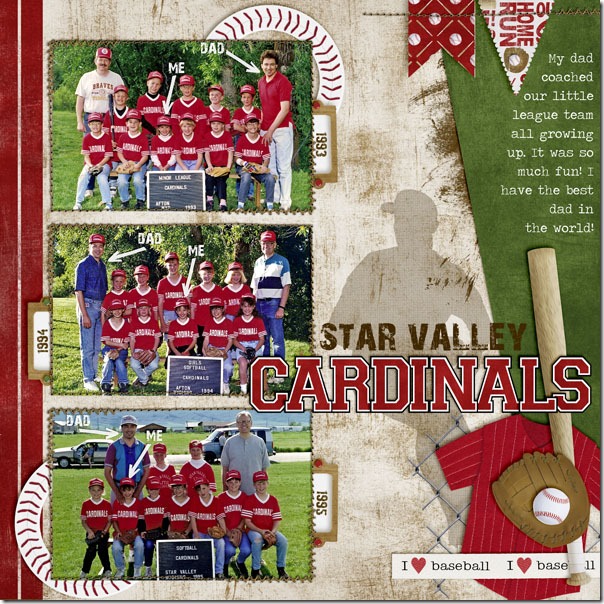
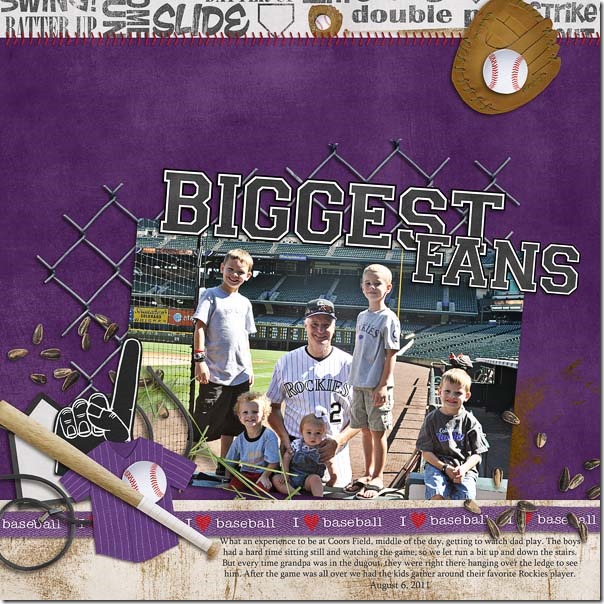
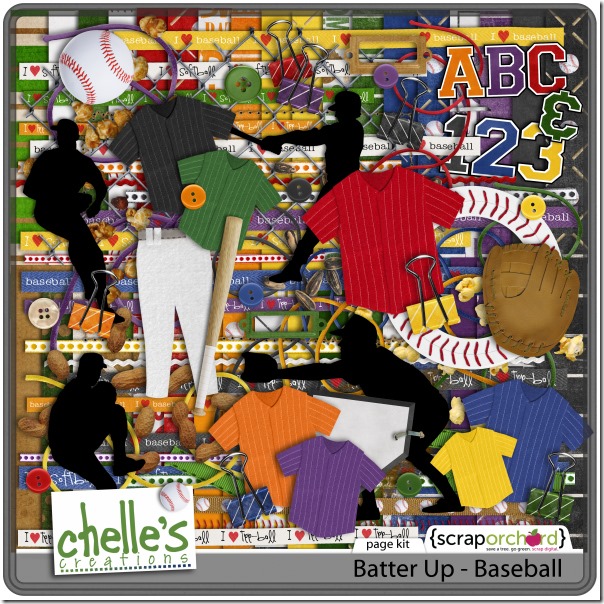


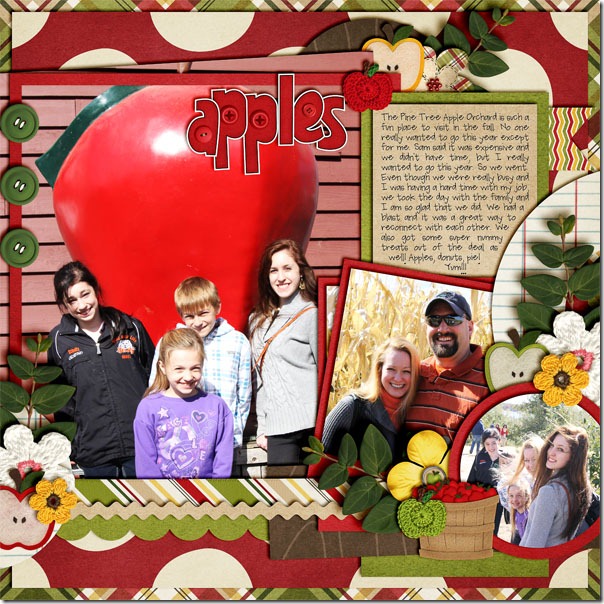
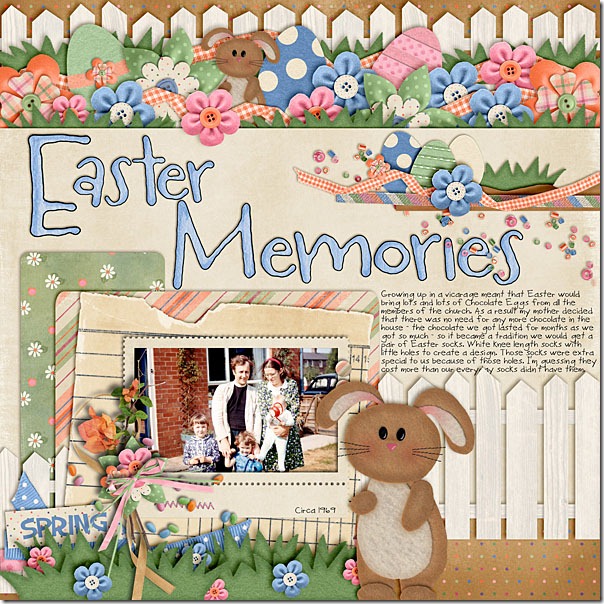



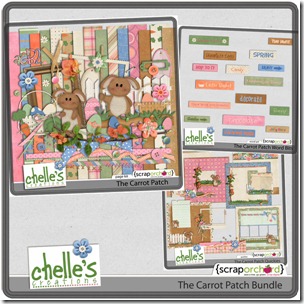
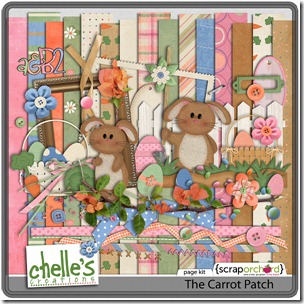
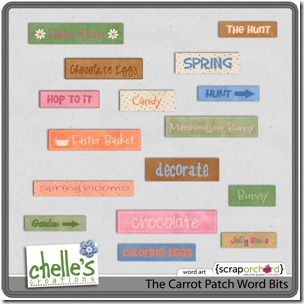
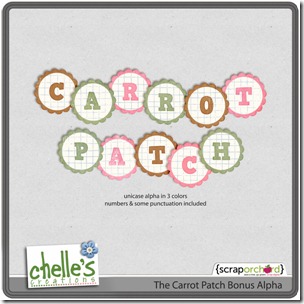
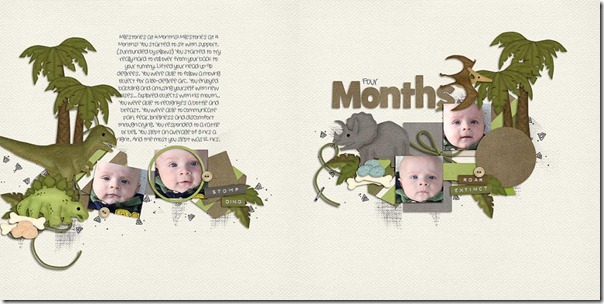
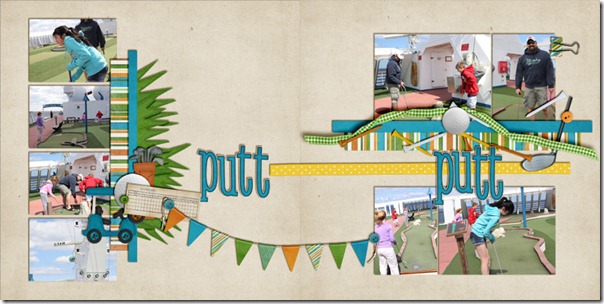
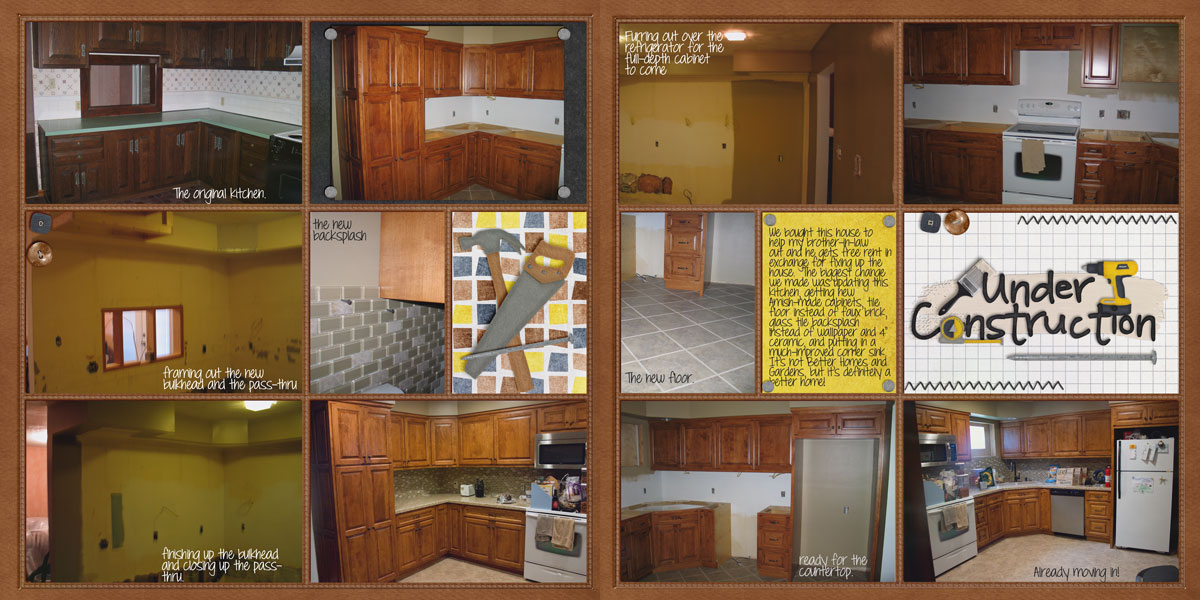
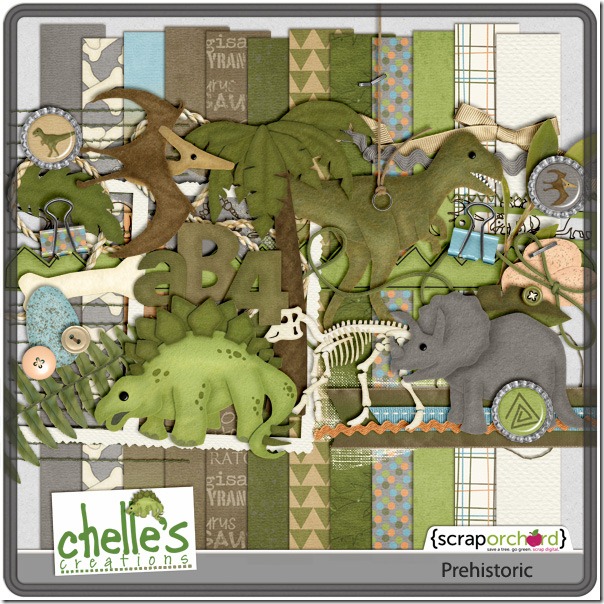
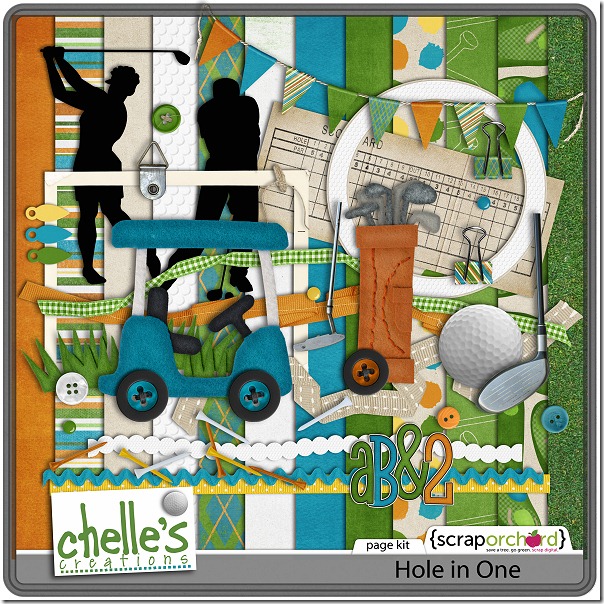
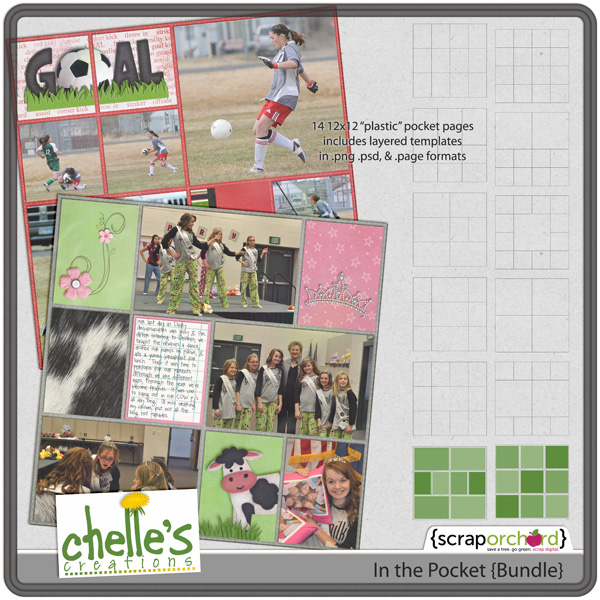
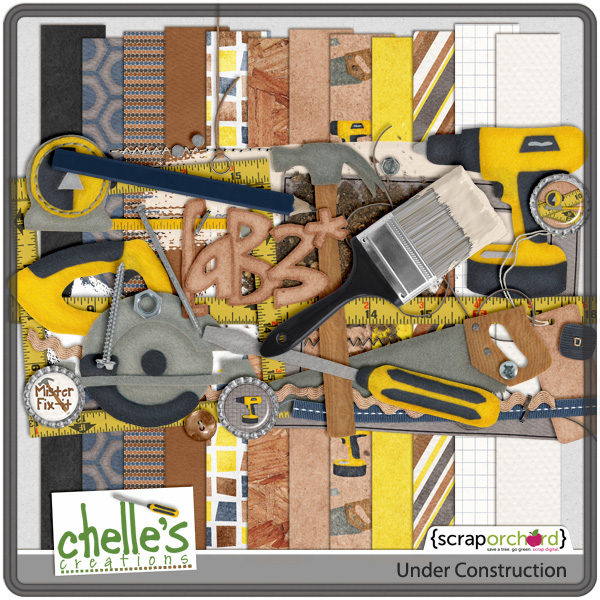
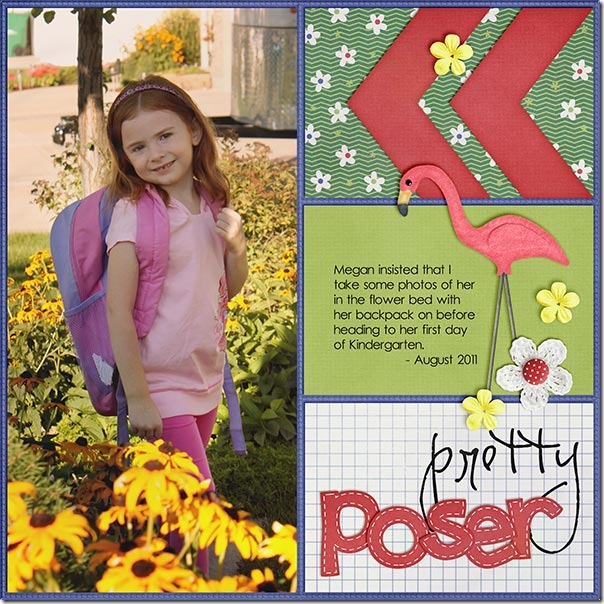
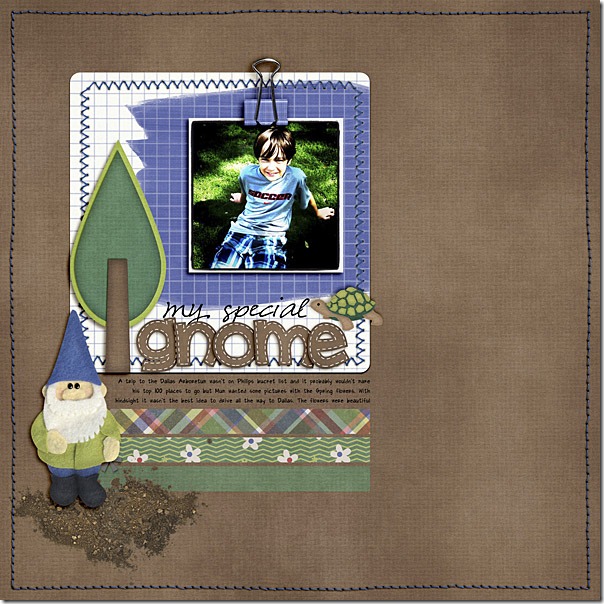
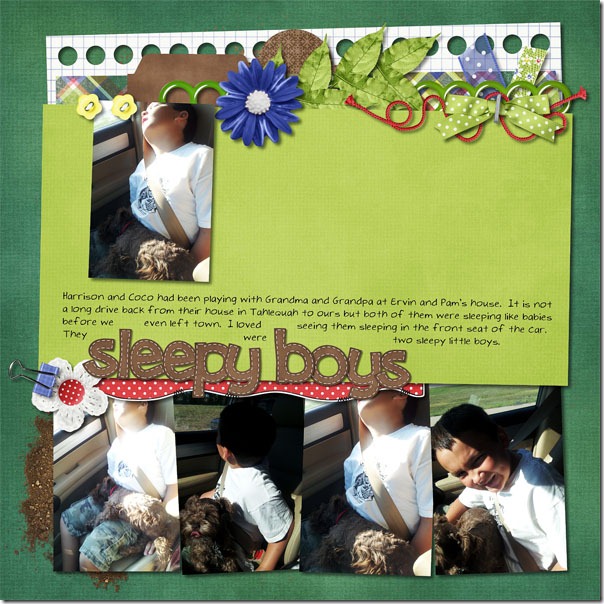

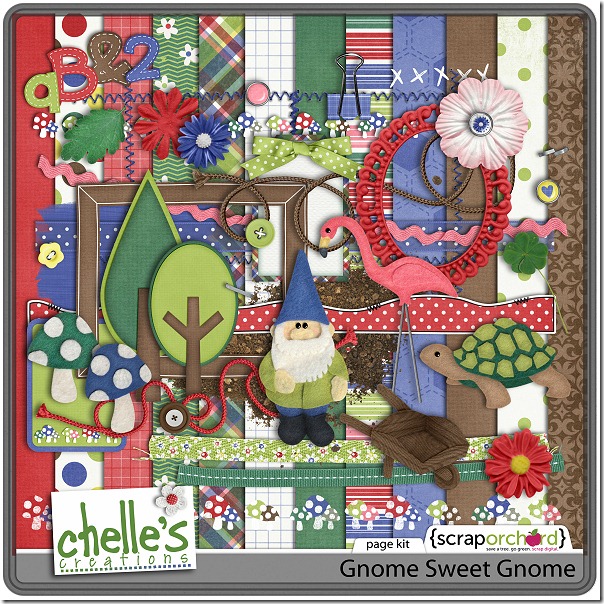

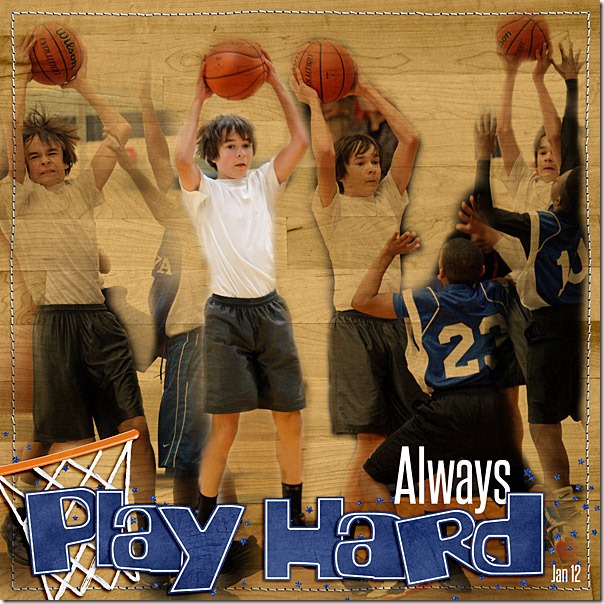
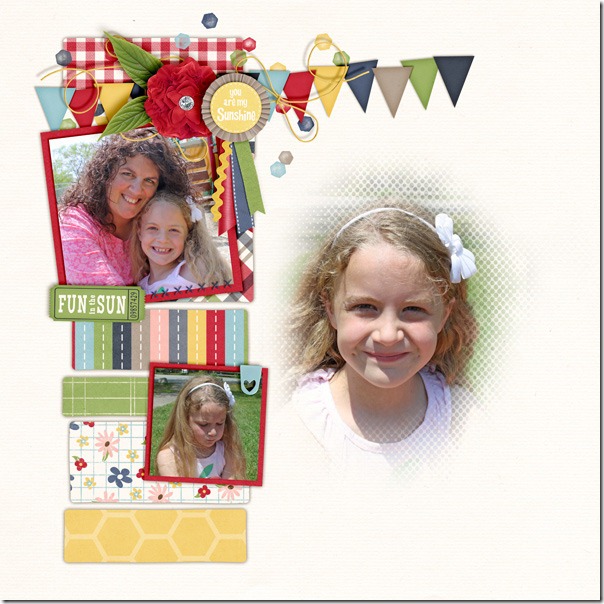
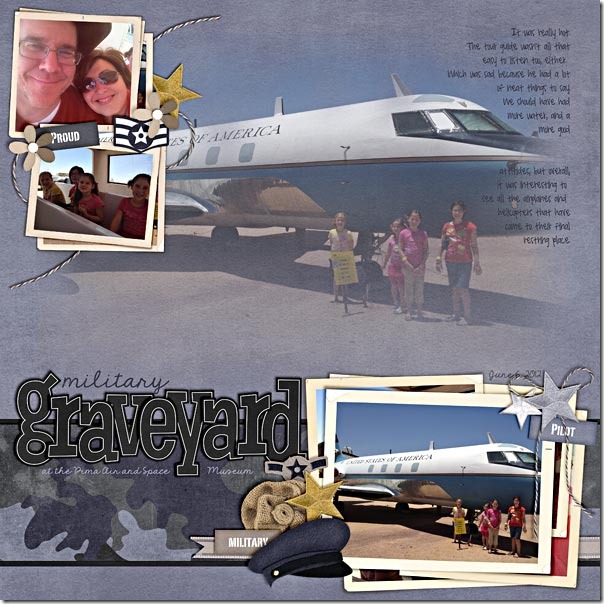
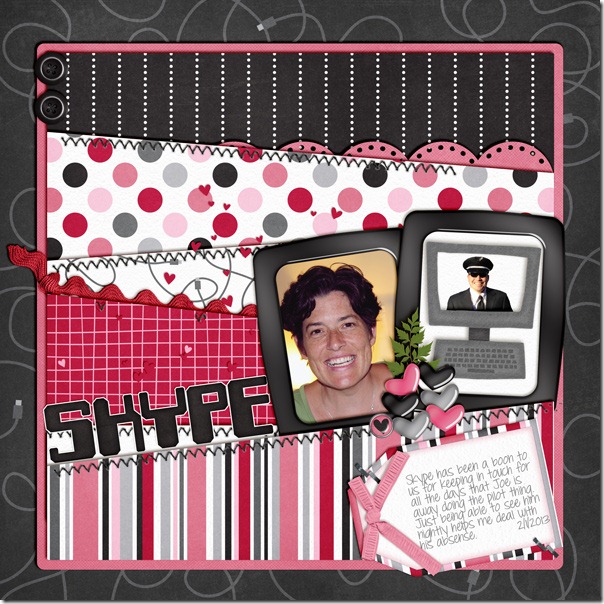
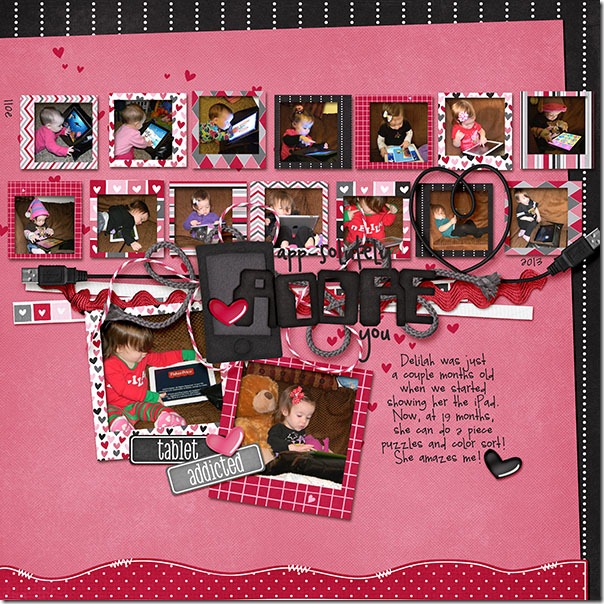

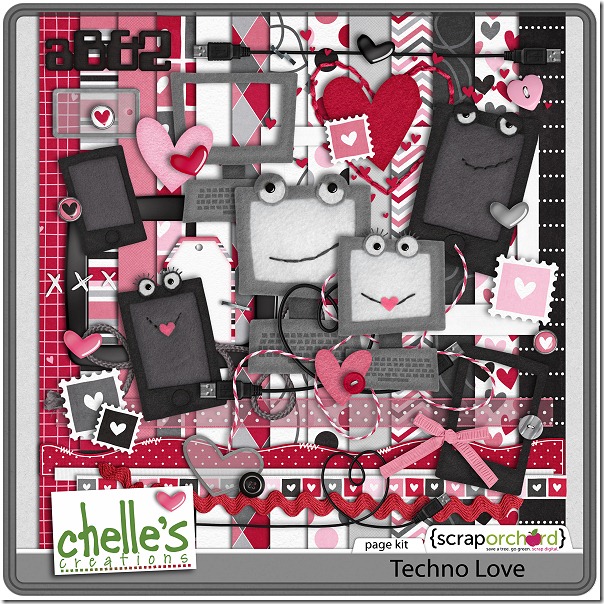
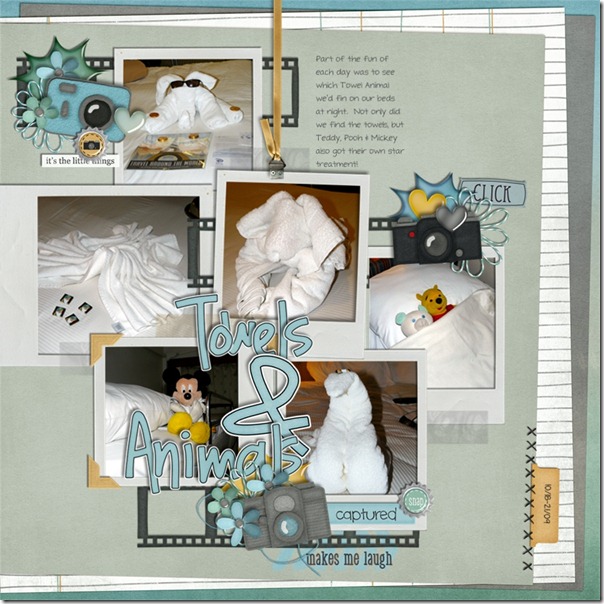
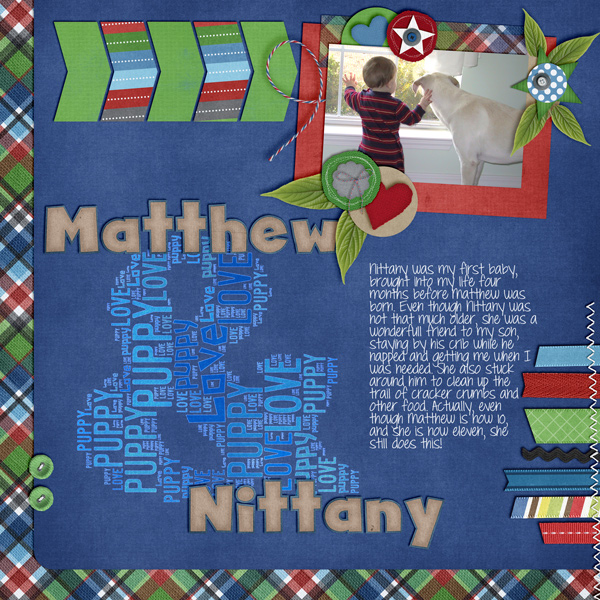
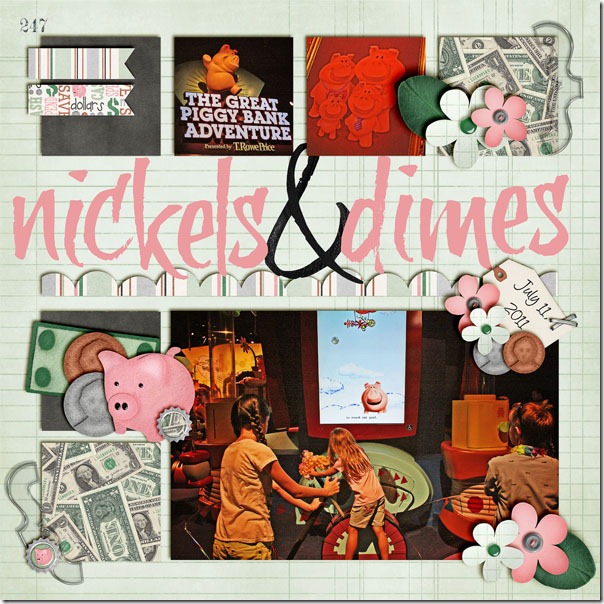
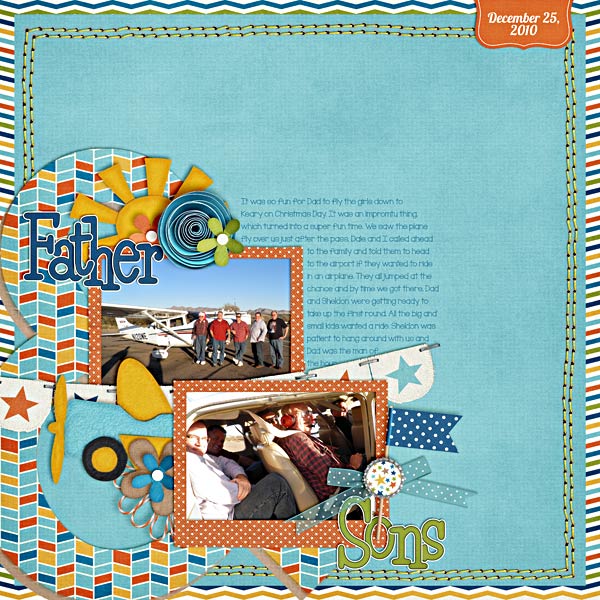
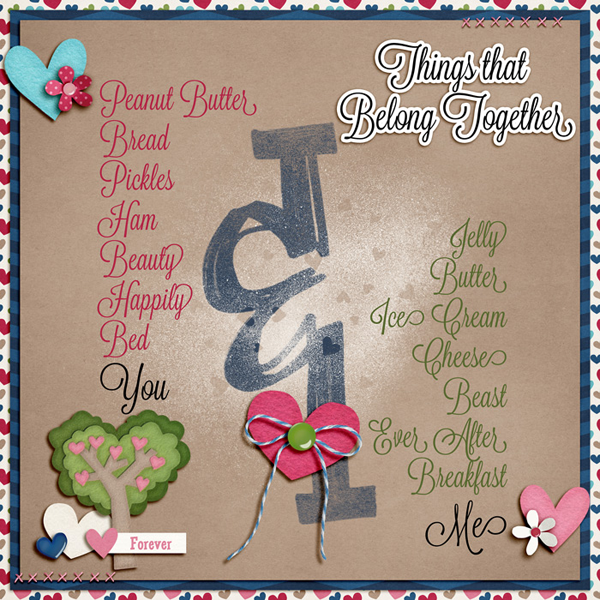



 Hi! I'm Chelle: a 40 something mom of 7. My husband & I live in a rural community in the rocky mountains with our 4 children still at home. In the winters we enjoy sledding & snuggling by the fire. I the cool fall evenings we love relaxing around the campfire & meeting friends at the county fair. Admiring the stars
Hi! I'm Chelle: a 40 something mom of 7. My husband & I live in a rural community in the rocky mountains with our 4 children still at home. In the winters we enjoy sledding & snuggling by the fire. I the cool fall evenings we love relaxing around the campfire & meeting friends at the county fair. Admiring the stars 













