Anyone need to cool off? If you’re in North America, chances are you’ve seen some extremely hot temperatures this week, and you might have been on the water to cool off during our record breaking heat wave over the weekend. Did you take your camera and get some good photos? Chelle’s Creations has the perfect classic kit for your pictures called On the Water. In fact, even if you haven’t been to the lake recently, you might need to make a digital scrapbooking project with this kit just to dream of your next trip to the water. Her Creative Team members have been playing with the kit and have made some outstanding pages.
Kayla made a 2 page spread using the On the Water kit, the word art, and Chelle’s new Collage Templates (square). I love the blocked look of the templates and the background paper made of boating signs. 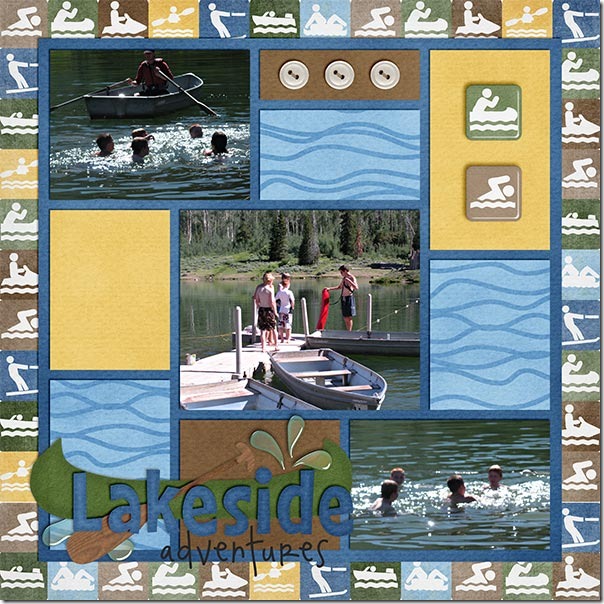
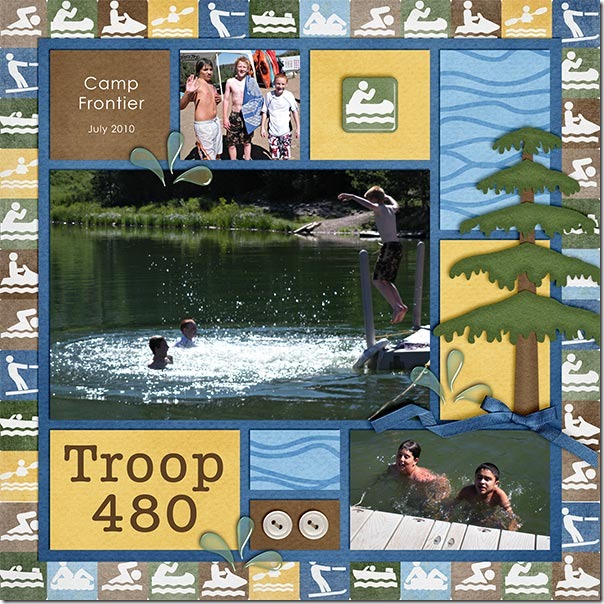 Next, Patty made a page of photos of her dogs playing at a special lakeside camp for dogs. Looks like her fur babies LOVED this vacation. I really like the way she placed the tree on the edge of the page, and I love her use of the water splash elements in clusters behind her photos.
Next, Patty made a page of photos of her dogs playing at a special lakeside camp for dogs. Looks like her fur babies LOVED this vacation. I really like the way she placed the tree on the edge of the page, and I love her use of the water splash elements in clusters behind her photos. 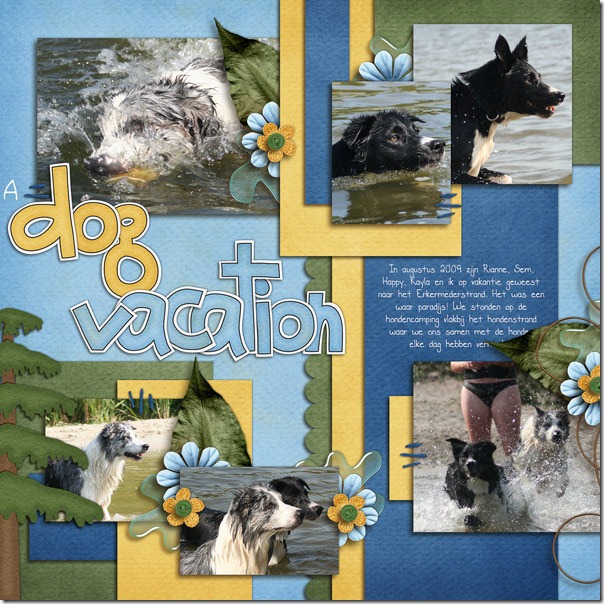 Finally, Ronnie made a page using the kit and word art, as well, but she altered the word art to fit her needs. The original word art has black letters for the phrase “Need for,” but Ronnie needed them to be white in order to be legible when placed on the photo. She also wanted to add the words “or not” after speed. She erased the black wording in the element and added her own text layer to read the way she wanted it, but the hard work of creating the title cluster was already done for her. That’s really the beauty of using the word art.
Finally, Ronnie made a page using the kit and word art, as well, but she altered the word art to fit her needs. The original word art has black letters for the phrase “Need for,” but Ronnie needed them to be white in order to be legible when placed on the photo. She also wanted to add the words “or not” after speed. She erased the black wording in the element and added her own text layer to read the way she wanted it, but the hard work of creating the title cluster was already done for her. That’s really the beauty of using the word art.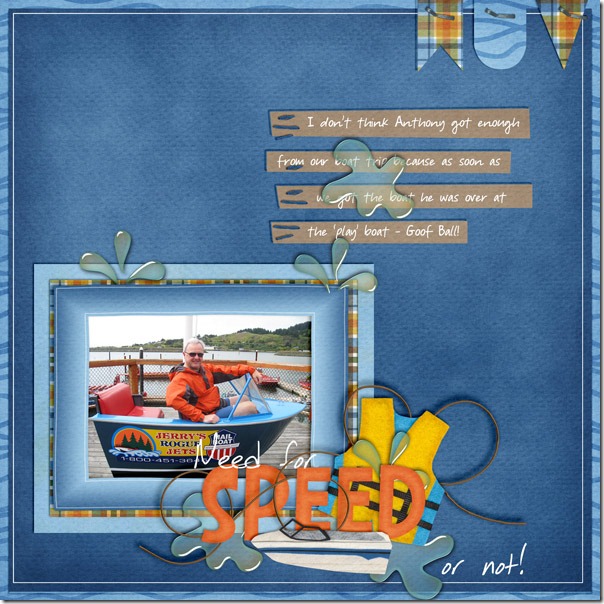
Here’s a closer look at the kit and the word art in the market. 
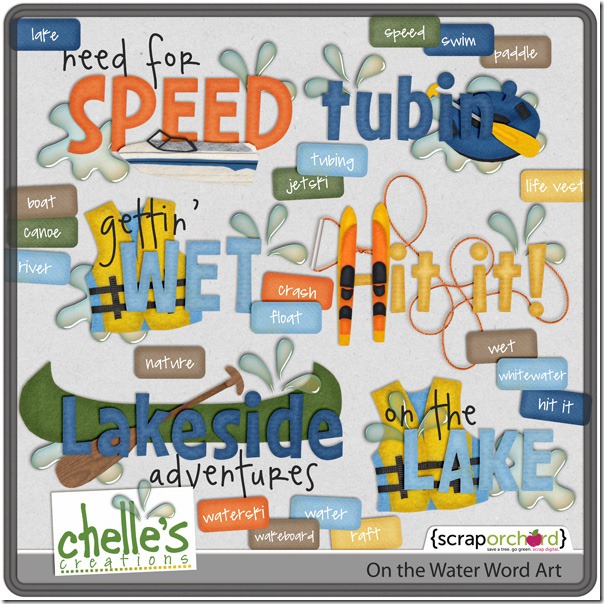
Stay cool this week!





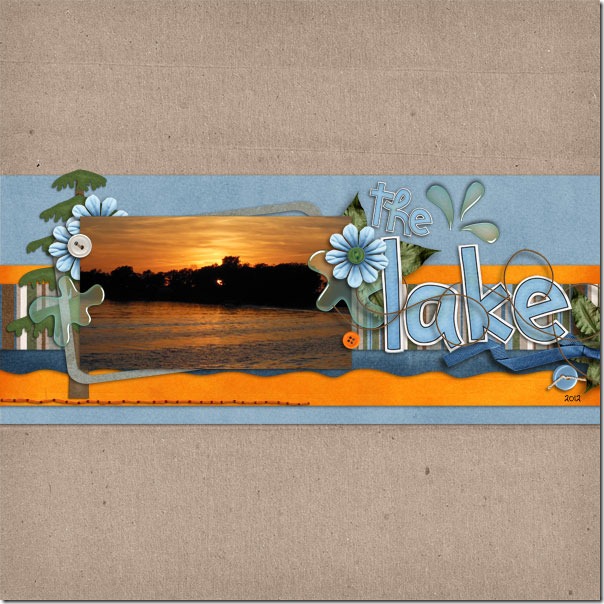
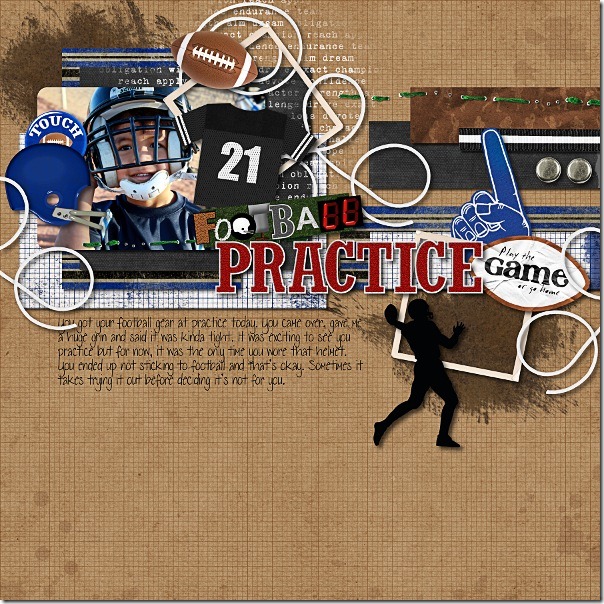
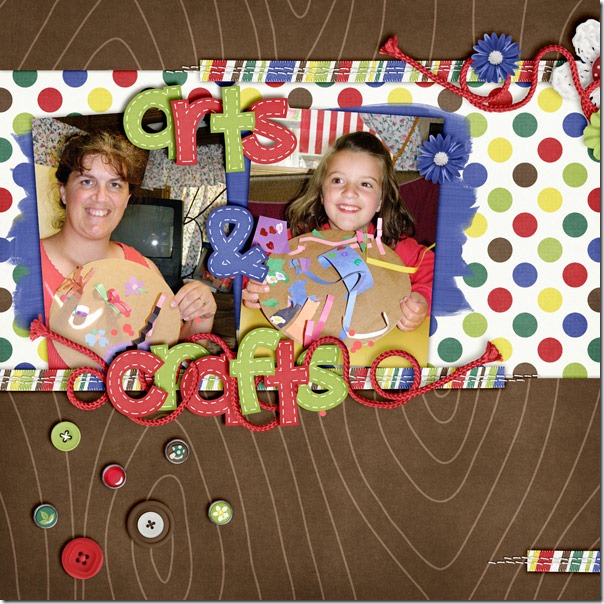

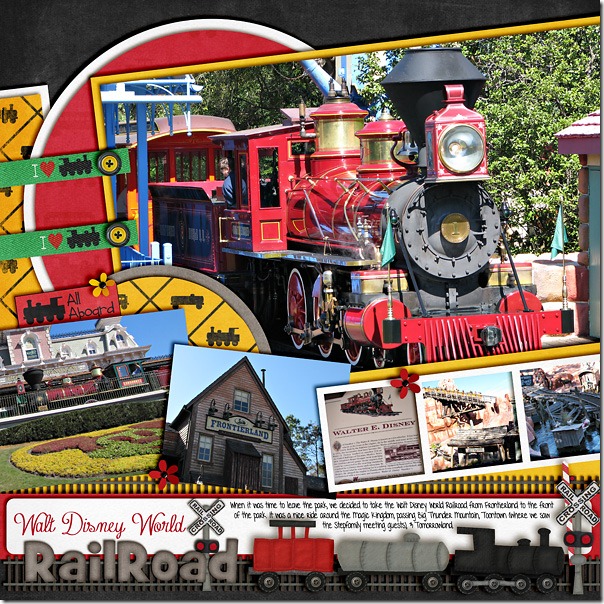
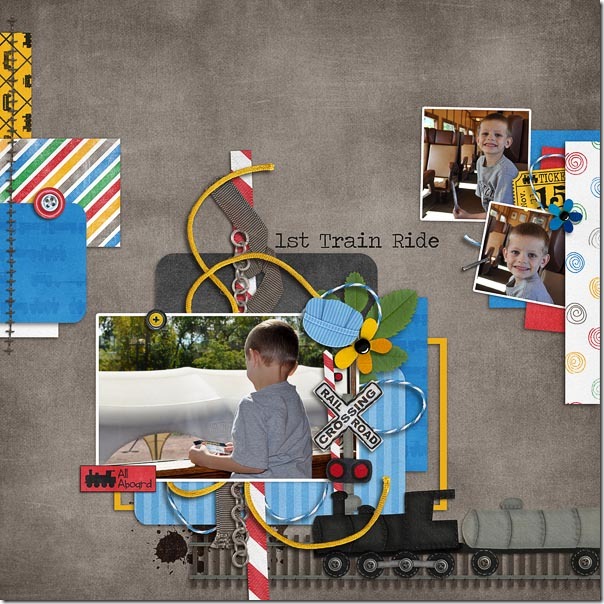
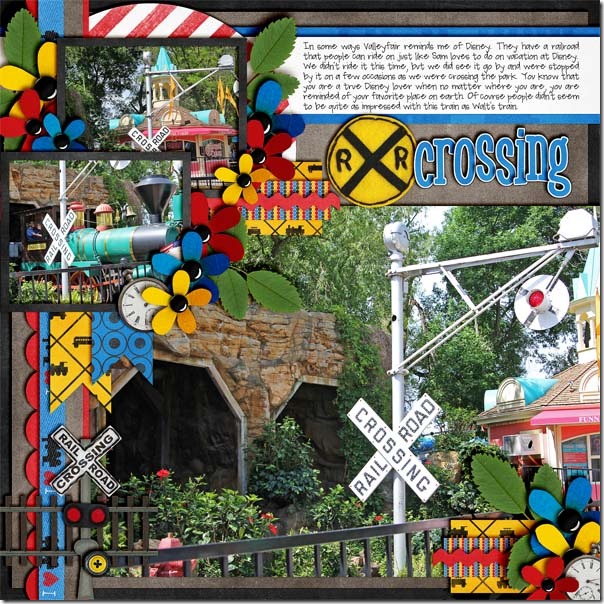

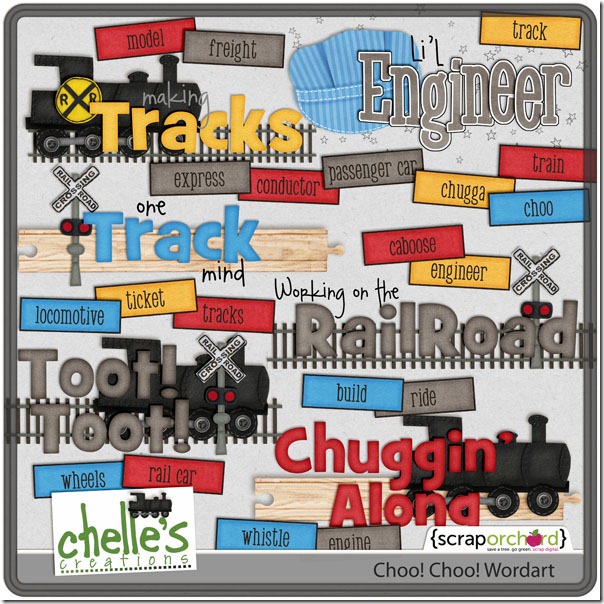
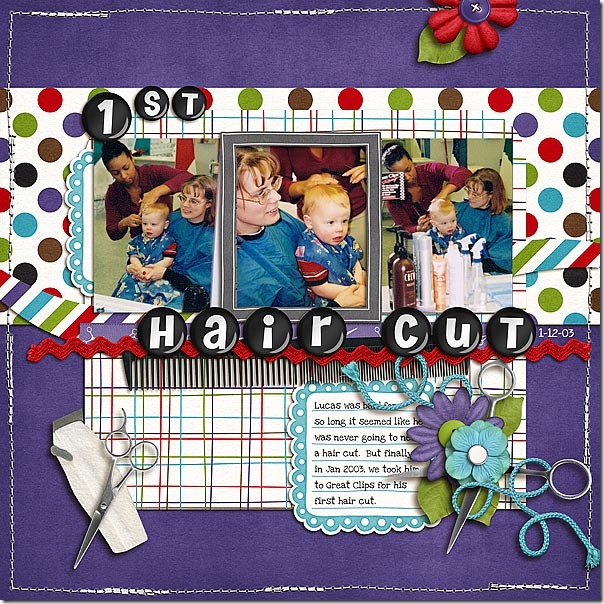
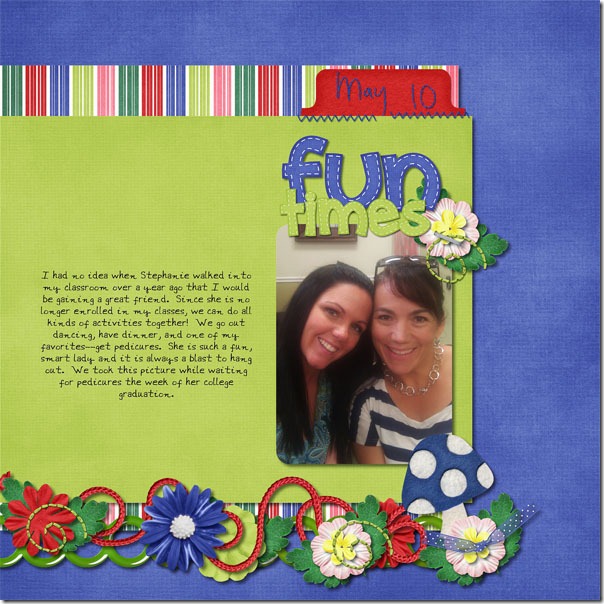
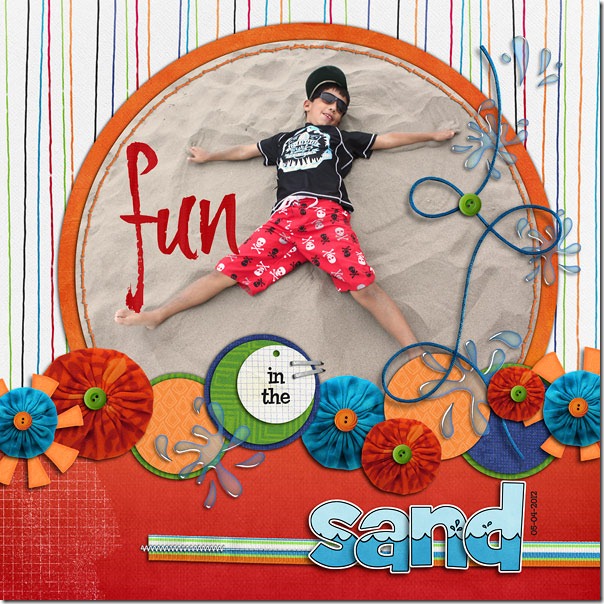
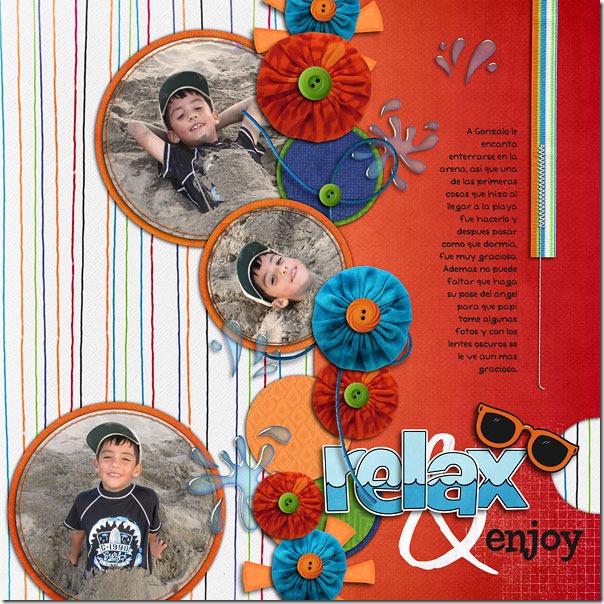

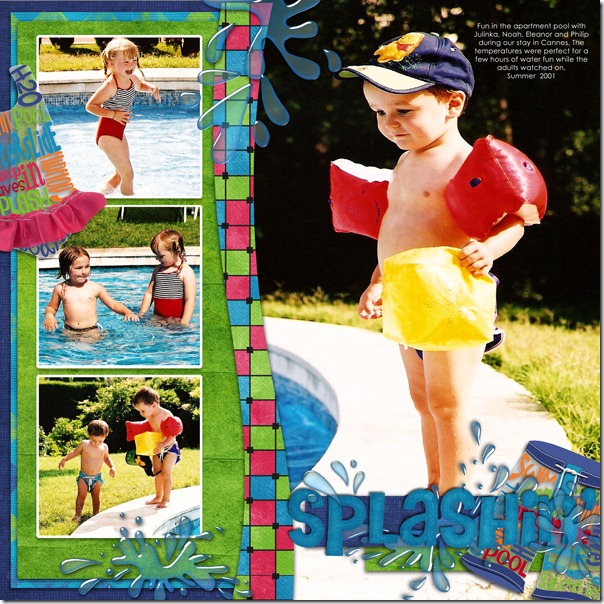
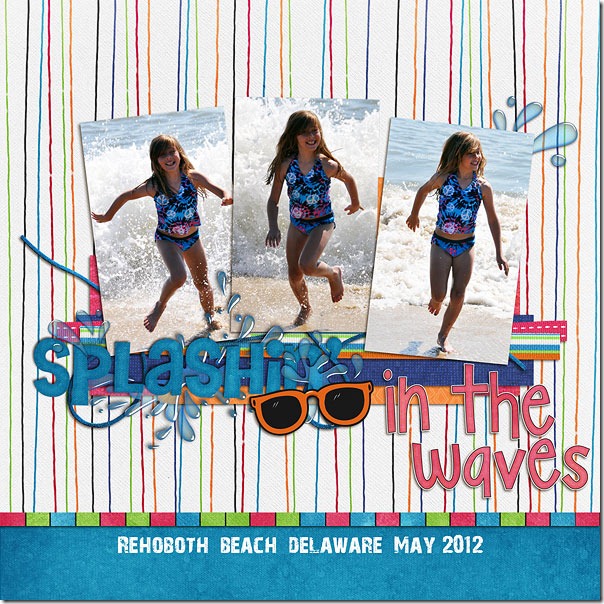

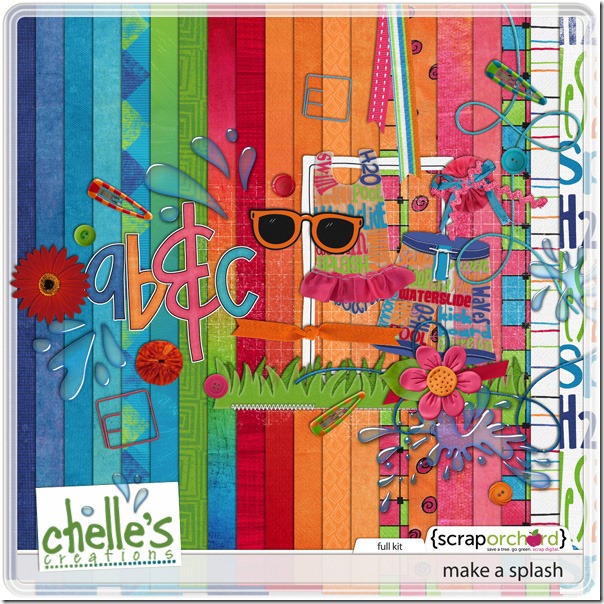

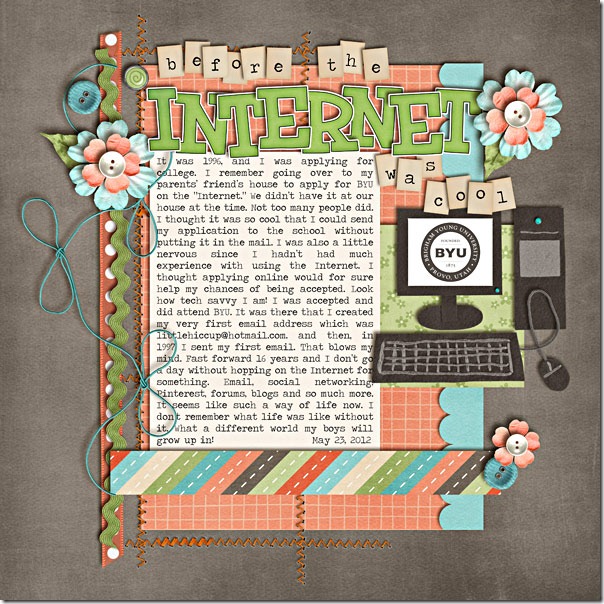
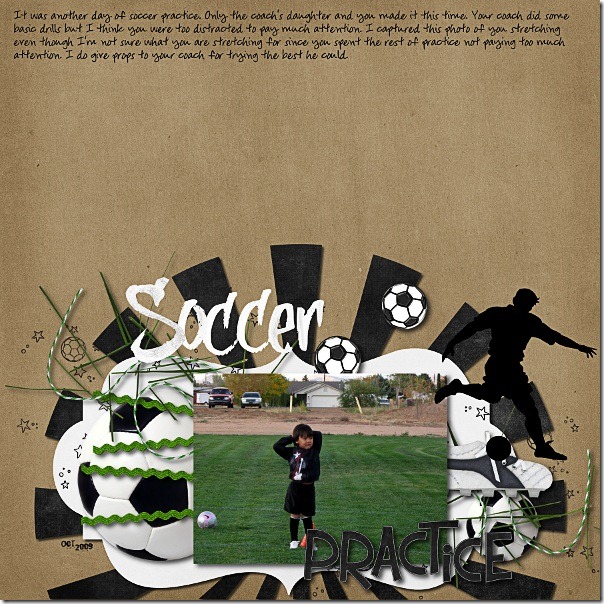
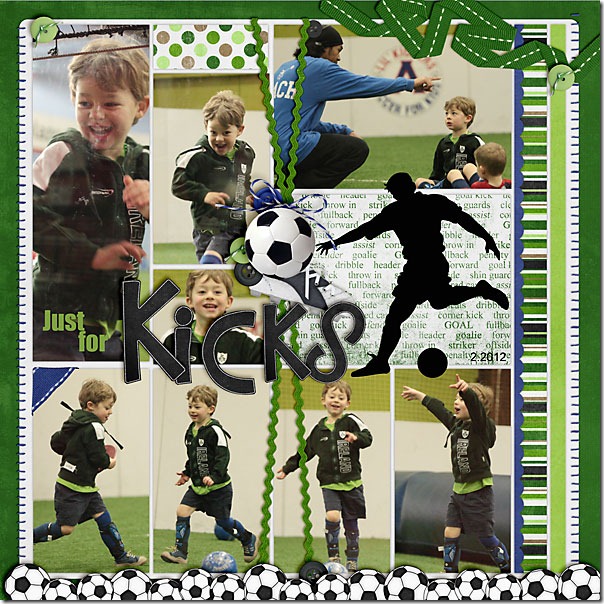
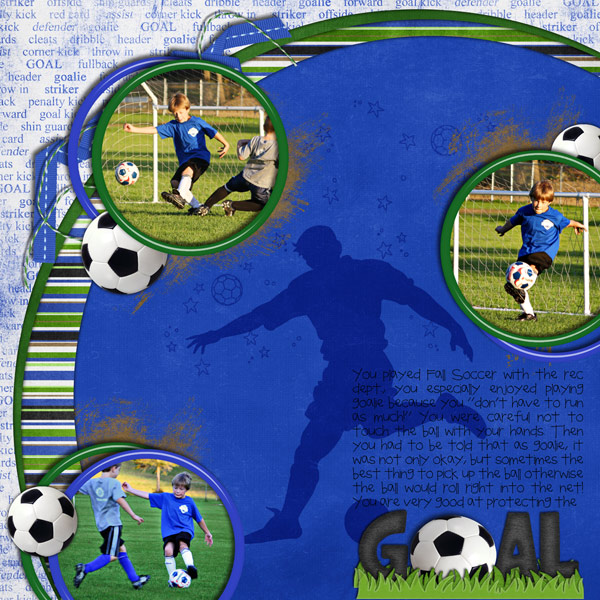
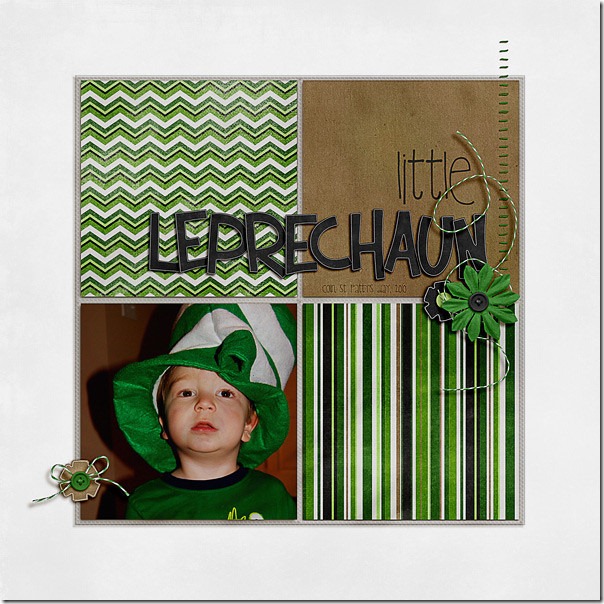




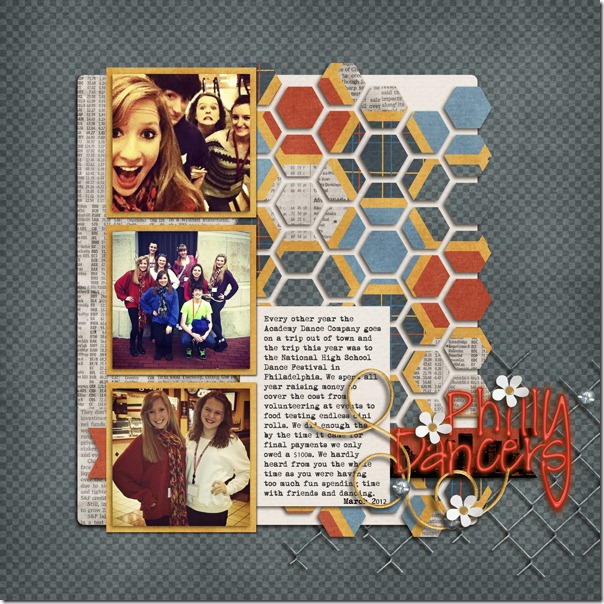
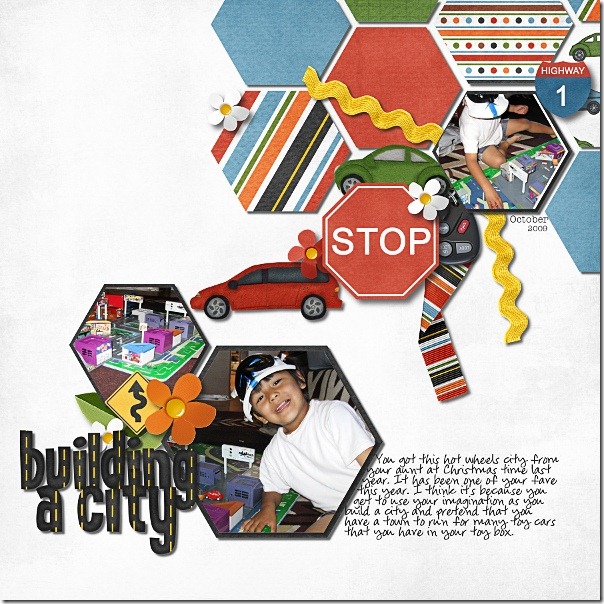
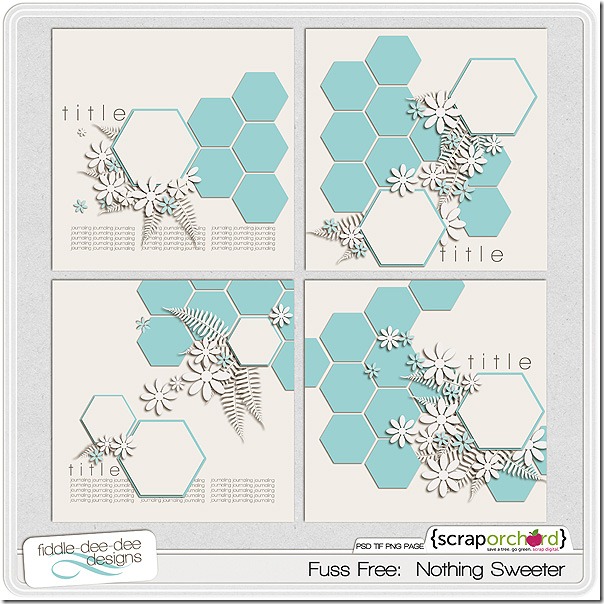
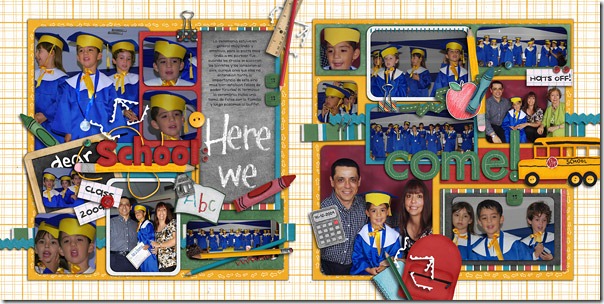
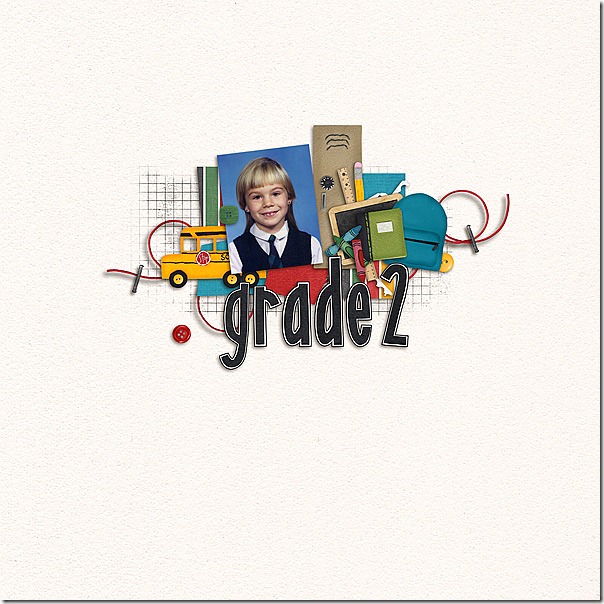

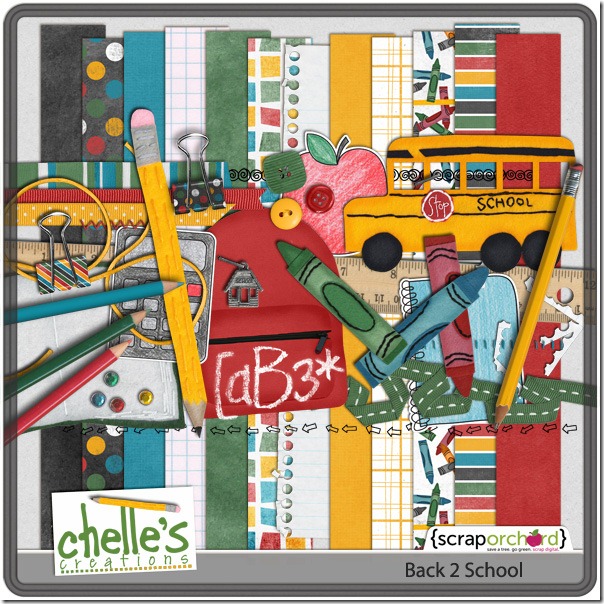
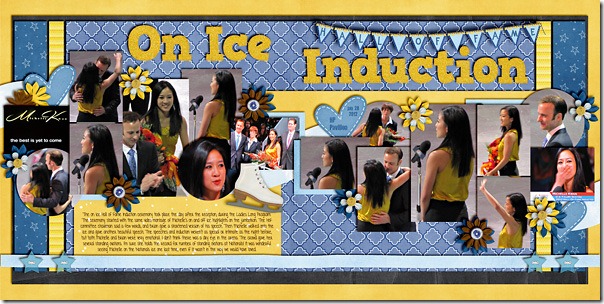
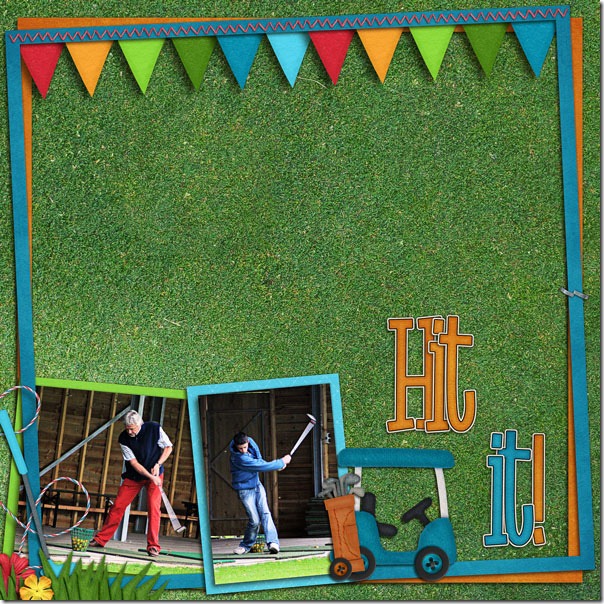
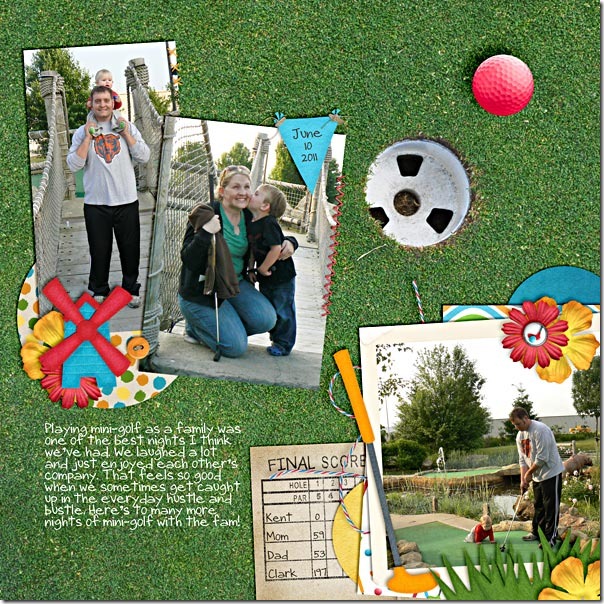
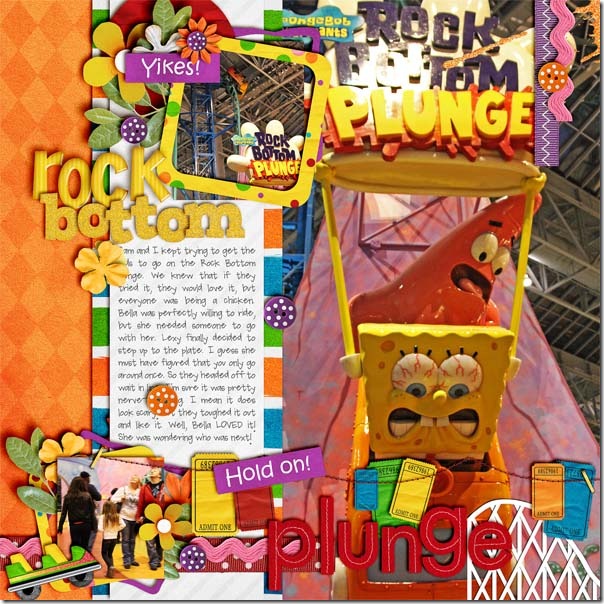



 Hi! I'm Chelle: a 40 something mom of 7. My husband & I live in a rural community in the rocky mountains with our 4 children still at home. In the winters we enjoy sledding & snuggling by the fire. I the cool fall evenings we love relaxing around the campfire & meeting friends at the county fair. Admiring the stars
Hi! I'm Chelle: a 40 something mom of 7. My husband & I live in a rural community in the rocky mountains with our 4 children still at home. In the winters we enjoy sledding & snuggling by the fire. I the cool fall evenings we love relaxing around the campfire & meeting friends at the county fair. Admiring the stars 













