What fantastic fun I have had perusing Chelle’s Gallery today looking at all the inspirational posts peeps have made in the digital scrapbooking community! I have found some incredible pages there. Take this one by djp332, for example. Her large photo as a background takes my breath away and gives her page that “wow” factor, and the perfect number of embellishments from Chelle’s Big City kit are tucked in nicely around some stunning photos of Pittsburgh in bloom.  I was also impressed by a couple of layouts with lots of white space. The first one was a page called The Castle made by nadauh. I love the layered papers for the background and the felt castle tucked in behind the photos of friends enjoying that magical place.
I was also impressed by a couple of layouts with lots of white space. The first one was a page called The Castle made by nadauh. I love the layered papers for the background and the felt castle tucked in behind the photos of friends enjoying that magical place.  The next page I love for the subject of the photo as much as the layout itself. Look at that cute little bottom! I remember the days when my babies tucked their legs up under their little bodies when they slept, and yet, I probably didn’t have the foresight to snap a photo of it like Kimberly Morris did. I love that banner and the little frog!
The next page I love for the subject of the photo as much as the layout itself. Look at that cute little bottom! I remember the days when my babies tucked their legs up under their little bodies when they slept, and yet, I probably didn’t have the foresight to snap a photo of it like Kimberly Morris did. I love that banner and the little frog! 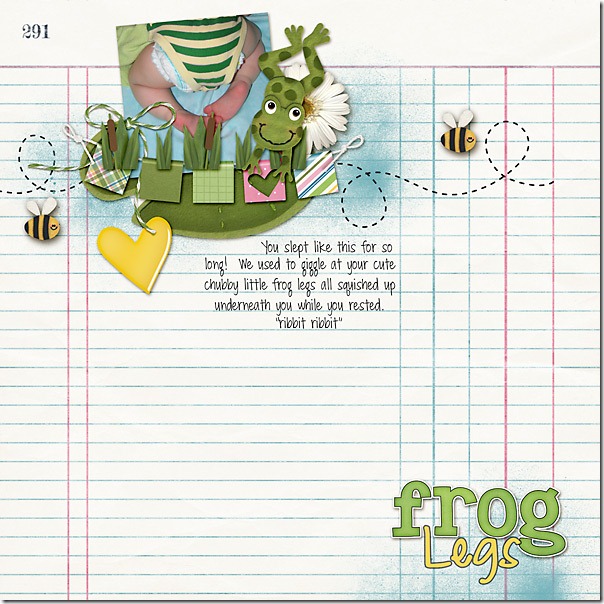 Finally, a page that caught my eye because of a custom shape used on the layout was this page by becks177. Look at that shape of Texas used for the title! They say everything is bigger in Texas – I guess it’s true with scrapbook pages, as well!! But, look at that little guy’s dance poses. Those are awesome snapshots.
Finally, a page that caught my eye because of a custom shape used on the layout was this page by becks177. Look at that shape of Texas used for the title! They say everything is bigger in Texas – I guess it’s true with scrapbook pages, as well!! But, look at that little guy’s dance poses. Those are awesome snapshots. 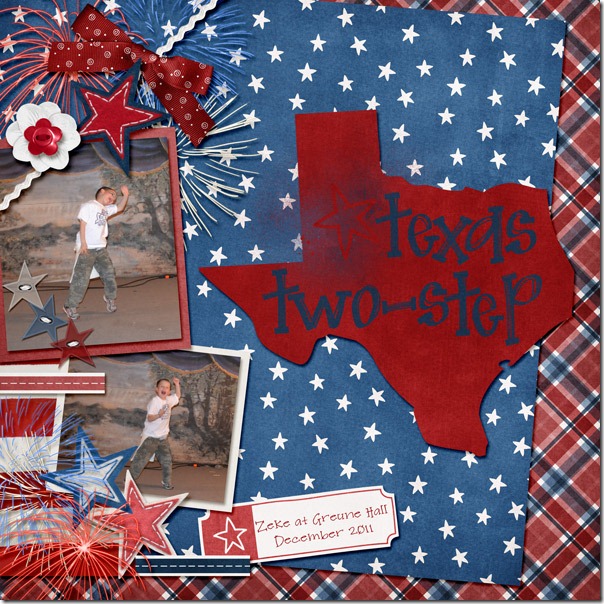
Need some more inspiration to get your scrapping mojo back on track? Check out Chelle’s Gallery, and while you’re there, leave some love for the layouts you see. Be sure to post your pages in Chelle’s Gallery so we can leave you some love, as well.





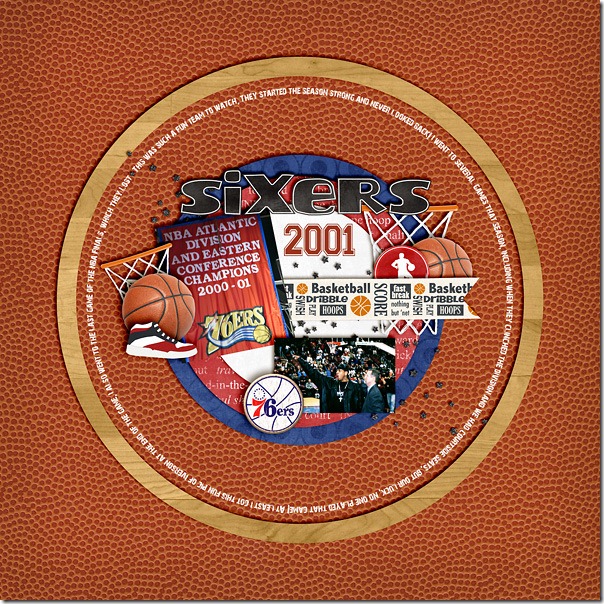
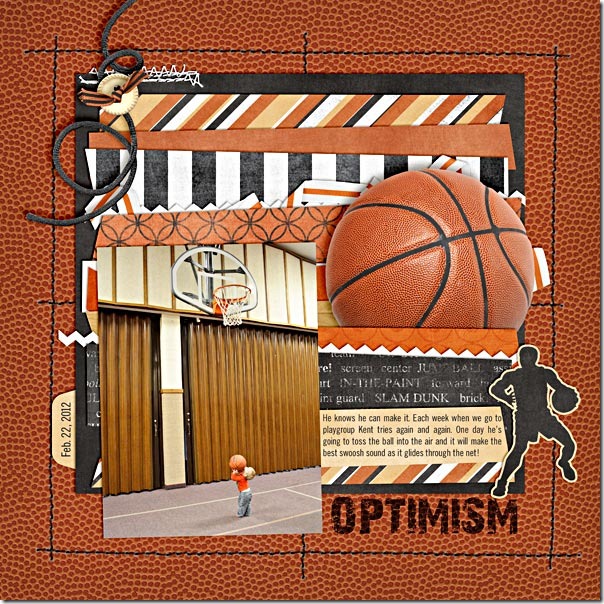
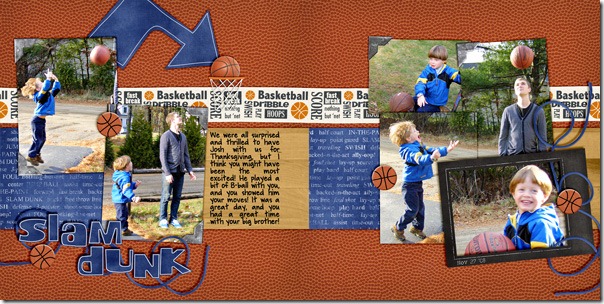
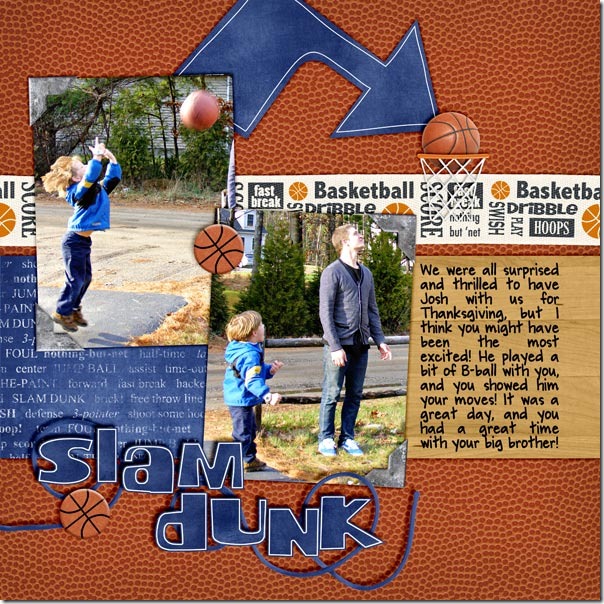

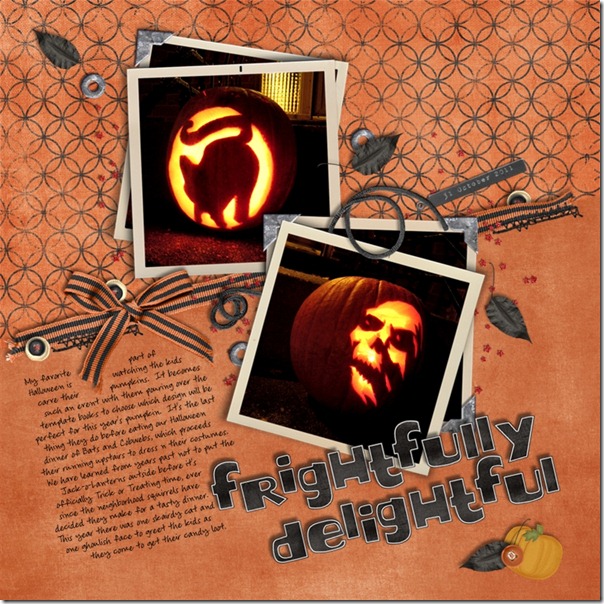
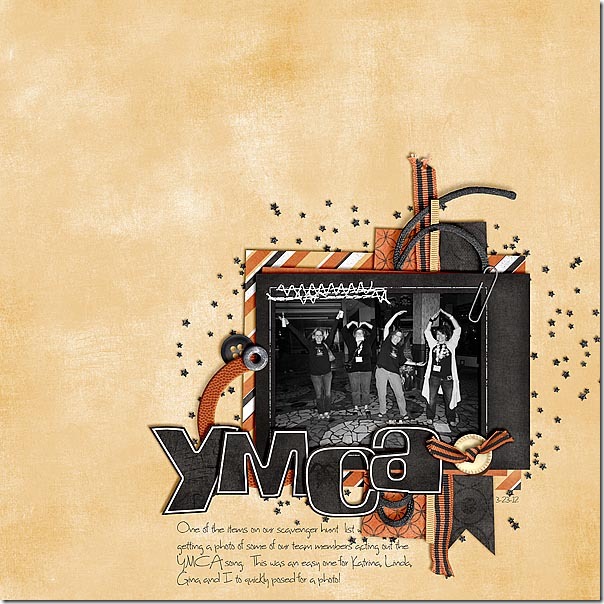
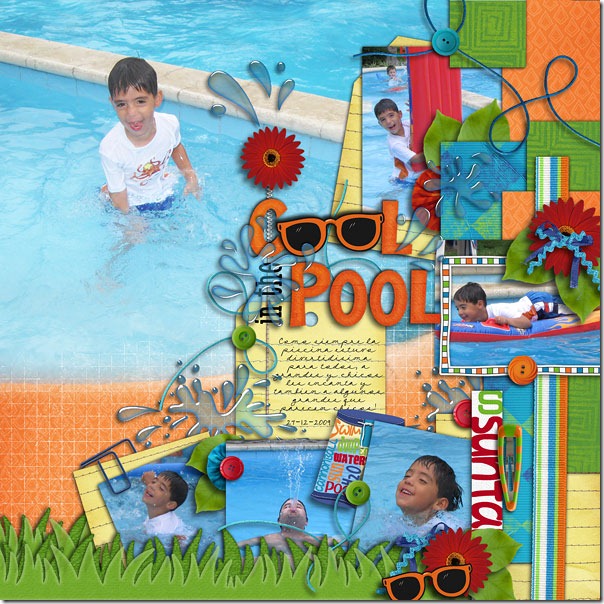
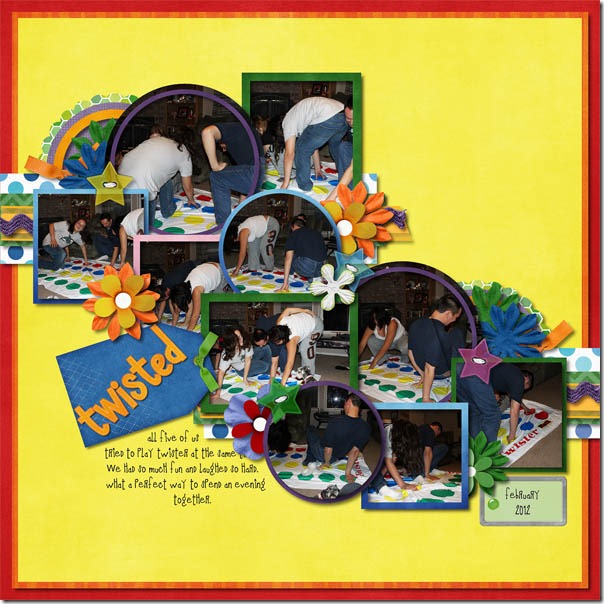
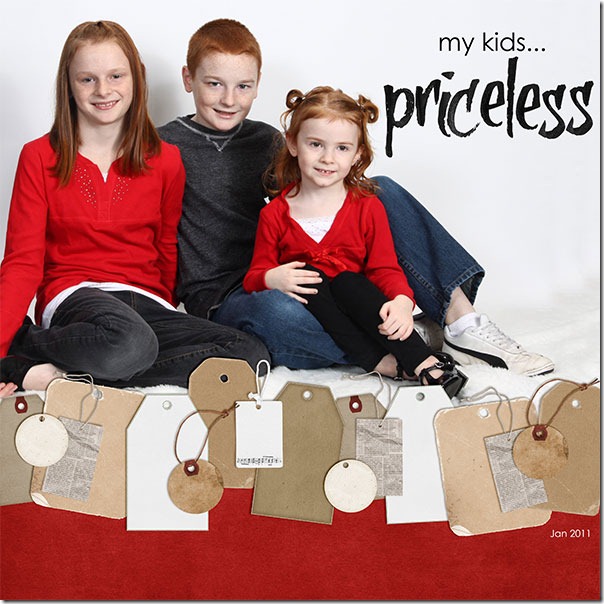
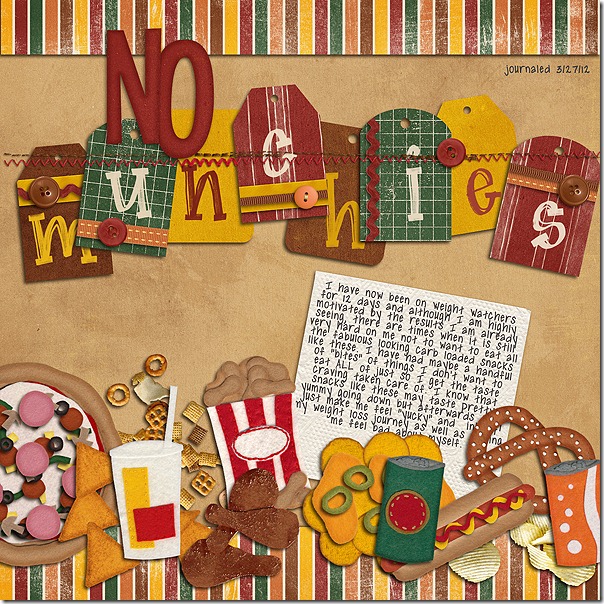
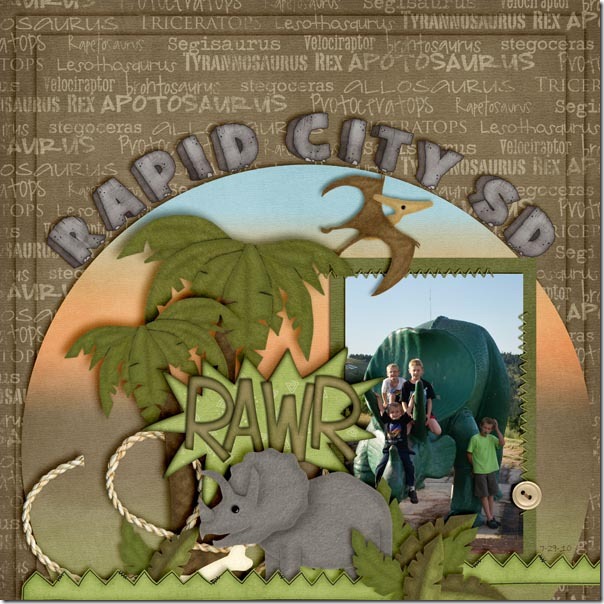
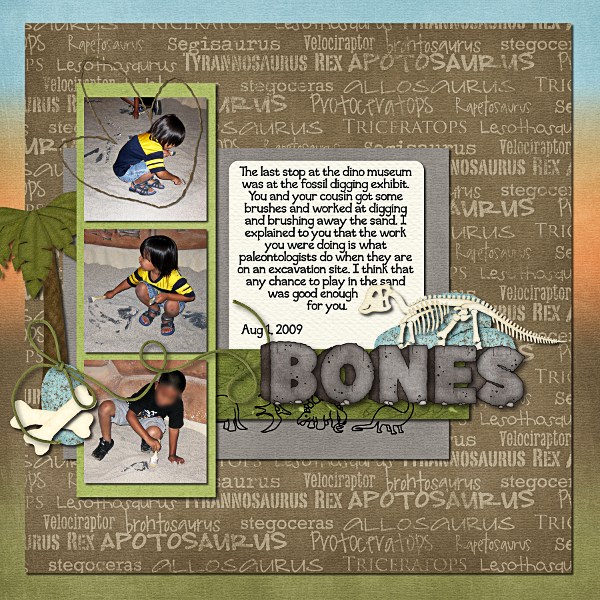
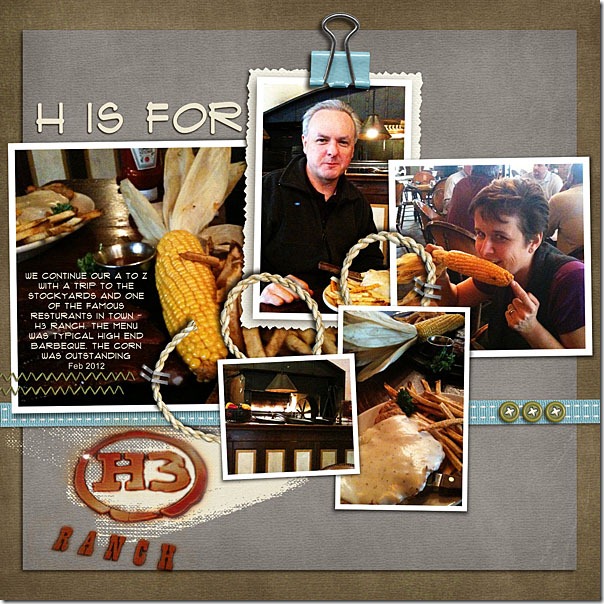
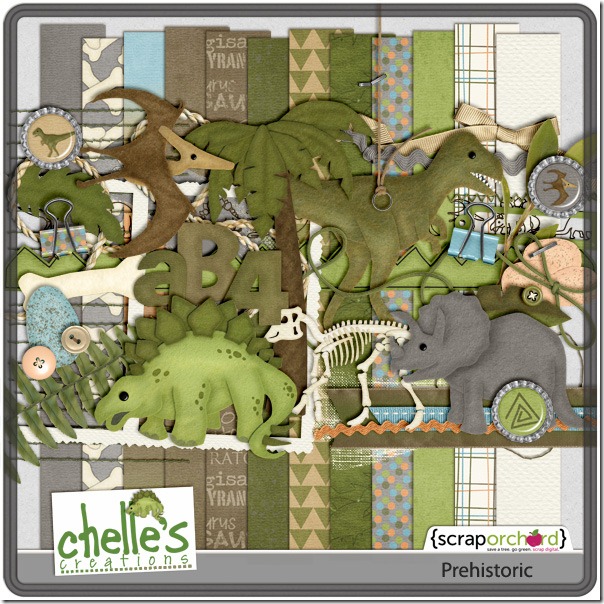
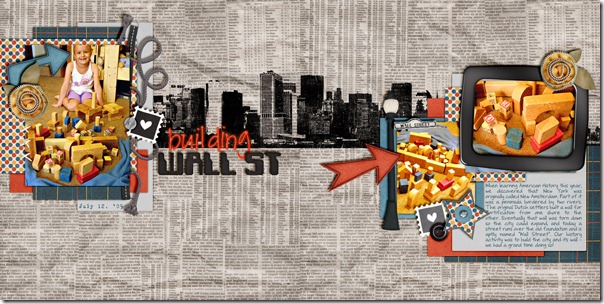
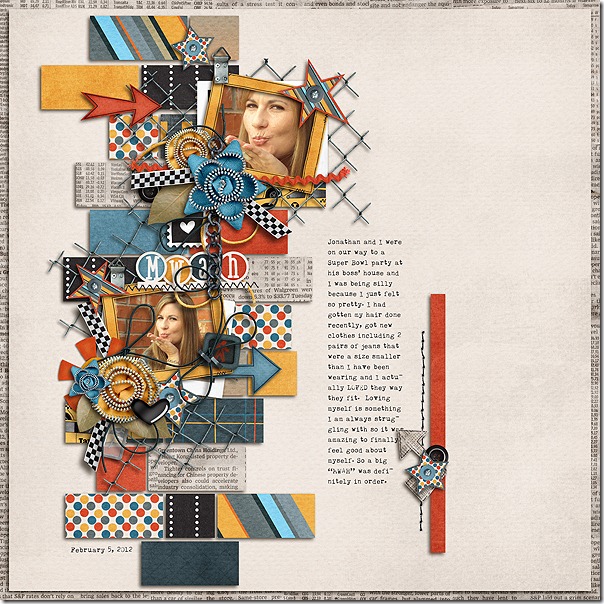

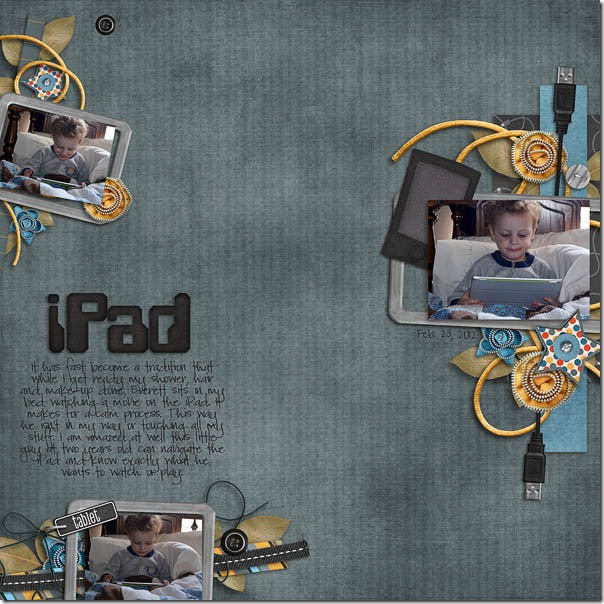
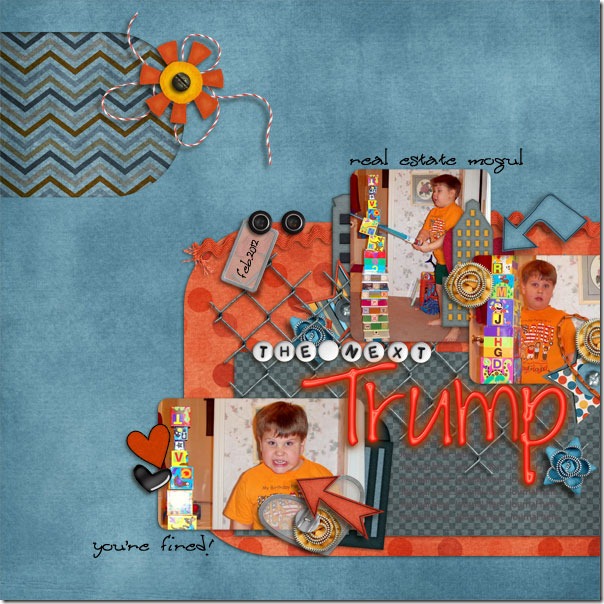

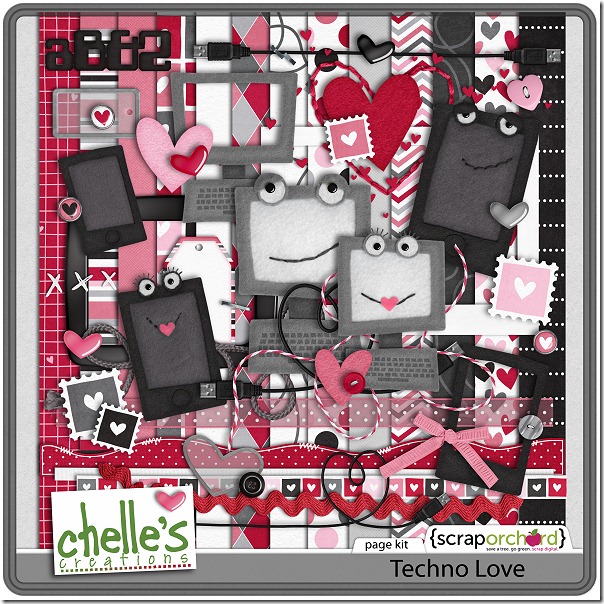
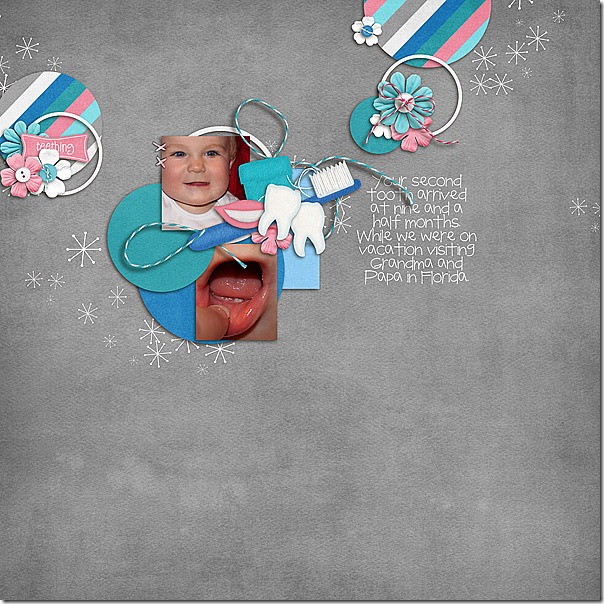
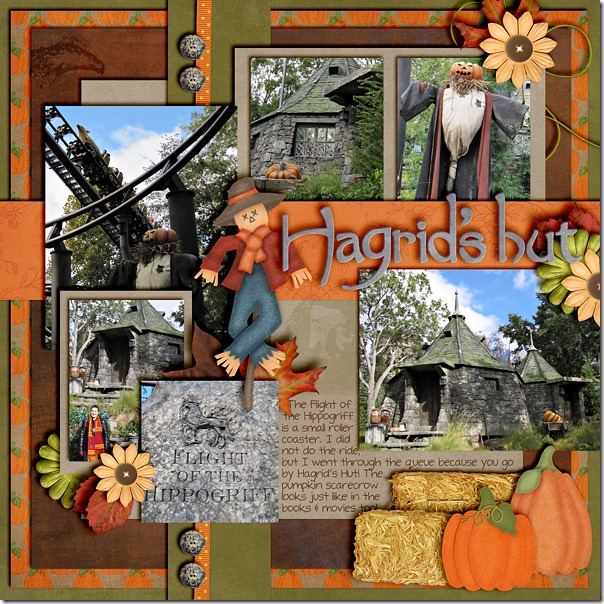



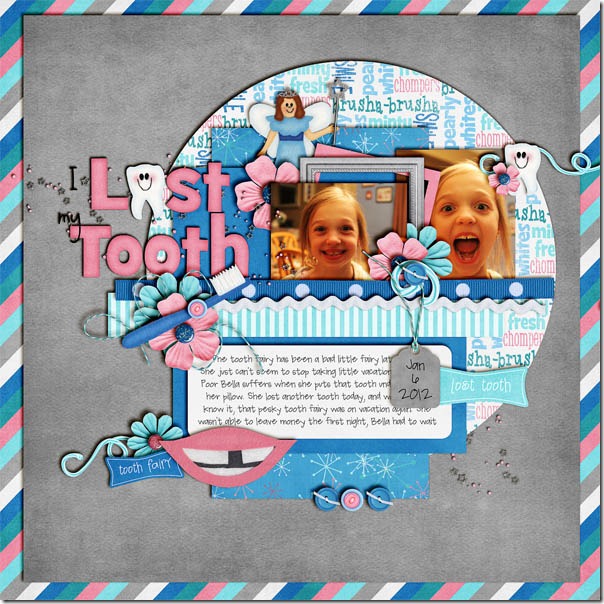
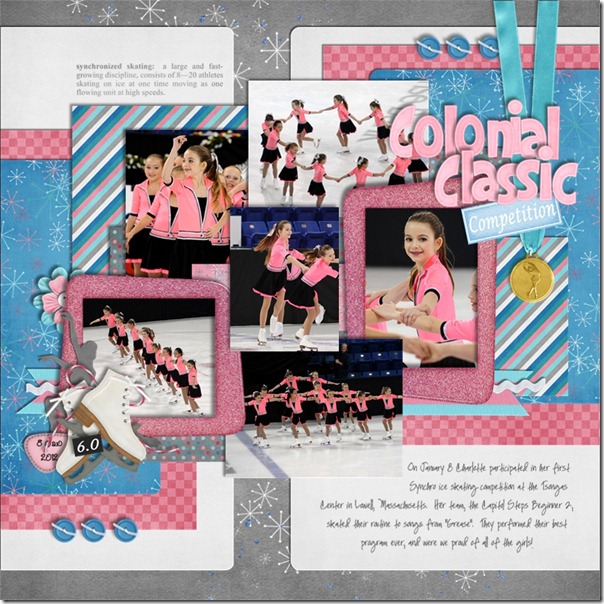


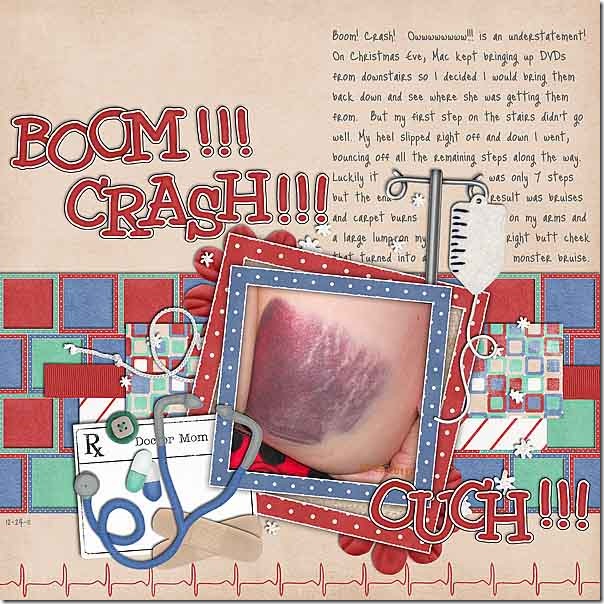
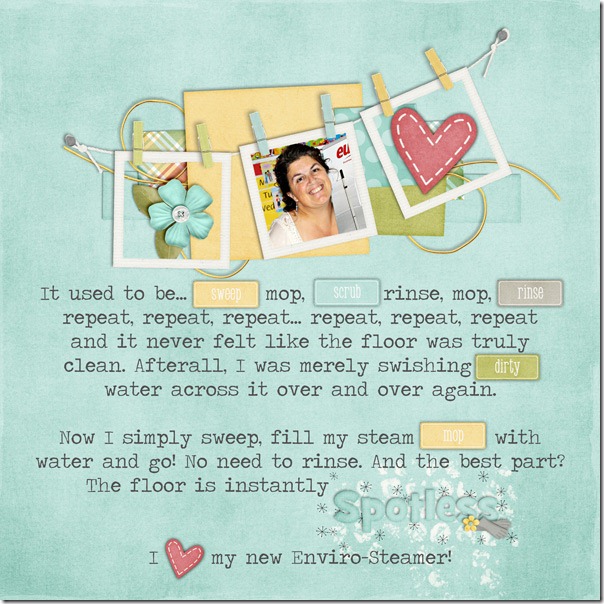
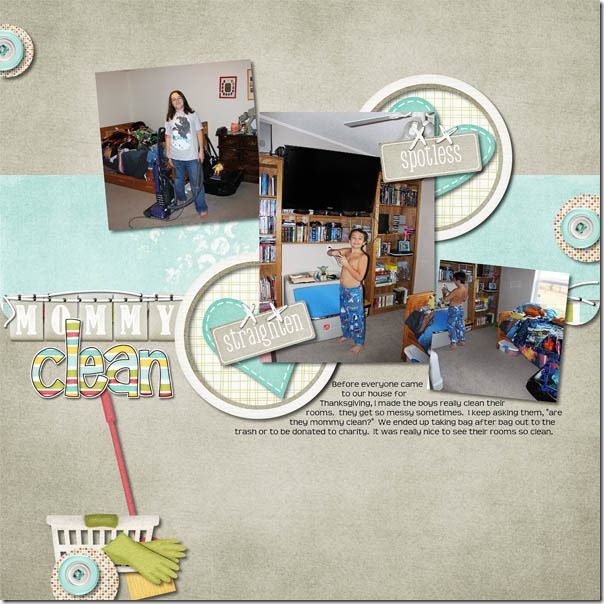
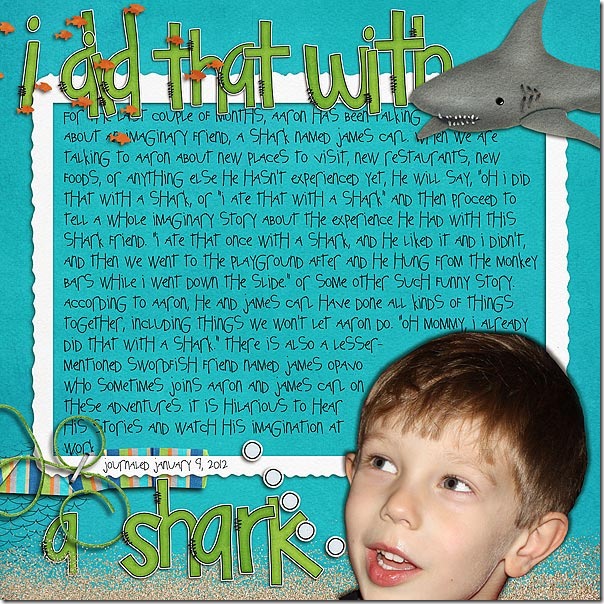
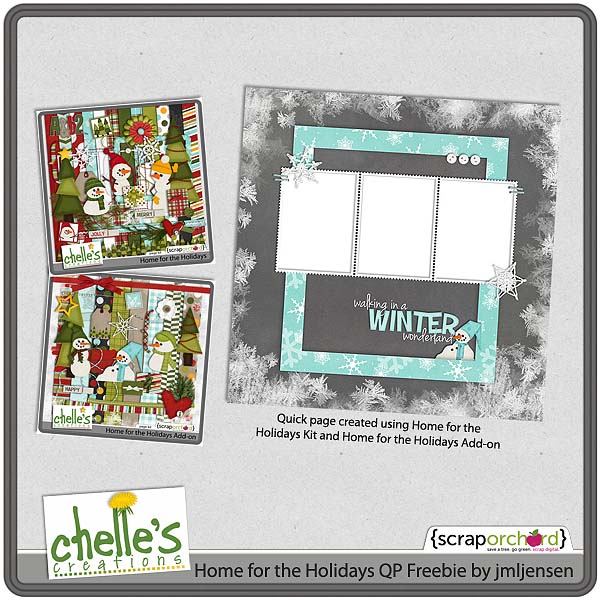


 Hi! I'm Chelle: a 40 something mom of 7. My husband & I live in a rural community in the rocky mountains with our 4 children still at home. In the winters we enjoy sledding & snuggling by the fire. I the cool fall evenings we love relaxing around the campfire & meeting friends at the county fair. Admiring the stars
Hi! I'm Chelle: a 40 something mom of 7. My husband & I live in a rural community in the rocky mountains with our 4 children still at home. In the winters we enjoy sledding & snuggling by the fire. I the cool fall evenings we love relaxing around the campfire & meeting friends at the county fair. Admiring the stars 













