You are in for a real treat today, Chelle’s Creations fans. Not only will you see inspirational digital scrapbooking pages using two of Chelle’s great kits, but you’ll have a couple of recipes to try from one of Chelle’s CT members. We’ve got the perfect pair of kits to use today: Pizza Amore and Pasta La Feasta.
First, let’s look at a page by Carol. She’s a world traveler, trying to keep up with her kids all over, and she tells us about a recent trip to Europe. She and her husband arrived in London after 15 hours of traveling and were starved. They found an Italian restaurant where they were the only patrons and enjoyed private dining. Her large photo on the page tells the story perfectly, and Chelle’s embellishments of olive oil and breadsticks are the perfect accents to her smaller featured photo. 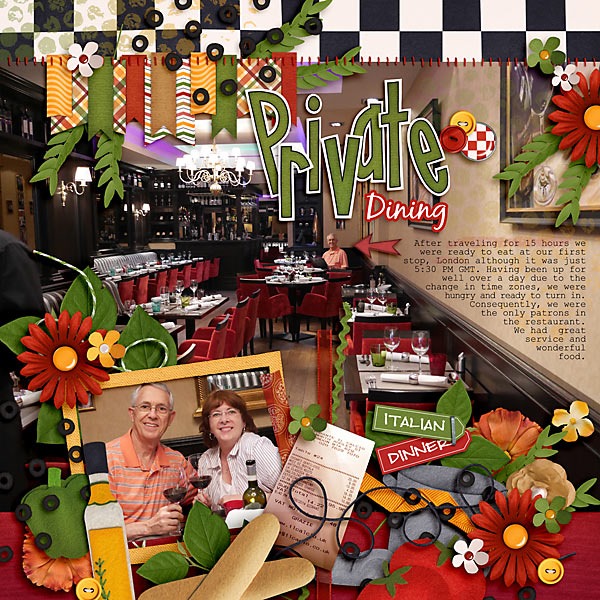
Next, Karen had some photos of a special dining experience at Mama Melrose’s. She used the left side of Chelle’s Lay it On Me Double template combined with the two featured kits (which, by the way, are also sold as a bundle here). I love the way she used the banners as a background accent for all her photos. 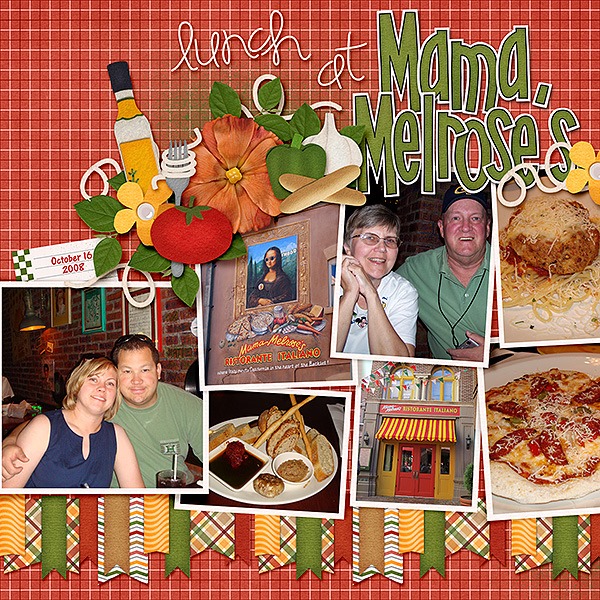
Finally, Donna tells me when she finds a recipe she likes or a family recipe she doesn’t want to lose, she makes a lovely digital recipe card and prints it. The following two recipe cards started with a template from Shabby Princess, and Donna used Chelle’s Pizza Amore and Pasta La Feasta to decorate them. The tomato pie recipe is a combination of a family favorite and one she found on Pinterest while the Pizza Crust recipe was included with her bread machine.
Need a closer look at the kits used? The images below are linked to the store. 

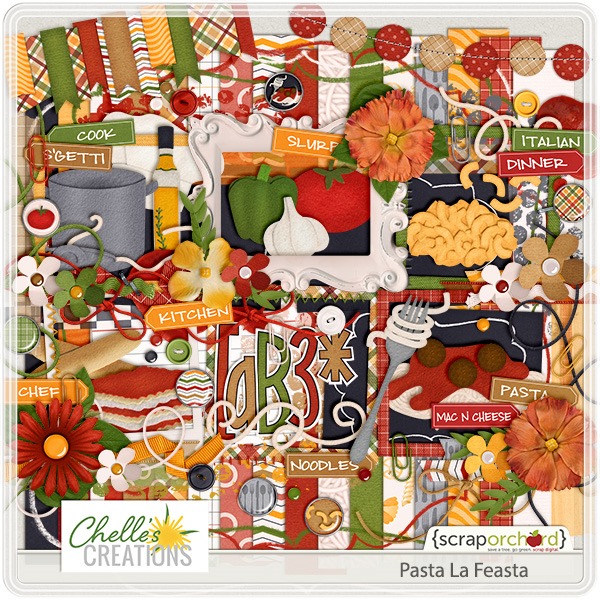




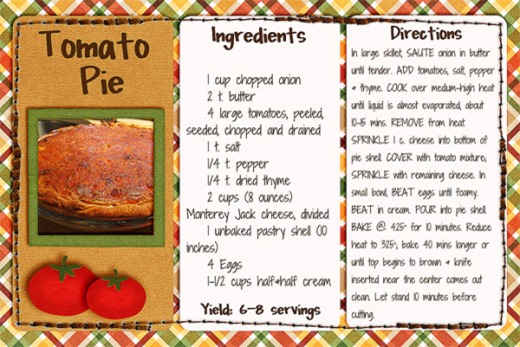
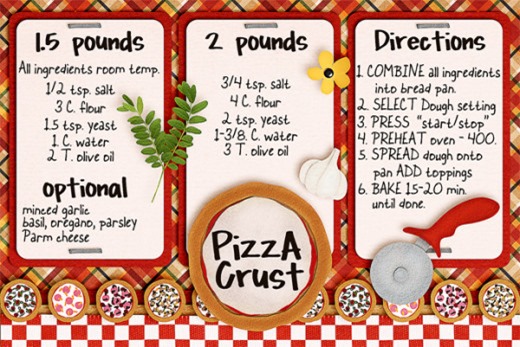


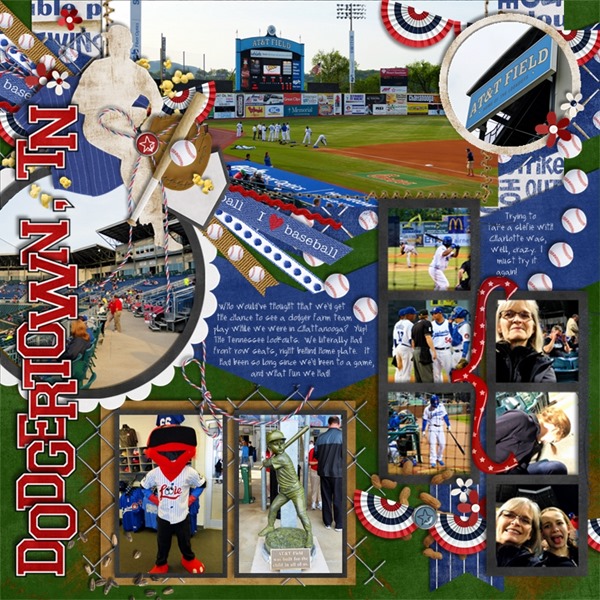
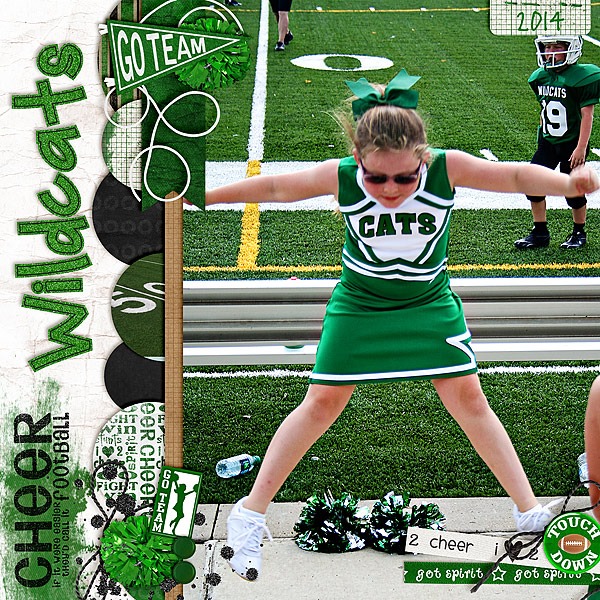


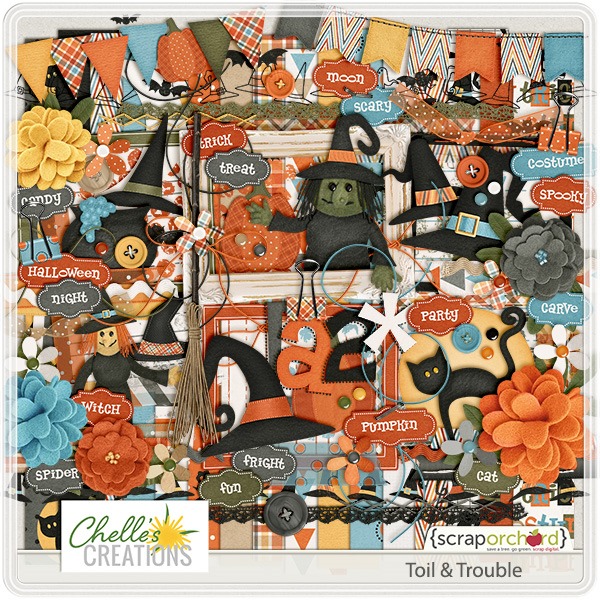
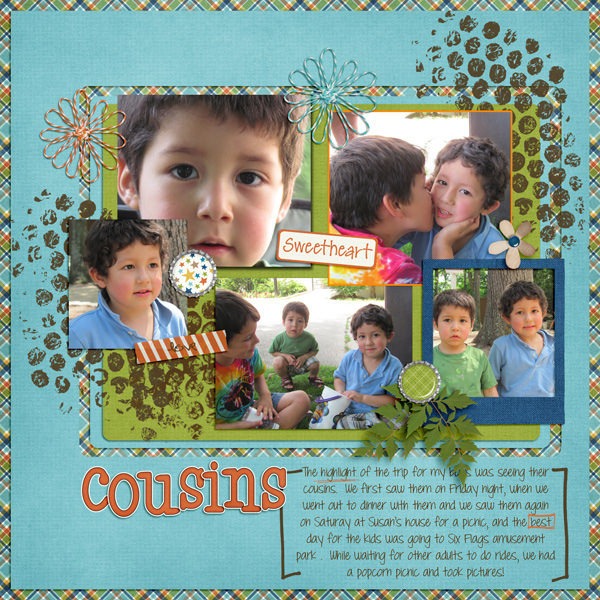





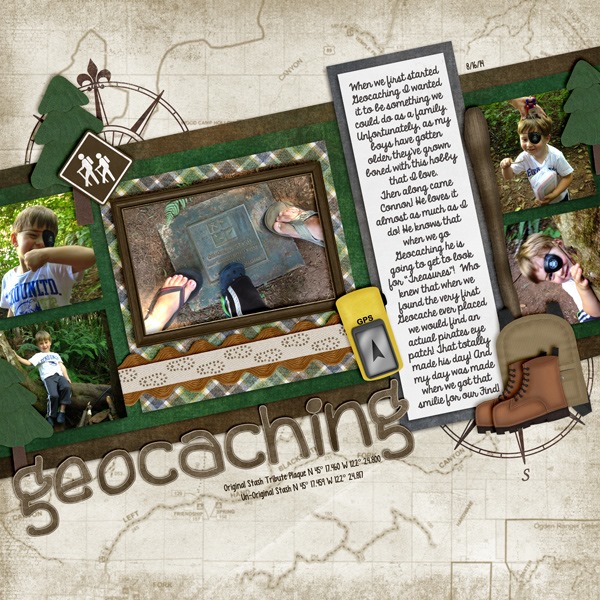
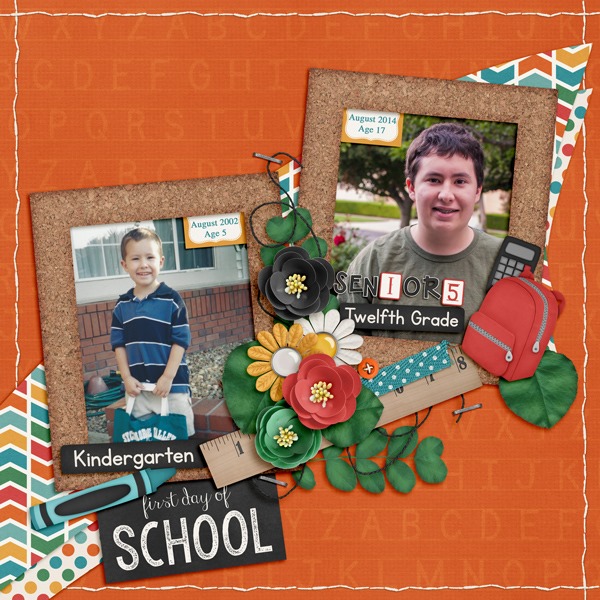
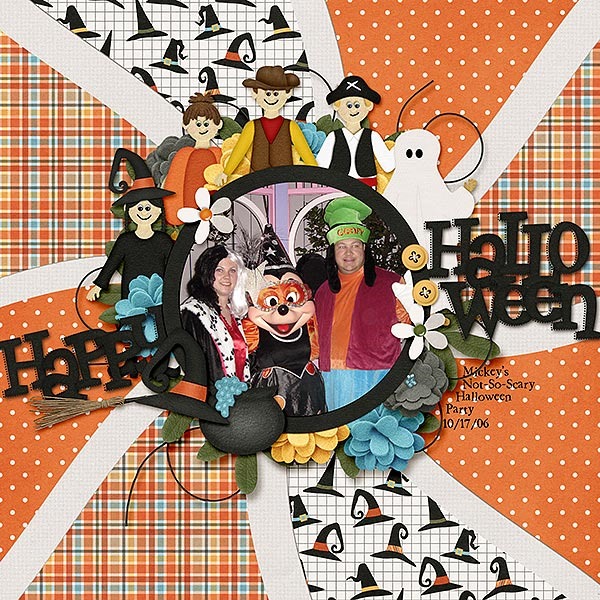
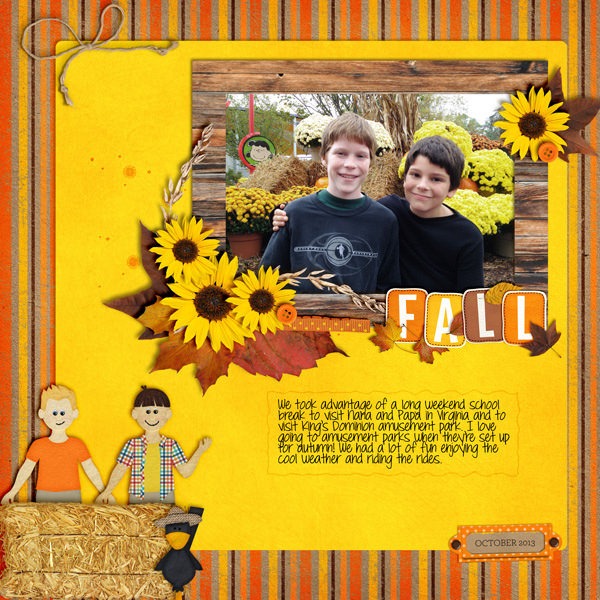
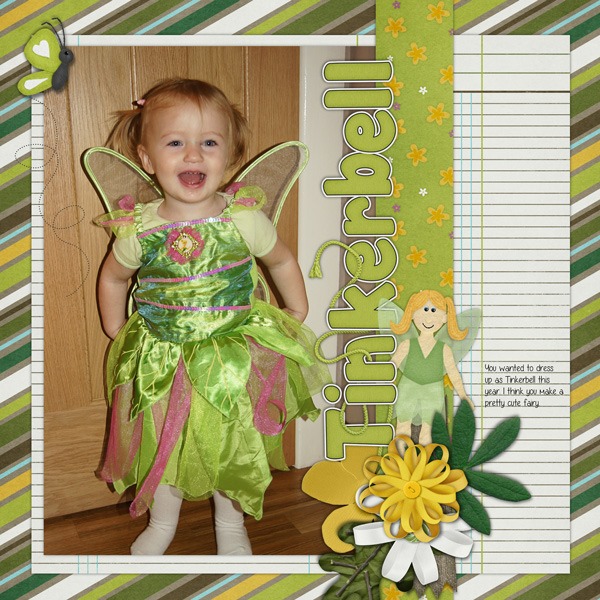
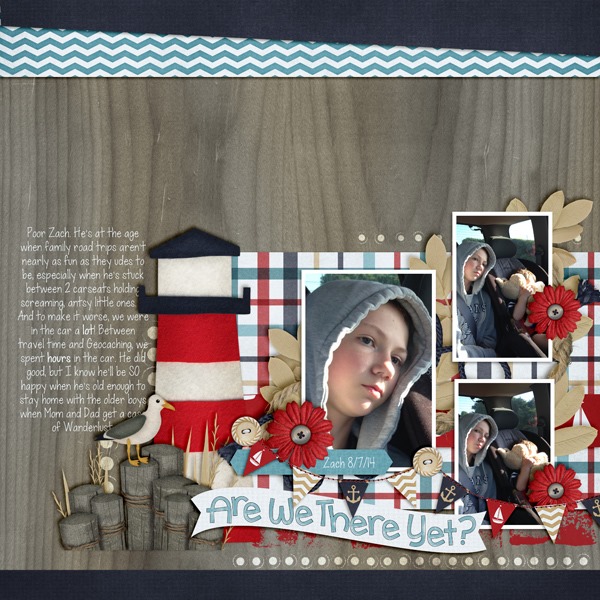
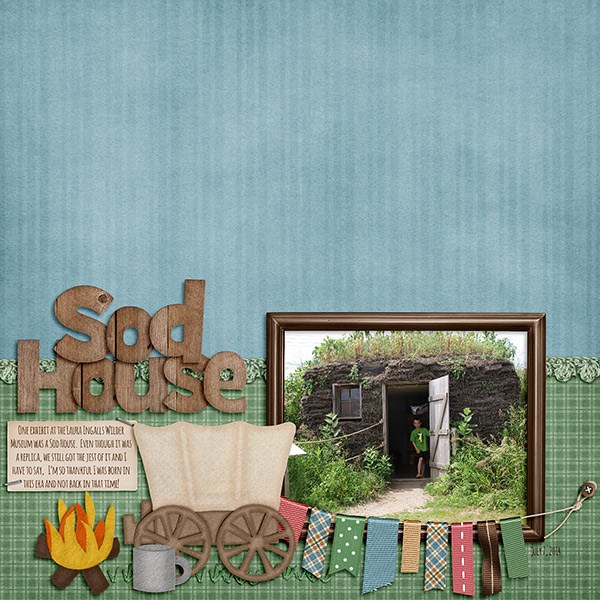

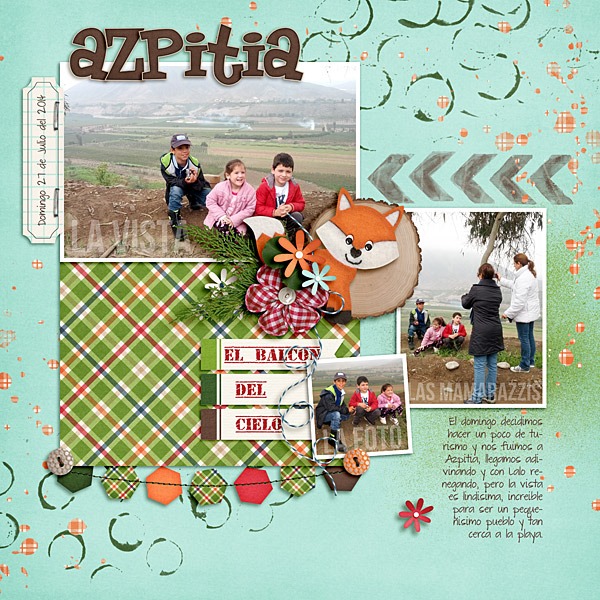
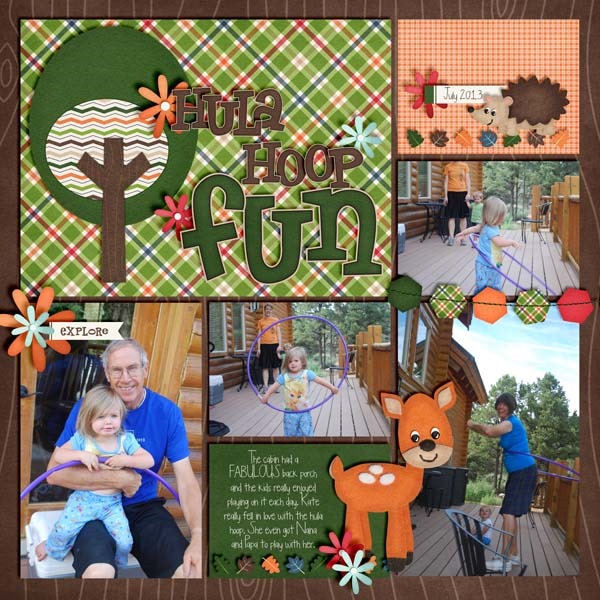

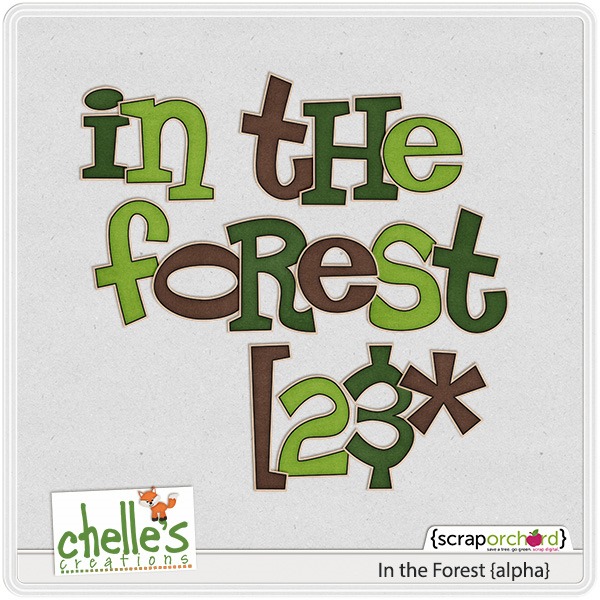



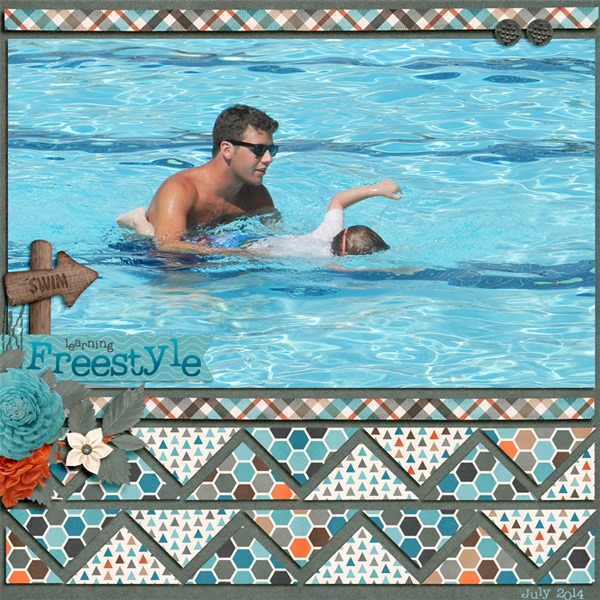


 Hi! I'm Chelle: a 40 something mom of 7. My husband & I live in a rural community in the rocky mountains with our 4 children still at home. In the winters we enjoy sledding & snuggling by the fire. I the cool fall evenings we love relaxing around the campfire & meeting friends at the county fair. Admiring the stars
Hi! I'm Chelle: a 40 something mom of 7. My husband & I live in a rural community in the rocky mountains with our 4 children still at home. In the winters we enjoy sledding & snuggling by the fire. I the cool fall evenings we love relaxing around the campfire & meeting friends at the county fair. Admiring the stars 













