Hey scrappers! I have a special treat for you today. I’m giving away ONE copy of the ScrapOrchard January Mega Collection!!!

Help me spread the word and earn a chance to win this gorgeous collection!
Remember we have NEW RULES!!!
You can enter to win by sharing the sneak peek. You can…
1. share it on your blog
2. share it on Facebook
3. share it via twitter
4. share it on Pinterest
Remember, since the winner is chosen using a random number generator, be sure to come back and let us know in a new comment when you’ve done each way.
Deadline: 11:59 PM EST Wednesday.
Ooooo! Look at this layout Karen created with it:
Can’t wait? You can snag the mega here.






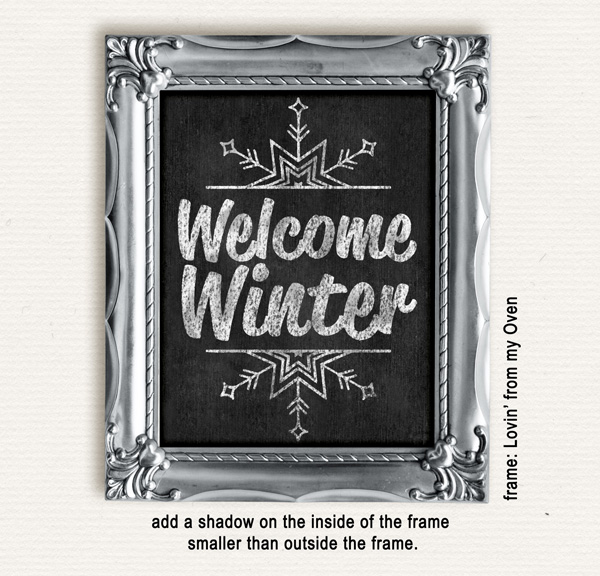
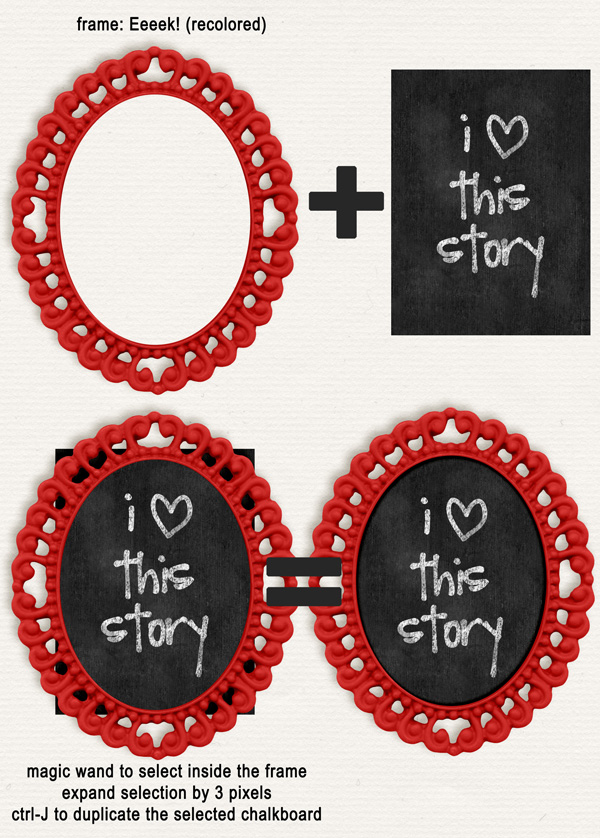
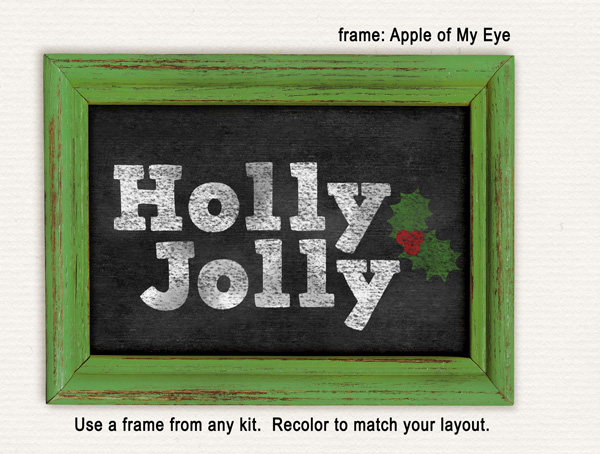
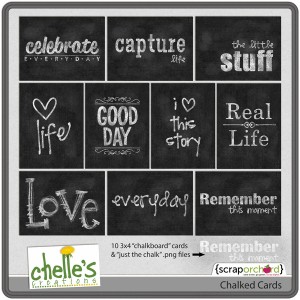
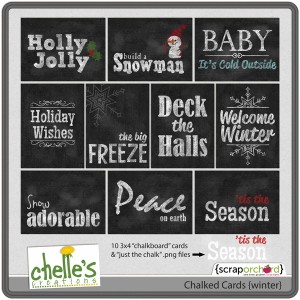








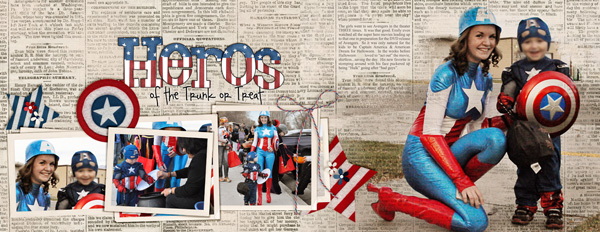









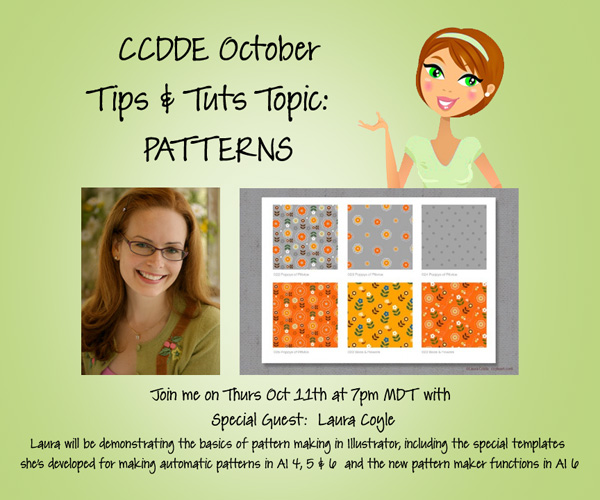

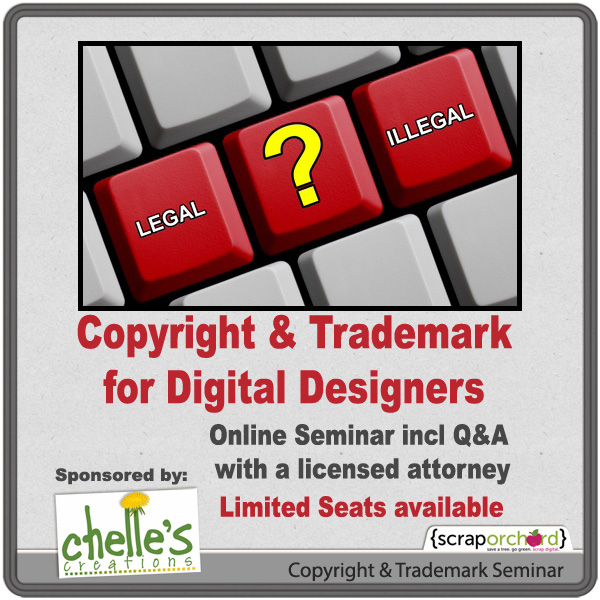


 Hi! I'm Chelle: a 40 something mom of 7. My husband & I live in a rural community in the rocky mountains with our 4 children still at home. In the winters we enjoy sledding & snuggling by the fire. I the cool fall evenings we love relaxing around the campfire & meeting friends at the county fair. Admiring the stars
Hi! I'm Chelle: a 40 something mom of 7. My husband & I live in a rural community in the rocky mountains with our 4 children still at home. In the winters we enjoy sledding & snuggling by the fire. I the cool fall evenings we love relaxing around the campfire & meeting friends at the county fair. Admiring the stars 













