I loved Digisrapapalooza. I have so many “favorite parts”. LOL! One of the best parts was seeing my digi friends. They got me to try crazy things: everything from a Dim Sum Bar to dancing around dressed like Elvis. I was so sad when we had to part. I didn’t get much scrapping done. Between having fun with friends, leading the green team, and teaching 6 classes, it seemed like every time I opened my computer, there was something else I needed to do. But here’s the ONE layout that I worked on. (Sadly, I’d already started it before the trip, and I just finished it now. LOL!)

For more than a year, I’ve listened to the Digi Show….and wished I could be a guest. Imagine how THRILLED I was that Steph planned to record a live show from Vegas…and I was lucky enough to get to be part of the panel! I must confess…I was SO NERVOUS! You can listen to the Live from Vegas show here.
Another one of my favorite parts was the photo walk. When I first heard Katrina Kennedy was doing a photo walk on Sunday morning, I thought, “Oooo! I’d love to do a photo walk at night. I want cool pics of the lights…and Vegas would be a fun place to practice night-time photography.” I put a bug in her ear, and she graciously obliged. I have two favorite photos from that time. The first one…well, I love Ocean’s Eleven. Not sure why, but I’ve seen it more than a handful of times. I was hoping we could get some photos of the fountains in front of the Bellagio…the ones I remember from the closing scene of Ocean’s Eleven. WOWSERS! They were WAY more spectacular than that scene, but I was tickled pink that I got such fabulous shots…and while they played Clair De Lune…just like in the movie. It was a goosebumps moment.

While I was showing Katrina my fabulous fountains shot, she showed me what she’d been shooting…US. It gave me an idea, so the next time the fountains went off, instead of focusing on the fountains, I turned my camera on my daughter (who came with me to learn to digi-scrap).

I think that might be my favorite photo.
The green team was AWESOME! We had so much fun with the photo scavenger hunt. (My daughter was a wee bit embarrassed that I struck a pose with a couple of showgirls…or that we danced the macarena in the middle of the casino.) And we laughed hysterically during the minute to win it games. Our cheer was awesome…I hope to have a video to share soon.
Just a super fun weekend…I can’t wait to do it again!





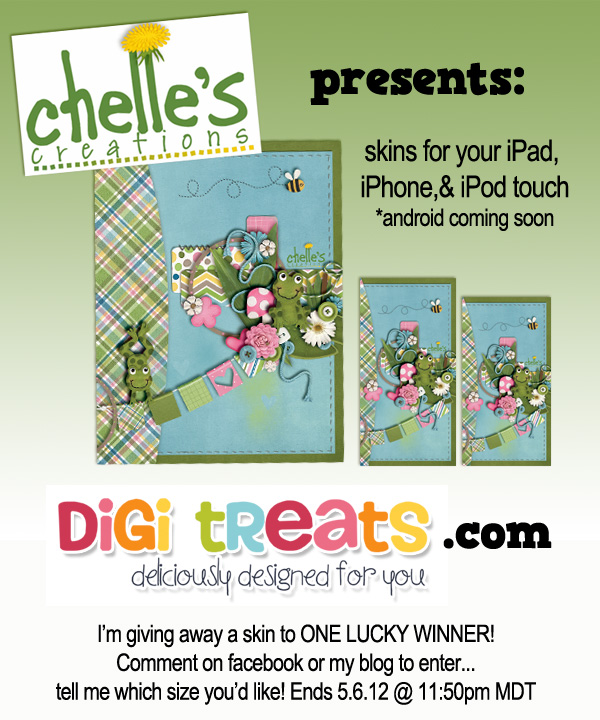


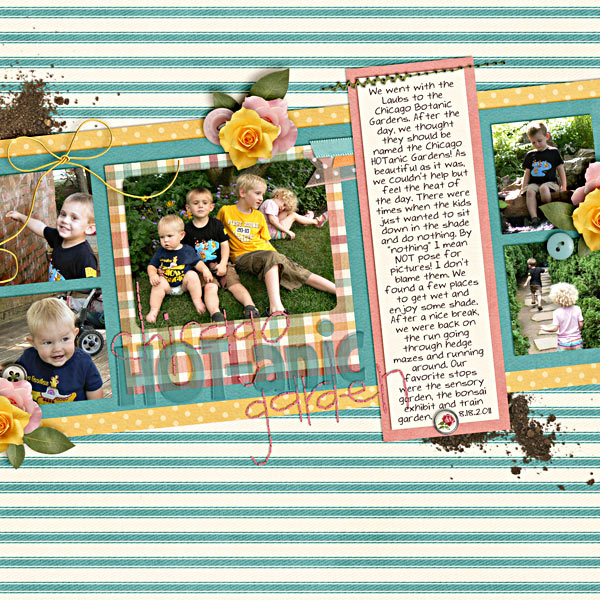
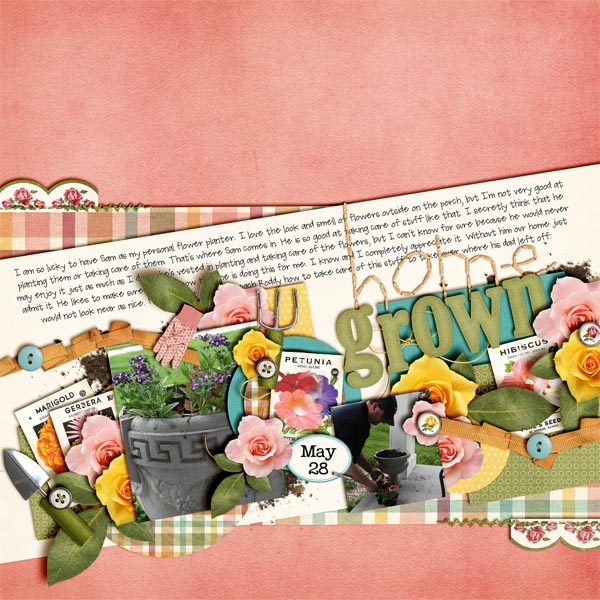
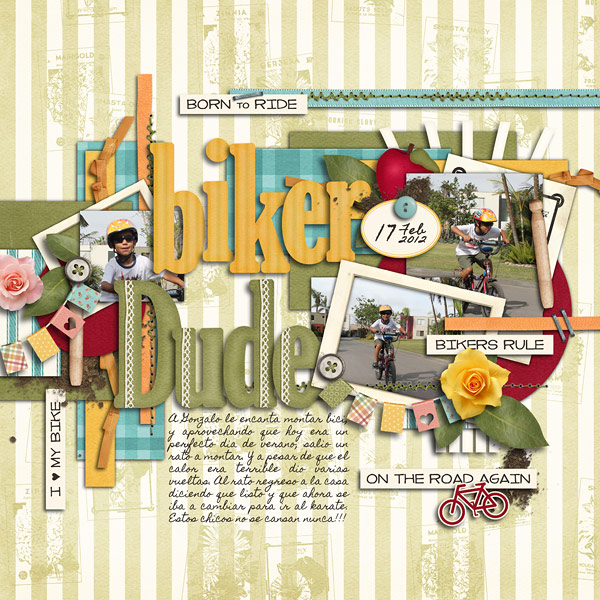




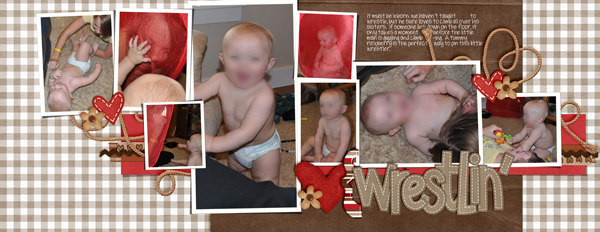
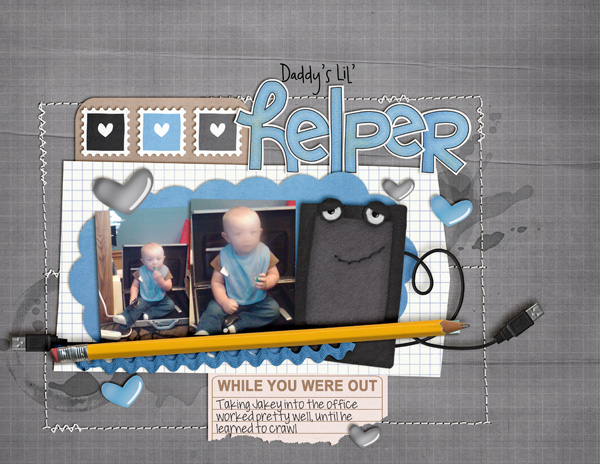


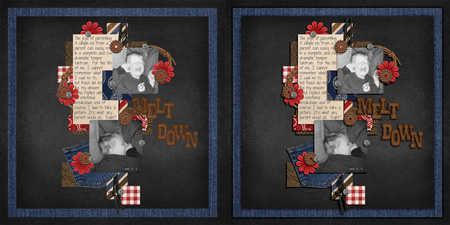
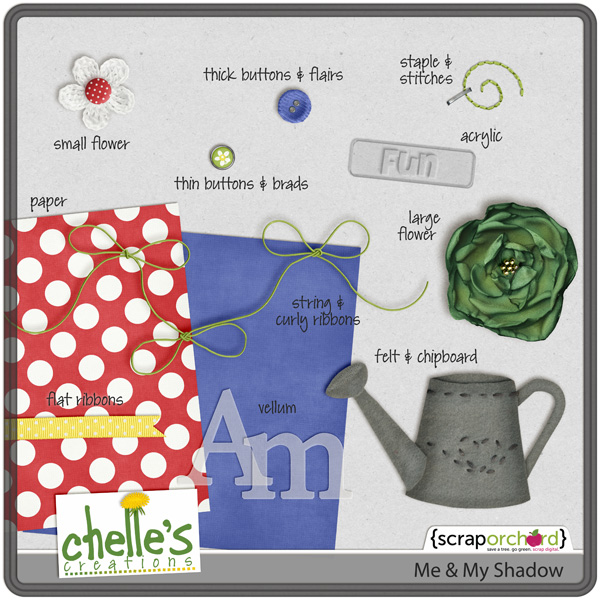

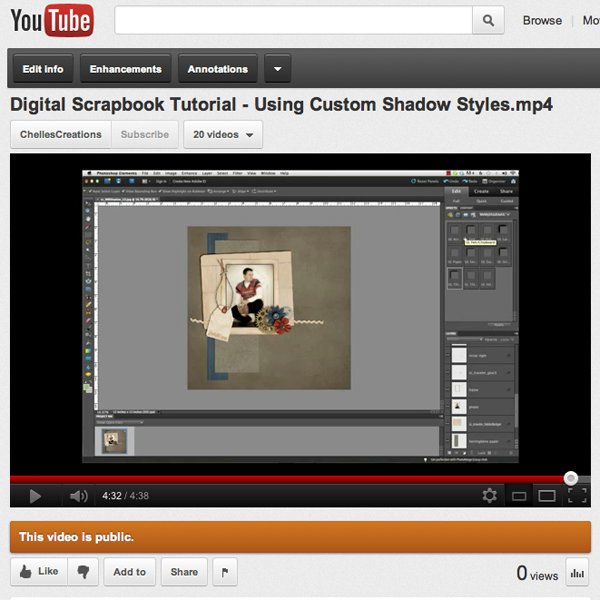
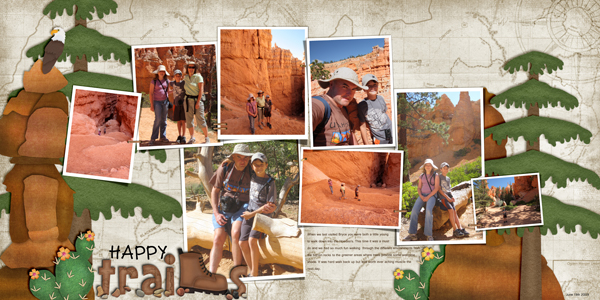
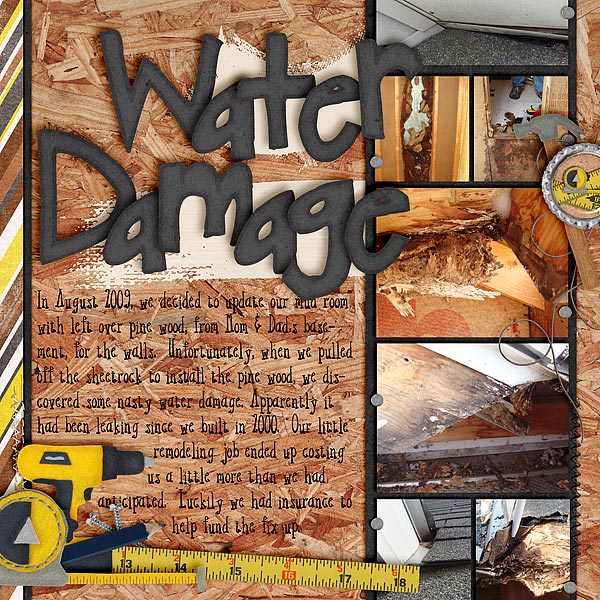
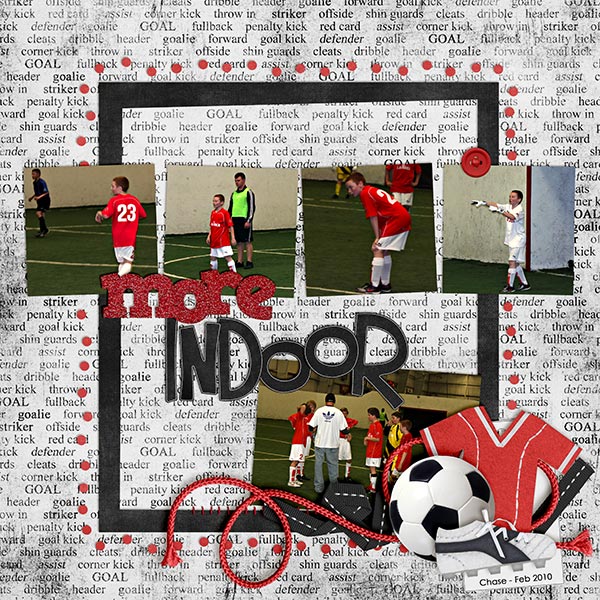

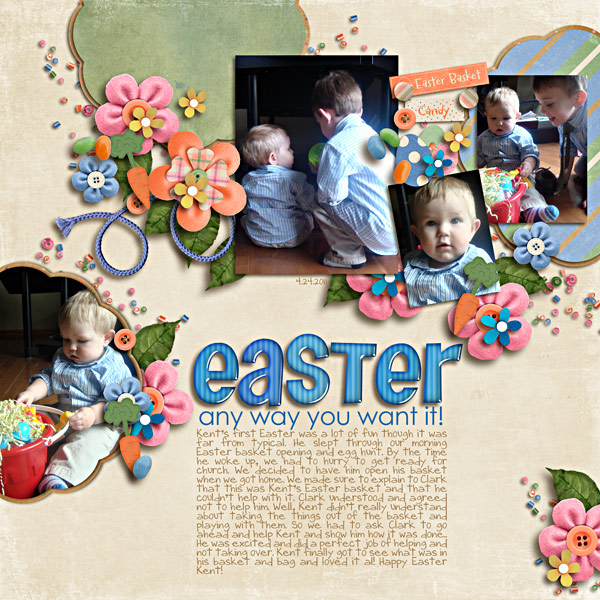
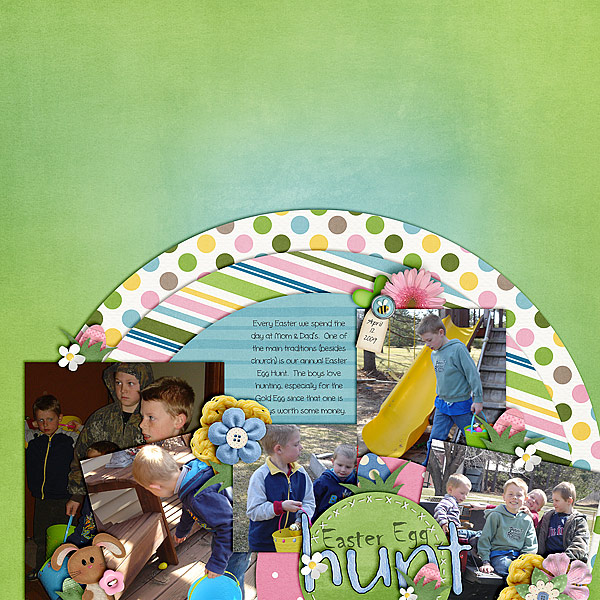
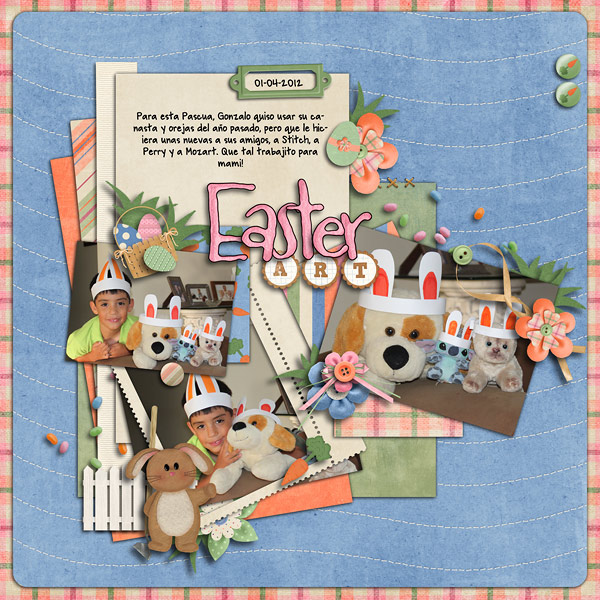
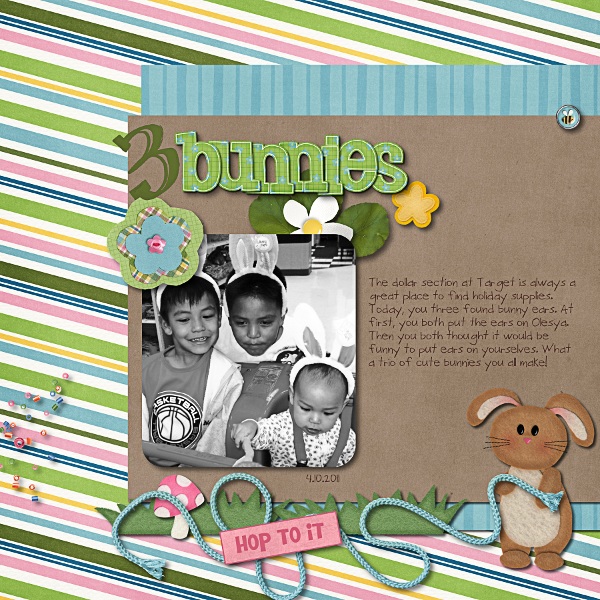

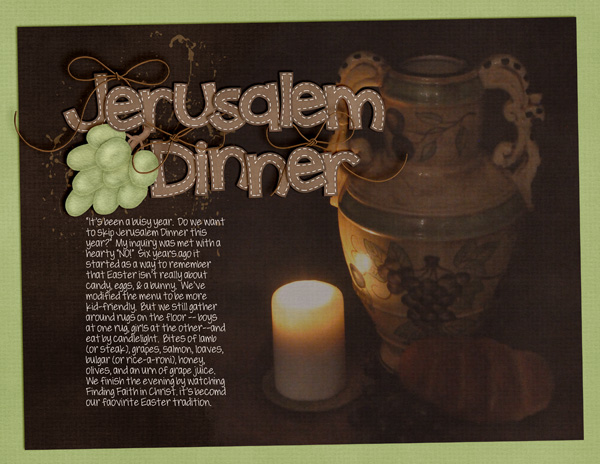







 Hi! I'm Chelle: a 40 something mom of 7. My husband & I live in a rural community in the rocky mountains with our 4 children still at home. In the winters we enjoy sledding & snuggling by the fire. I the cool fall evenings we love relaxing around the campfire & meeting friends at the county fair. Admiring the stars
Hi! I'm Chelle: a 40 something mom of 7. My husband & I live in a rural community in the rocky mountains with our 4 children still at home. In the winters we enjoy sledding & snuggling by the fire. I the cool fall evenings we love relaxing around the campfire & meeting friends at the county fair. Admiring the stars 













