Hey Scrappers,
That’s right 40 products in my store for just ONE DOLLAR. I have a great new collection called Green Thumb.
I’ve added 2 more sets of templates in my Lay It On There {Doubles} series. 17 & 18, 20 & 21.
I have other fantastic items that you can get for the reduced price of just $1. Score!
Hey did you notice that new Conqueror Alpha? Spoiler Alert! It’s coordinates with with little bits created by many of the Orchard Girls and there is a coordinating freebie on my blog.
SCROLL DOWN TO THE NEXT POST for this freebie & the rest of the blog train.
Here are some layouts using my new kit, Green Thumb.




Using LIOT {Doubles 17)

Using LIOT {Doubles} 18

Using LIOT {Doubles} 21

Using LIOT {Doubles} 22





And now it’s time for FREEBIES!
This one is available in the newsletter. Subscribe & the latest edition with be sent to you within 24 hours.
Links expire 5.13
This one is available here on my blog:
Links expire 5.13
And this one is in the Facebook Fan Club:
Links expire 5.13

Your New Go-To Alpha
The alphas for Green Thumb just might be your new go-to alpha. With a darker green, a medium, lime, and a light yellow, they can be used to make nearly any color of the rainbow. Check this out:
Using your Hue/Saturation adjustments, you can make a rainbow of colors:

Don’t forget to head over to the ScrapOrchard forums this weekend for some fun & exciting games. Just look at those prizes!
































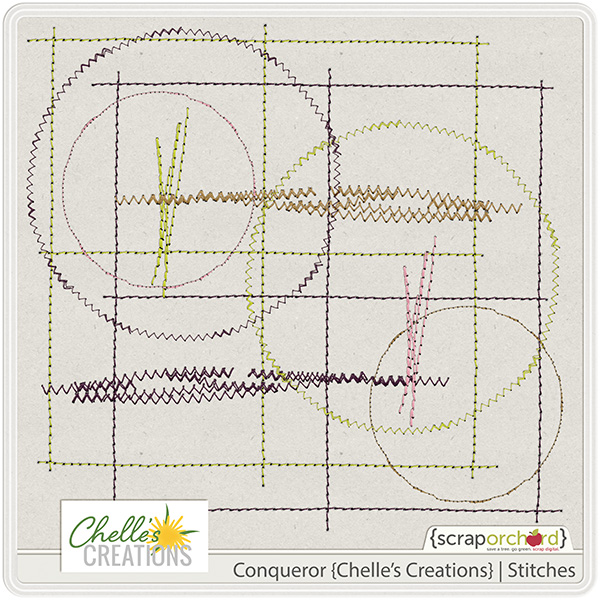

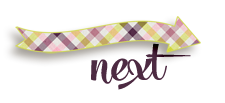

















































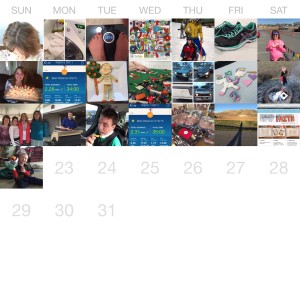
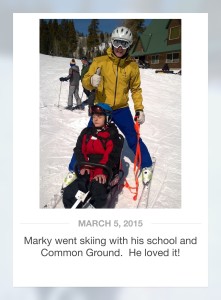
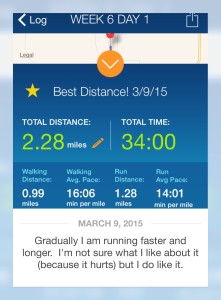
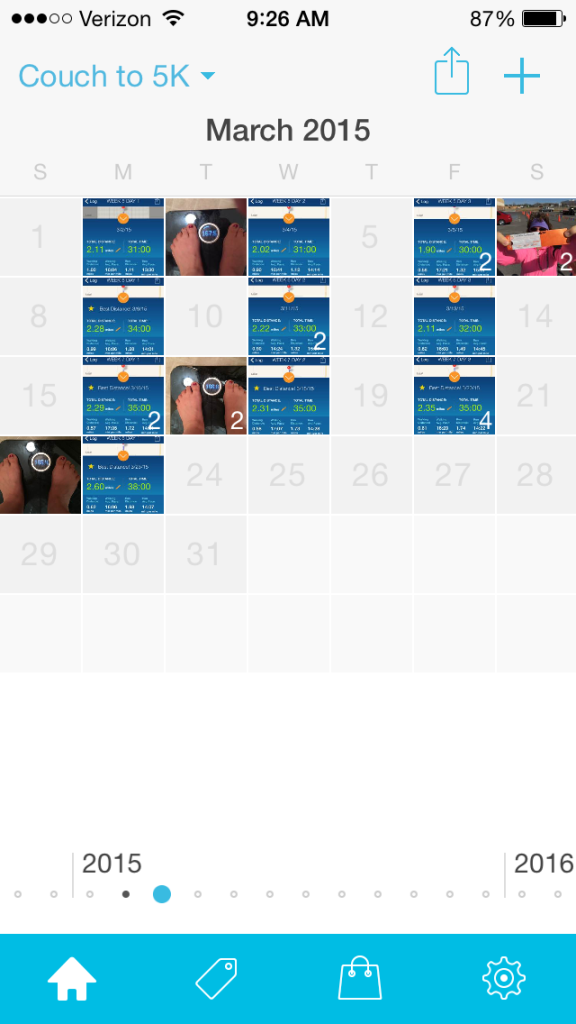
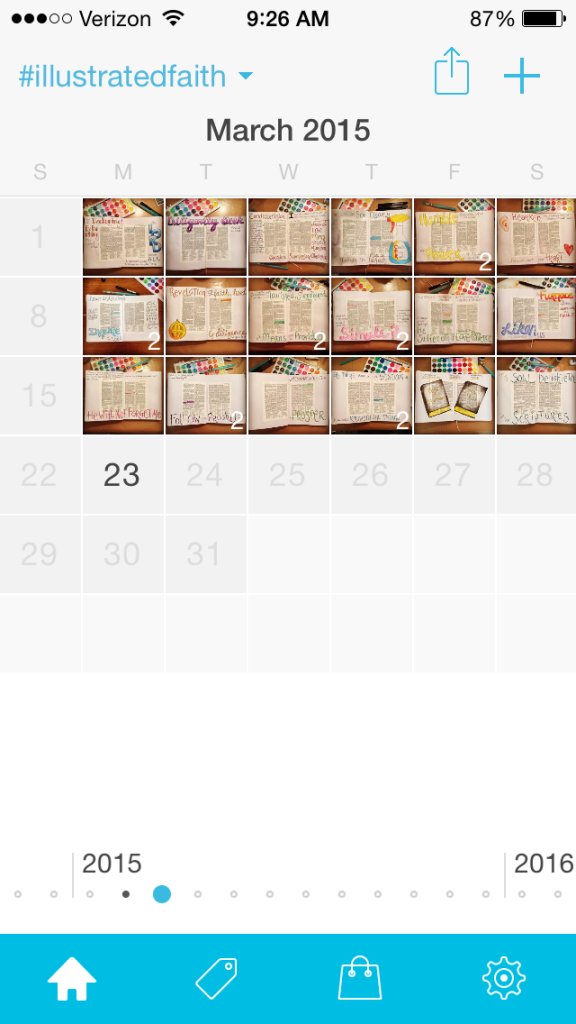












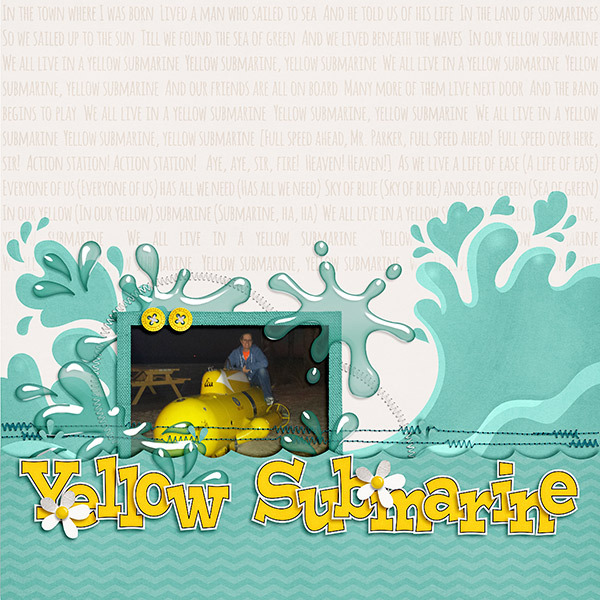
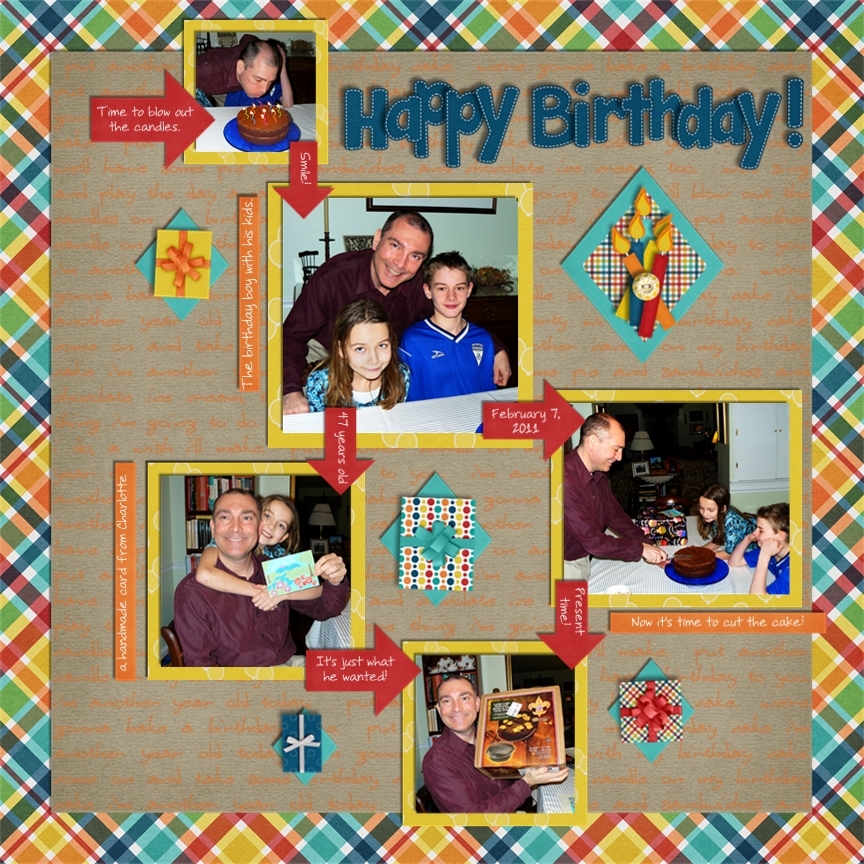














 Hi! I'm Chelle: a 40 something mom of 7. My husband & I live in a rural community in the rocky mountains with our 4 children still at home. In the winters we enjoy sledding & snuggling by the fire. I the cool fall evenings we love relaxing around the campfire & meeting friends at the county fair. Admiring the stars
Hi! I'm Chelle: a 40 something mom of 7. My husband & I live in a rural community in the rocky mountains with our 4 children still at home. In the winters we enjoy sledding & snuggling by the fire. I the cool fall evenings we love relaxing around the campfire & meeting friends at the county fair. Admiring the stars 













