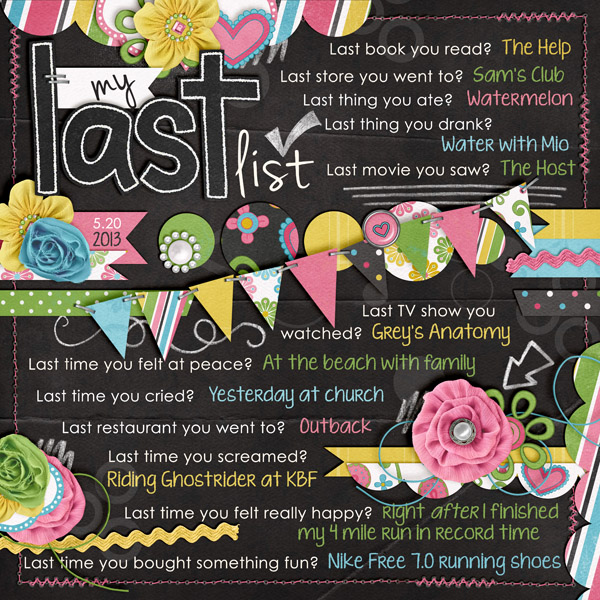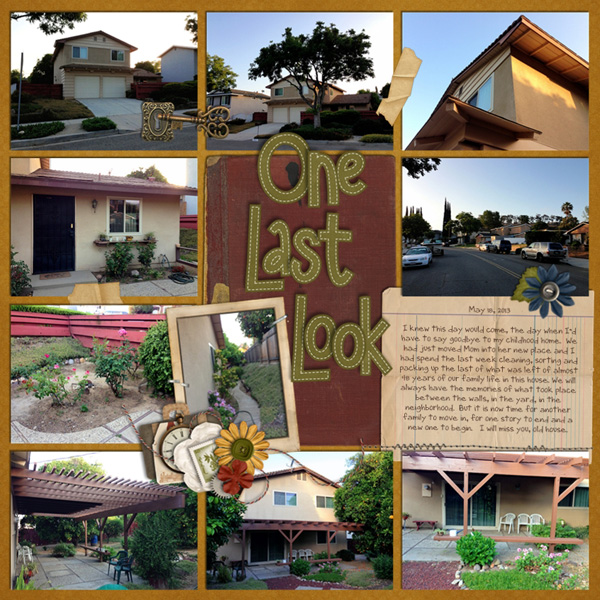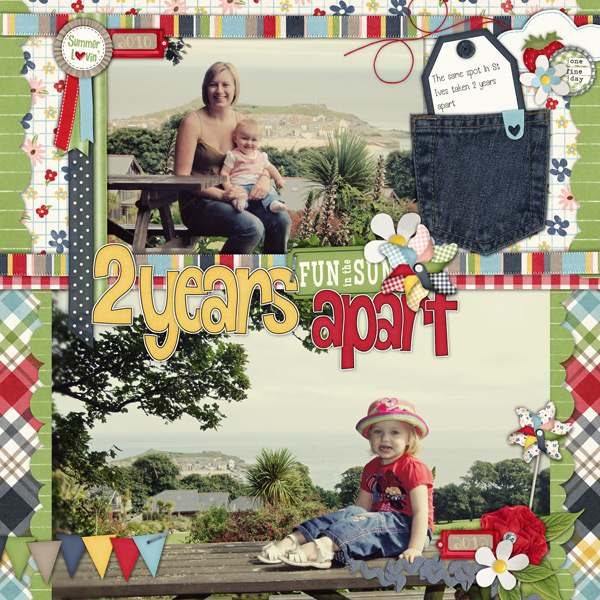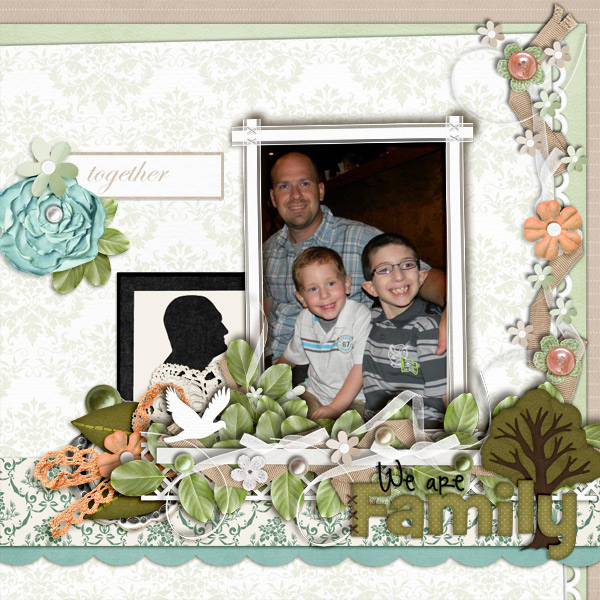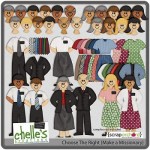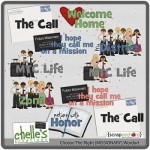Last Layouts! A fun digital scrapbooking idea that chronicles some of the last things you’ve done. Last Ice Cream? Last hug from Grandma? Last move? You’ll see some great ideas of ways you can make your “Last Layout!”
Look at how Roxana did “last” words. She used them as text for the background paper on her layout. Clever, huh? Roxana used ellies from:
Celebrate Bold, Chocolate Lovers, Food 4 Fans, Techno Geek, Now Showing, Apple of my Eye, Under Construction. Paper is from Kraftabulous, Fill Me In Pencil Alpha & Teletype Font
I love the bold colors in Kassie’s (kass_23) layout. This is her first photoless layout. I didn’t even realize there wasn’t a photo until she pointed it out. She used Girlfriend and Chalked {Doodads.}
Jan gives us a more poingant look at her last views of her parent’s house before they took her Mother to an assisted living center. She used Traveler, Traveler Add On, Traveler Freebie, Traveler Quickies, Family Tree, & In the Pocket {small}.
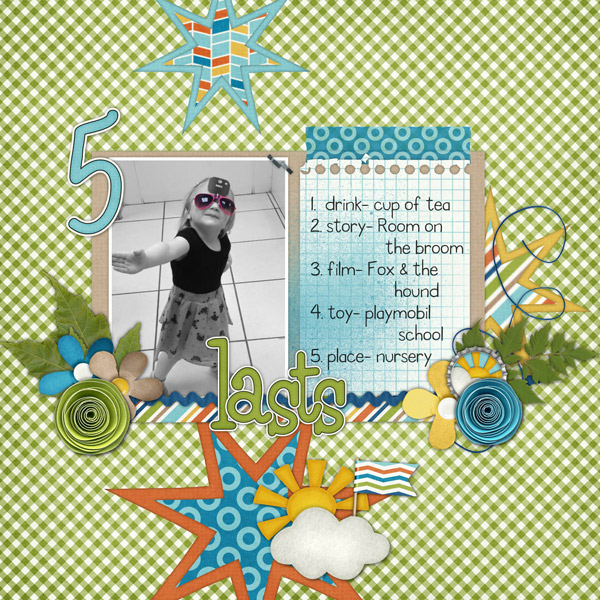
Helen (winipeg1) interviewed her daughter to ask her what she remembered doing “last.” Helen used About A Boy.
Get out your pen or pencil, or I-phone, Tablet or I-Pad and start to make your list of “lasts.” I bet you can do many different themes or styles that include a “last” theme. Go for it.
Hugs!