Here are a couple of new layouts by Chelle.

Check out the information about recoloring the alpha below.

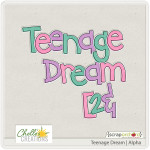

Check out the information about recoloring the alpha below.



If you missed it, Chelle also provided a tutorial on how to recolor the alphas to match your layout. Your New Go-To Alpha. The alphas for Green Thumb just might be your new go-to alpha. With a darker green, a medium, lime, and a light yellow, they can be used to make nearly any color of the rainbow. Check this out:
Using your Hue/Saturation adjustments, you can make a rainbow of colors:

Have a great day!





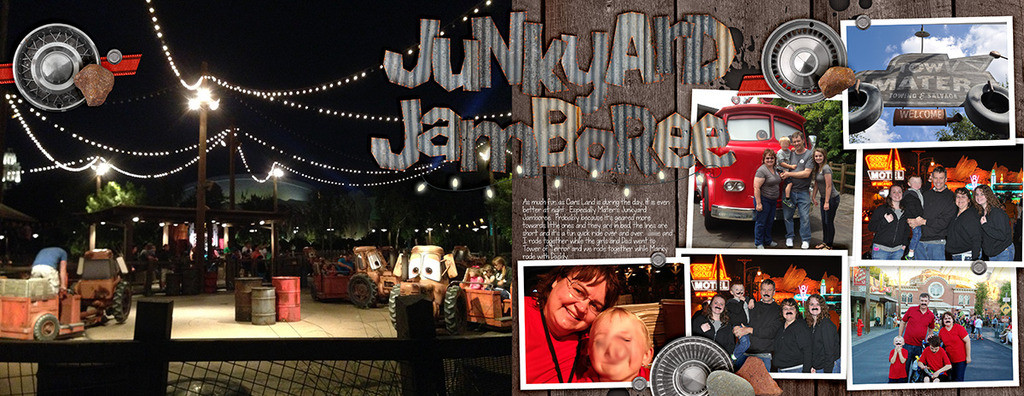
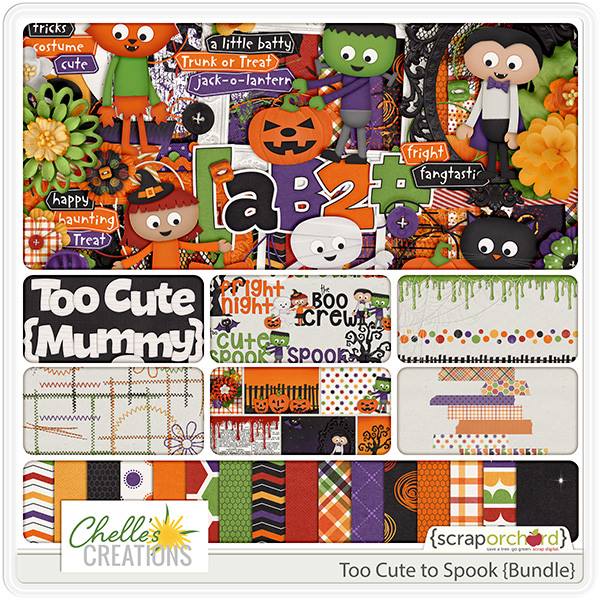



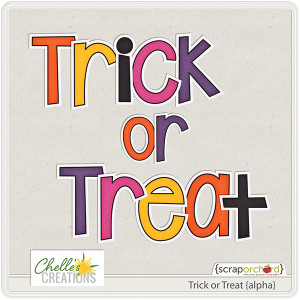


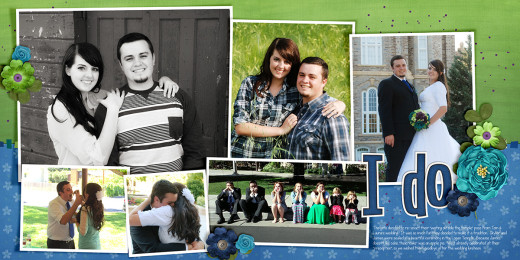







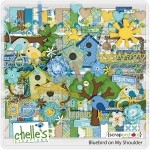

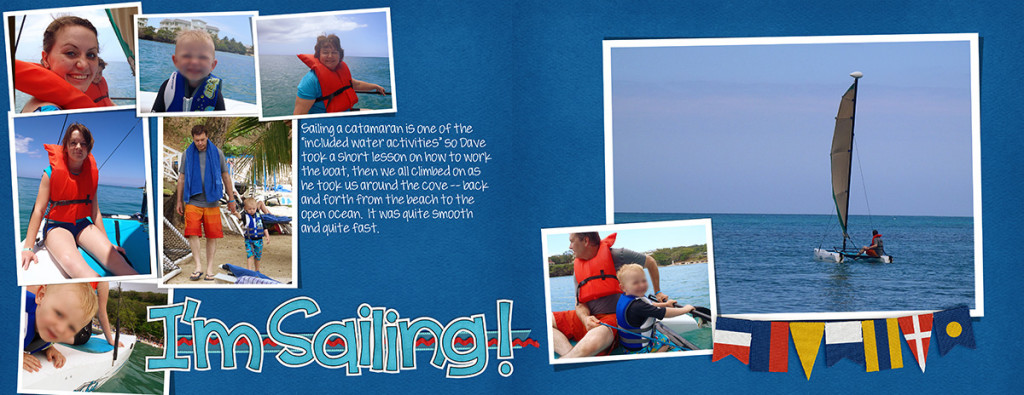


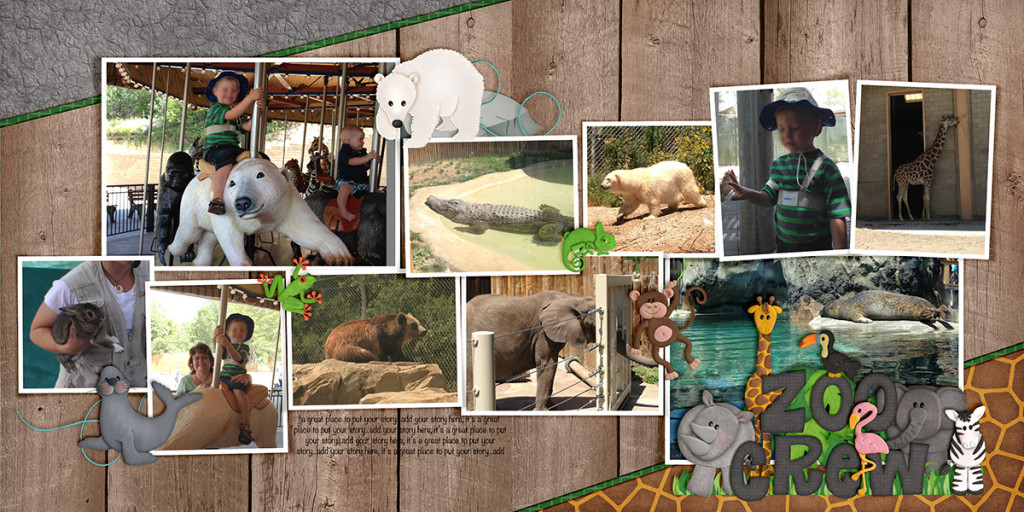

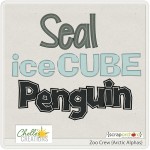
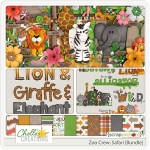
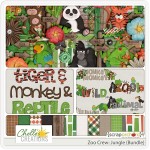




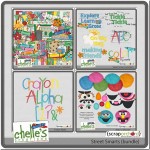


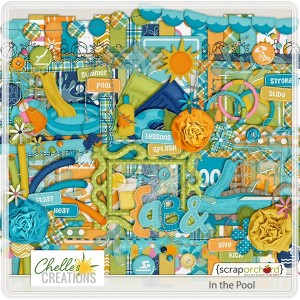



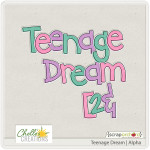





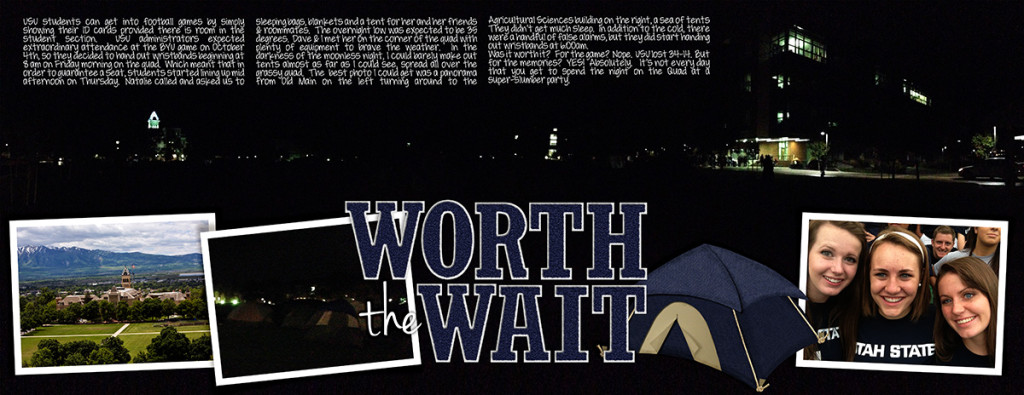

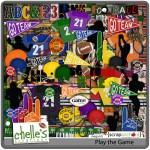
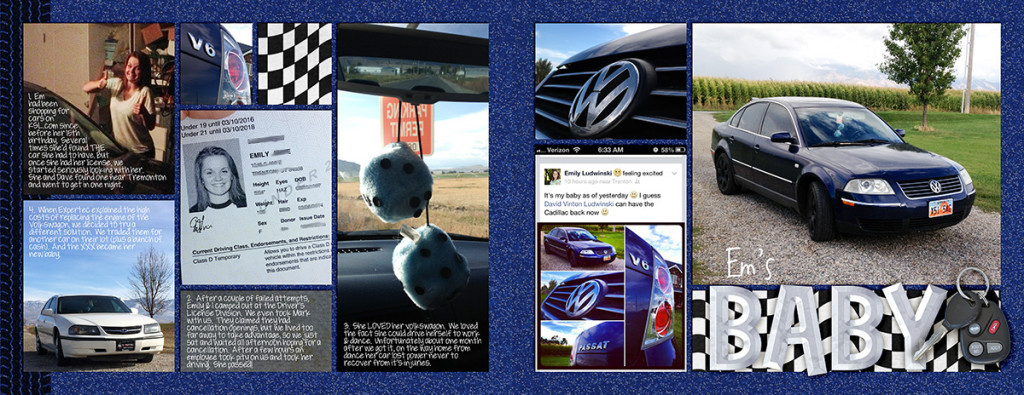
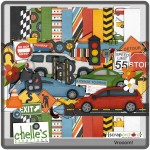
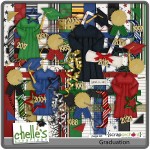


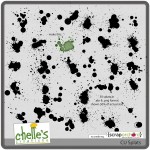
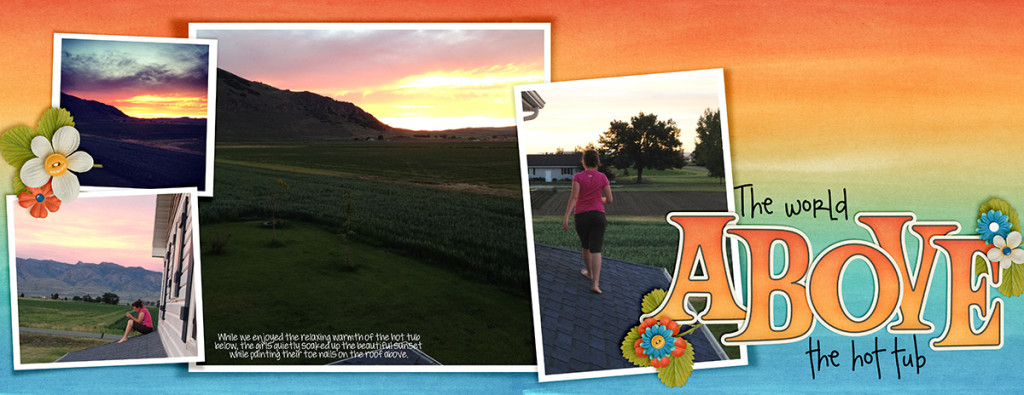
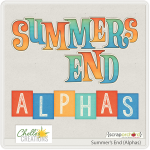












 Hi! I'm Chelle: a 40 something mom of 7. My husband & I live in a rural community in the rocky mountains with our 4 children still at home. In the winters we enjoy sledding & snuggling by the fire. I the cool fall evenings we love relaxing around the campfire & meeting friends at the county fair. Admiring the stars
Hi! I'm Chelle: a 40 something mom of 7. My husband & I live in a rural community in the rocky mountains with our 4 children still at home. In the winters we enjoy sledding & snuggling by the fire. I the cool fall evenings we love relaxing around the campfire & meeting friends at the county fair. Admiring the stars 













