Hi Everyone! I’m here on one of my off weeks – this is Jenn, jk703! I used to be super duper crafty, but after kids, I lost interest in the glue and all the clean up! That’s when I became obsessed with digital scrapbooking! Recently, I did something that I’ve never done before! So, today, I’m going to share my story – Ideas & Resources: Printed Guest Book!
I’ve been scrapping for a few years now, and have printed my digital pages. I was thrown for a loop when I was asked IF I could create a special gift for my husband’s cousin. A Guest Book for her wedding. Hmmm….I needed to create a masterpiece! Well, I took on that challenge and it was a bit of a stumble for me to start. I scrap 12×12, but the book was going to be 8.5 x 11. I was limited on the pages, and what pictures would be included. What really through me for a loop was that I was scrapping for someone else, and I was completely worried she wouldn’t like our gift! But, after working hard, getting feedback, I loved the book! I’ve only included a few of the pages here, but I wasn’t disappointed in the least! I even mentioned and shared my Album with Liz of Scrapping with Liz, so maybe in the future there might be templates available. Check this out!
I’ve tried to share the photos with allowing for some privacy, so I added the information to the pages. Hope you understand. This was a Lay Flat printed book from My Publisher. First page uses Love Grows.

I lightened this picture up a little, just to show the detail. I added initials inside the little heart stamp. Just to add a little personal touch. Kit: Love Grows.

This page was a bit tough for me to create, only since I wanted to have the writing lines on each side, as well as keeping the couple intact. I was trying to mix up the formats of the pages, and it worked perfectly in the end. Kit for this page is Traveler.
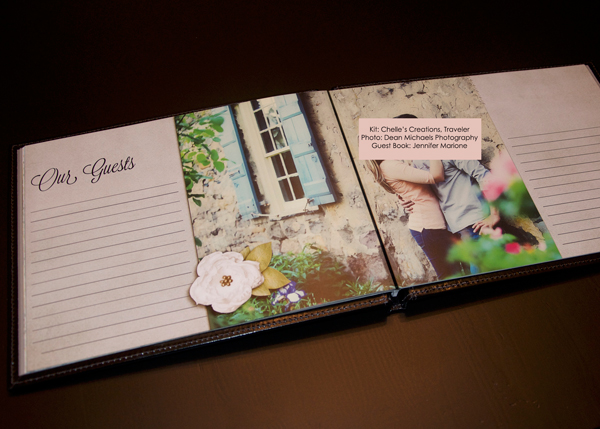
This next page uses In The Backyard. Working with the photos and colors, this one really was a fun page.
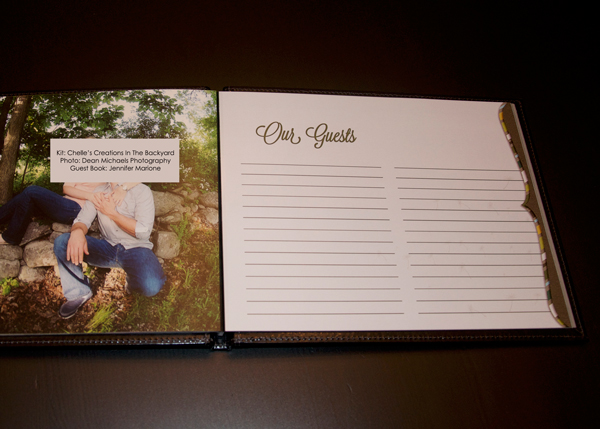
Here is a detail shot of the dandelion seeds that are on the lined side of the page. Faint, but I didn’t want to distract form the message being left.
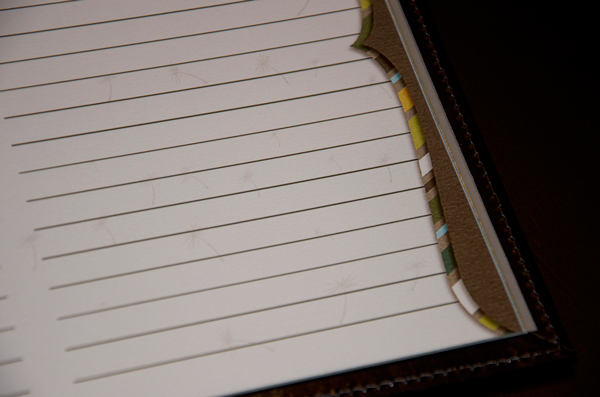
Trying to make the book continuous, yet different for every page depended on the coloring of the photos and what layout I finally settled on. I did’t want every page to be creme or pale colors, so I tried to mix up the colors. Kit Used: Toil and Trouble.
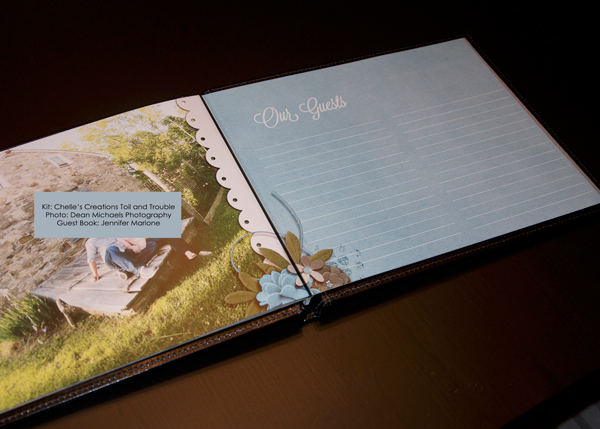
Close up of how the printing for the lay Flat book worked. I was worried, but they turned out awesome!

Another page with some details, but mainly the photos take center stage. Kit Used: Apple Of My Eye.

Close Up of the flower and burlap.

There you have it… Ideas & Resources: Printed Guest Book. I loved the book so much, that I wanted to keep a copy for myself! I was so excited when they were delivered!
Oh… She LOVED the book, and so many people commented on it at her wedding. To me, and to her family! It was a special, one of a kind item that she can treasure.







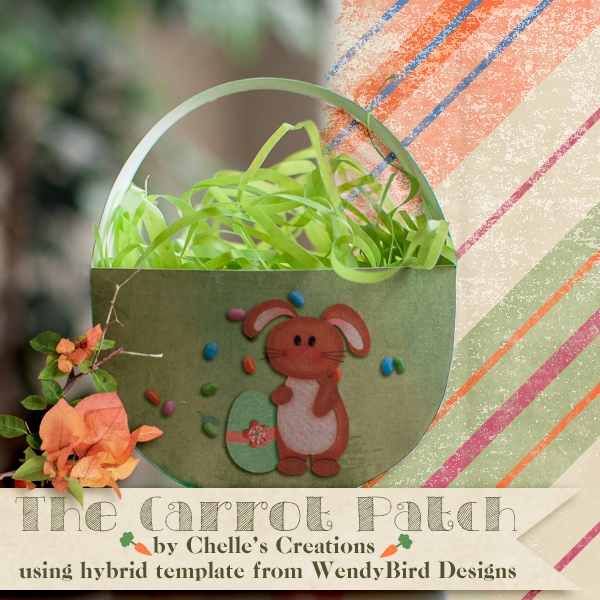

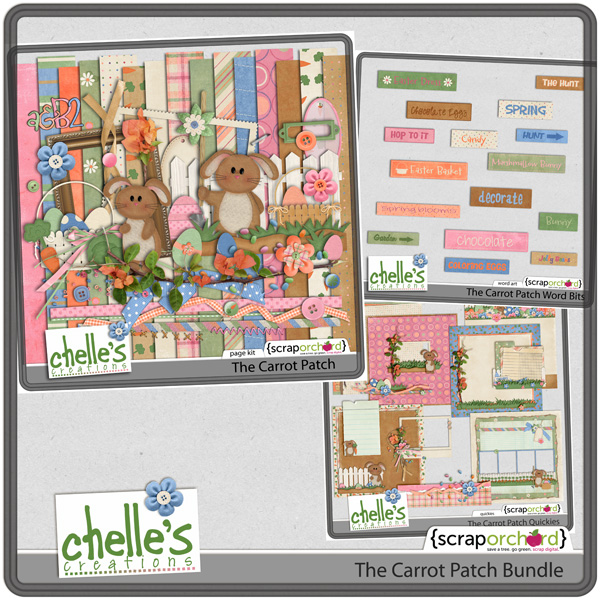

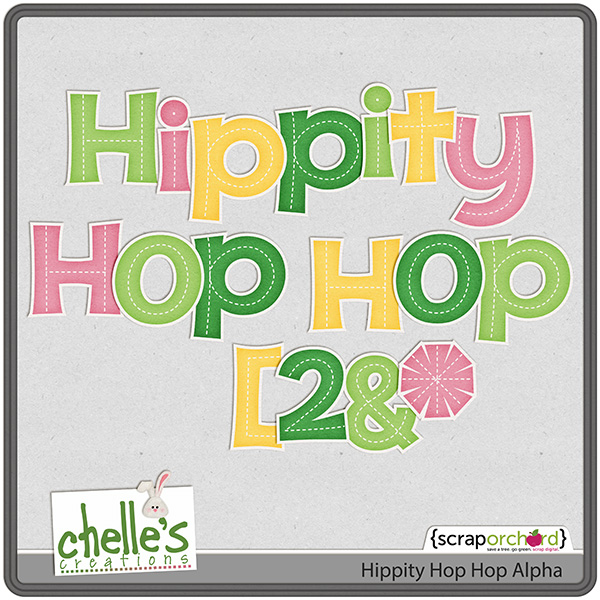


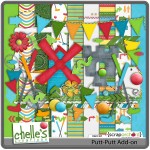
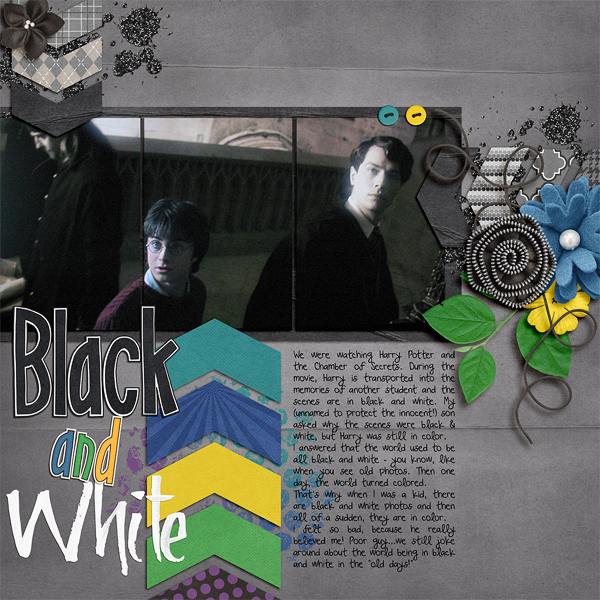









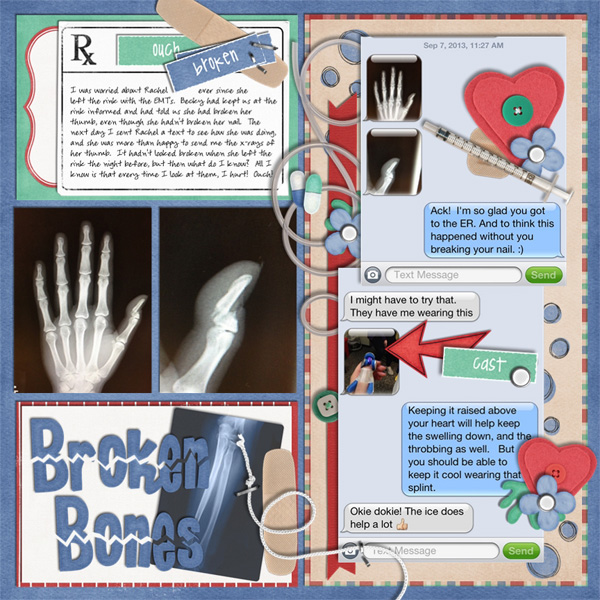
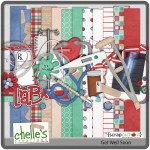
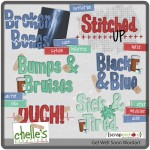
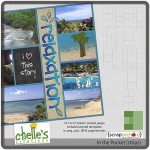
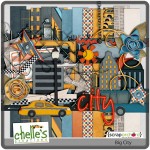
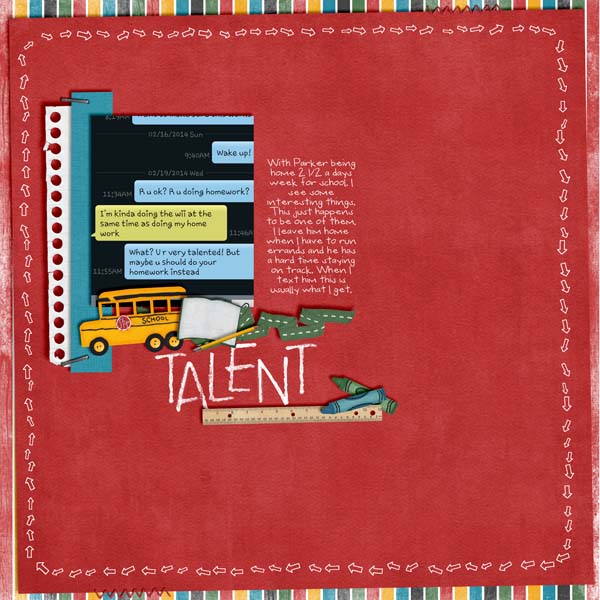

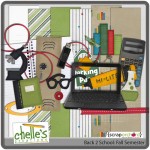
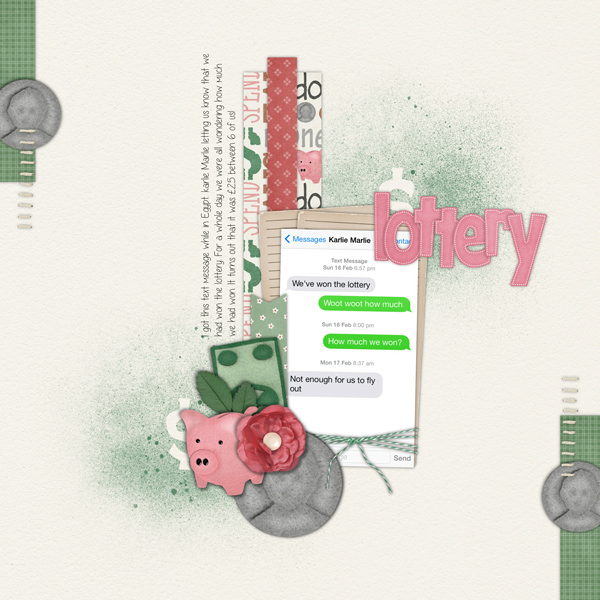





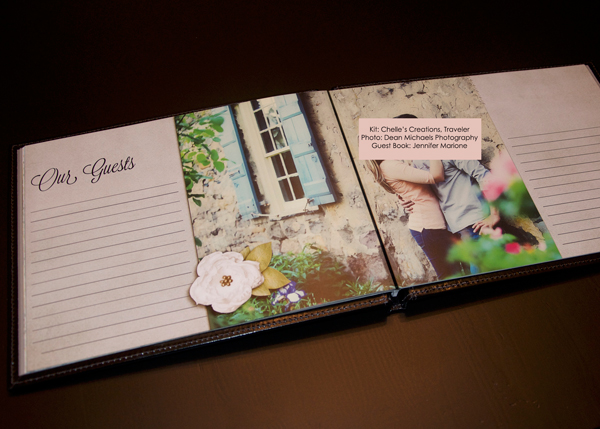
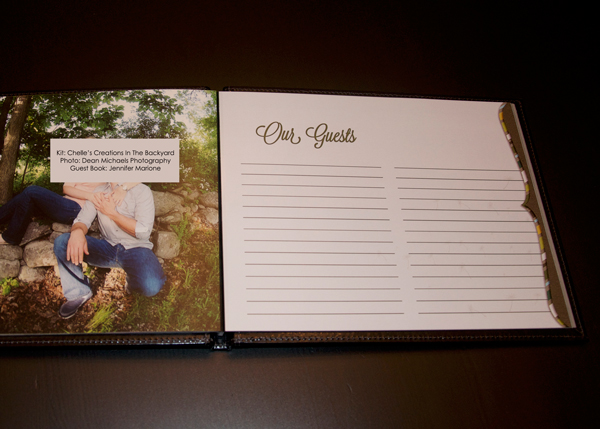
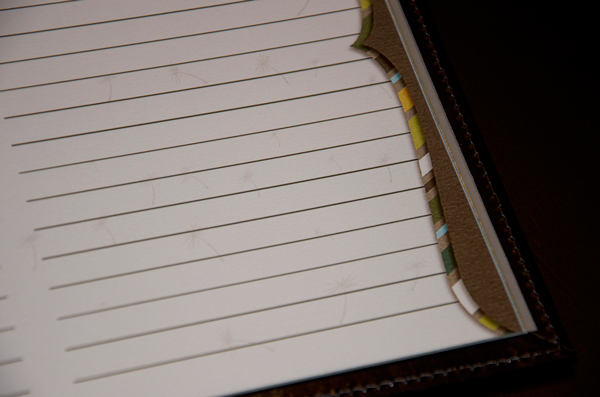
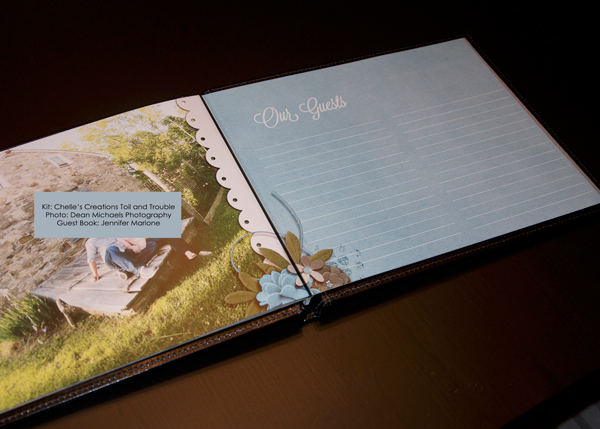




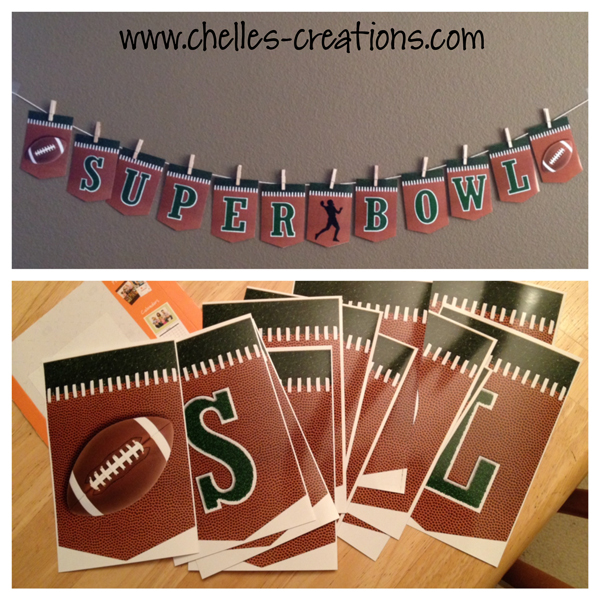


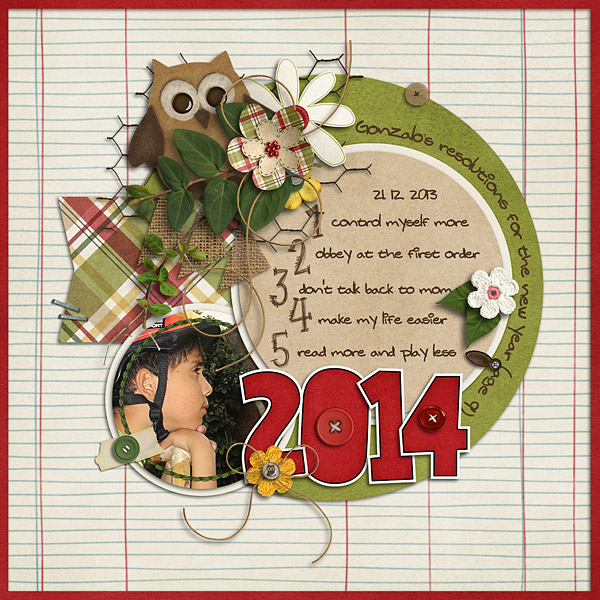

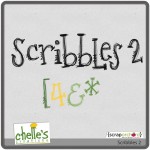
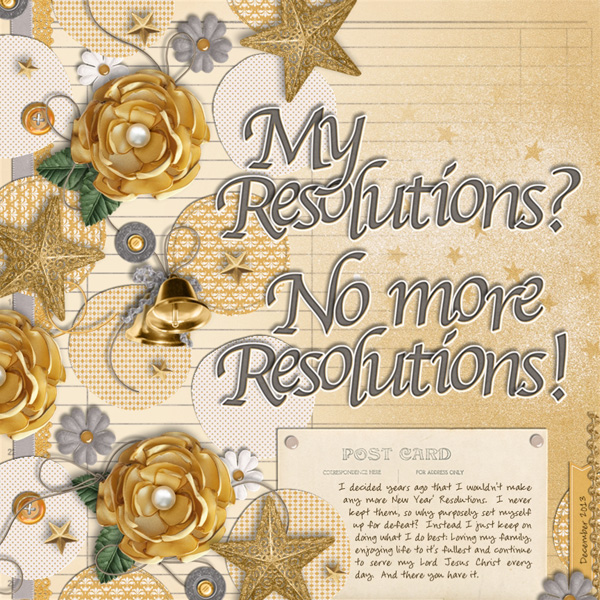

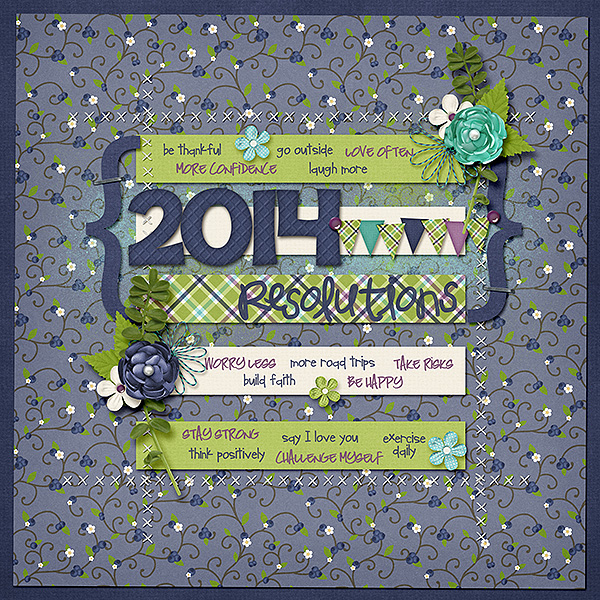




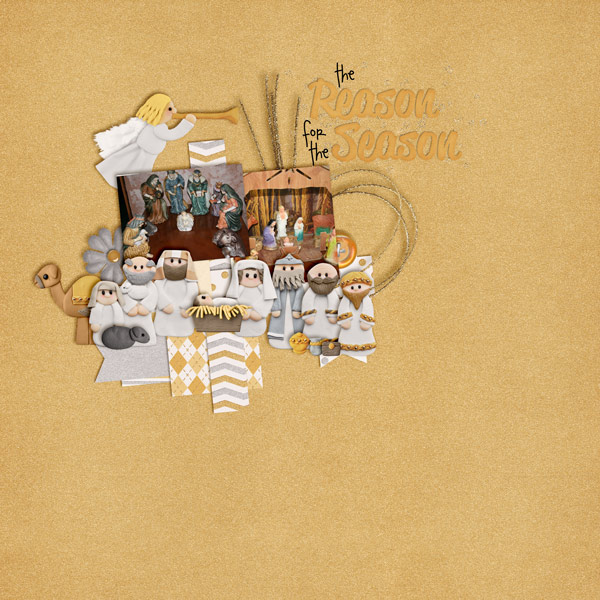

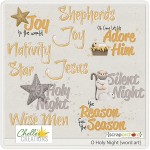
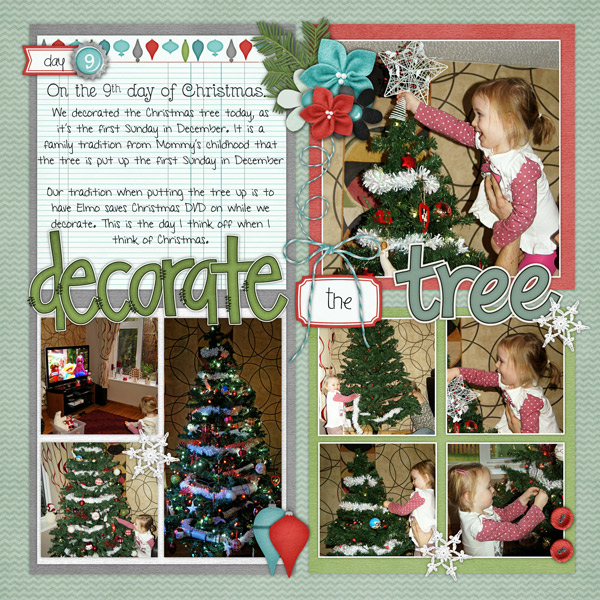



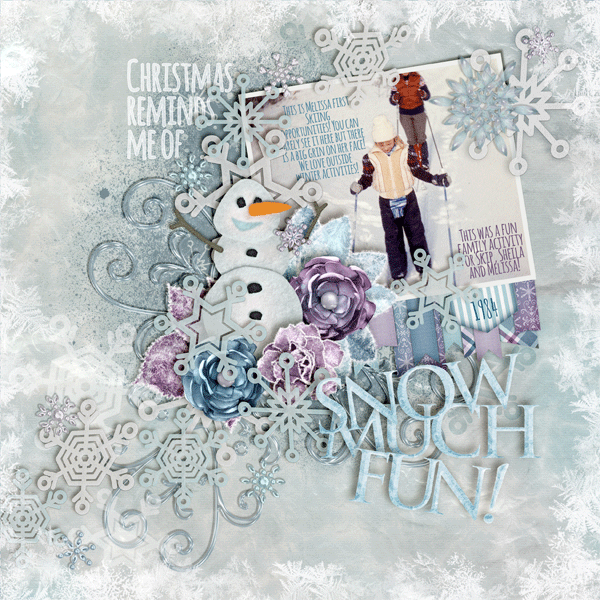
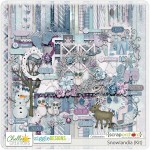





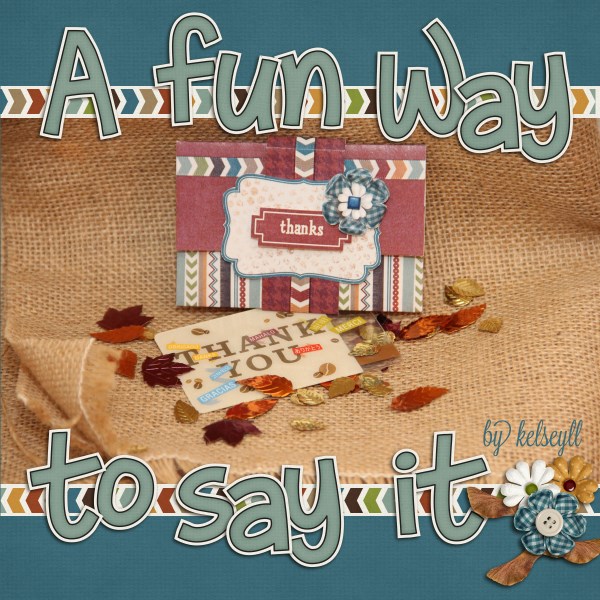
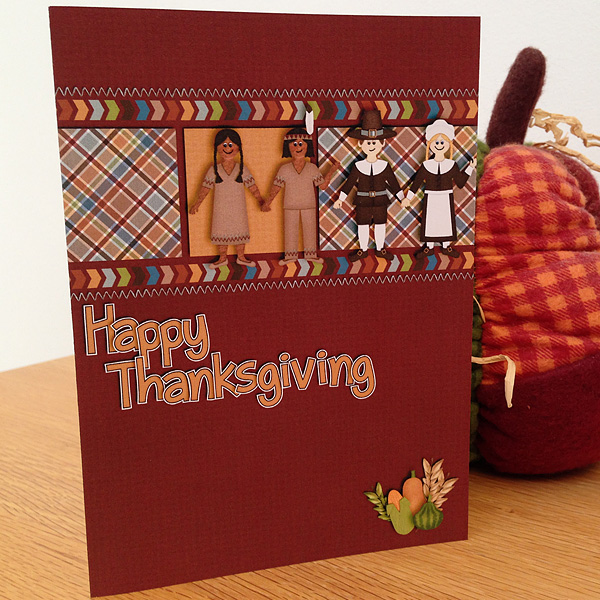

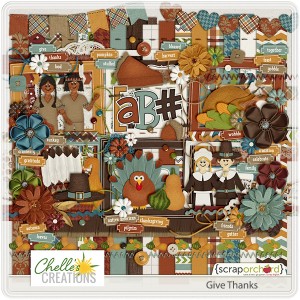







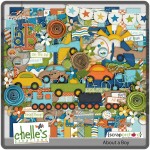
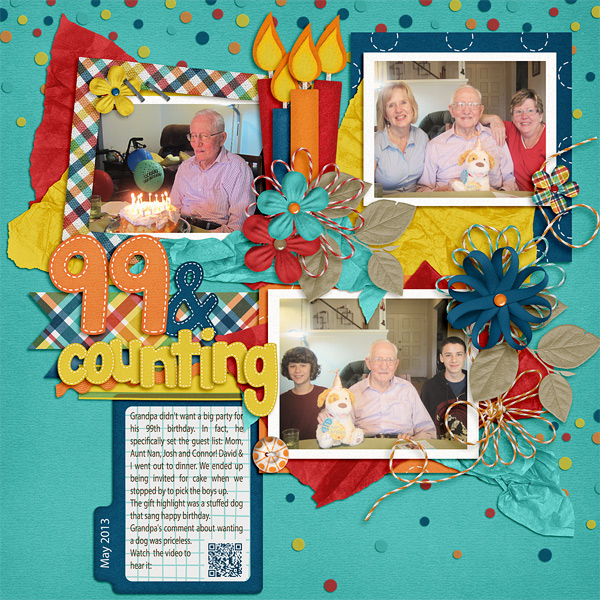

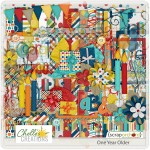

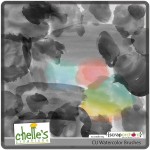


 Hi! I'm Chelle: a 40 something mom of 7. My husband & I live in a rural community in the rocky mountains with our 4 children still at home. In the winters we enjoy sledding & snuggling by the fire. I the cool fall evenings we love relaxing around the campfire & meeting friends at the county fair. Admiring the stars
Hi! I'm Chelle: a 40 something mom of 7. My husband & I live in a rural community in the rocky mountains with our 4 children still at home. In the winters we enjoy sledding & snuggling by the fire. I the cool fall evenings we love relaxing around the campfire & meeting friends at the county fair. Admiring the stars 













