Sometimes there are items in a designer’s digital scrapbooking kits that I look at and think, “that’s nice, but I don’t think I’ll use it.” That was my thought when I first saw doodles in a kit. I had no idea what to do with them. But, Chelle has a Youtube video here to show you all you need to know to be able to fill the doodles with any color or paper you want making those doodles some of the most versatile elements in any kit. Go ahead and watch – I’ll wait.
Wasn’t that cool? Although the particular kit Chelle used in the video is not currently available, she has lots of other doodles in the market. Let me show you some in use.
Krista used Good Night Teddy kit and {Doodles} to make her page and the teddy bear accent on her page, but you can find the kit and the doodles and a whole lot more in the {Bundle} if you’re looking for a great deal. Isn’t he perfect? It’s an adorable accent to her photo. 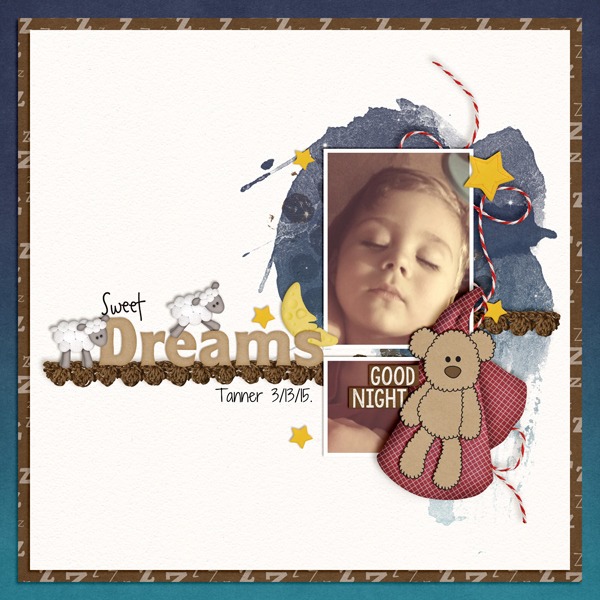
You don’t have to color in the the doodles. Sometimes, the doodles alone make the perfect accent to a page. Take Jenn’s page, for example. She used a lined ledger-style paper for her background, so the doodles she used from Oh Snap! look like they were hand-drawn on her page. The doodles are all included in this kit, one of the most versatile kits around. 
Lots of Chells’a products have doodles. Ladybug Hugs has a doodled alpha; Tea for Two has a teacup border doodle; and Chelle has lots of CU doodle alphas (don’t let that CU designation scare you – anyone can use them!). So grab a doodle and have a play. I’m sure you’ll love the personal touch it adds to your memory keeping.





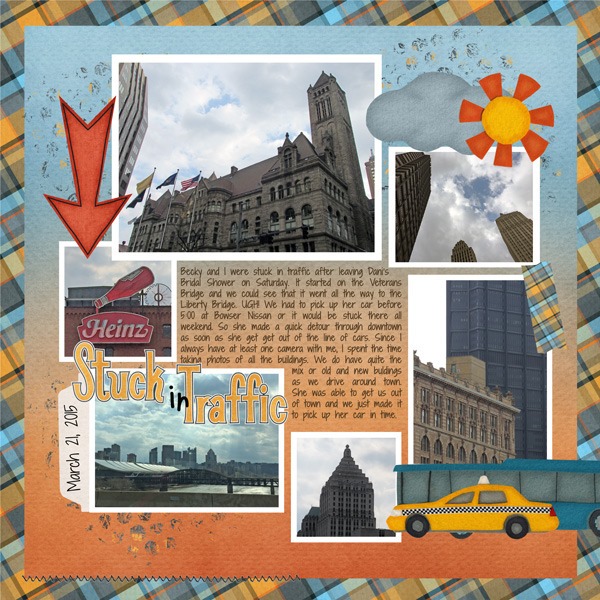
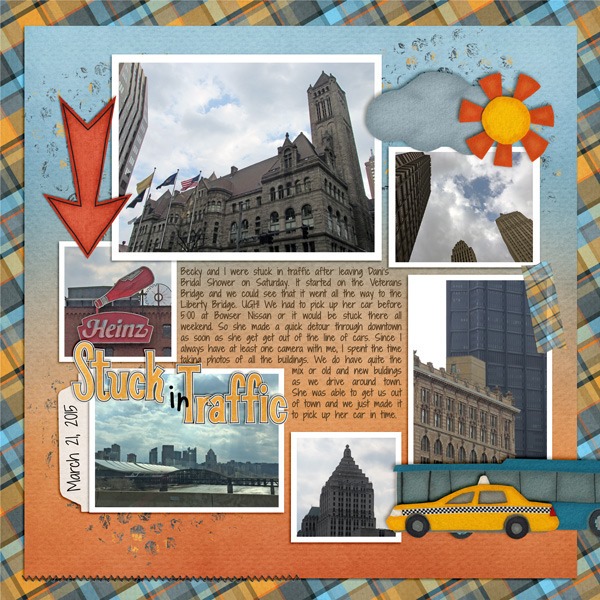
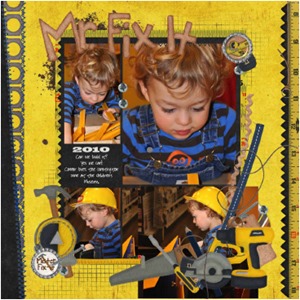

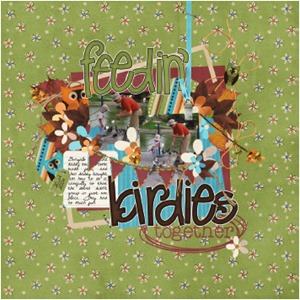
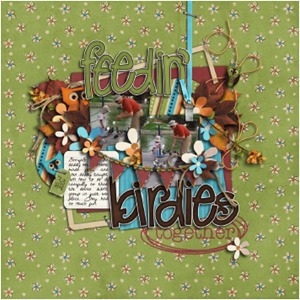

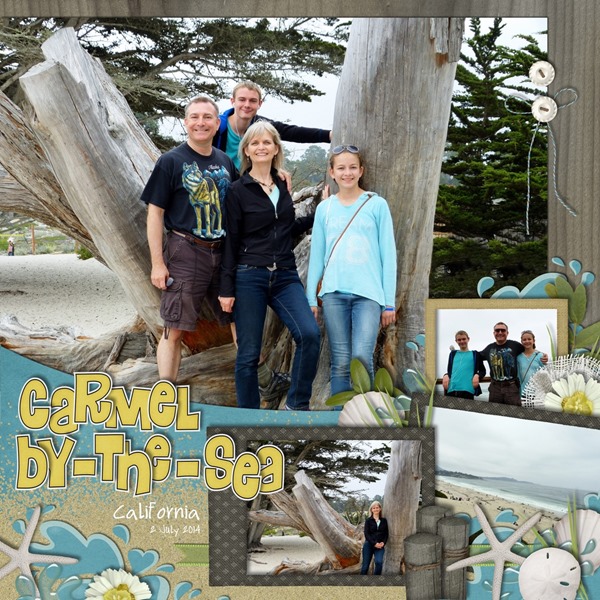

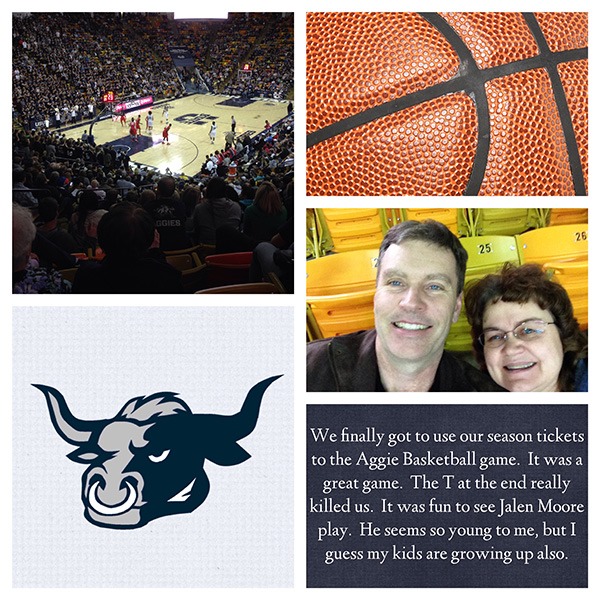
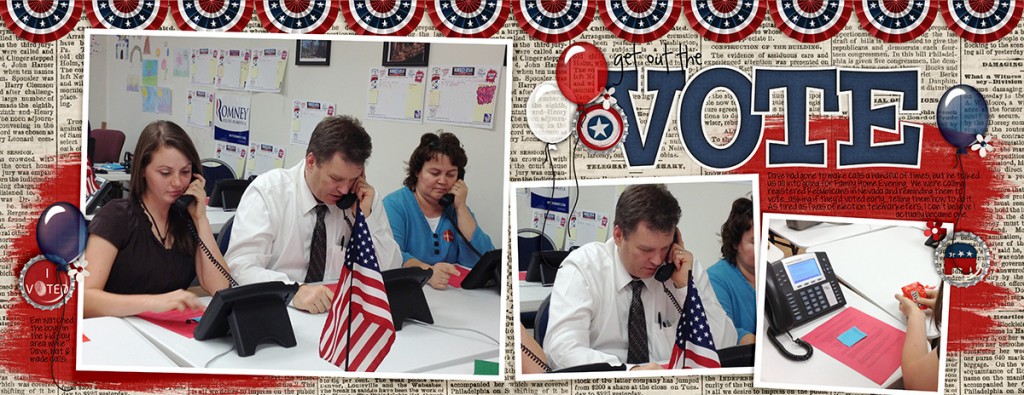


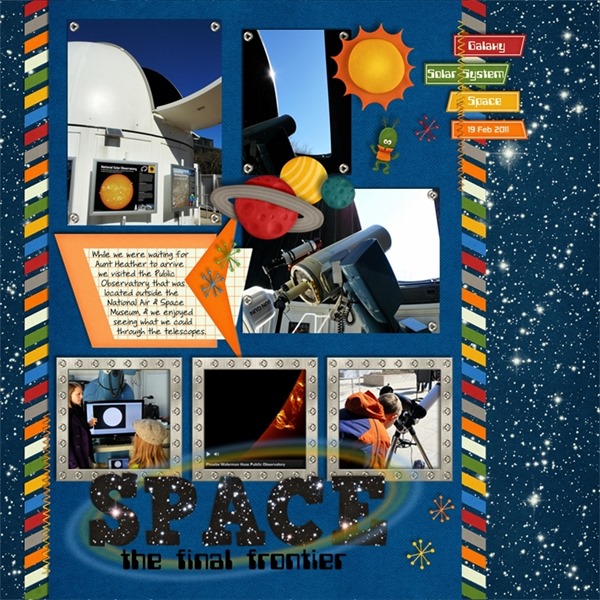






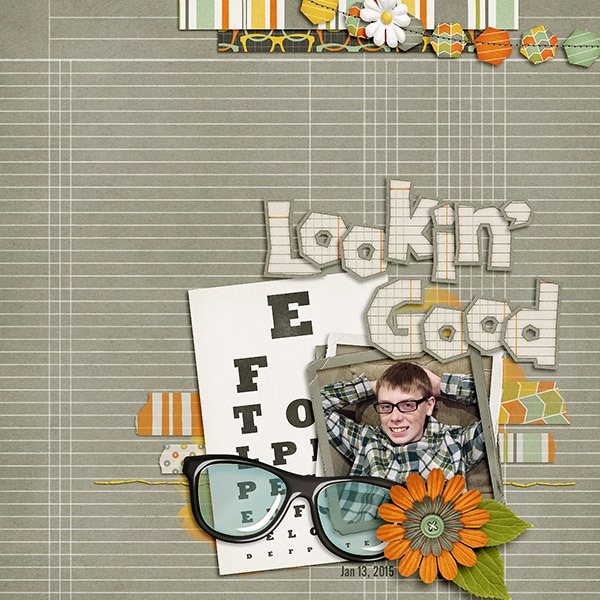

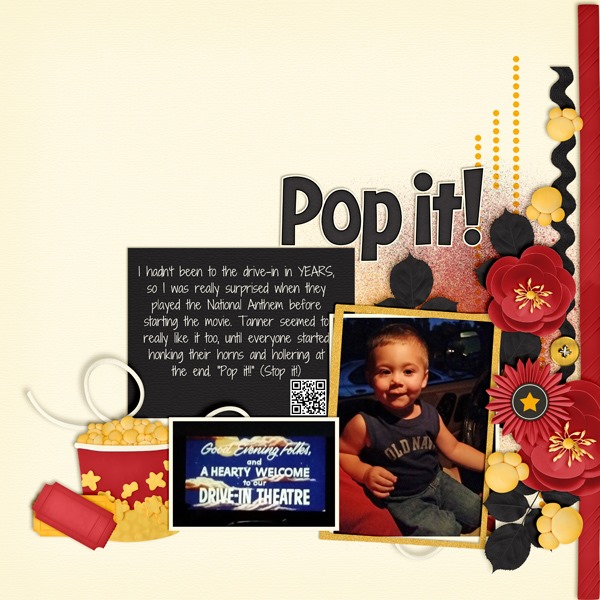
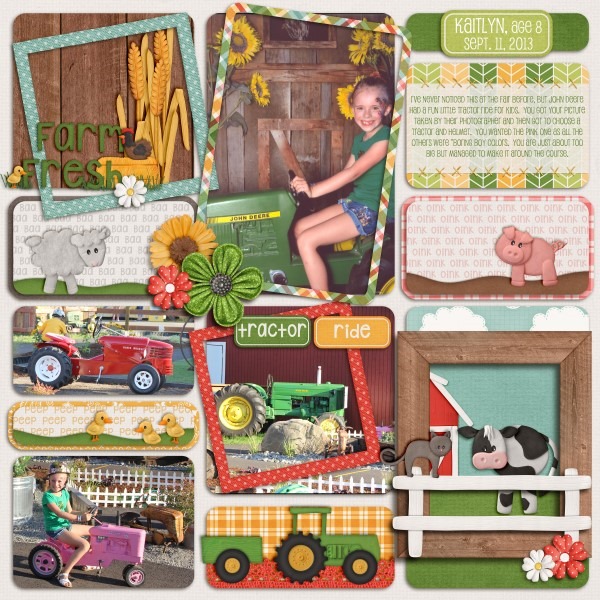


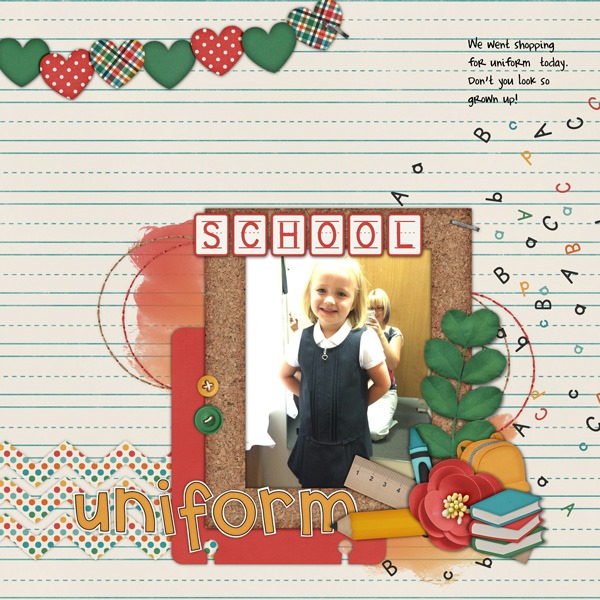

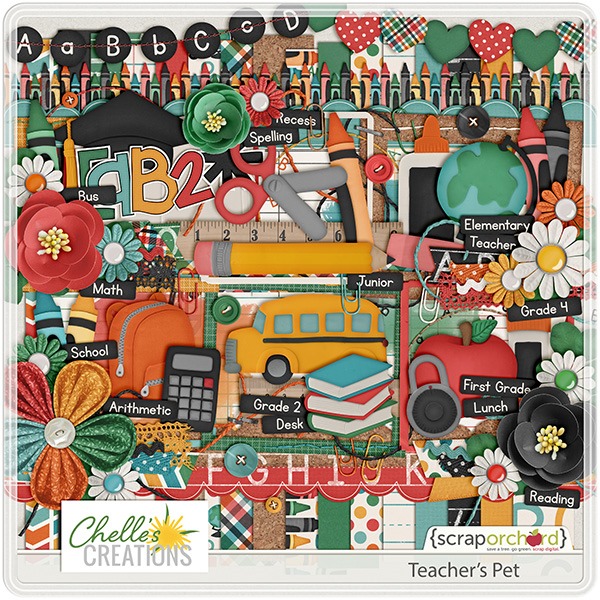


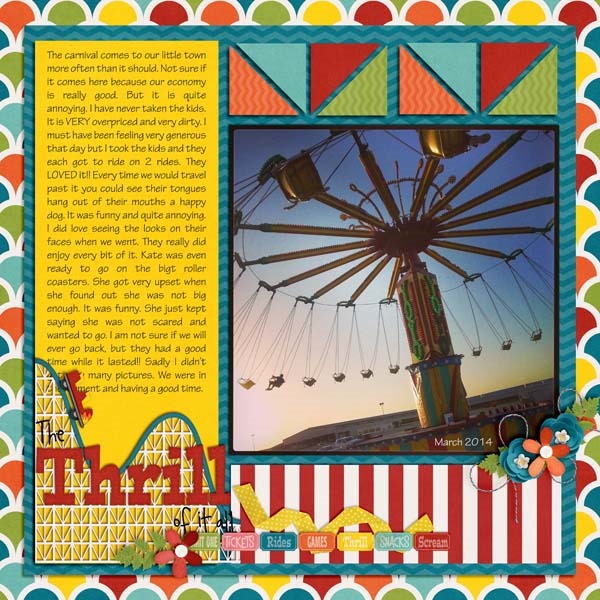
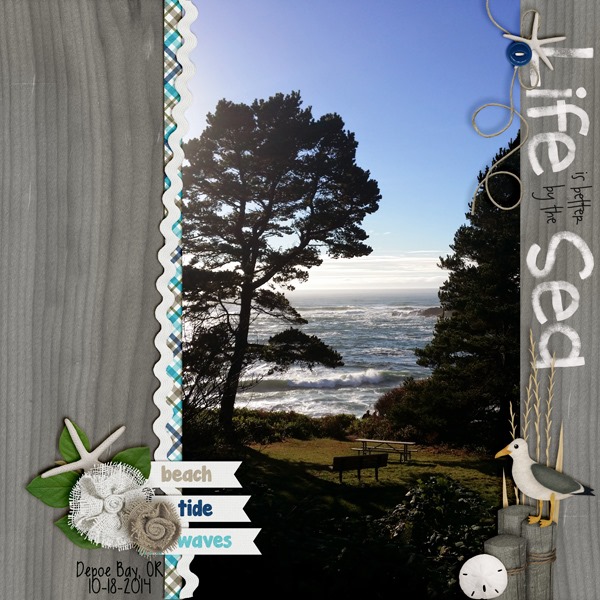

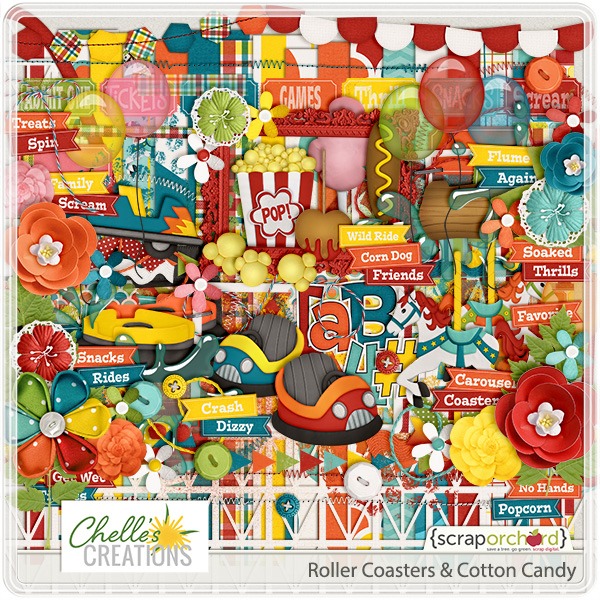

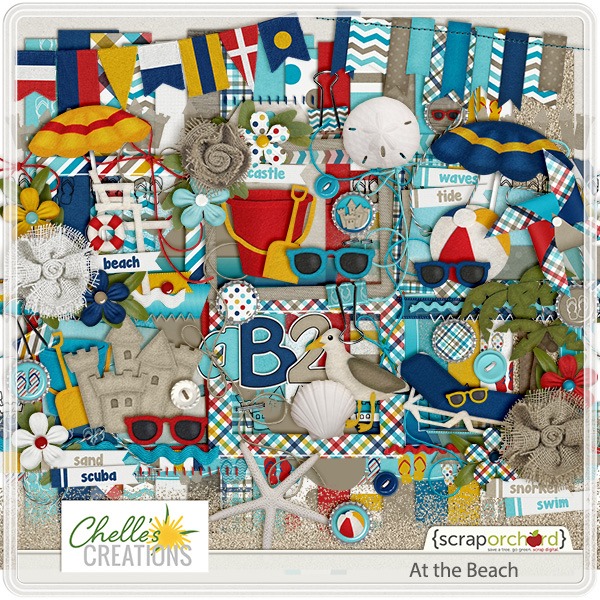

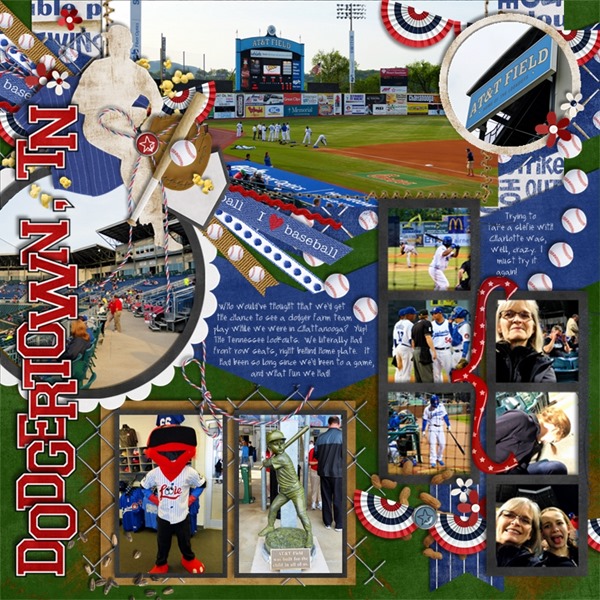
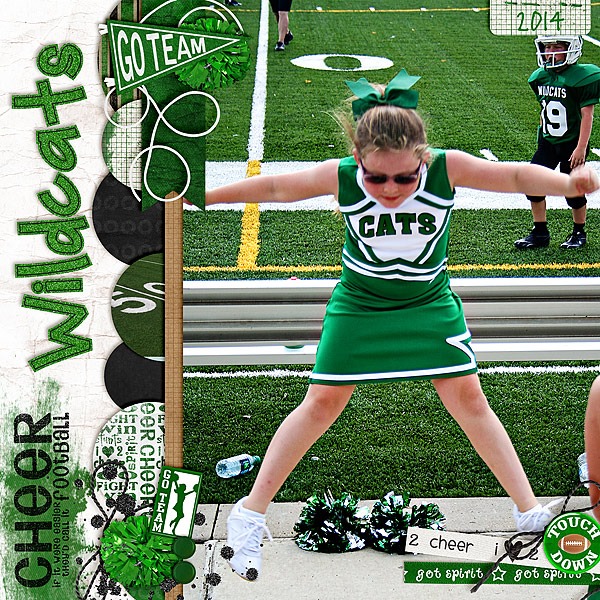


 Hi! I'm Chelle: a 40 something mom of 7. My husband & I live in a rural community in the rocky mountains with our 4 children still at home. In the winters we enjoy sledding & snuggling by the fire. I the cool fall evenings we love relaxing around the campfire & meeting friends at the county fair. Admiring the stars
Hi! I'm Chelle: a 40 something mom of 7. My husband & I live in a rural community in the rocky mountains with our 4 children still at home. In the winters we enjoy sledding & snuggling by the fire. I the cool fall evenings we love relaxing around the campfire & meeting friends at the county fair. Admiring the stars 













