Digital stamps come in all shapes and varieties and can add an extra dimension to your digital scrapbooking pages. The textures add to the 3D effect and help make the page look like it was created the traditional way. Chelle’s Creations has several stamps in the market. The CT have a couple of pages to show you using some of her Commercial Use products. Don’t be afraid to shop in the CU side of the store; the designs there have special licenses for digital designers to be able to use for commercial products, but they can certainly be used for personal projects just as well.
First, Leslie used Chelle’s About A Boy kit along with Mark My Words and Me and My Shadow Styles on her page of cousins. She has added Chelle’s CU Bubble Wrap Brushes to look like the bubble wrap was stamped onto the background layers giving added texture to her page. Bubble wrap is a great addition to any page since we ALL love to play with it in real life. 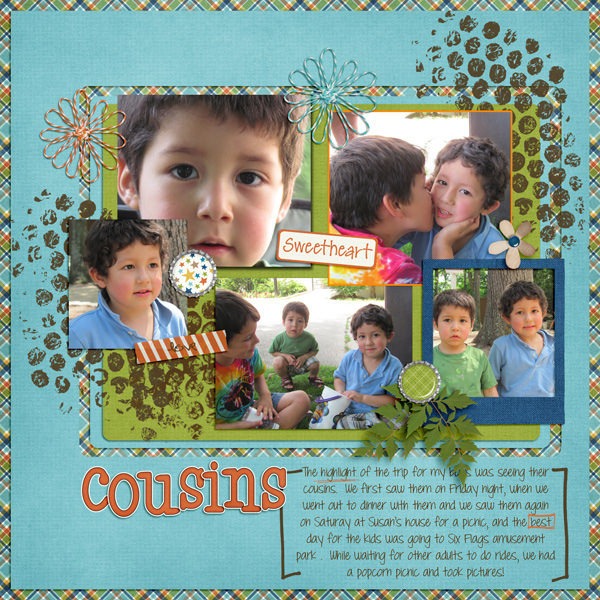
Mel created a really colorful page with a Fiddle Dee Dee Designs template and she used Zoo Crew {jungle}, Zoo Crew {safari}, and Zoo Crew {Animal Prints}. With all those bright colors, she decided to use white “paint” to accent the photo frames using CU Hand Carved Stamps {Arrows}, and she used a font for her title that looks stamped. It’s called Stamp Act Jumbled, and it can be found here. It’s a perfect font choice for her page.
I hope this blog post has your stamp of approval. Sorry. I just couldn’t resist!
Enjoy adding stamps to your next project, and I can’t wait to see what you create in the gallery.





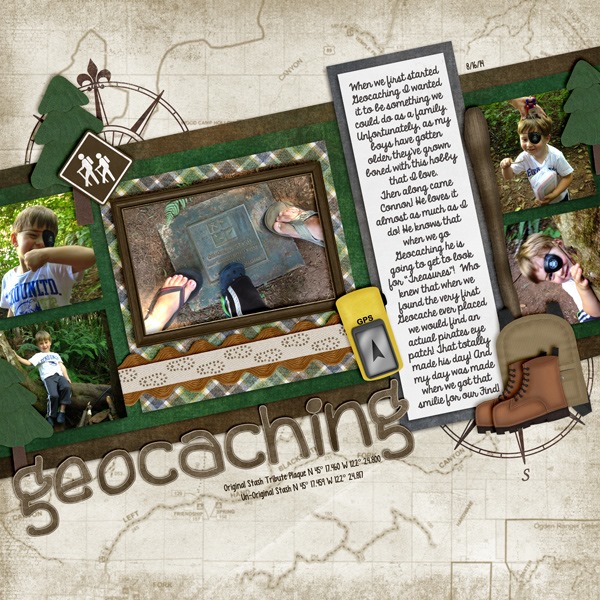
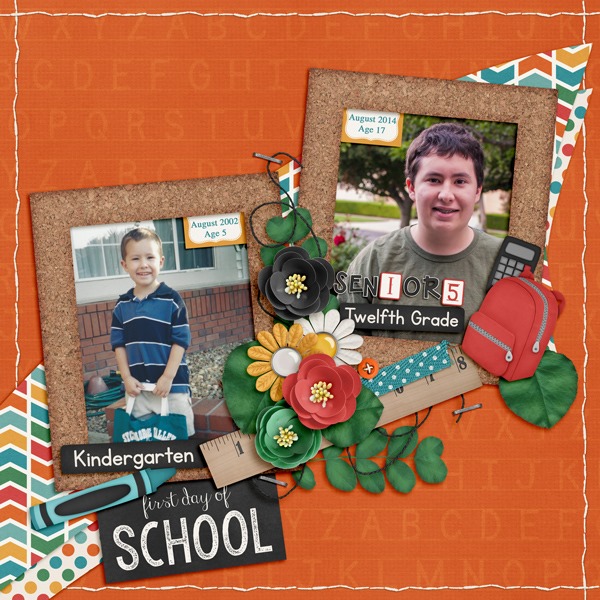
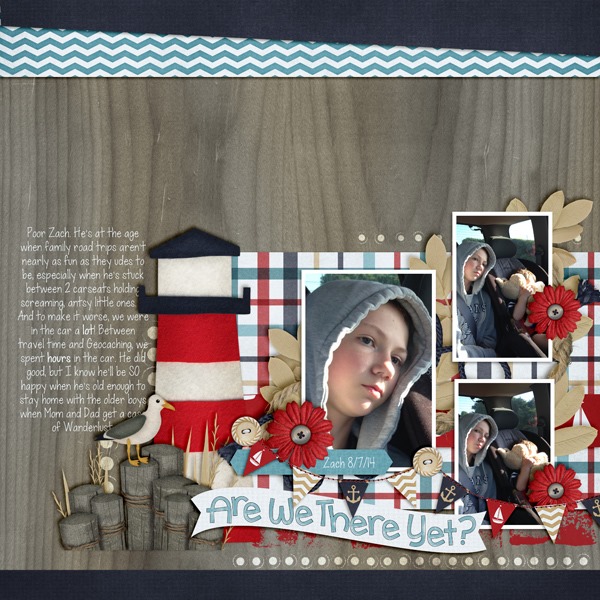
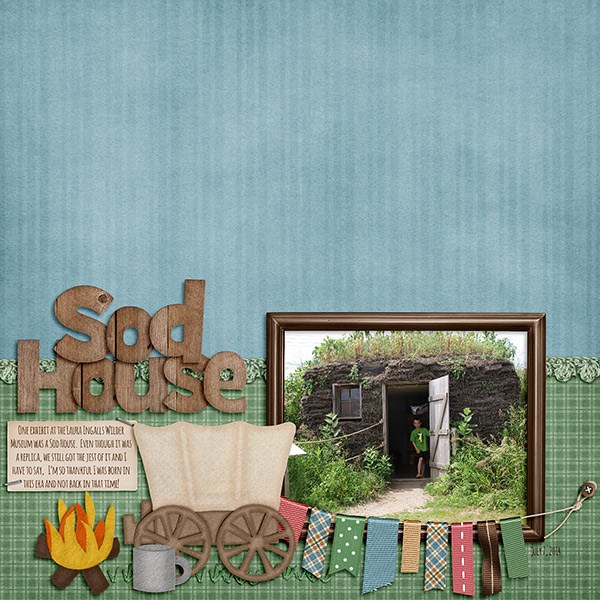




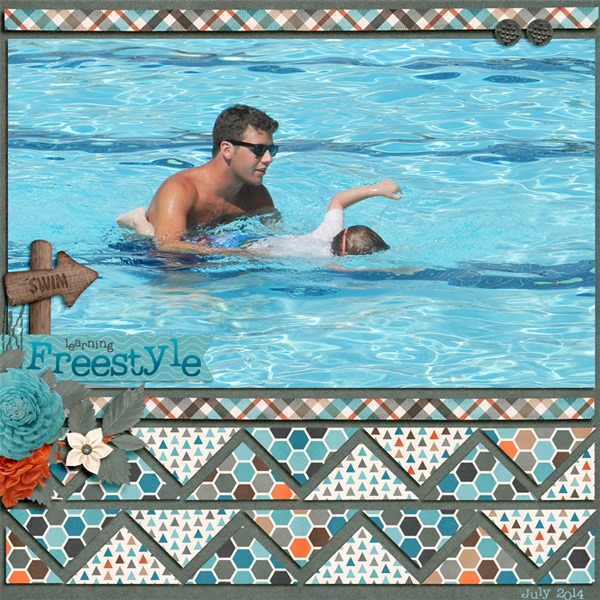

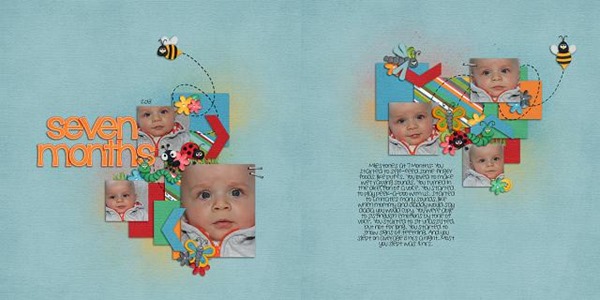
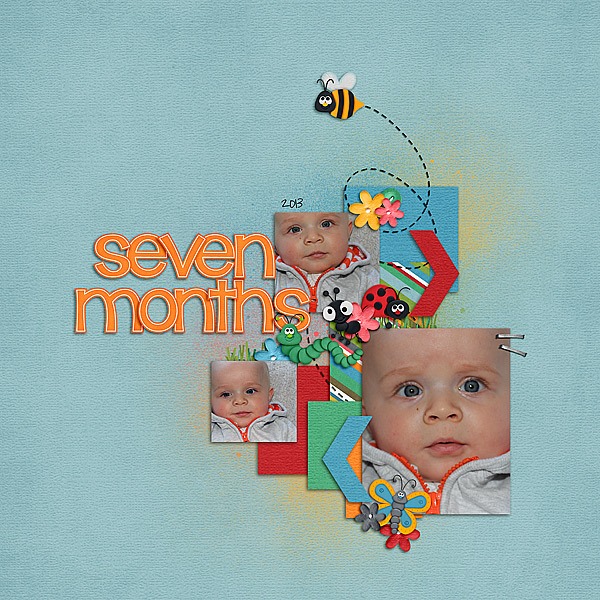
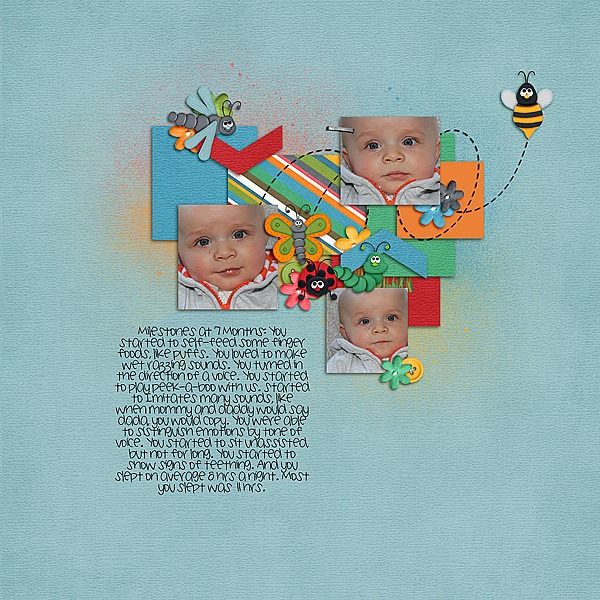


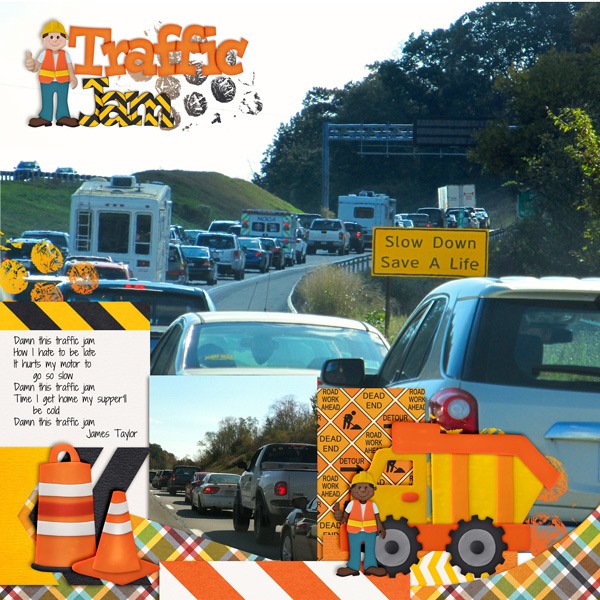
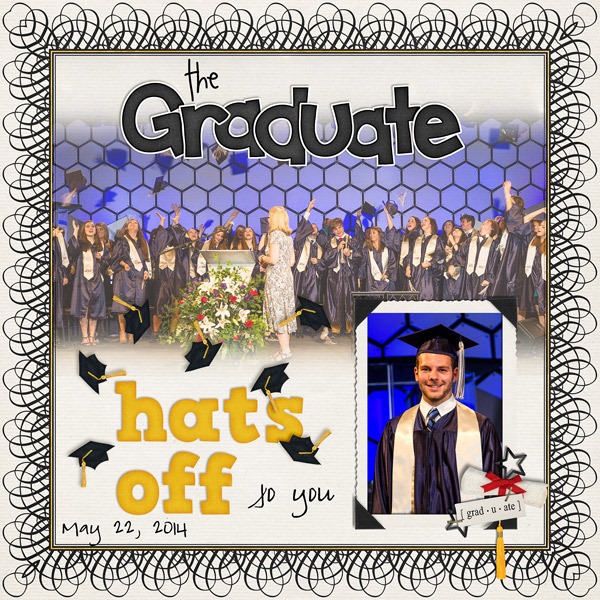

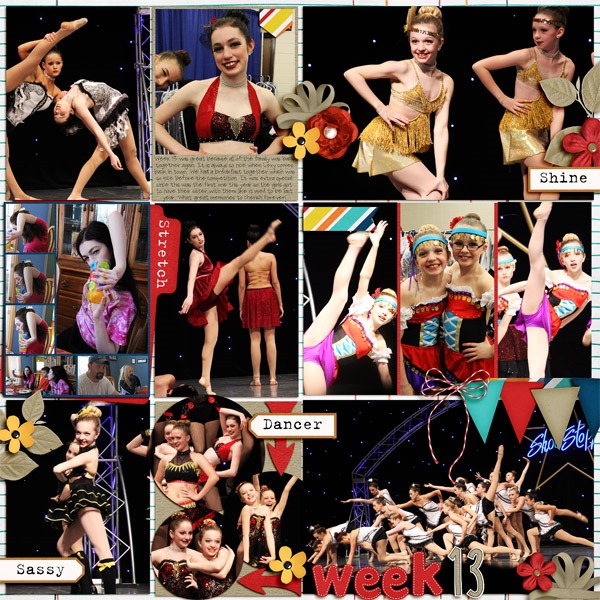




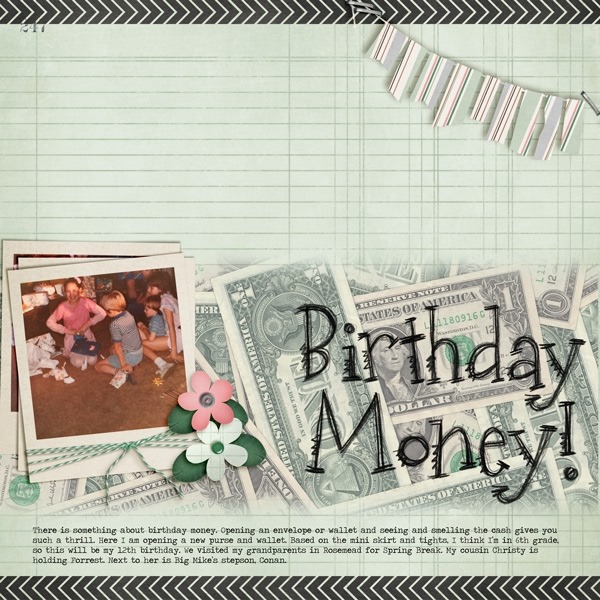
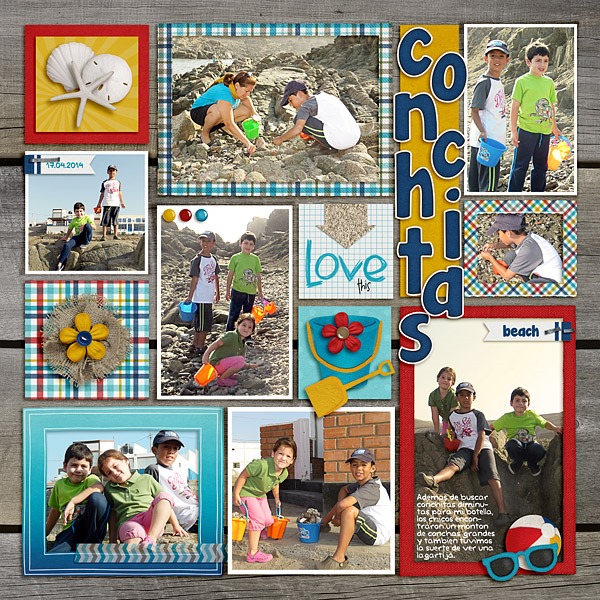

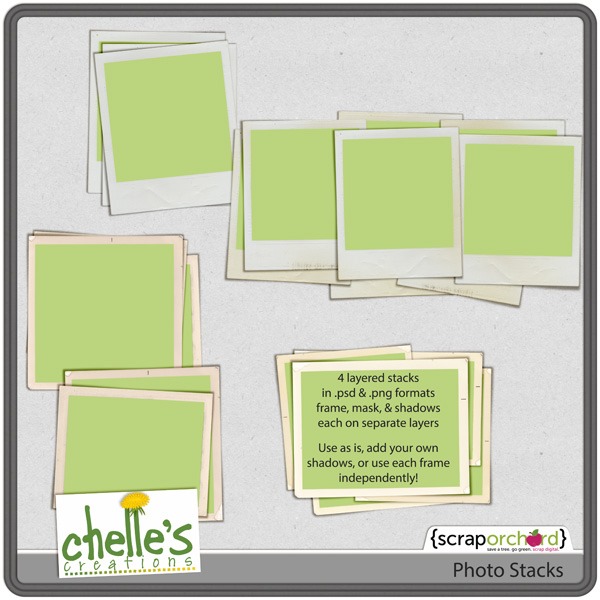
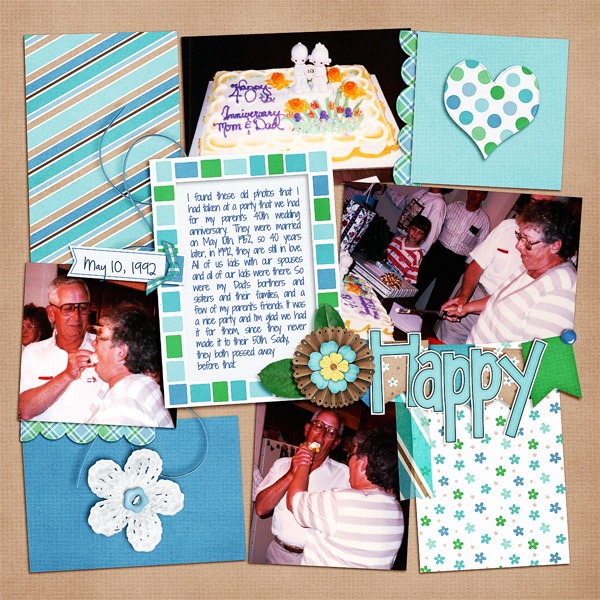
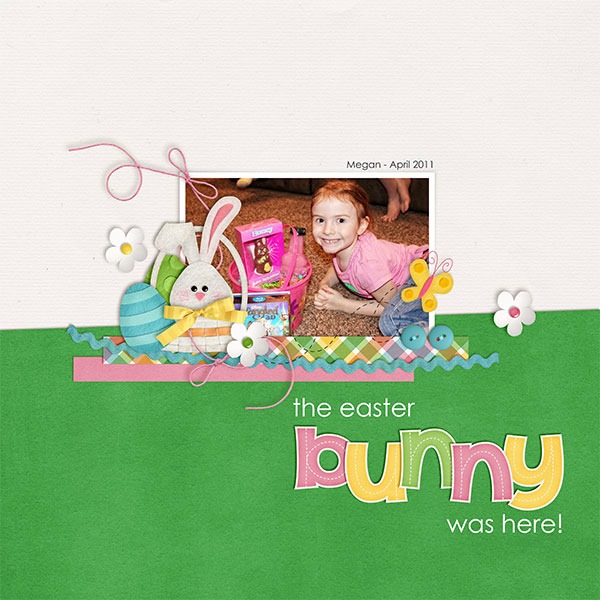

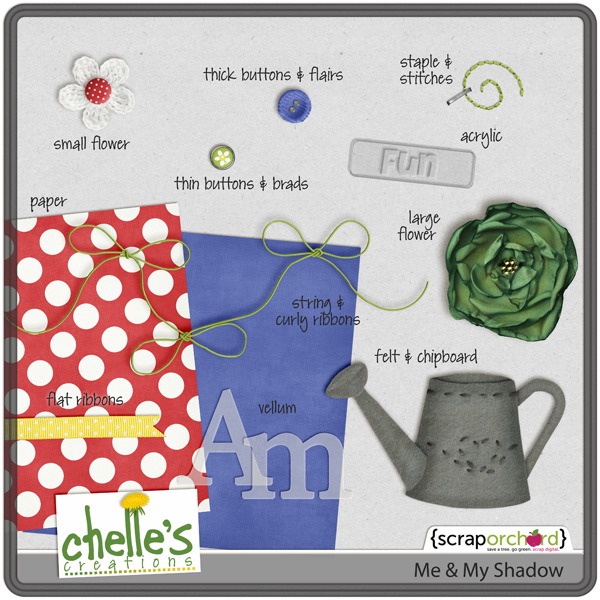


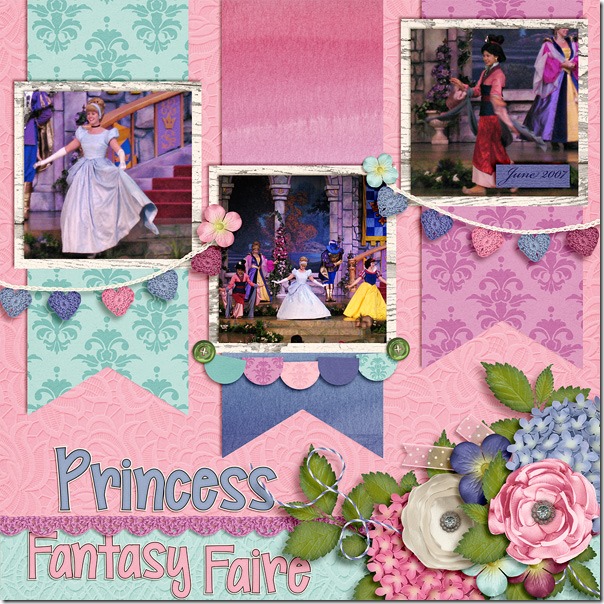

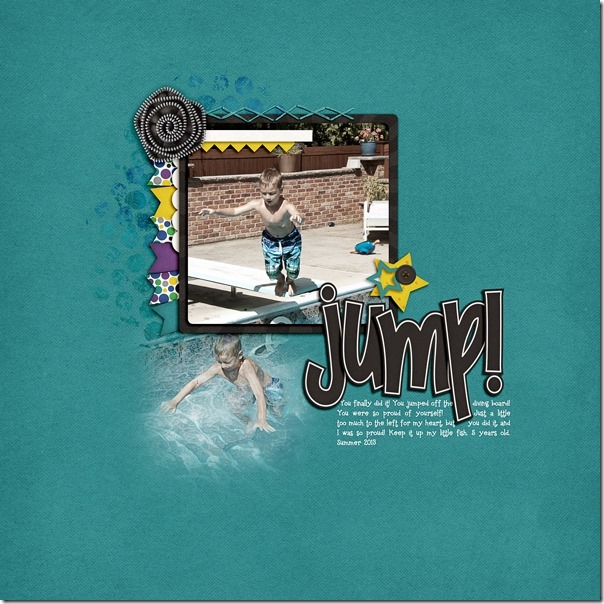
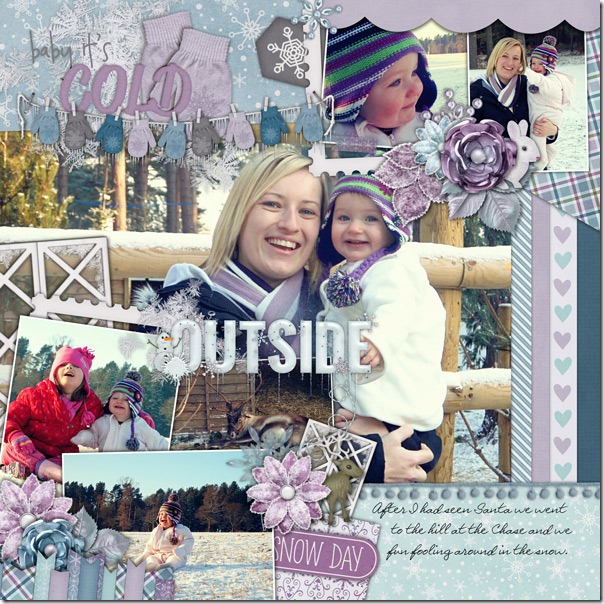



 Hi! I'm Chelle: a 40 something mom of 7. My husband & I live in a rural community in the rocky mountains with our 4 children still at home. In the winters we enjoy sledding & snuggling by the fire. I the cool fall evenings we love relaxing around the campfire & meeting friends at the county fair. Admiring the stars
Hi! I'm Chelle: a 40 something mom of 7. My husband & I live in a rural community in the rocky mountains with our 4 children still at home. In the winters we enjoy sledding & snuggling by the fire. I the cool fall evenings we love relaxing around the campfire & meeting friends at the county fair. Admiring the stars 













