Conversations! We all have them. How do you get your family to start talking. Kids, Teens, Spouse, Grandparents? It can e a challenge. This week I saw fun idea. Use your place cards at your Thanksgiving dinner. I think this is a fantastic idea.
Here are some questions you could ask.
- If you could invite two famous people to dinner, who would they be and why?
- What product from an infomercial would you most like to own?
- If you had to be trapped in a TV show for a month, which should would you choose?
- If you could have super power, what would it be?
- If you could stop doing one chore around the house, what would it be?
- If you could add one item to your bedroom, what would you choose?
- What is one thing that could be invented to make your life easier?
- What is the best costume you have ever worn?
- What is your favorite breakfast?
- If you found $100 what would you do with it?
- If you could change your first name, what would it be?
- If you could go anywhere on your next vacation where would it be?
- If you could have personally witnessed one event in history, what would you choose?
- If you could ask one person from history a question to which they have to give an honest answer, whom would you choose and what question would you ask?
- If you were a circus performer, what act would you perform?
- What is your favorite Thanksgiving tradition?
- How did you meet?
- What was your first date?
- Tell us the details about when you got engaged?
- What is your favorite toy and why?
- Are you a morning person or a night owl? Why?
- What is your favorite hobby?
- What is your favorite car or truck?
- What is your favorite movie?
- What is your favorite color?
Let me show you what our creative team used to start their conversations. Let’s start off with Cami (camijo). She created this layout after asking her daughter what she learned in preschool? I really like her cluster work. She used “Give Thanks”
Christine (CarolinaScrapper) did this lovely layout about her husband passing on important information to his newborn son. A tender opportunity for sure. I love the page edger. She used Bluebird on my Shoulder.
Helen (Winipeg1) used Toadally to document different conversations with her daughter. Kids are always full of great scrapping opportunities. I like the fact it is a layout without pictures. I like the chevron effect of this layout.
Jenn V (jennv) She tells of ways her husband passes on his wisdom about life during some non-traditionally interview opportunities. Those pictures really tell the tale.
Tammy (CraftyTam) Her Grandpa turned 99 this year. She made this layout so that her children could treasure the past and the ways the world has changed during his lifetime. I really like the way she used the laces and her cluster. She used Choose the Right {Trek}, Letters from Home, & Traveler.
No matter how you do your questions, the important thing is to get it down so that you can add it to a layout. I really liked all of the ladies ideas and I know you’ll be able to create many more of your own.
Hope you have a great day!





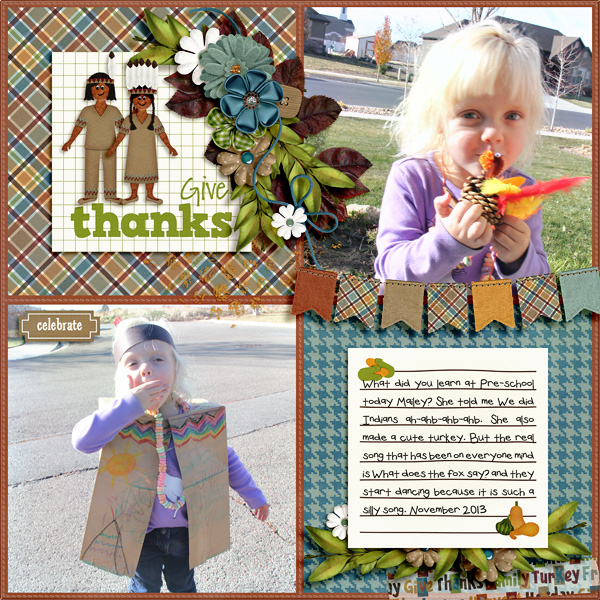

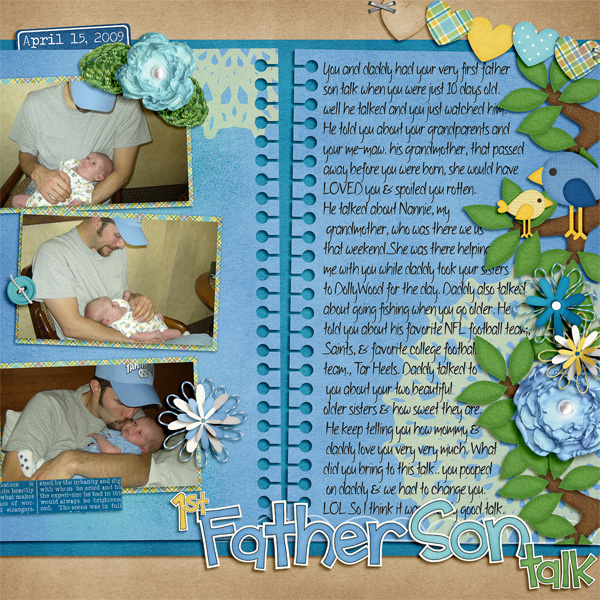

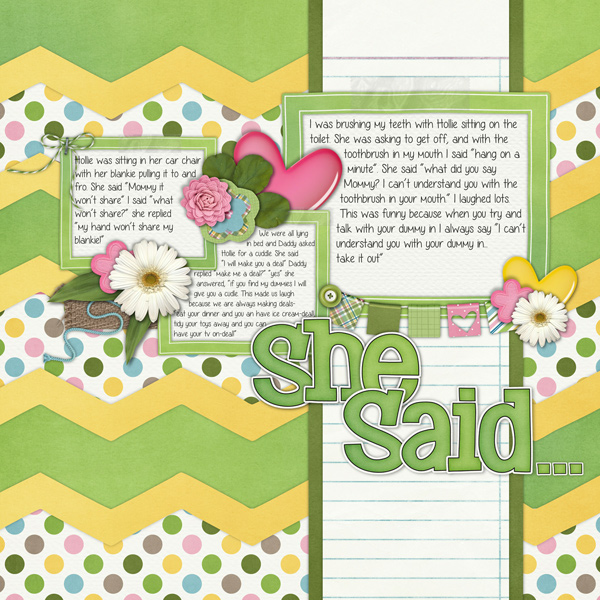







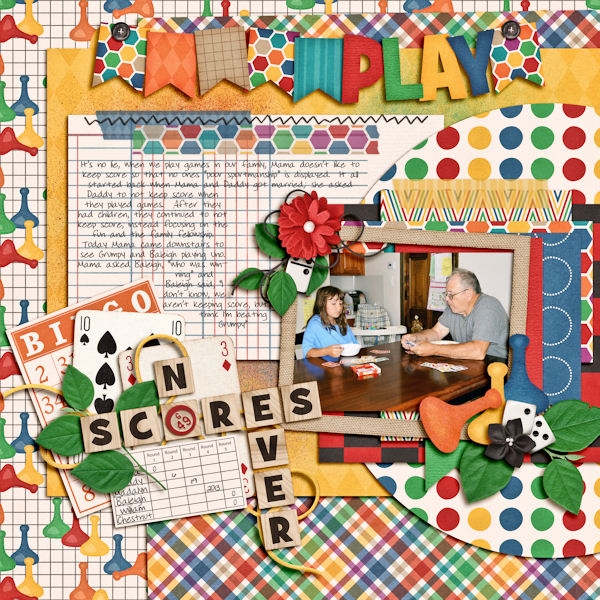

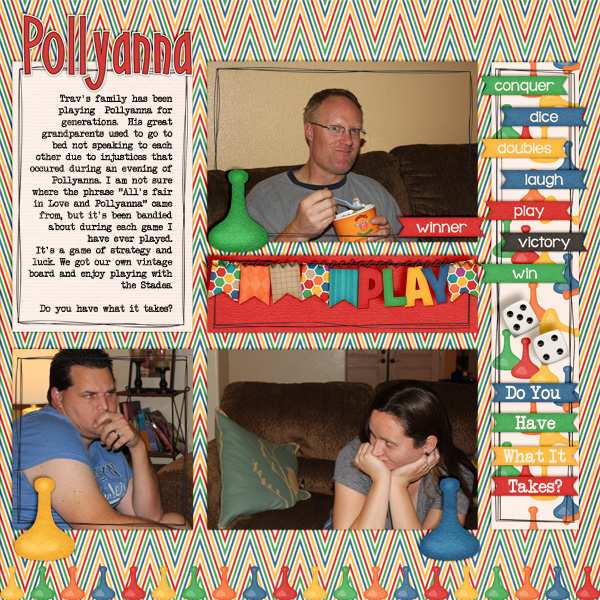
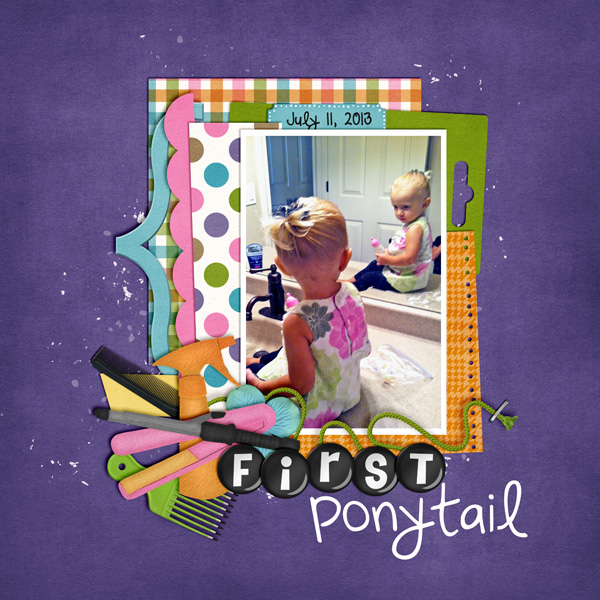
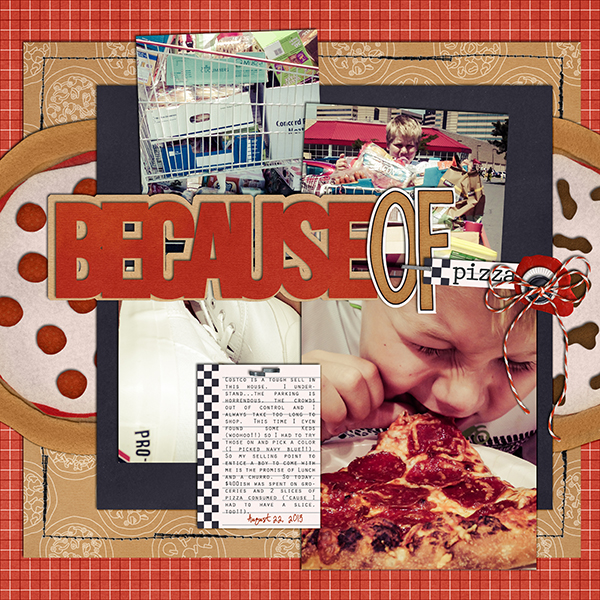
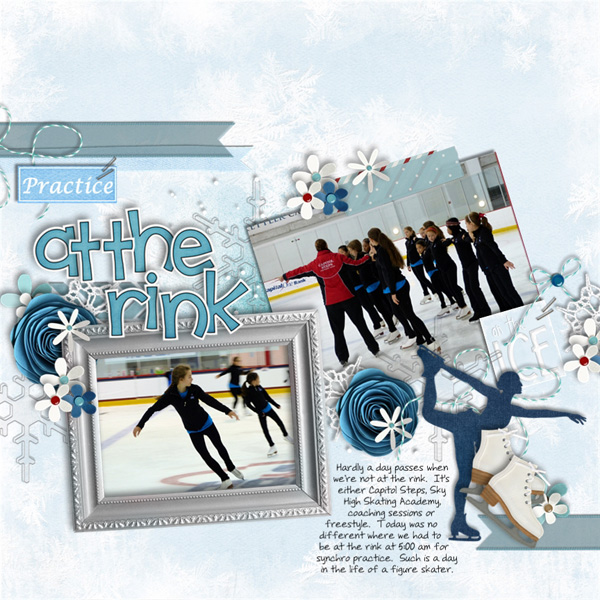

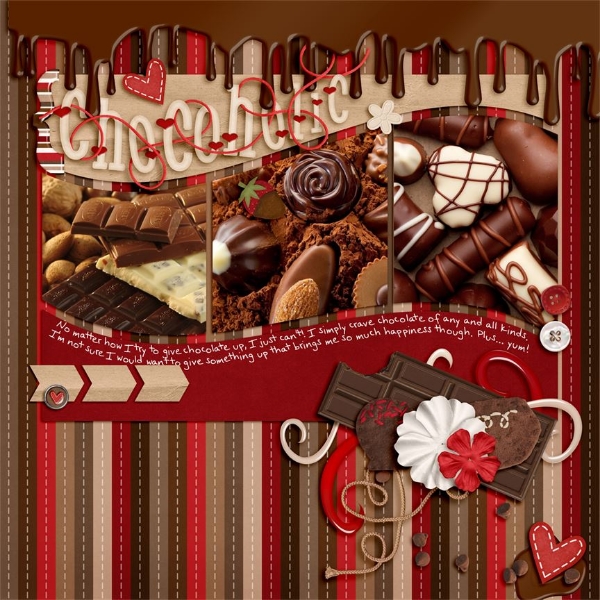



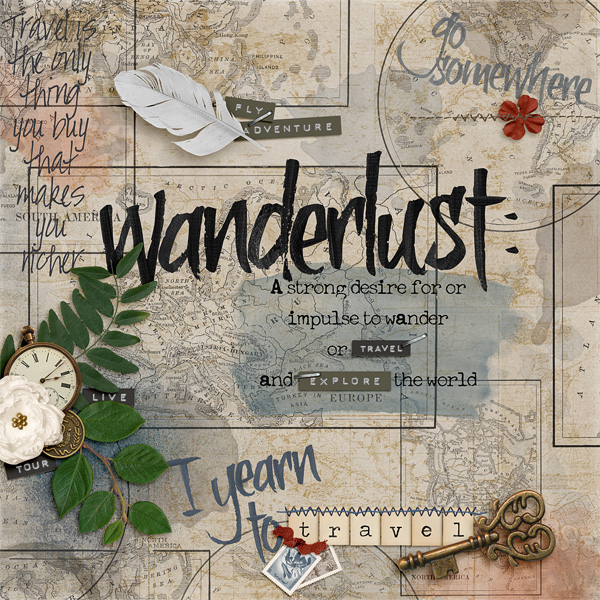


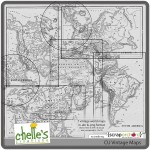



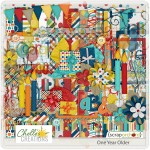
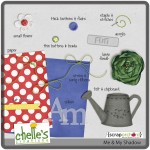




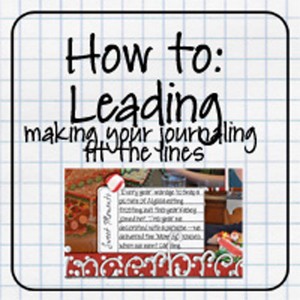
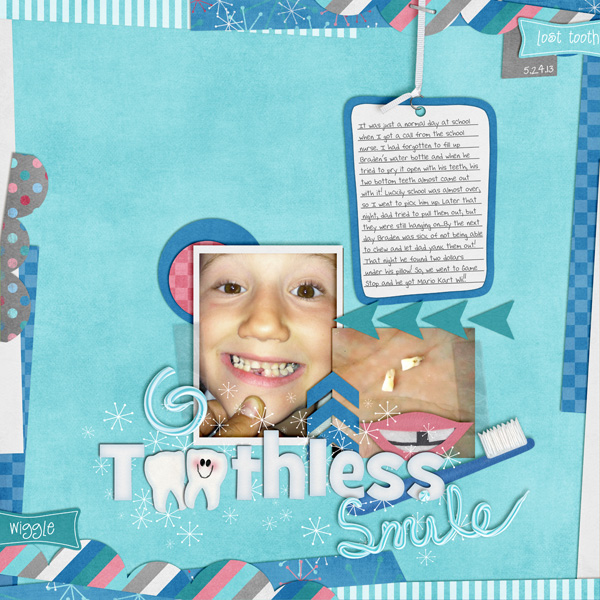

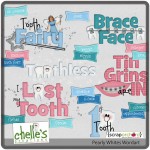
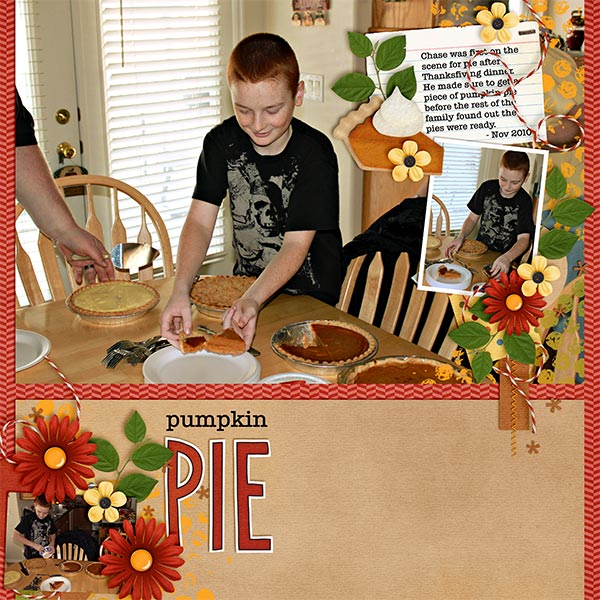






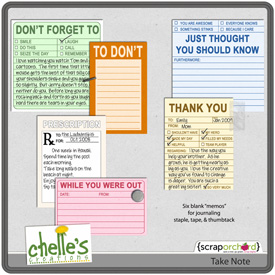

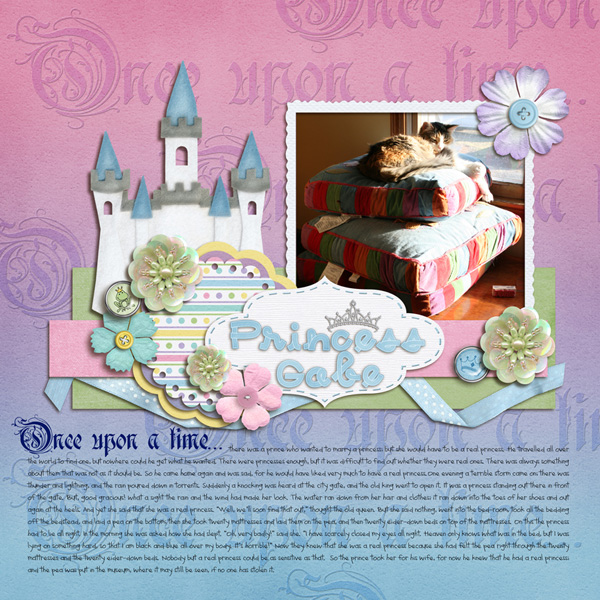
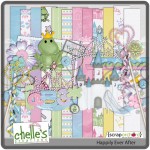





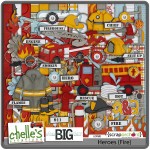
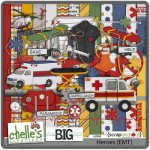

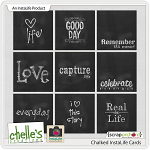


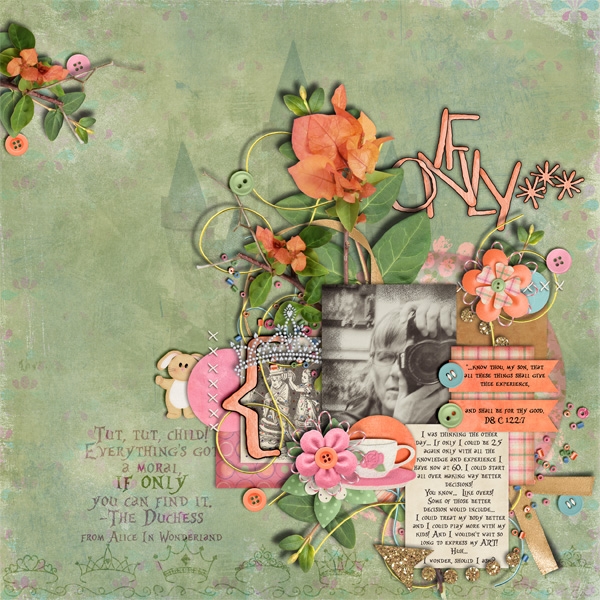

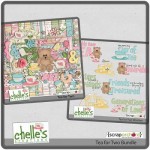


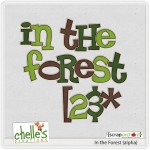
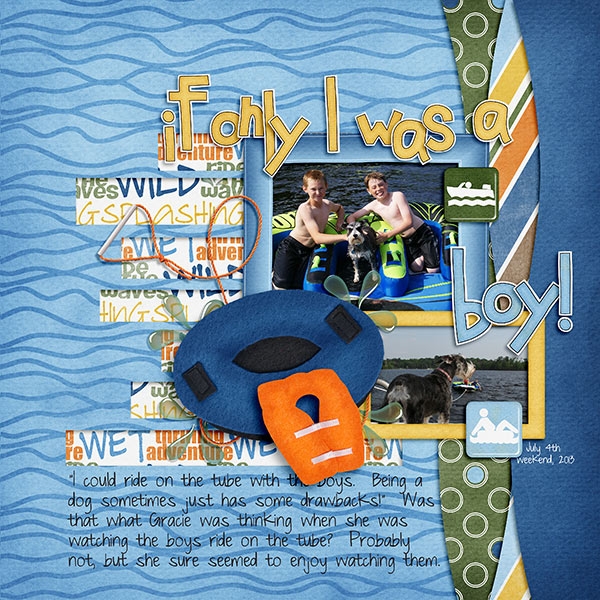

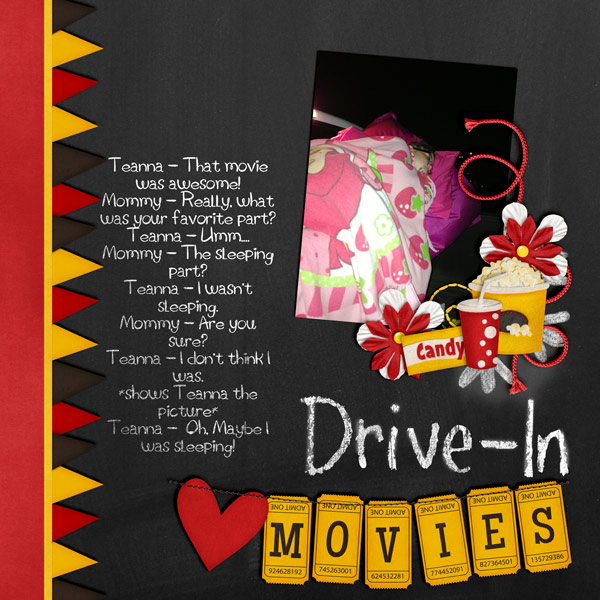
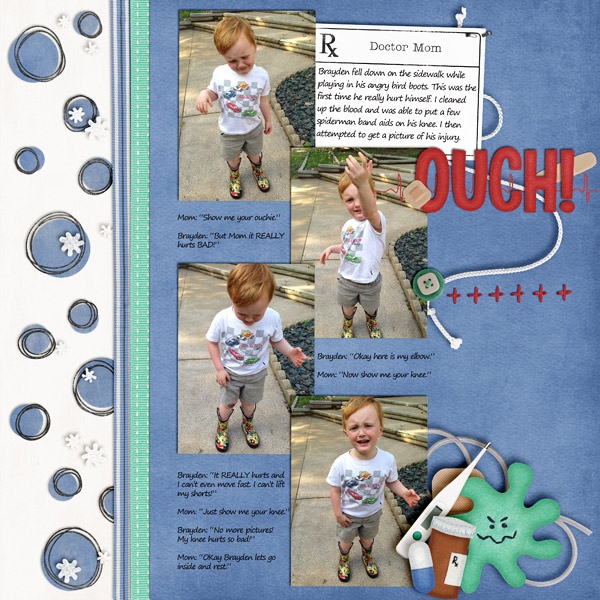
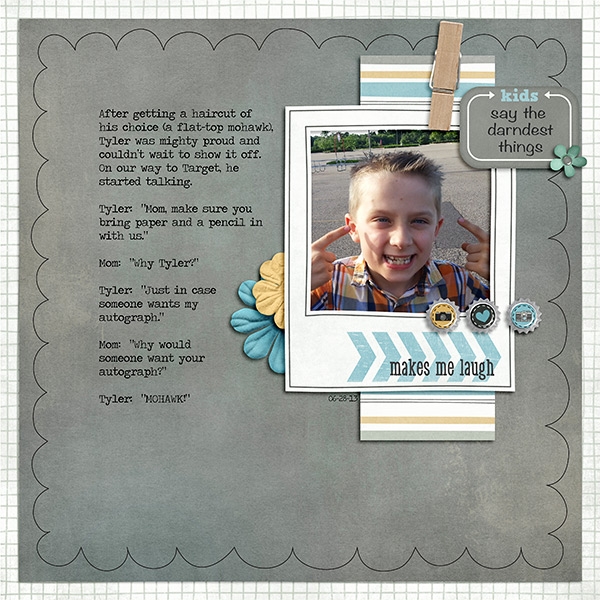

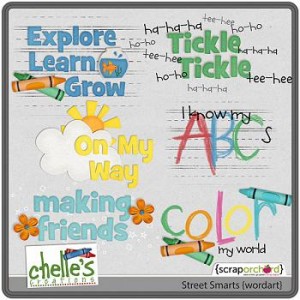
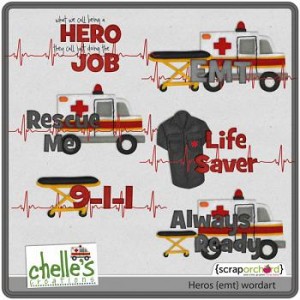
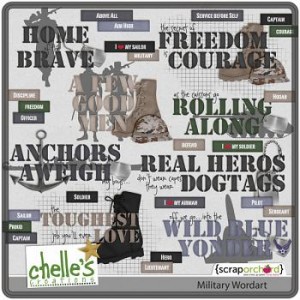



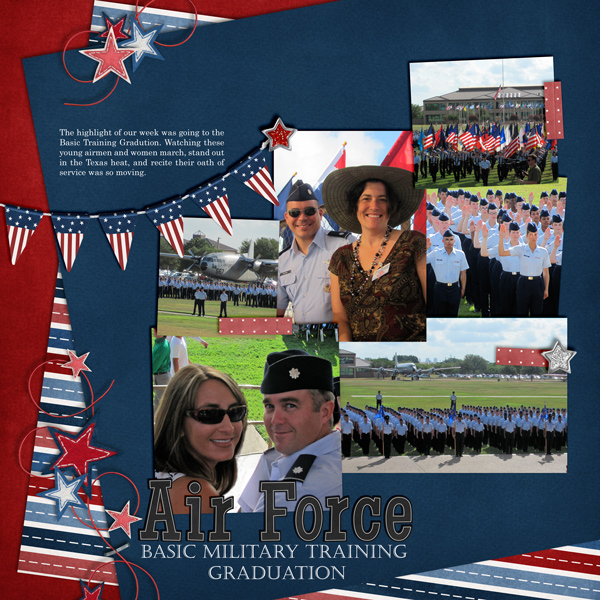


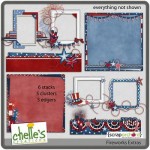


 Hi! I'm Chelle: a 40 something mom of 7. My husband & I live in a rural community in the rocky mountains with our 4 children still at home. In the winters we enjoy sledding & snuggling by the fire. I the cool fall evenings we love relaxing around the campfire & meeting friends at the county fair. Admiring the stars
Hi! I'm Chelle: a 40 something mom of 7. My husband & I live in a rural community in the rocky mountains with our 4 children still at home. In the winters we enjoy sledding & snuggling by the fire. I the cool fall evenings we love relaxing around the campfire & meeting friends at the county fair. Admiring the stars 













