It’s time to stretch ourselves and maybe think outside of the box for a bit. There are lots of great templates in the digital scrapbooking world including ones Chelle has in her store. But, maybe you’d like to use something you have already and make it all new, stretch your stash a little. Chelle’s very talented CT members have been playing with templates and their favorite Chelle’s Creations kits to show you how they like to modify templates.
Changing it up can be as easy as making just a few simple moves. Take Roxana’s page, for example. She used Lay It On There {Singles} 5&6 and One Year Older. Then, she modified the background papers and added a photo spot. Now, the template looks totally different, and the page is perfect for capturing her celebration memories.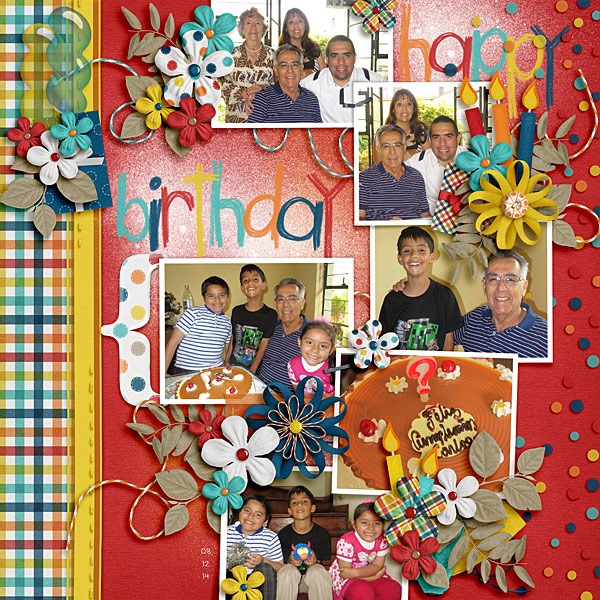
Kayla got really creative and resized a double page template to fit on one 12×12 page. She began with the Lay It On There {Doubles} 20 freebie. (Hurry: it’s still available for a few more days as the July Template Challenge at Scrap Orchard). She says this about her process: “I simply opened the double file selected all layers except the background layer and copied them to a 12×12 layout. Then shrunk it all down to fit on the page to my liking. I love that I still have a multi-photo layout with plenty of white space to give it a more roomy feel.” She used the Lemonade Stand kit and alpha. 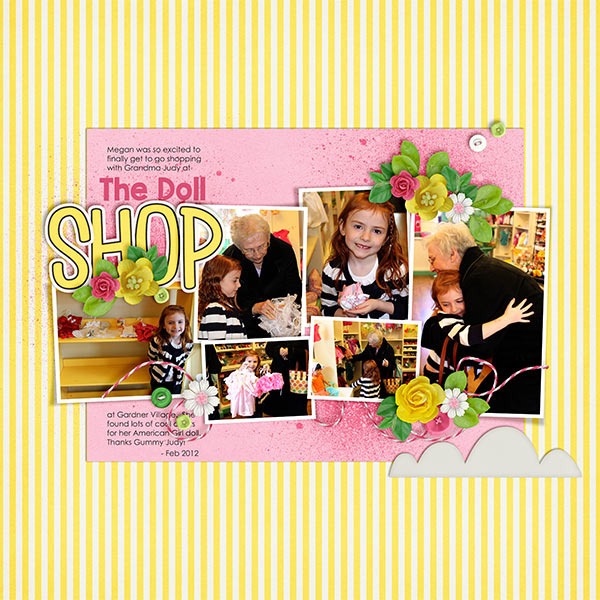
Jenn took inspiration from Kayla and did something similar. She began with the Lay It On There {Doubles} 3&4 and the Big City kit. I love the way it looks as the center of her single page. 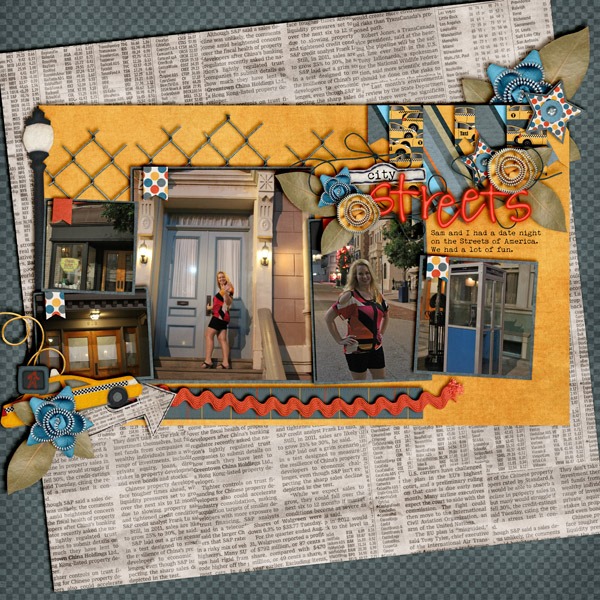
I hope you’re inspired to use those templates in new ways. If you have a creative way to re-cycle a template, leave us a comment below.





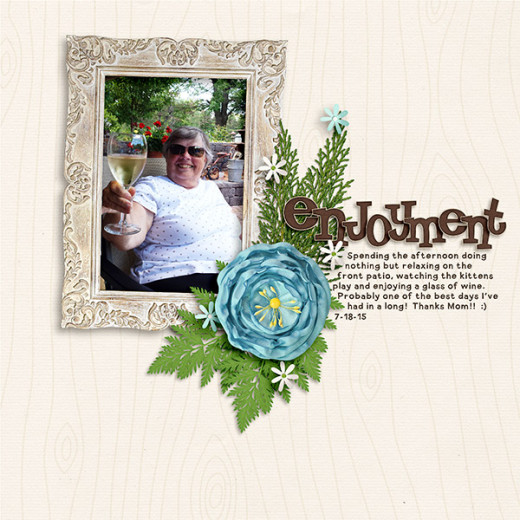














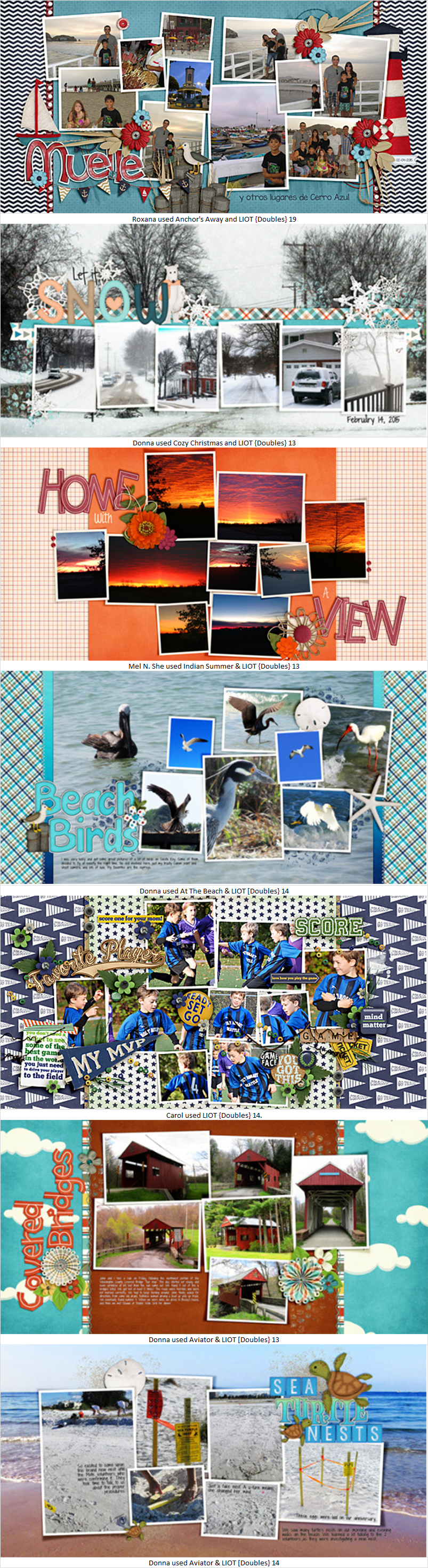


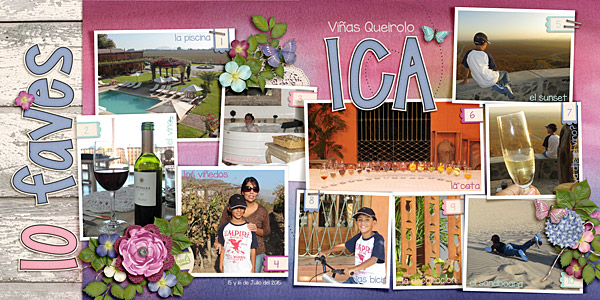


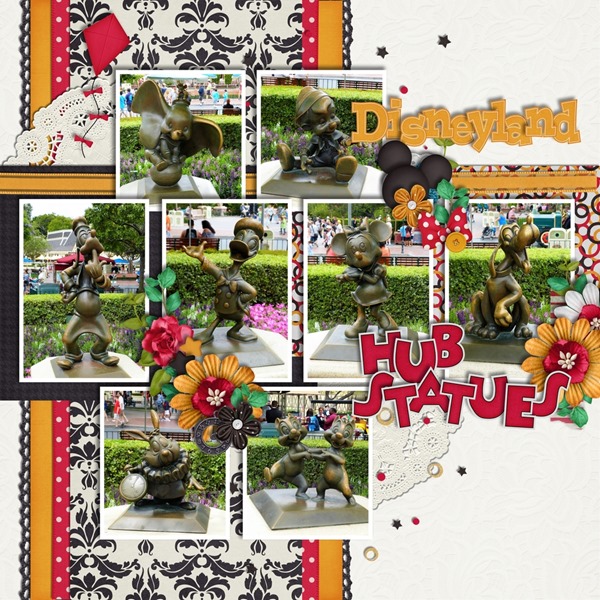

















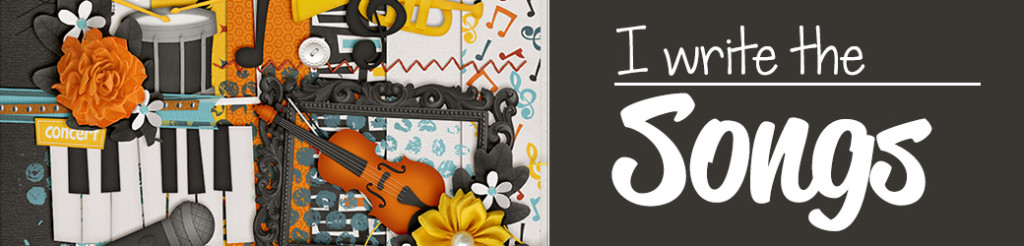
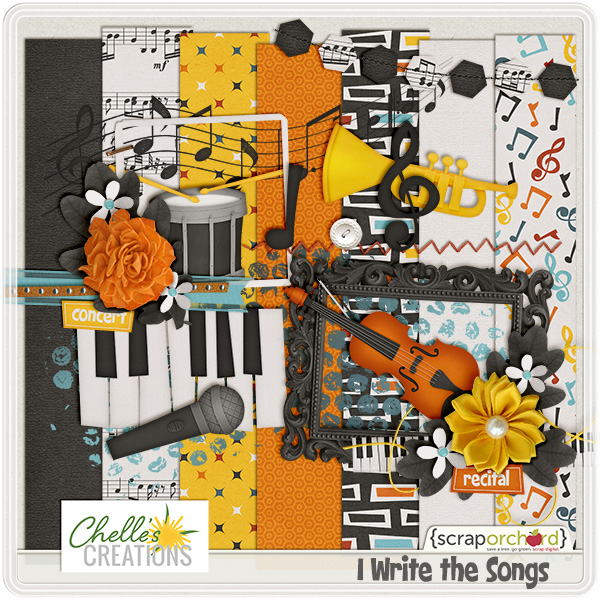
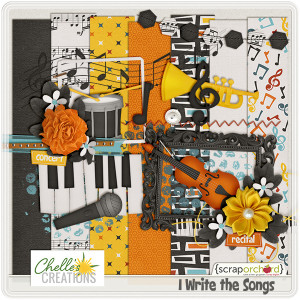

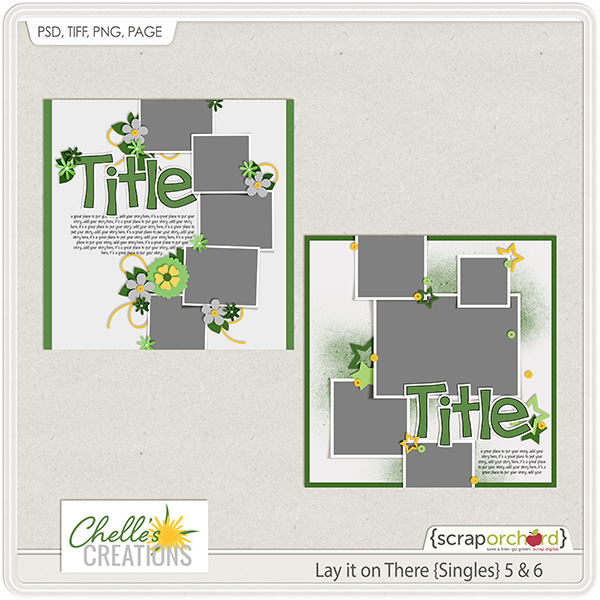






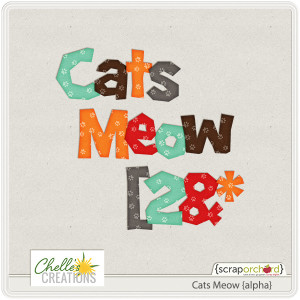

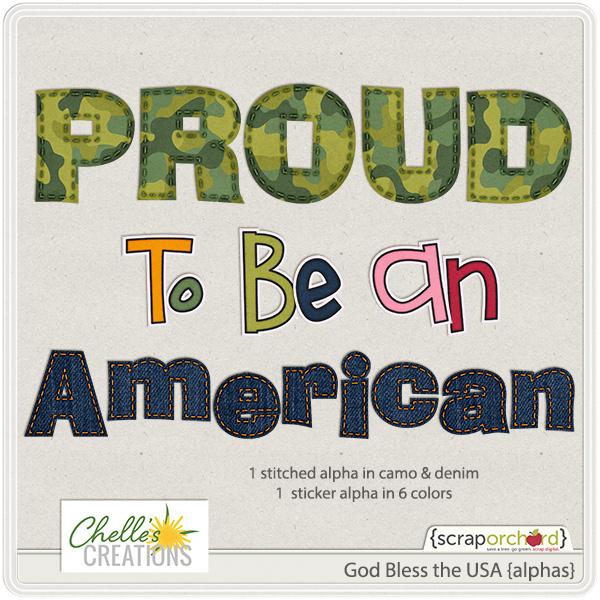





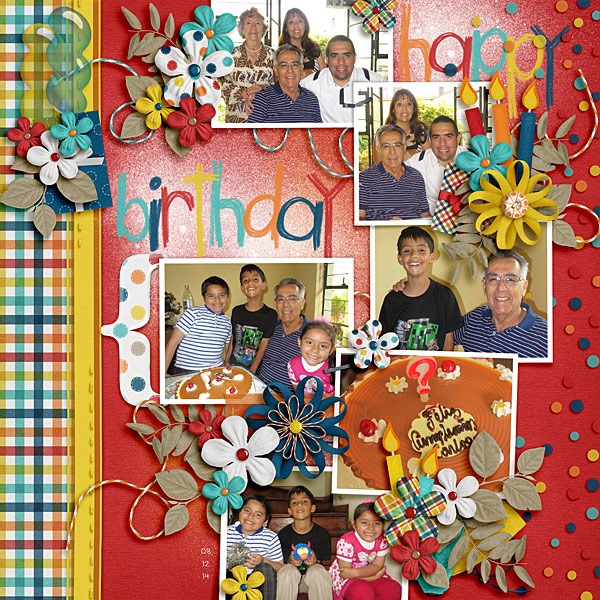
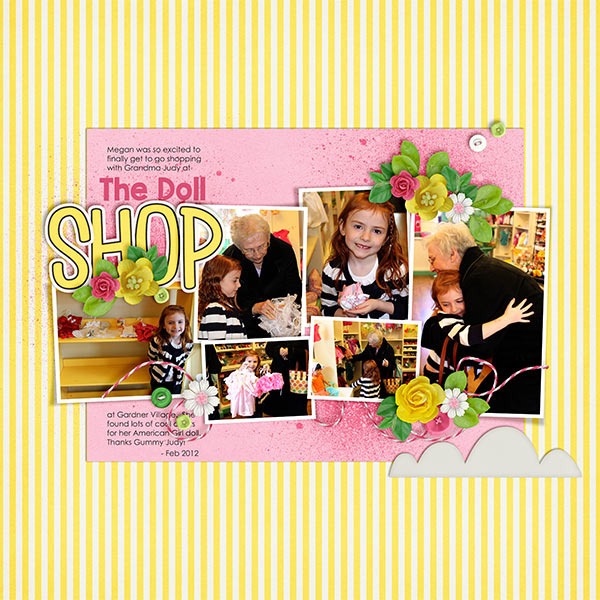
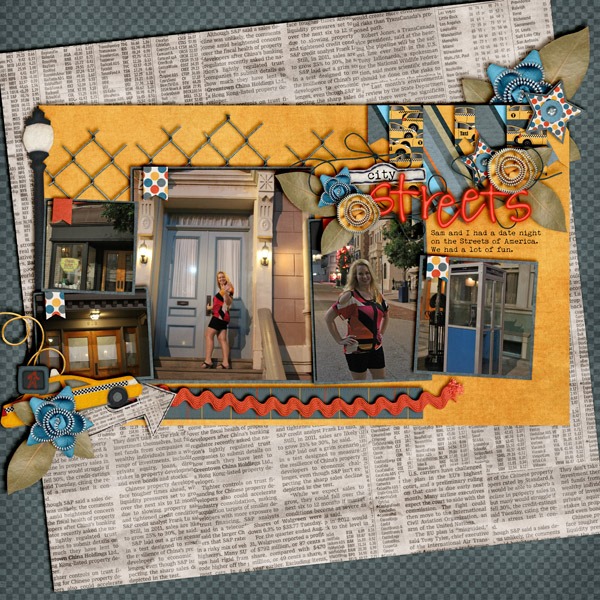


 Hi! I'm Chelle: a 40 something mom of 7. My husband & I live in a rural community in the rocky mountains with our 4 children still at home. In the winters we enjoy sledding & snuggling by the fire. I the cool fall evenings we love relaxing around the campfire & meeting friends at the county fair. Admiring the stars
Hi! I'm Chelle: a 40 something mom of 7. My husband & I live in a rural community in the rocky mountains with our 4 children still at home. In the winters we enjoy sledding & snuggling by the fire. I the cool fall evenings we love relaxing around the campfire & meeting friends at the county fair. Admiring the stars 













