Hey Scrappers,
I’m still recovering from a wild weekend at the Expo, but that’s no excuse to miss our Scrap Orchard Birthday Sale:

Here’s a peek at the kit that is FREE with $10 purchase this weekend, The add-ons are FREE with $20 purchase this weekend April 2nd-5th.
Want to see what goodies I made for this kit? I’m totally in love with those adorable unicorns…and all the doodles! Eeek!

So what should you put in your cart? All of those Chelle’s Creations things on your wishlist, of course!
This week in the store we also have Lay It On There {Doubles} 9 & 10.
These are from #9.




These are from #10.



Bicycle, scooter, 4 wheeler, skateboard, or motorcycle. No matter how you are Makin’ Tracks, this is the perfect kit for the job. Vibrant colors & all the right equipment to highlight your memories on wheels. Our BEST VALUE this week is the Makin’ Tracks Bundle:
Or if you picked up some of the pieces during Chelle’s Featured Designer spot at Scrap Orchard, you can grab just the pieces you are missing. Here’s the Makin’ Tracks Kit.
Here are the Makin’ Tracks Alphas, instaLife Cards or Journal Cards.
Here are some layout ideas.





Coloring Easter eggs? Hunting for candy? Savoring a bite of a chocolate bunny or marshmallow bunny? Whatever your favorite Easter memory is, Bunny Hop is the perfect kit to help you scrap it. Filled with all things Easter, you’ll be using it again and again.
You may have picked up the individual items last week in the store. The Bunny Hop {Word Art} is now available if you missed it. Hop over to the store and place it in your Easter basket.
Now for some layouts.




Check out these FREEBIES that coordinate with Teenage Dreams!
Let’s start with my exclusive FREEBIE for my NEWSLETTER subscribers. (Sign up HERE! New subscribers will be sent the latest edition of the newsletter within 24 hours of subscribing.)
Here at the blog you can pick up the second FREEBIE.
To pick up my third coordinating Freebie on my Facebook Fan Page.



















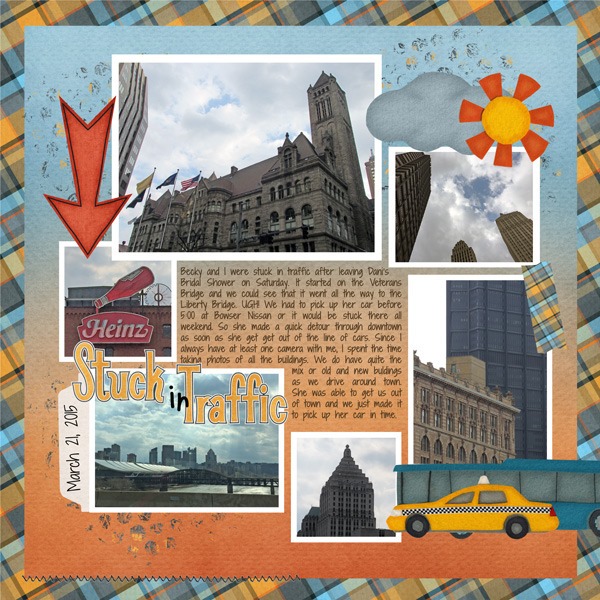
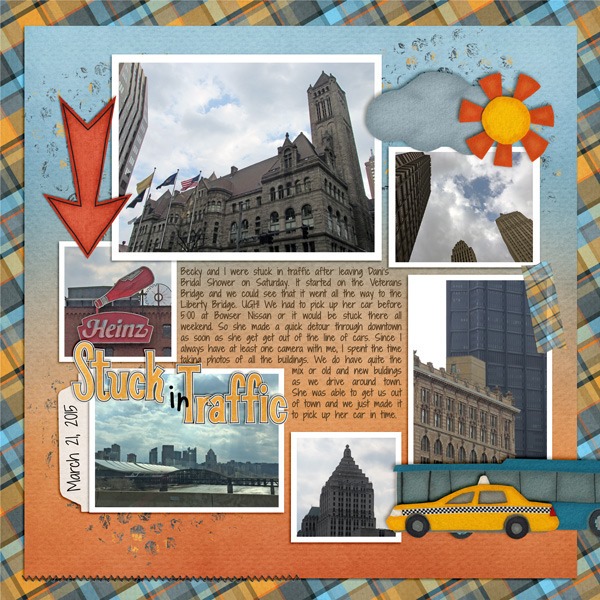
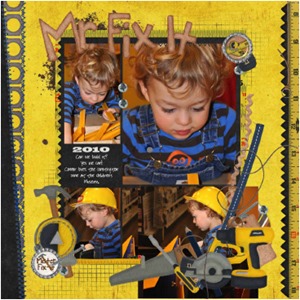

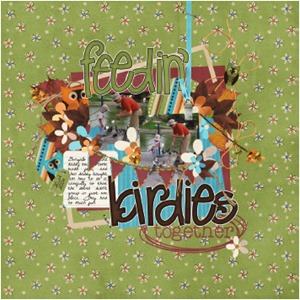
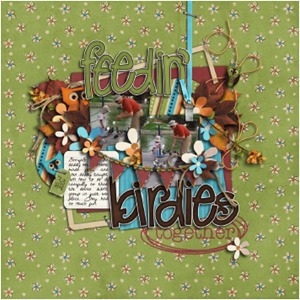

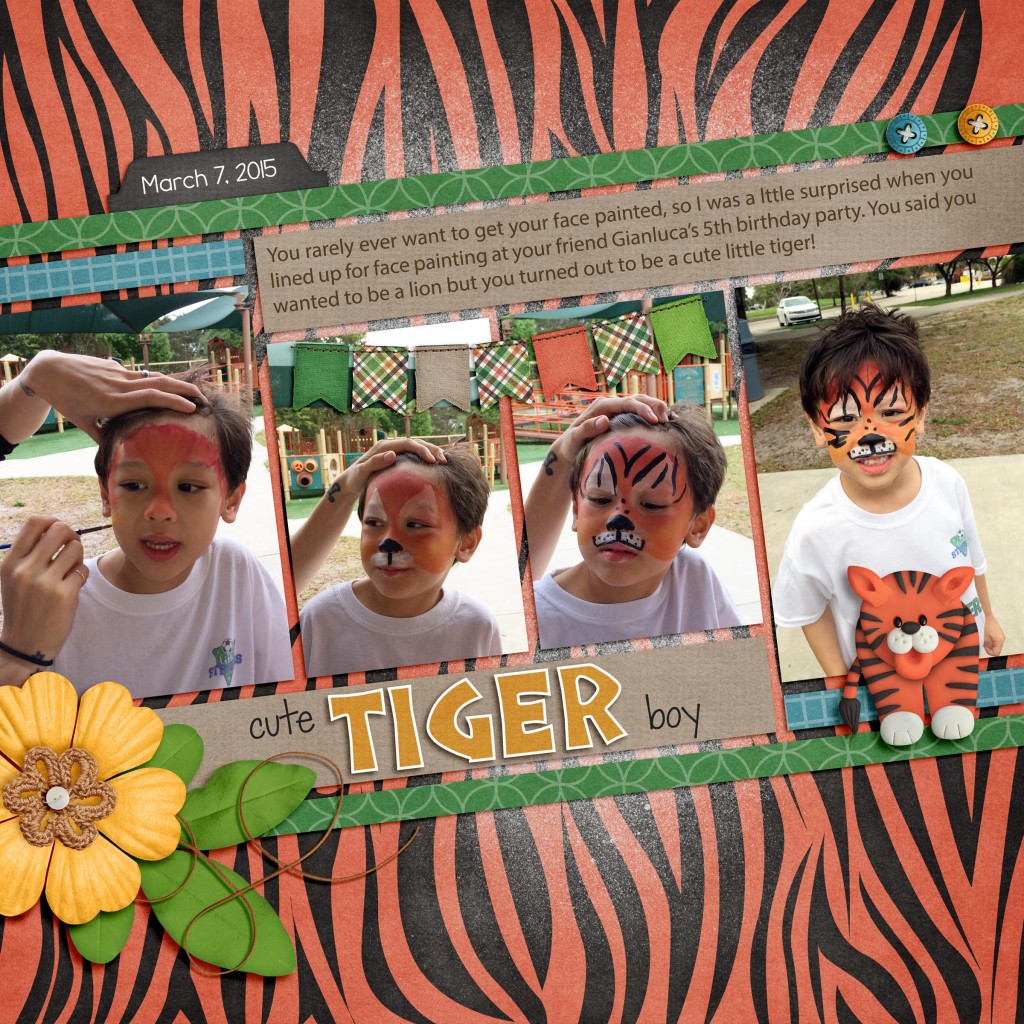










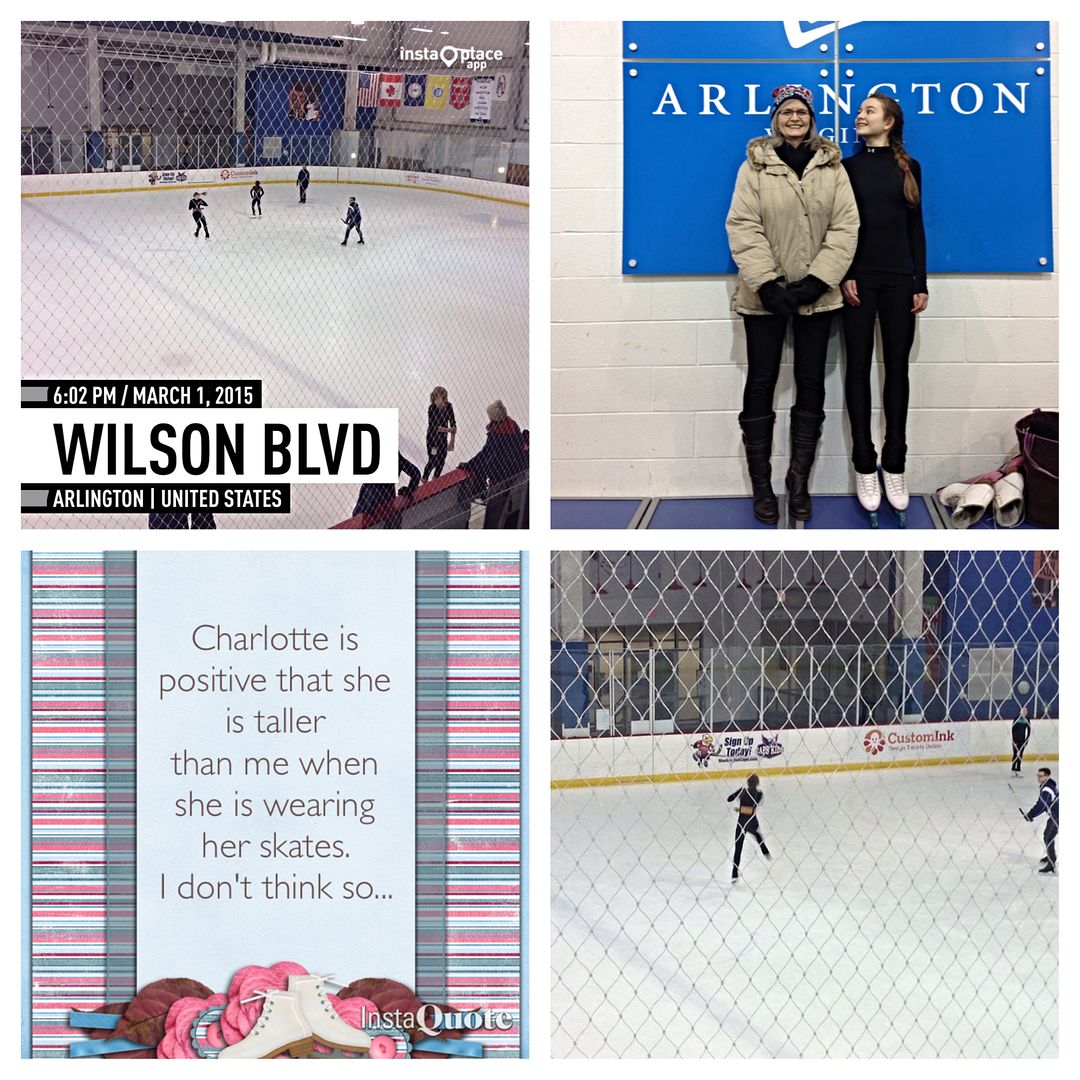






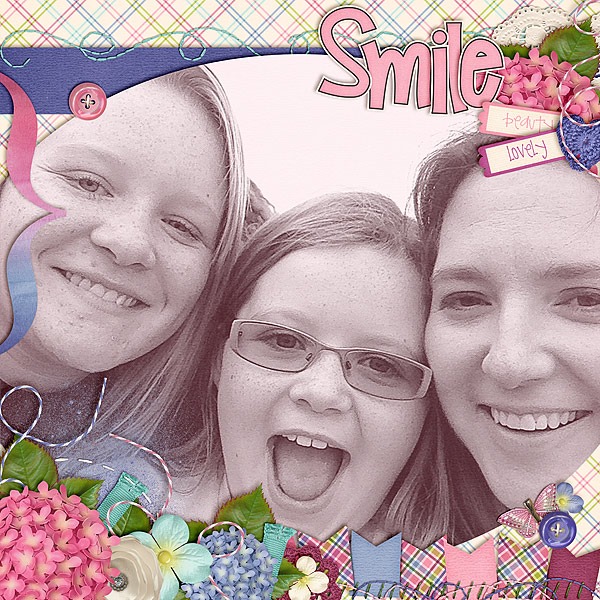
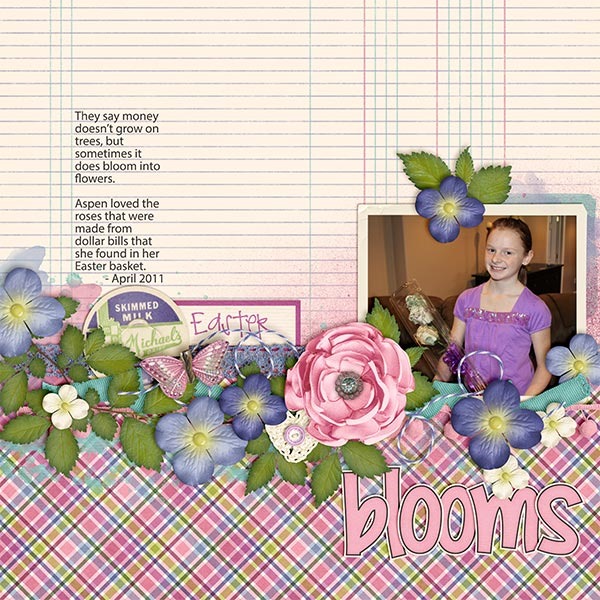
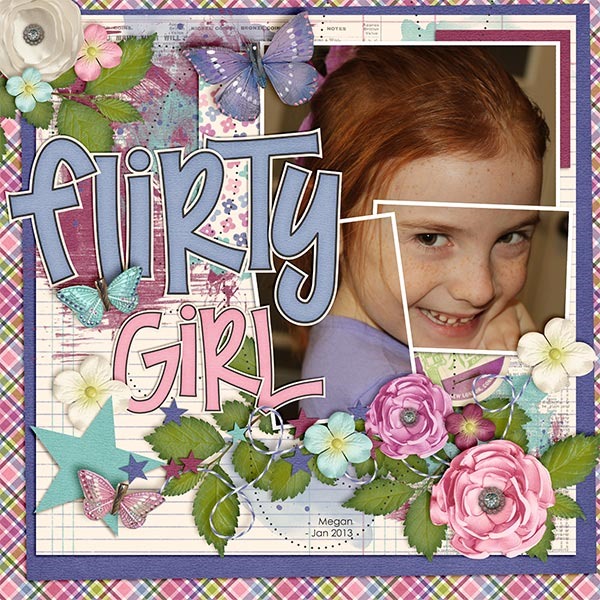


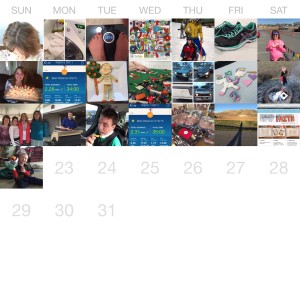
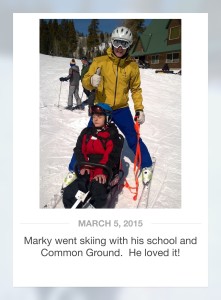
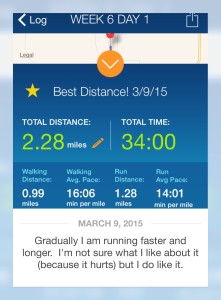
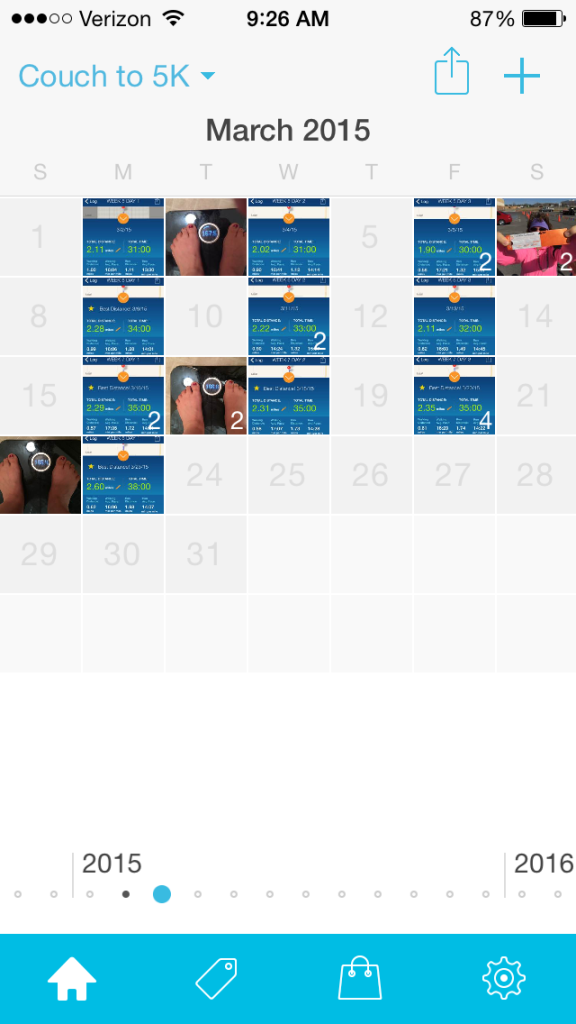
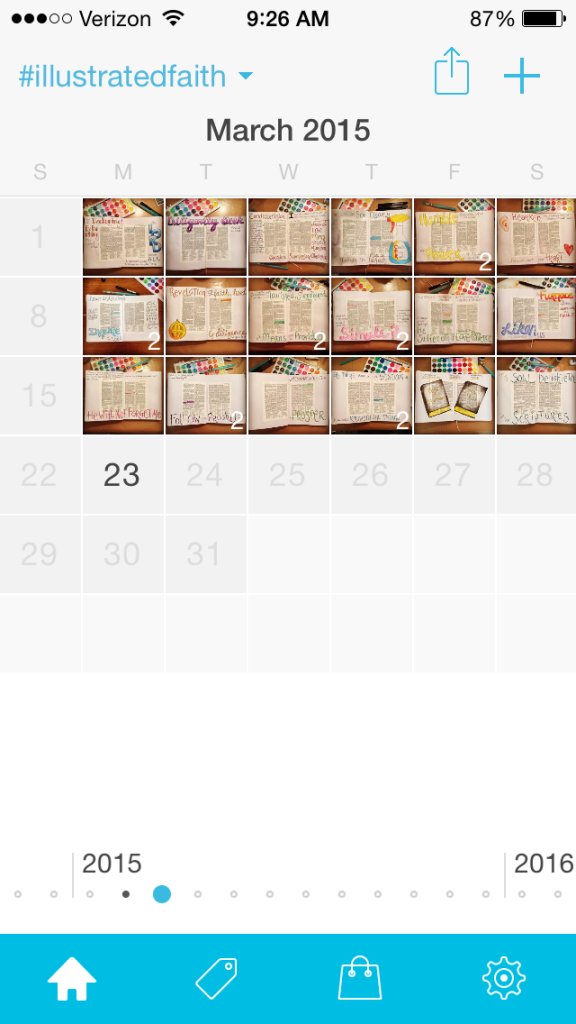





 Hi! I'm Chelle: a 40 something mom of 7. My husband & I live in a rural community in the rocky mountains with our 4 children still at home. In the winters we enjoy sledding & snuggling by the fire. I the cool fall evenings we love relaxing around the campfire & meeting friends at the county fair. Admiring the stars
Hi! I'm Chelle: a 40 something mom of 7. My husband & I live in a rural community in the rocky mountains with our 4 children still at home. In the winters we enjoy sledding & snuggling by the fire. I the cool fall evenings we love relaxing around the campfire & meeting friends at the county fair. Admiring the stars 













