Hi Everyone! This is Jenn (jk703) back for my end of the month visit! I’m super excited about my post for today! First, I can’t believe the title of the post is 5.29: RadLab – Simple Photo Editing – because that mean’s it really is almost June! How did half a year go by so quickly! Then to top it off, I get to chat with you about RadLab! This is a super duper easy editing function for Photoshop and Photoshop Elements. So… let’s jump in!
Ok. So, some of you have never heard of RadLab. To me, it is an easy way to edit my photos. Going a step further, I would add that it is similar photo editing as if I were using actions, BUT there is one major difference. RadLab allows you to run over 75 actions in one moment, and each and every option is customizable. What?! Yes!!! It’s super fast, and luckily for me, works on the basis of actually seeing the outcome before making the editing decision. RadLab has preset “recipes” that you can click on to instantly edit your photo. Then, there is the option for you to create your own recipes, and save them to use again for later. Or, better yet, you can share your recipes with other RadLab users! Pretty cool, right?! The folks at Totally Rad even give away free ones on their FB page and at the website!
At the end of this post, I will link up for the free trial version, the all out buy version, Totally Rad tutorials, Totally Rad Freebie Recipes, and FREE Recipes from me! Yay! Give the page a minute to load, you won’t want to miss the photo details. 
Now, time to see this super duper plug-in in action. I’ve chosen some pictures of my boys recently at the Jersey Shore. I’m excited for the summer and excited to spend my weekends at the beach hanging out with friends and family! Here is my first picture – a dark but sun filled bayside picture.
Note: Click on an image if you would like to see it bigger or some of the details.
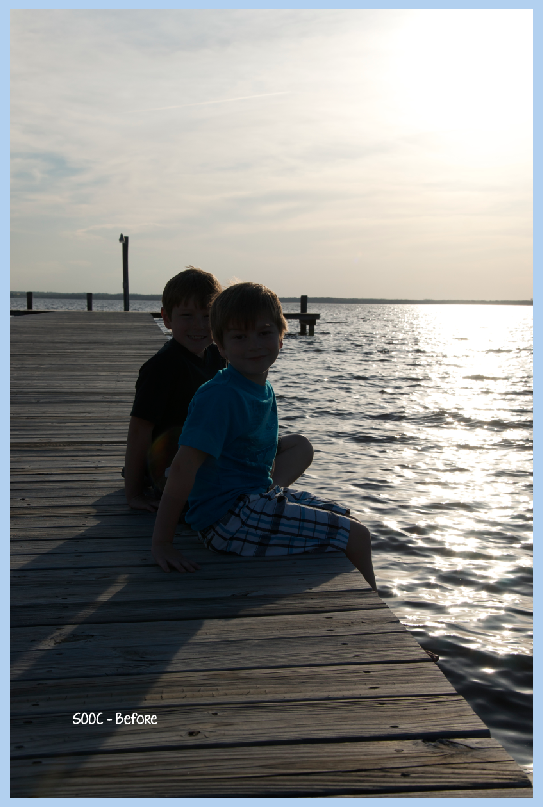
Now, I’ve set up my RadLab with a keyboard shortcut since I use it so often. Mine is Command+1. You could set yours up for anything you want. You can also find the plug in under Filter > RadLab. (Easy, right?! LOL!)
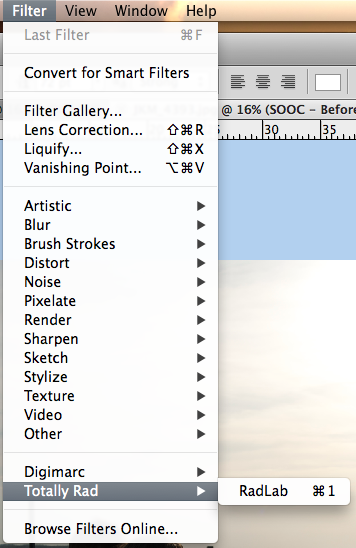
Once clicked, a BIG screen will appear. It looks like this – well, without the typed words. 
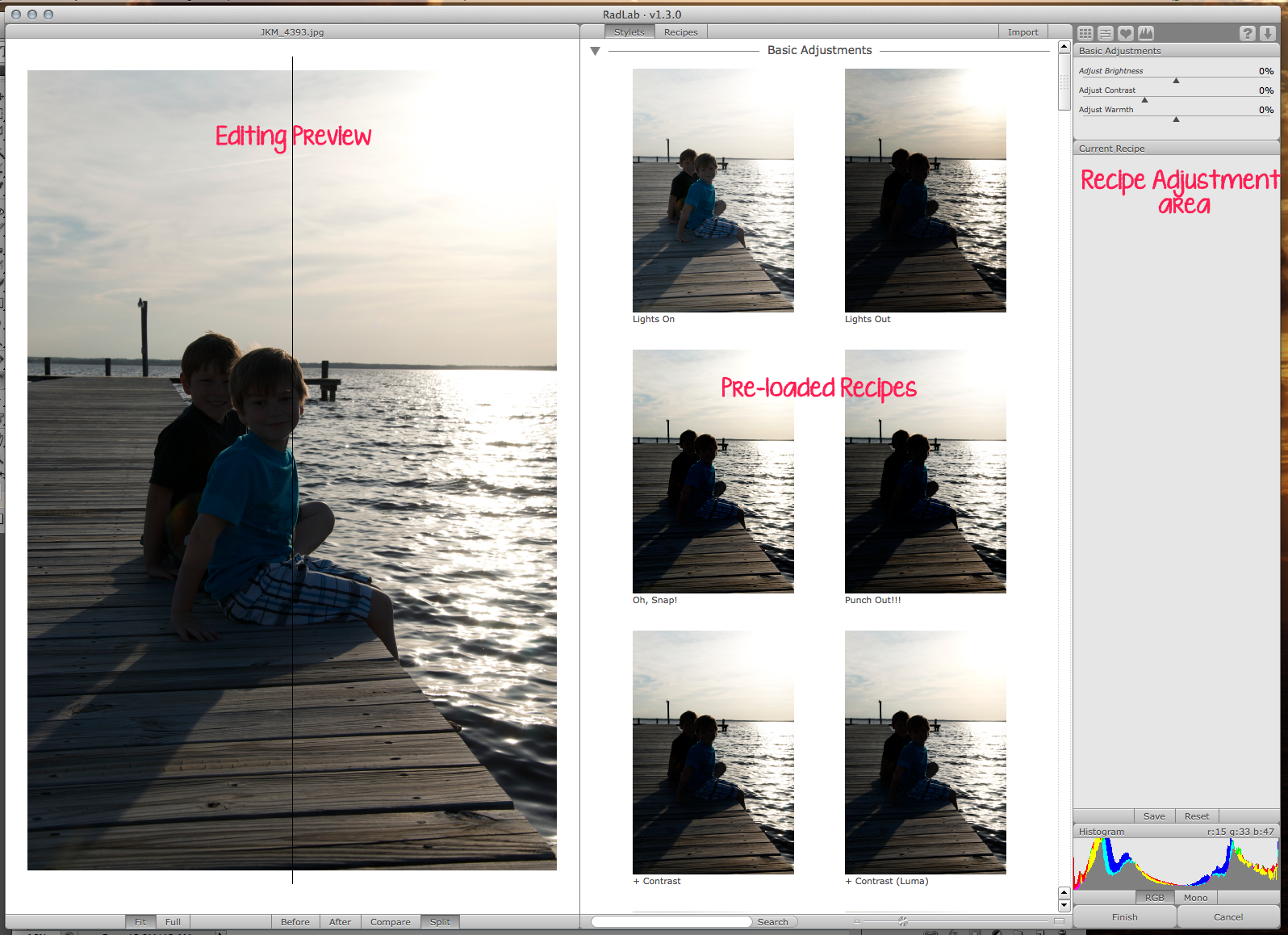
You can change the preview to fit your picture, show both before and after, or even just the end result. I’ve scrolled through the pre-loaded recipes, and picked multiple for this image. I’ve adjusted each individual recipe for my image and I’m going to click Finish. If I wanted, I could save my special recipe by clicking on Save.
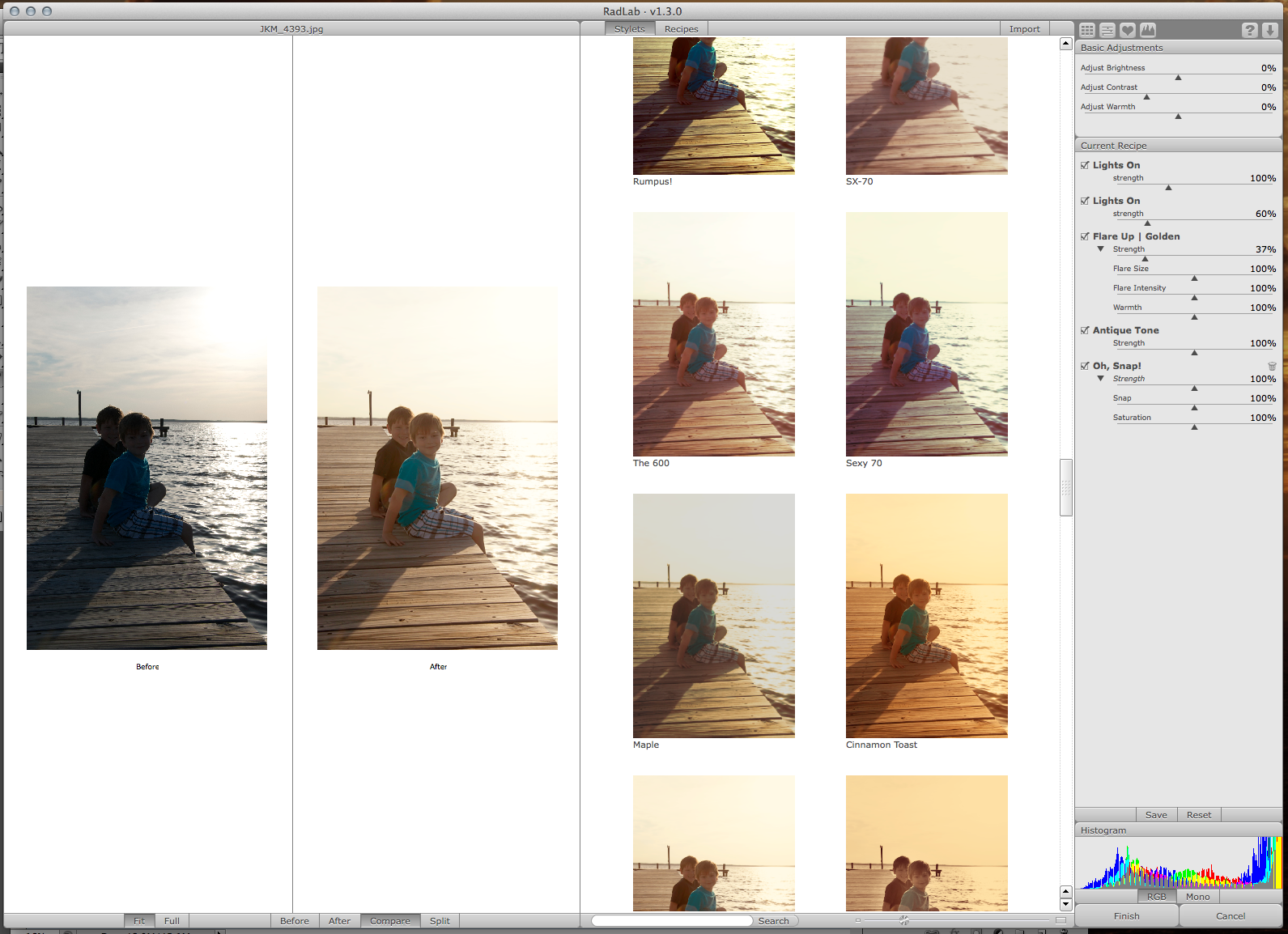
Here is my finished image – I love it. Every image has so many possibilities – color casts, black and white, sharpening – so many!

Here are some more photos, edits and the RadLab screens.
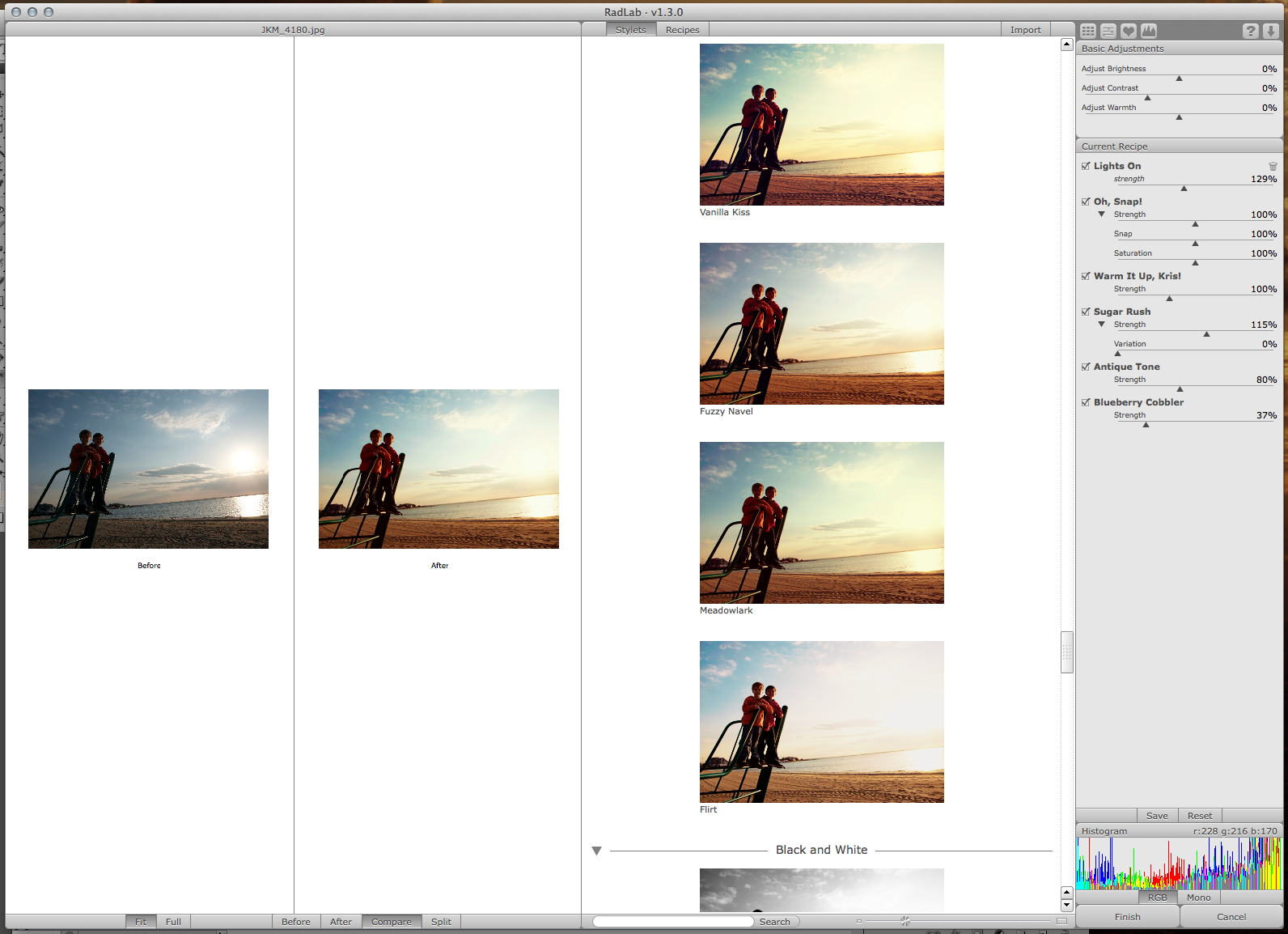

If you edit a photo, and forgot to save the recipe, you can still do so. Just re-open RadLab, and it will show your last settings, and a whole new after with double the edits. If you want to add more editing, but not what you had before, just click reset. If you do want to save the recipe, just click on the save button (right side, toward the bottom, near reset( and name your recipe.
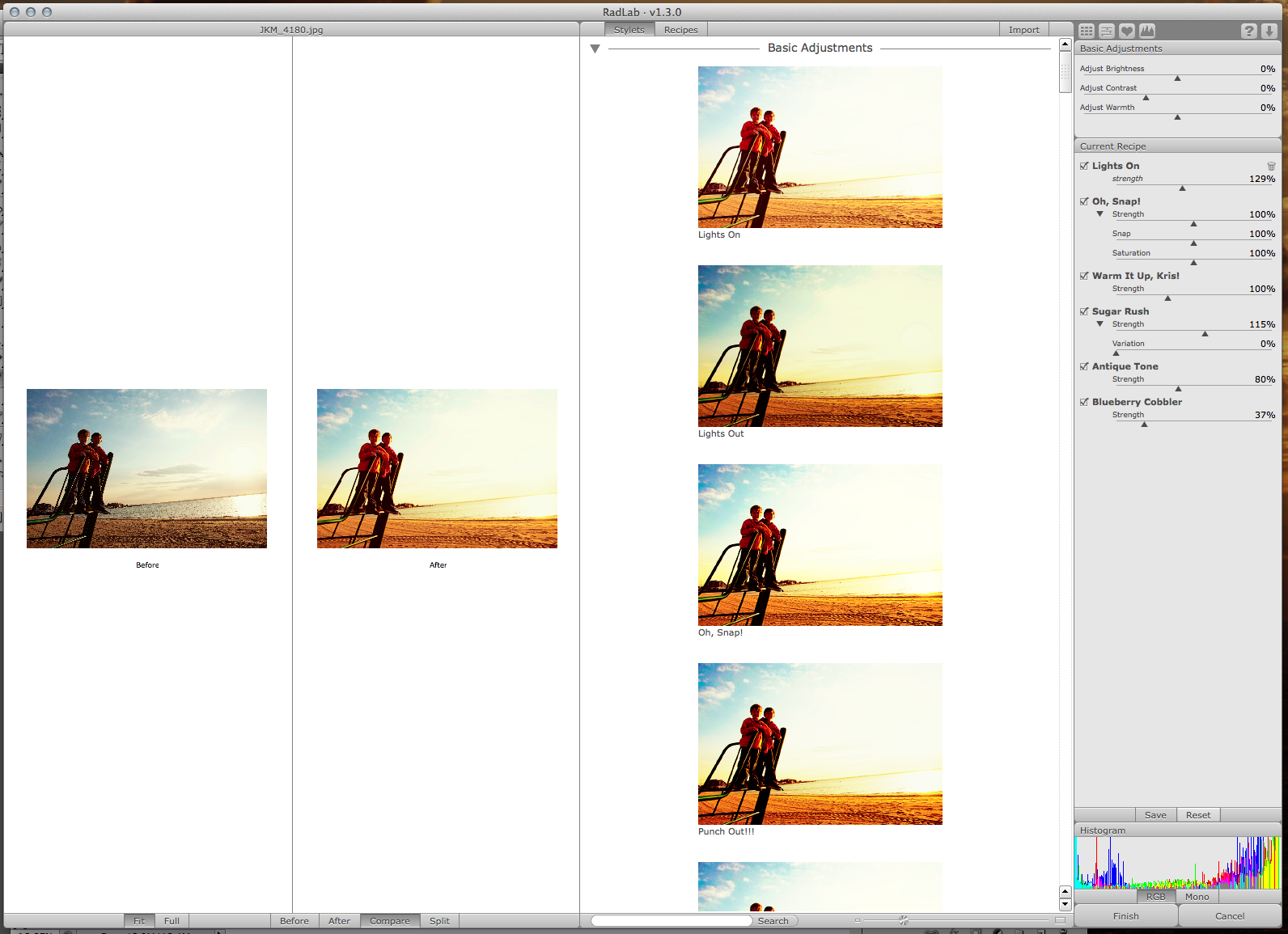
One more image and it’s editing screens. Added a little Snap, Warmth, Burn, and another called iron Mouse.
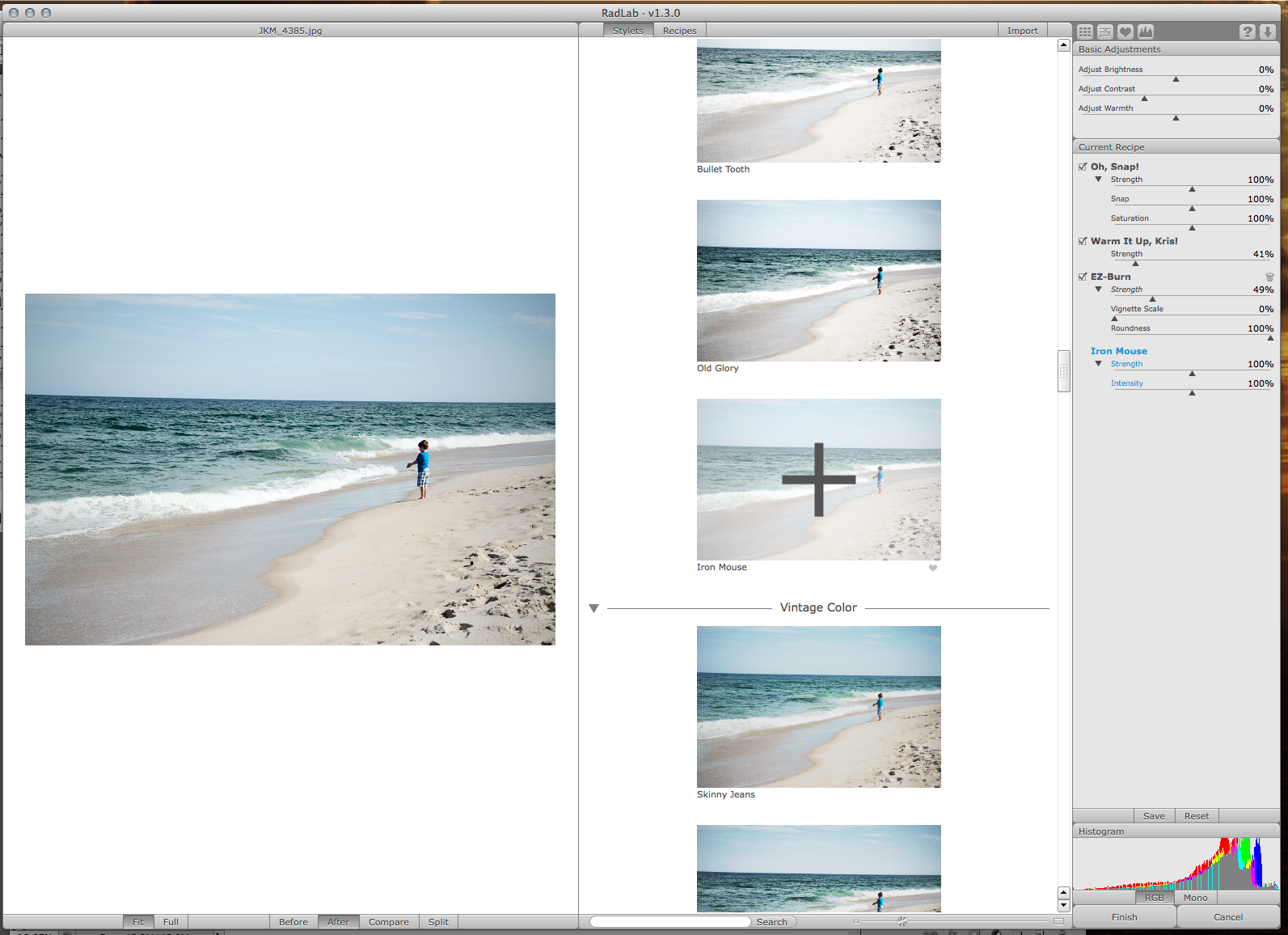
Went back in and changed it up a little. Added the Handlebar Moustache, and the Antique Tone. I removed the Iron Mouse. Love the outcome, and that I can see it before I click finish!
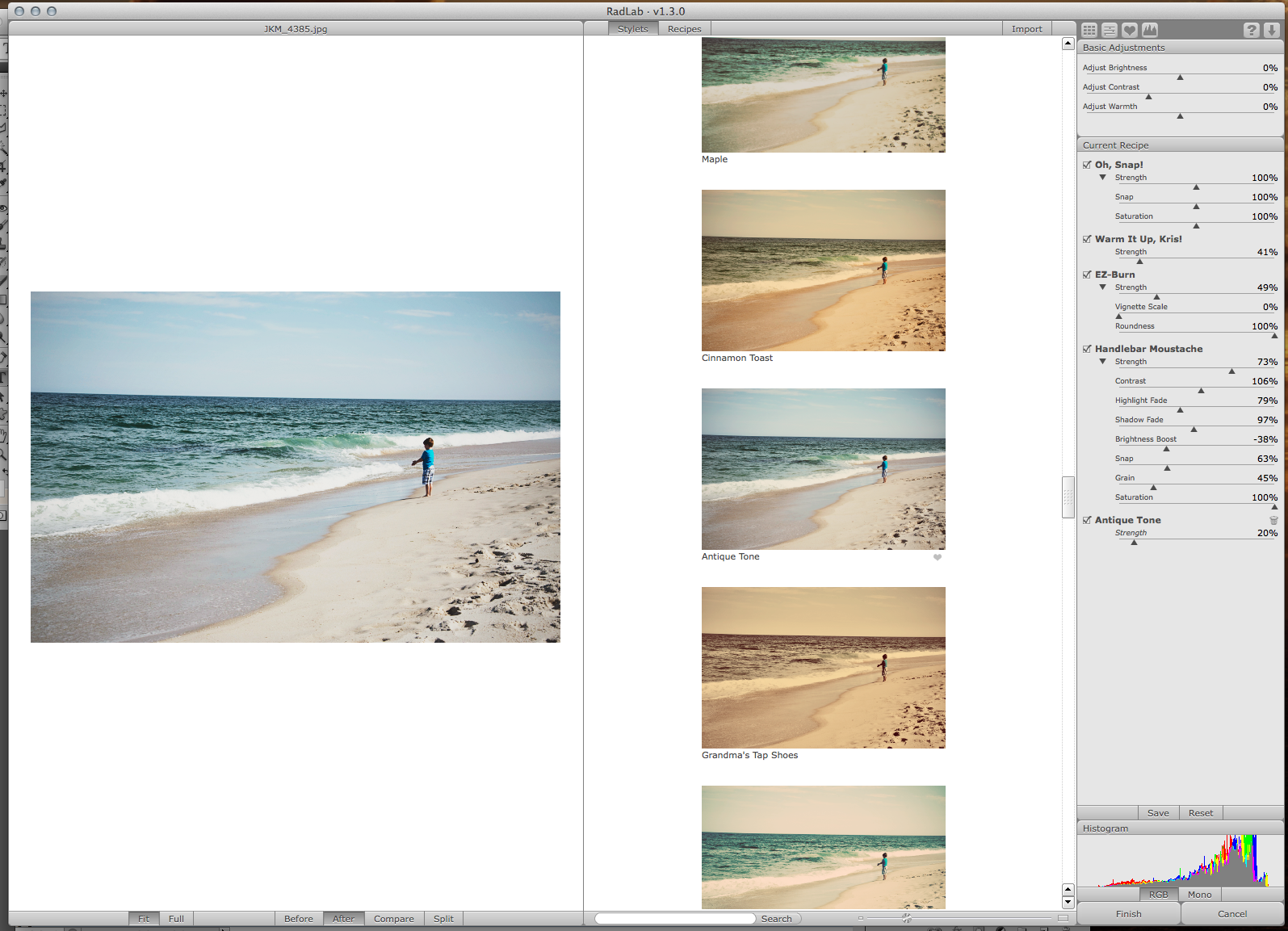
Nice work for just a few minutes of time! And on top of that, easily personalized.

One other cool thing is that you can edit and edit and edit. Remember to open a copy of your image, and this way you will always have the original to play and re-edit! Here is the same photo with Oh Snap!, Grainy, and Cool as a Cucumber added.

Now, remember that you can save your recipes. I usually am not creative with my names, but try to include a little of what I started with – hence – Antique Iron Park Lark – with is probably a combination of Antique Tone (my fave!), Iron Mouse, Park(?) and Meadowlark. Here is a peek at my saved recipes.
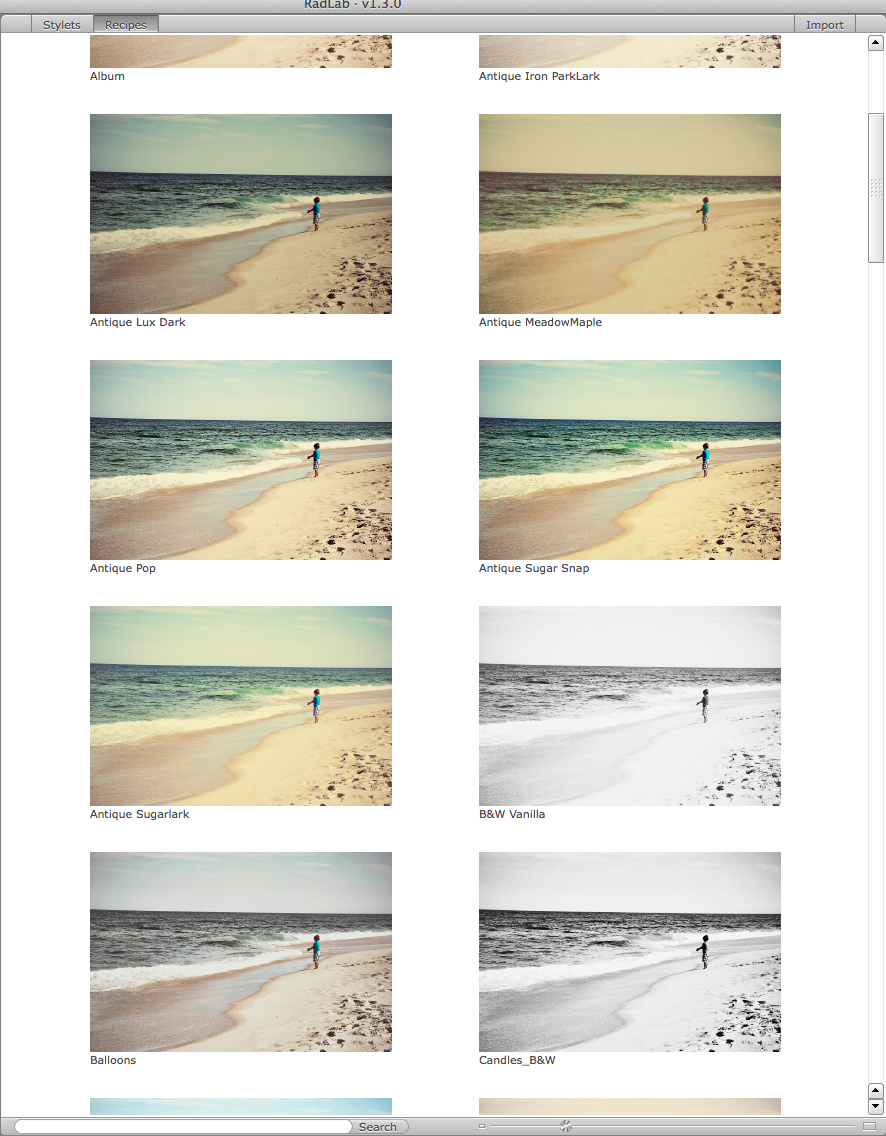
I hope you want to give it a whirl – it’s free for a trial run! Check out Rad Lab – can’t hurt to try it. But be warned, you WILL want to purchase it. But, soon enough there will be a sale! Promise!
Here are some helpful links:
Videos and Totally Rad tutorials: http://www.gettotallyrad.com/support/tutorials/
Test it out here…. clickable

Buy it here… clickable
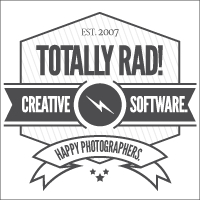
Free Recipes from Totally Rad AND Free Recipes from me! Afternoon Beach, Caribbean, and Antique Sugar Snap. Just click HERE!
If you try it, you will love it! I can’t wait to see your photo edits! Thanks for visiting me today!









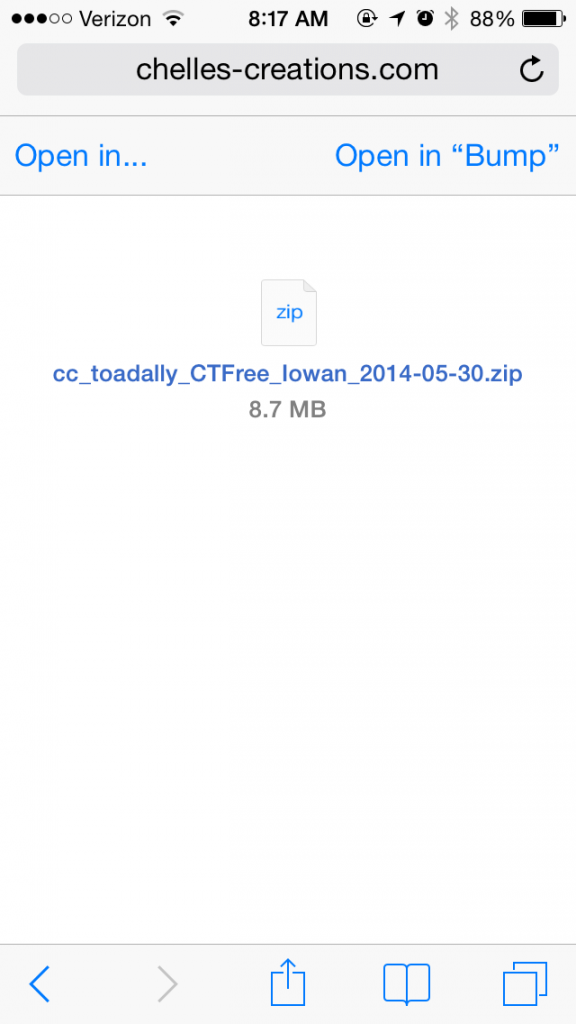
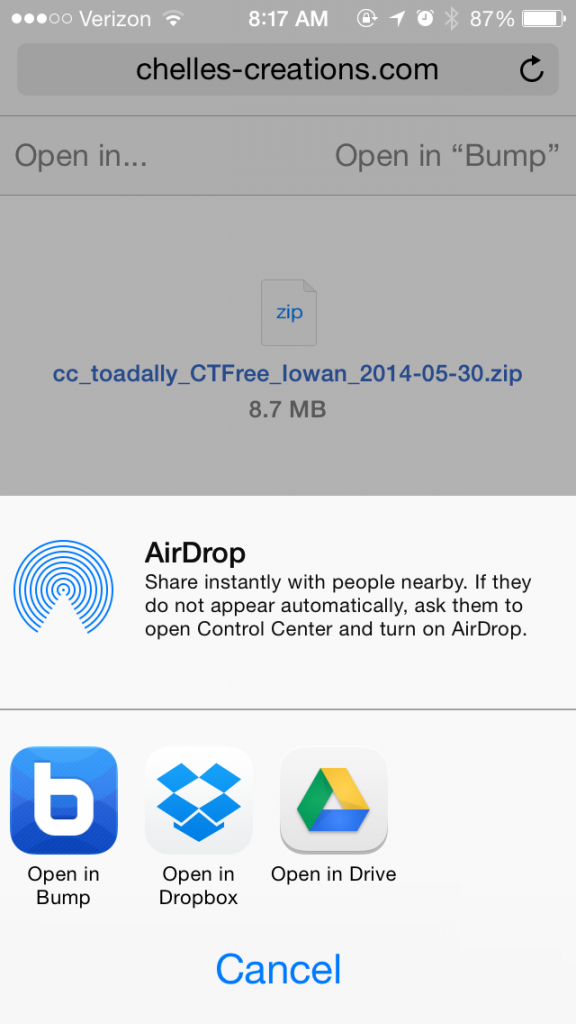
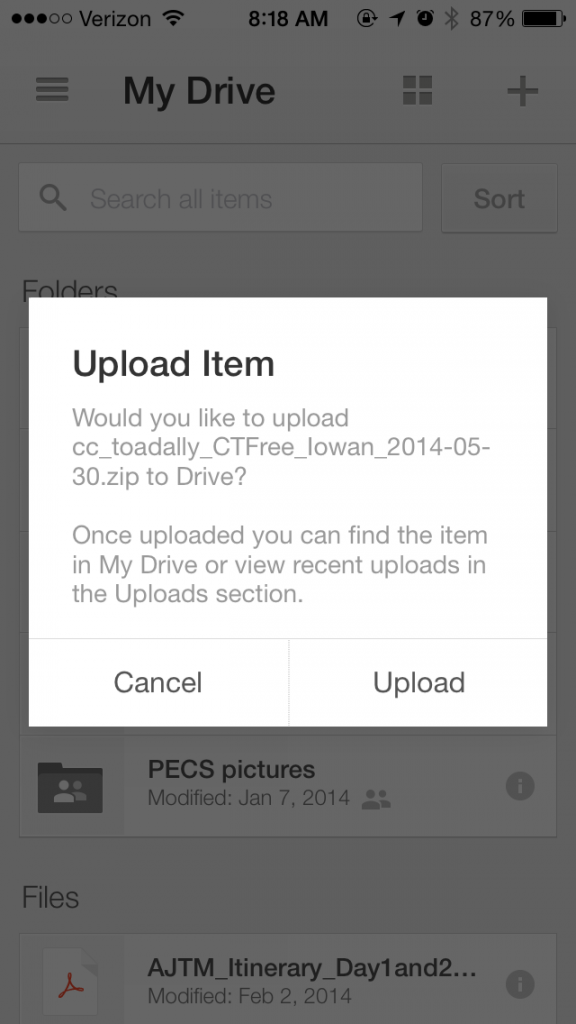






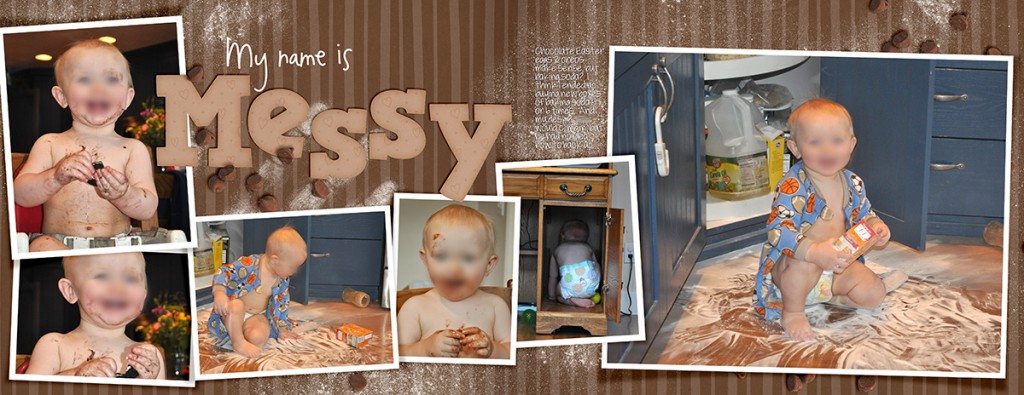
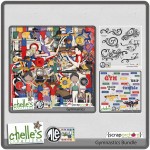





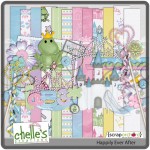
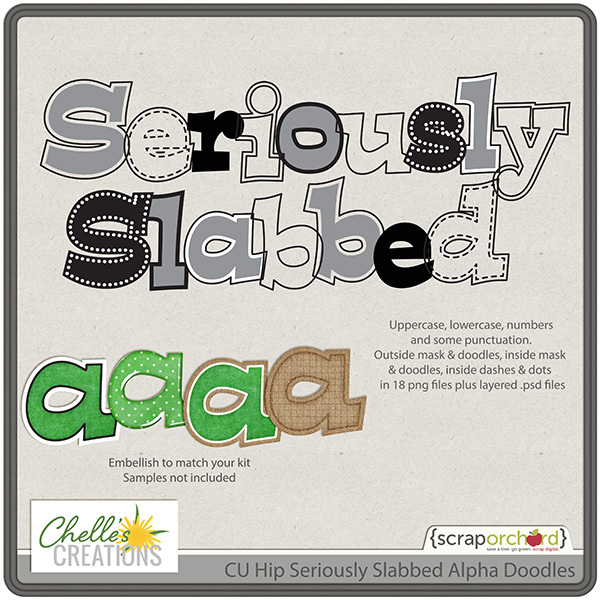
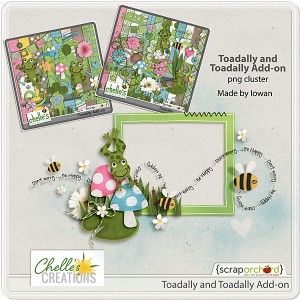

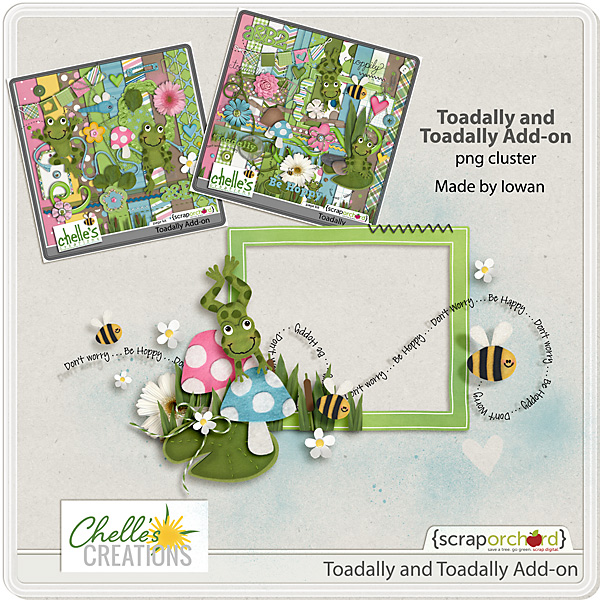
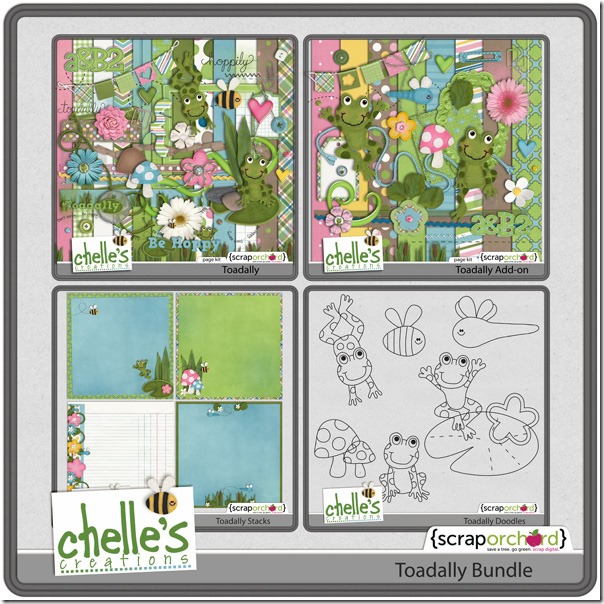
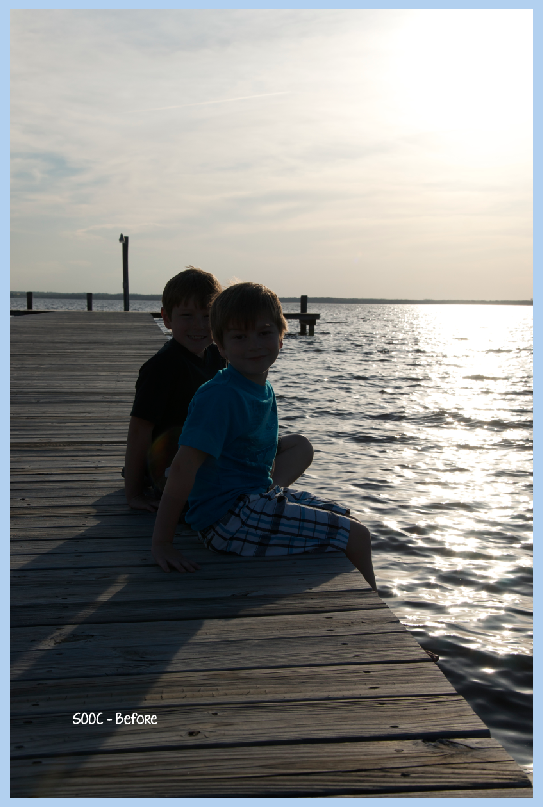
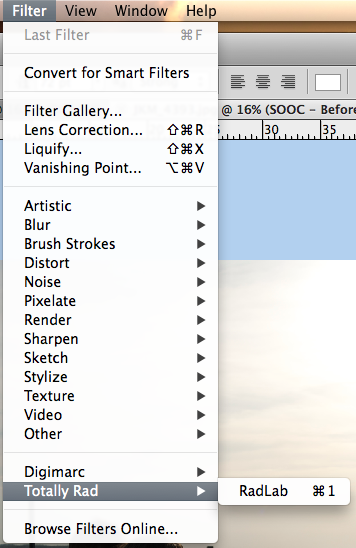
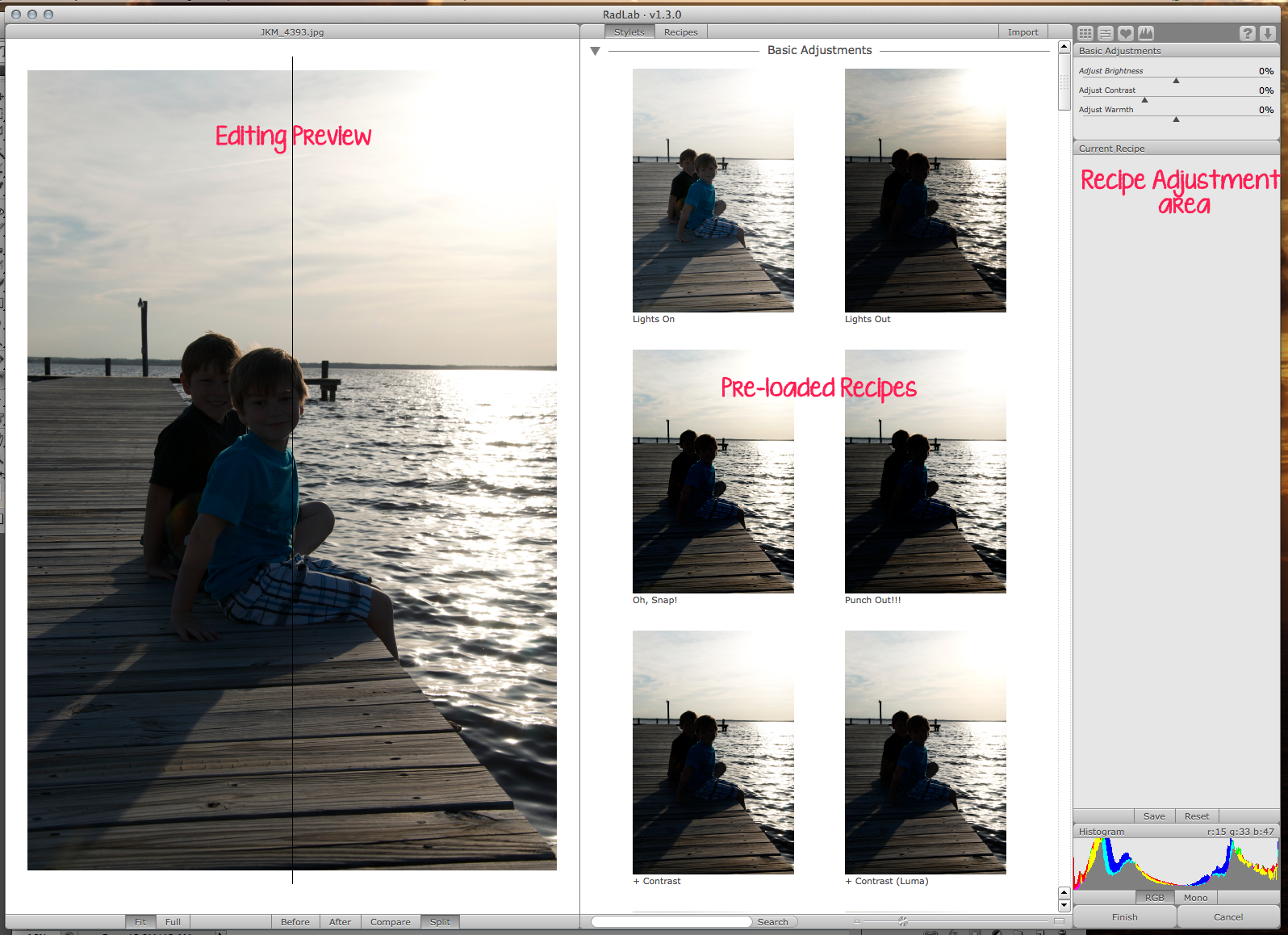
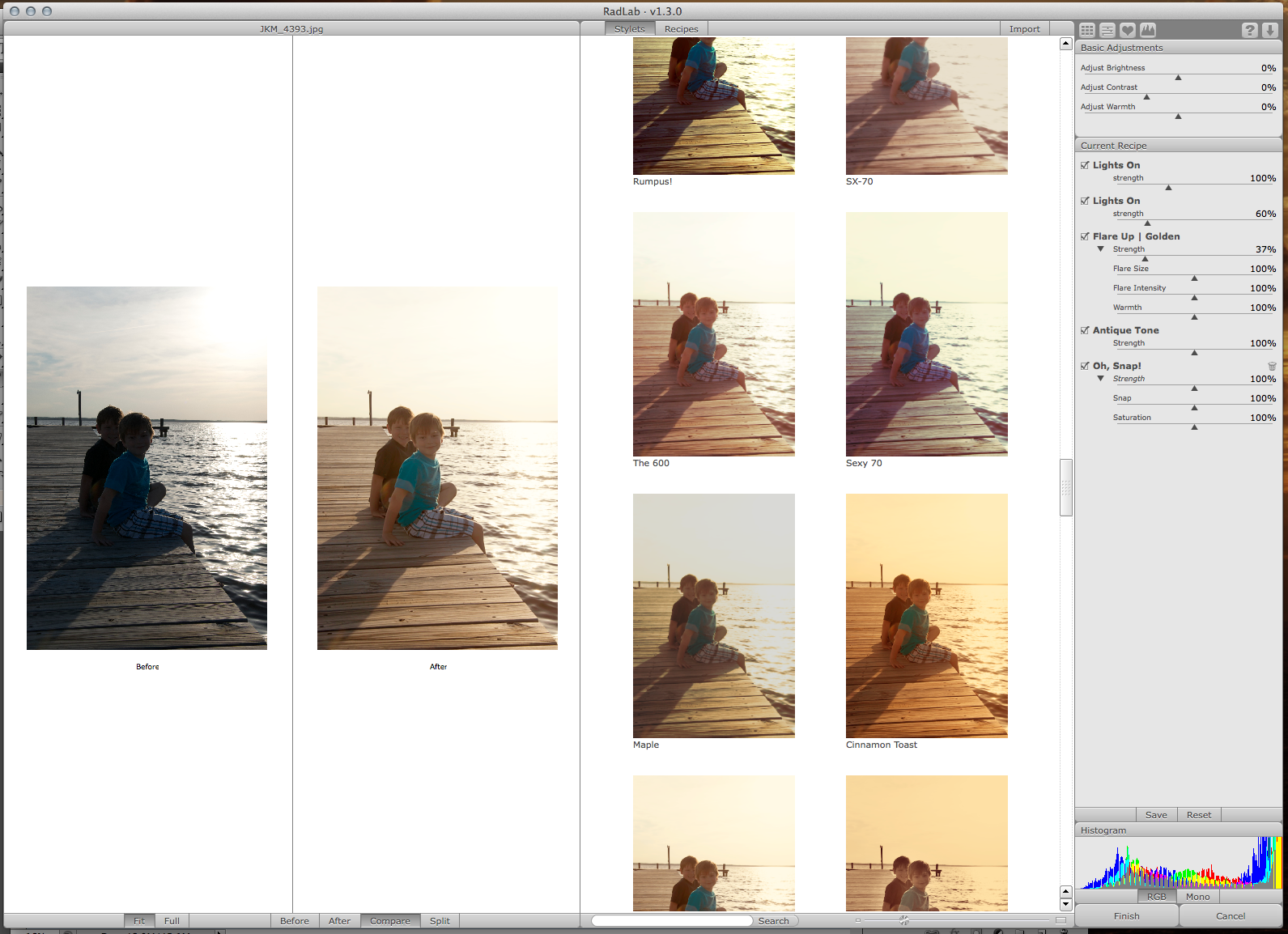

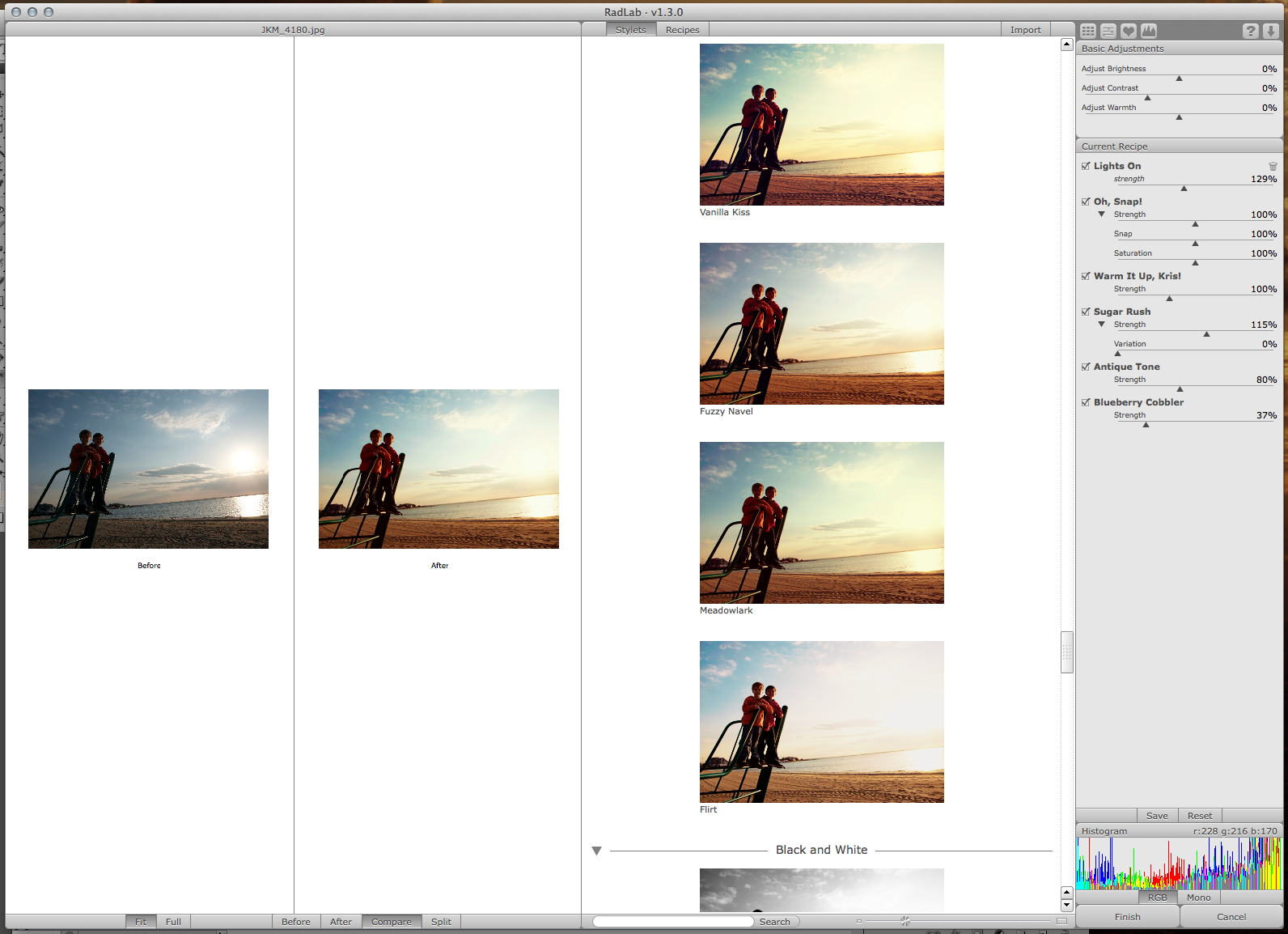

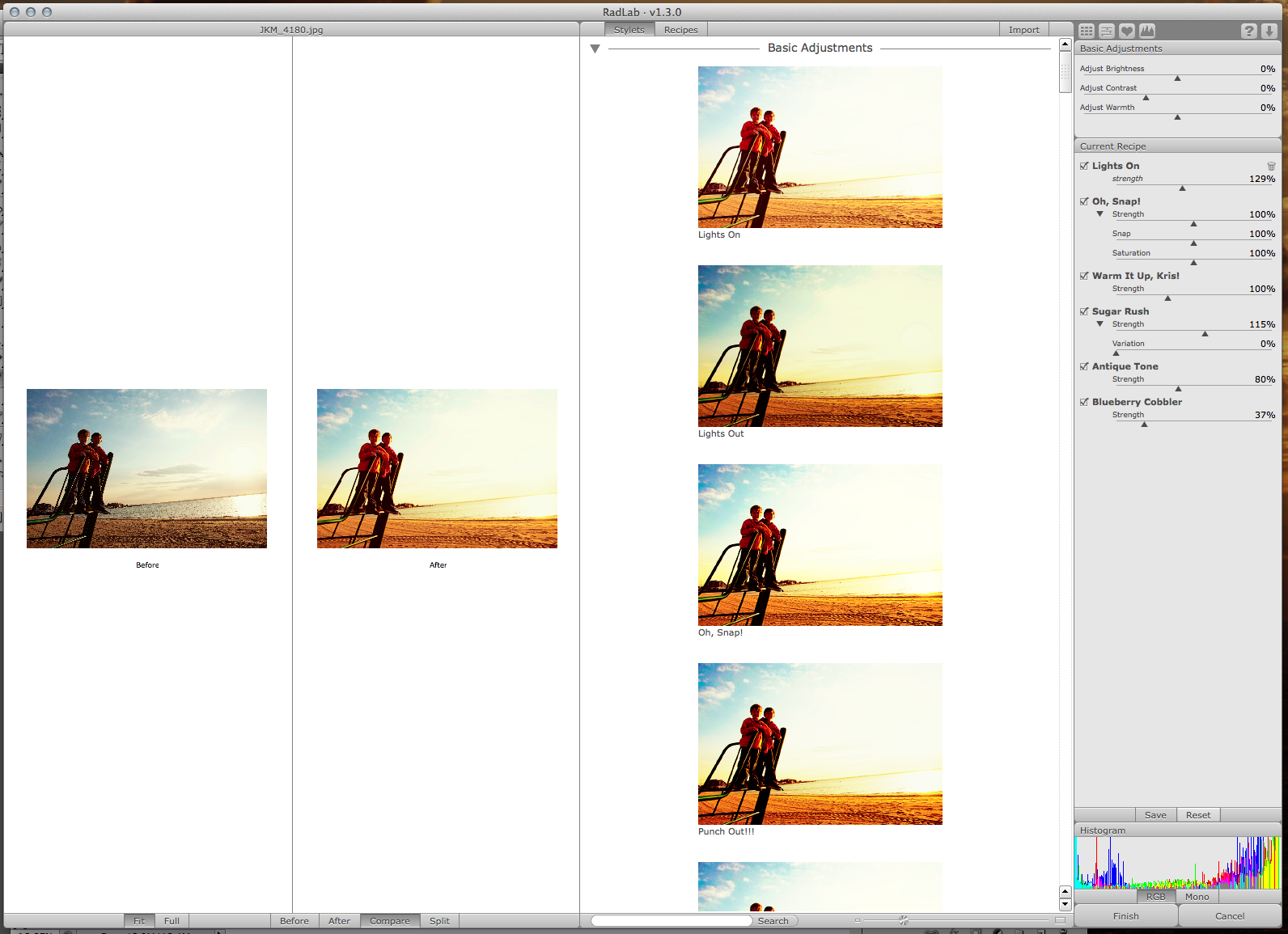
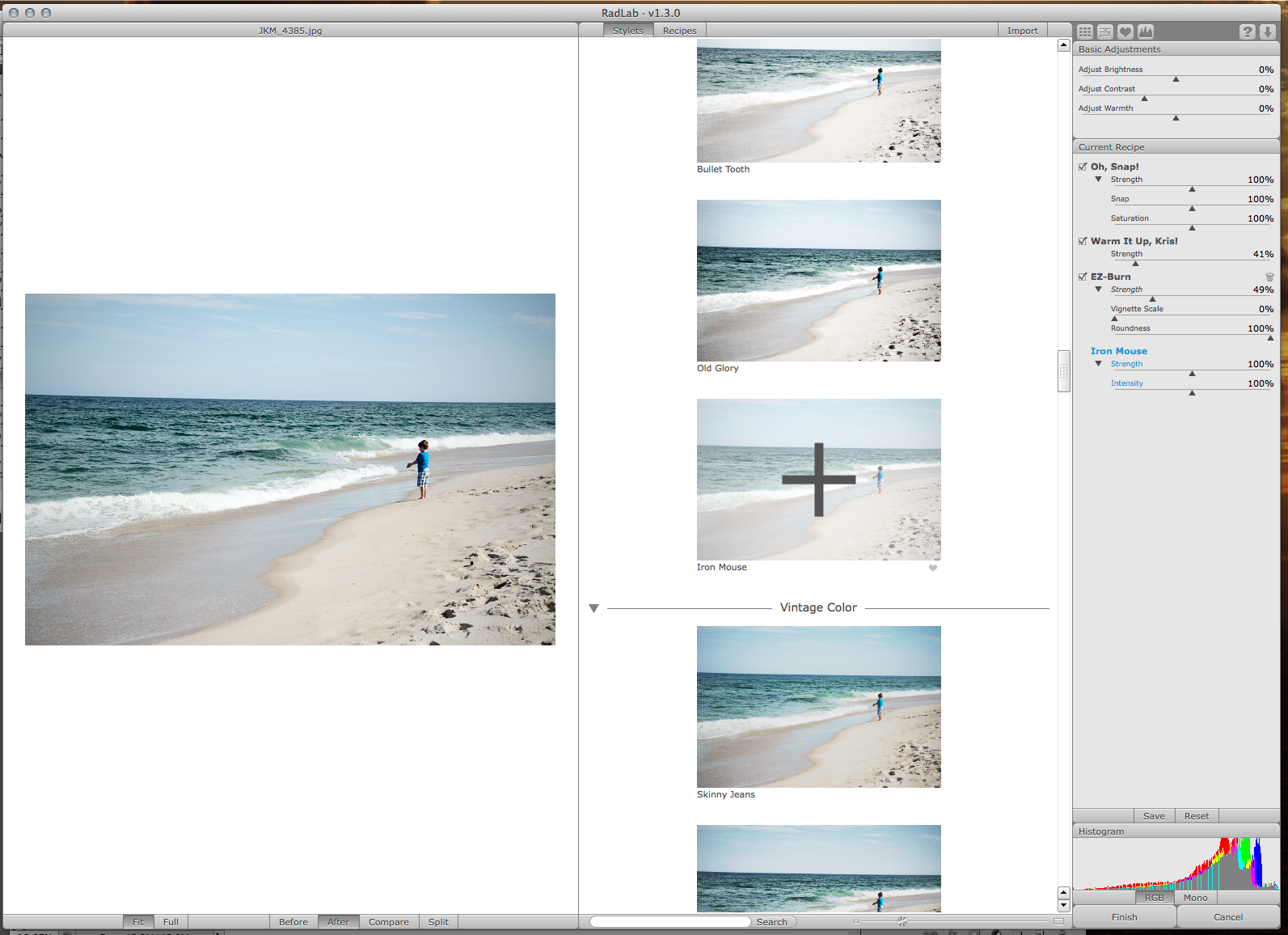
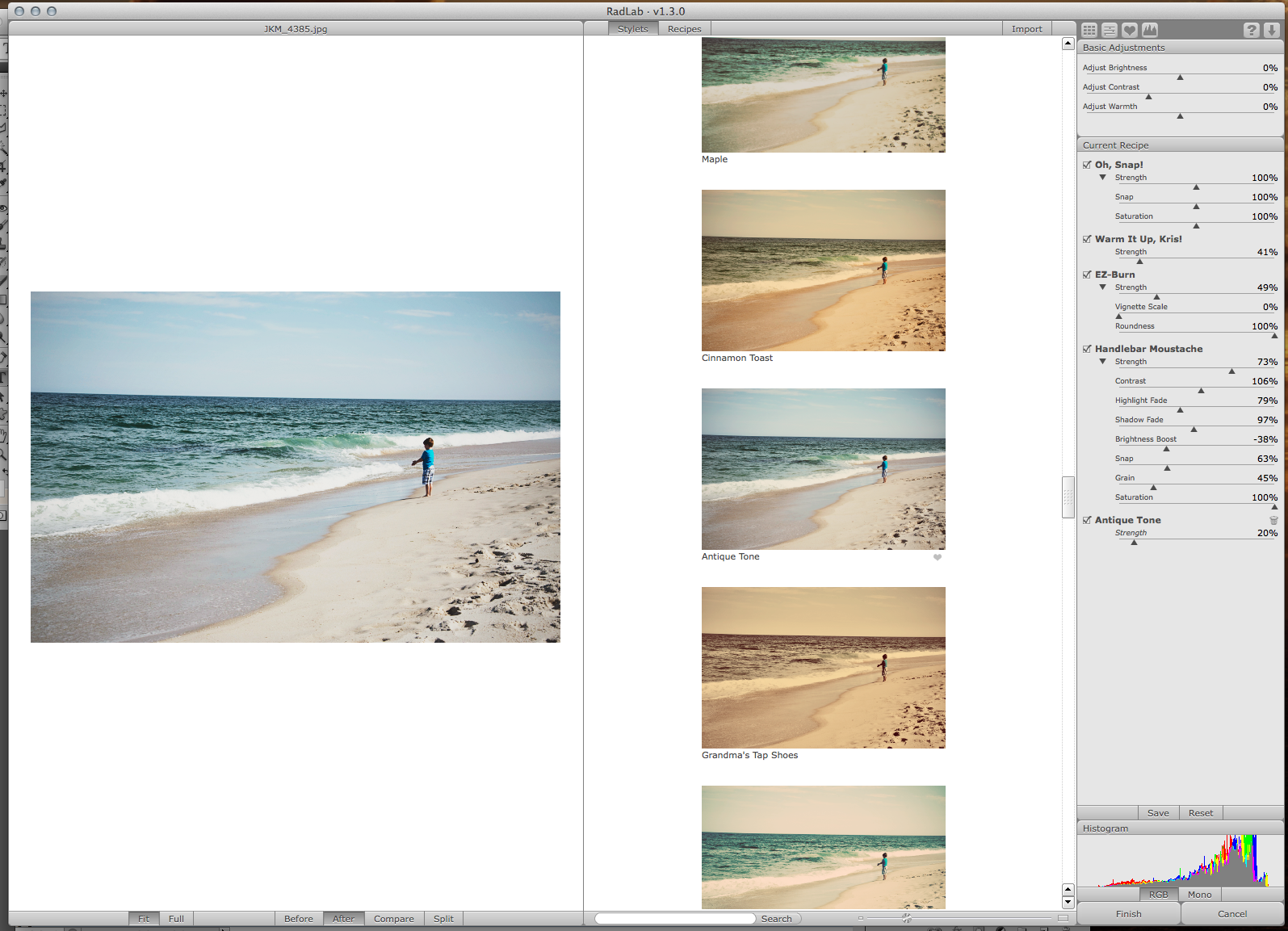


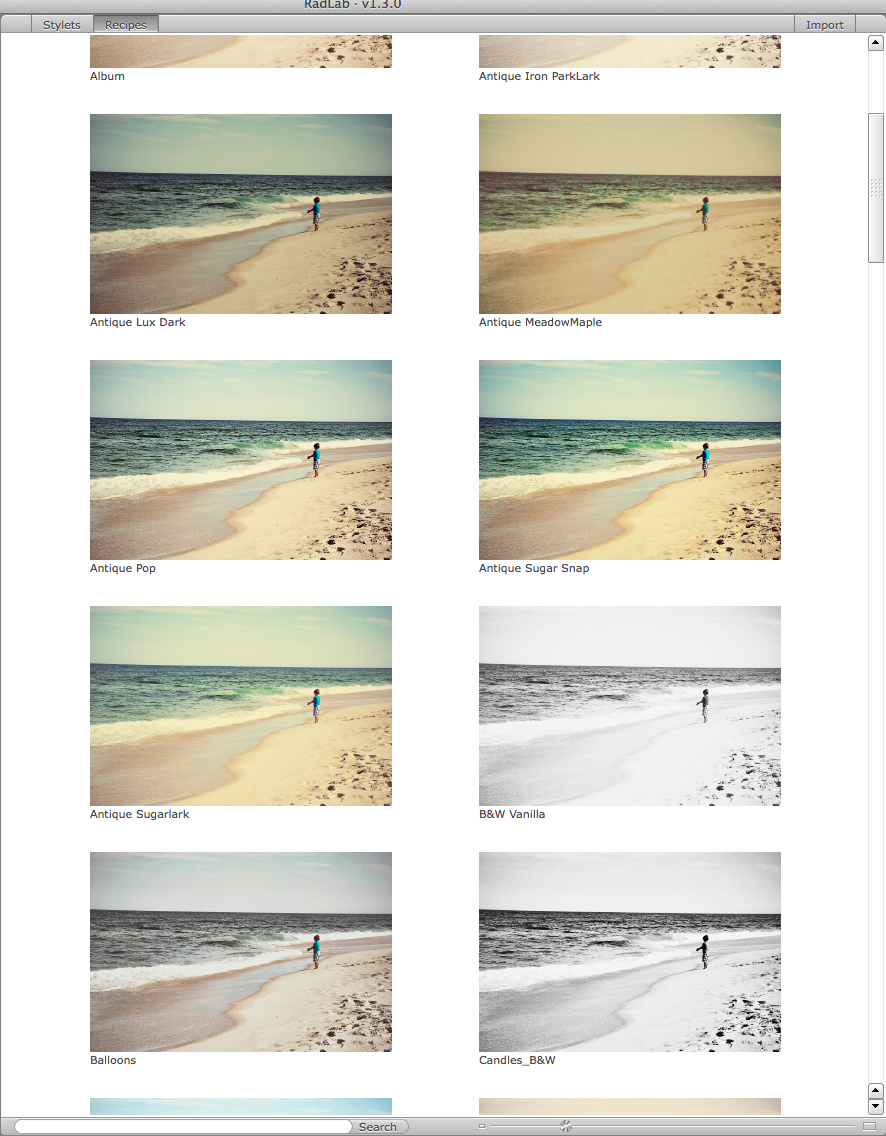

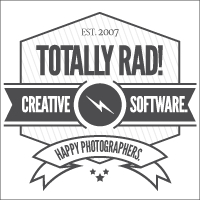

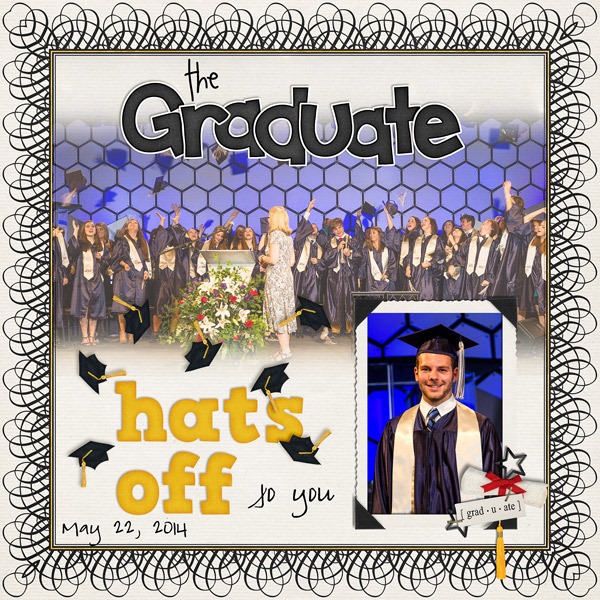

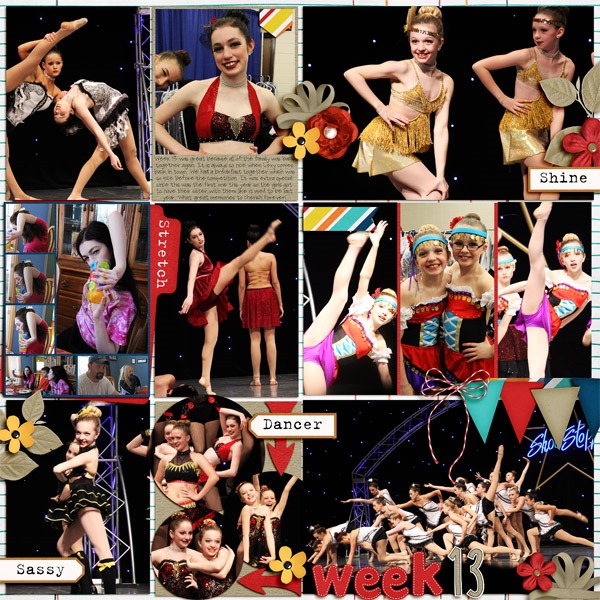

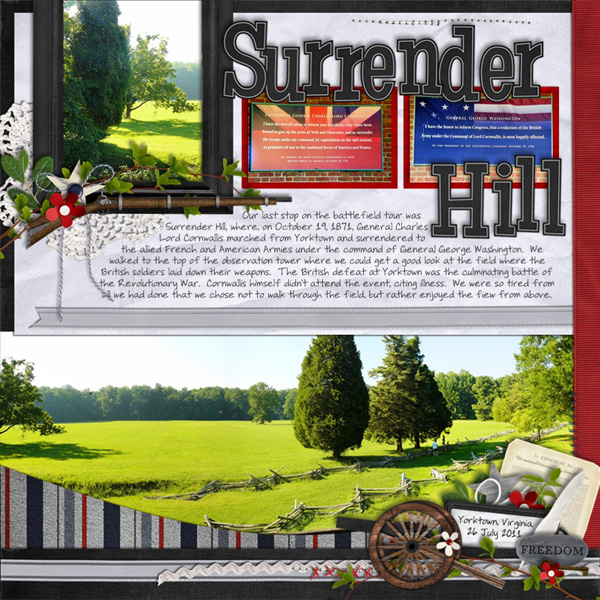
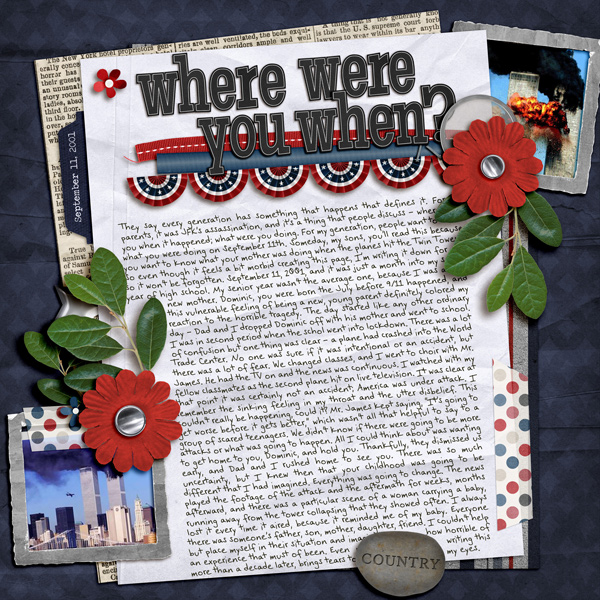








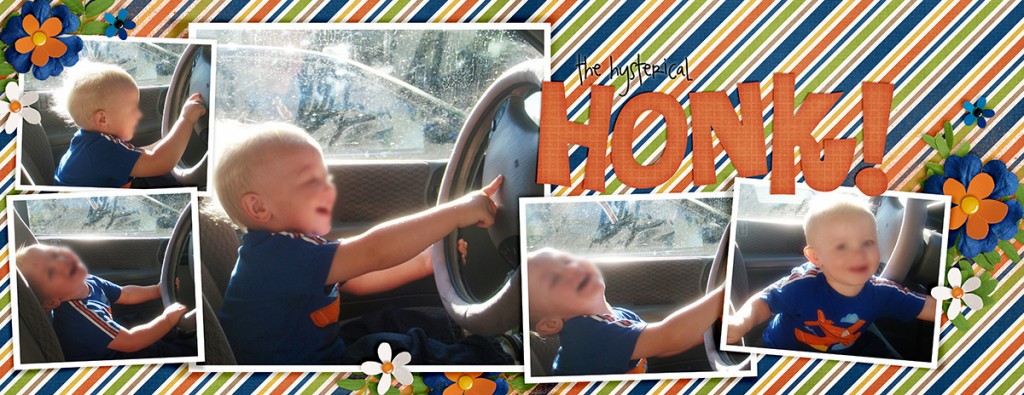

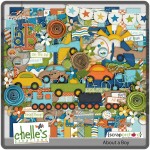
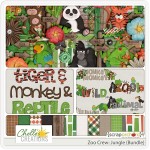


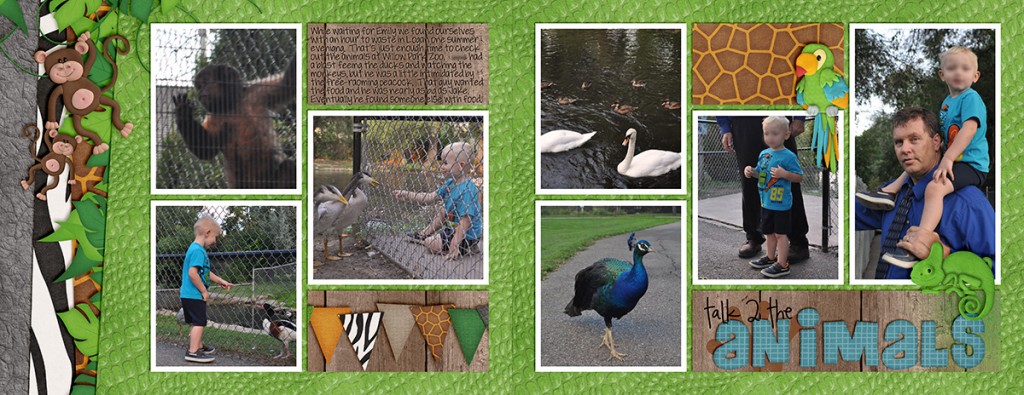
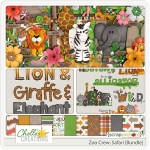




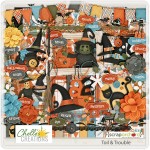


 Hi! I'm Chelle: a 40 something mom of 7. My husband & I live in a rural community in the rocky mountains with our 4 children still at home. In the winters we enjoy sledding & snuggling by the fire. I the cool fall evenings we love relaxing around the campfire & meeting friends at the county fair. Admiring the stars
Hi! I'm Chelle: a 40 something mom of 7. My husband & I live in a rural community in the rocky mountains with our 4 children still at home. In the winters we enjoy sledding & snuggling by the fire. I the cool fall evenings we love relaxing around the campfire & meeting friends at the county fair. Admiring the stars 













