Hello Friends!
Got a couple of quick things to share with you today. First Chelle released a new fantastic Alpha Doodle this week to add to her collection, CU Shazam Alpha Doodles. I love all those fun angles and curves. Retro is hot and this alpha is the perfect fit for the retro style. Add a hand drawn feel to your layouts. These alpha doodles in a variety of styles will make it super easy for you to create the perfect alpha for your layout.
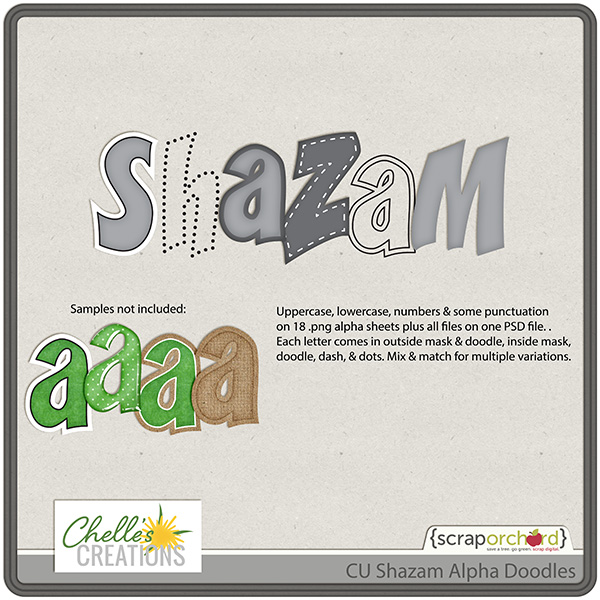
Our Creative Team usually does layouts for our personal use products, not so much for the commercial use things, but I put the word out asking if anyone had used Shazam in a layout. Krista quickly did this layout for us.
What to use the Alpha Doodles? Here’s a link to a tutorial.

Earlier this week (in our newsletter), Chelle gave us a hint of what’s to come next week.
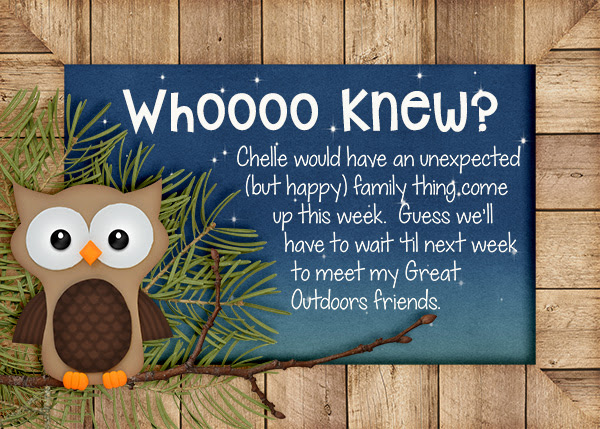
Start thinking about ways you can use Chelle’s new collection now.

If you didn’t play twister with us, you may not have seen this alpha that coordinates with this collection.
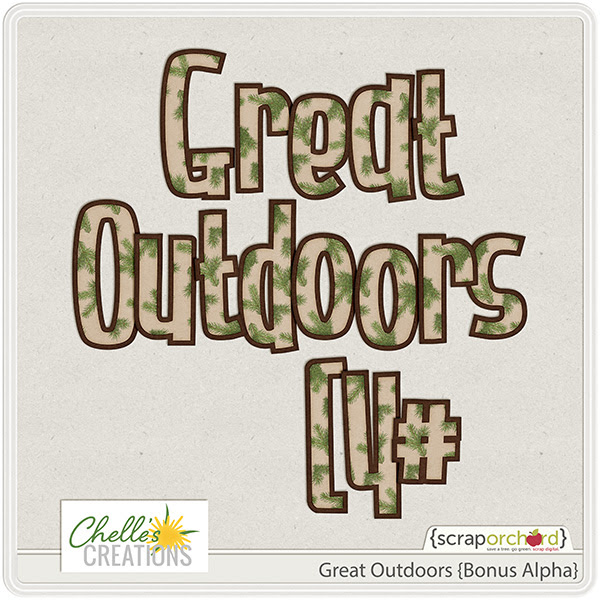
Make sure you stop by Chelle’s store next week for this new collection.
Talk to you soon!






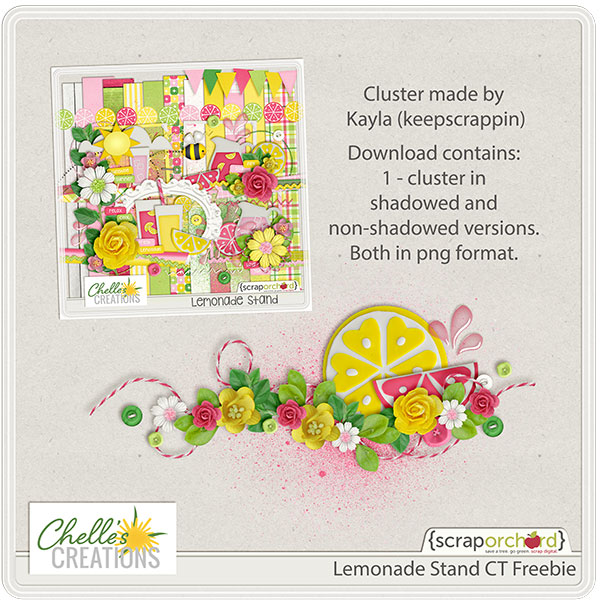

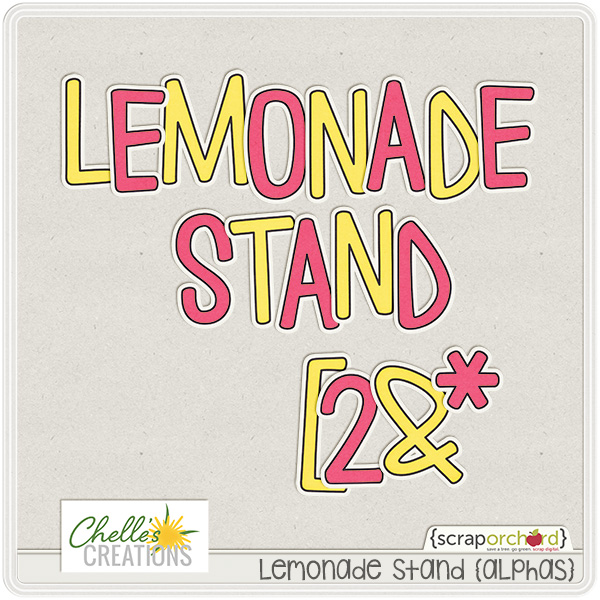
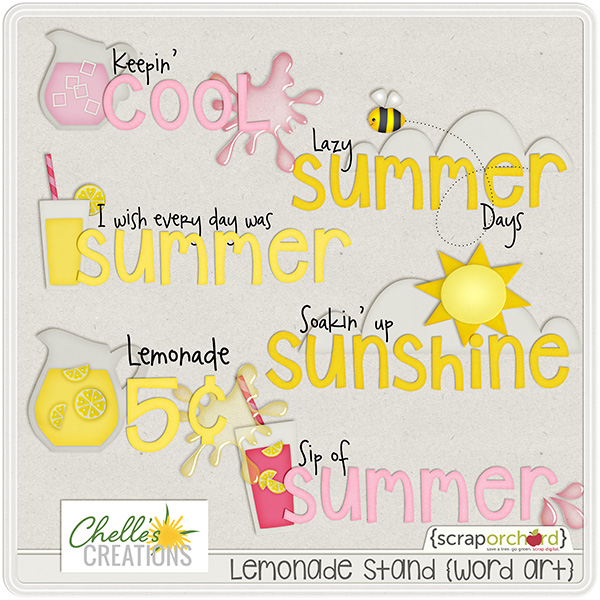


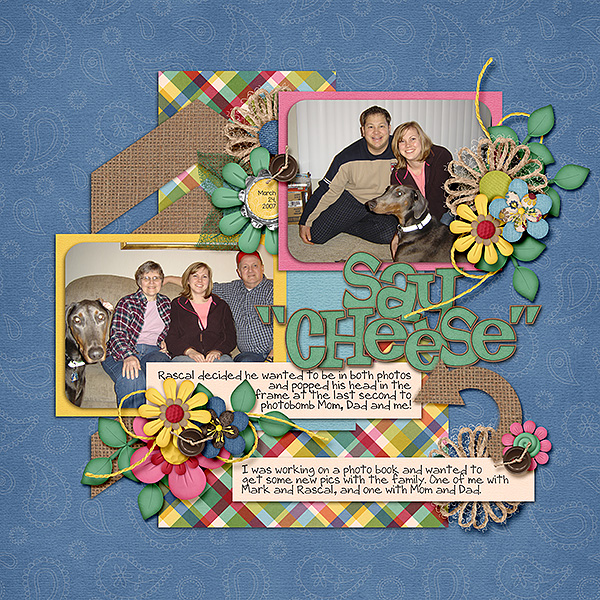


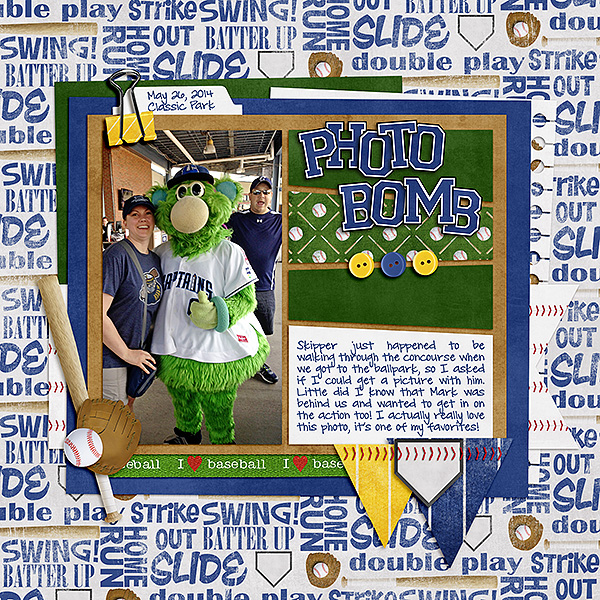
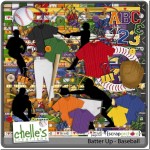









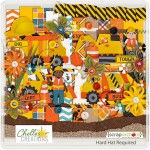








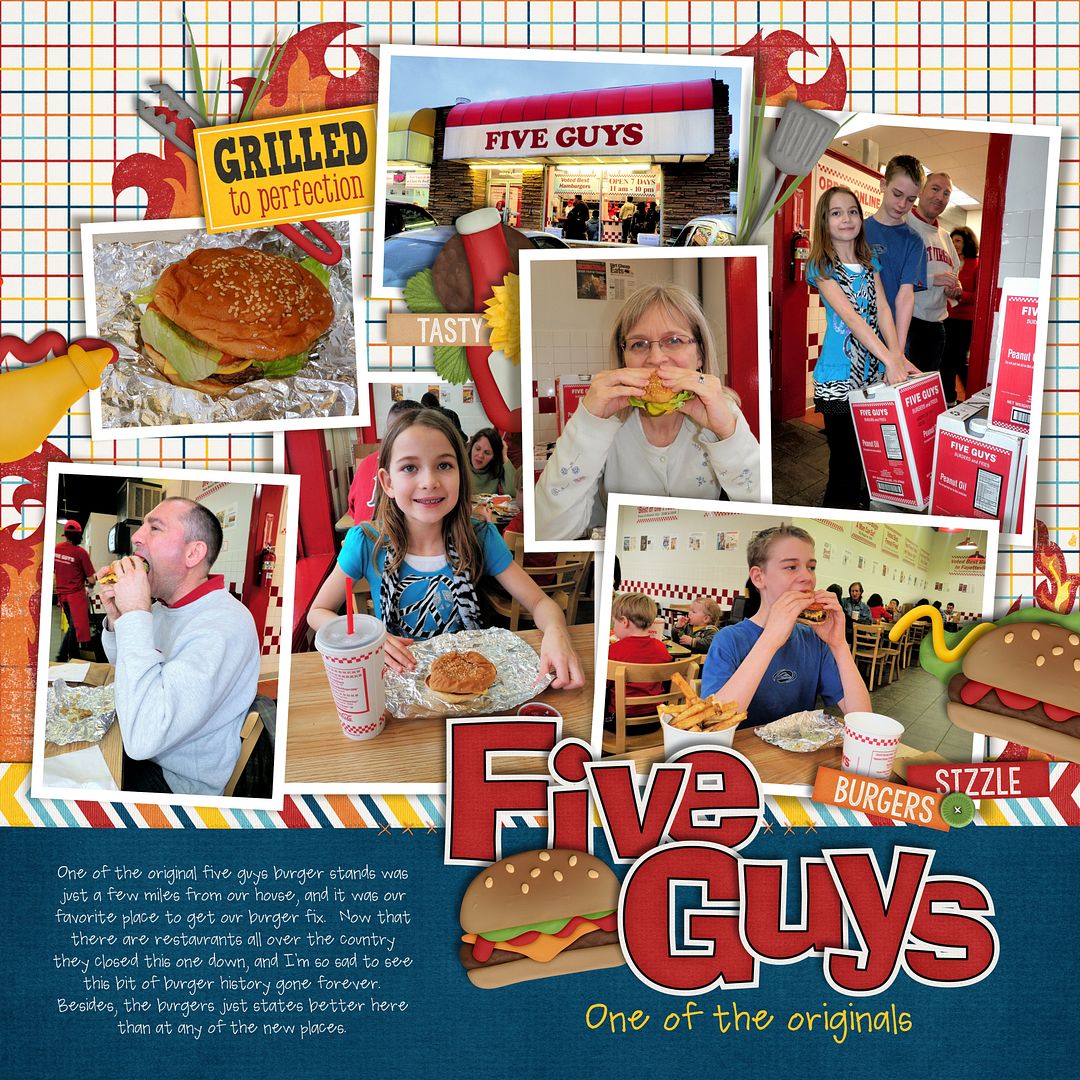




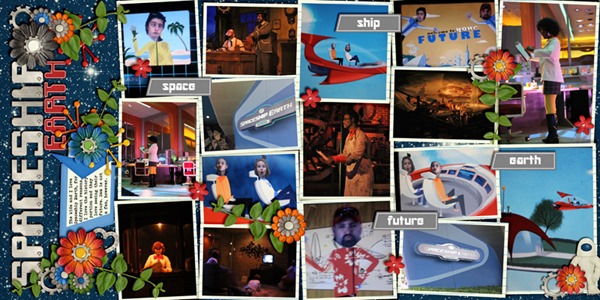
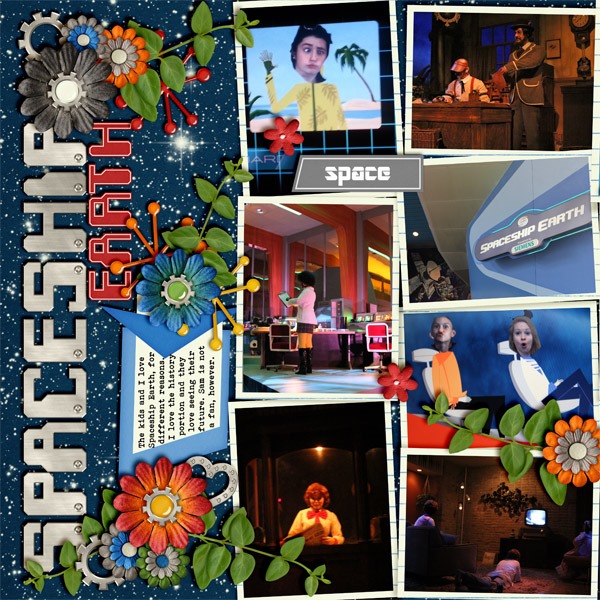
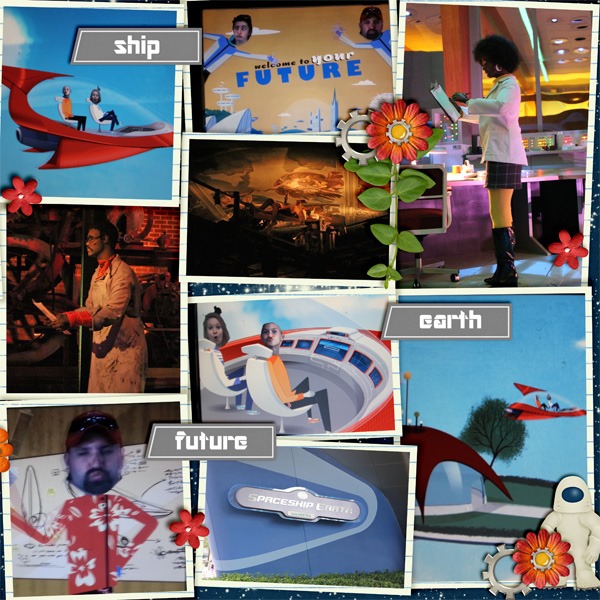



 Hi! I'm Chelle: a 40 something mom of 7. My husband & I live in a rural community in the rocky mountains with our 4 children still at home. In the winters we enjoy sledding & snuggling by the fire. I the cool fall evenings we love relaxing around the campfire & meeting friends at the county fair. Admiring the stars
Hi! I'm Chelle: a 40 something mom of 7. My husband & I live in a rural community in the rocky mountains with our 4 children still at home. In the winters we enjoy sledding & snuggling by the fire. I the cool fall evenings we love relaxing around the campfire & meeting friends at the county fair. Admiring the stars 













