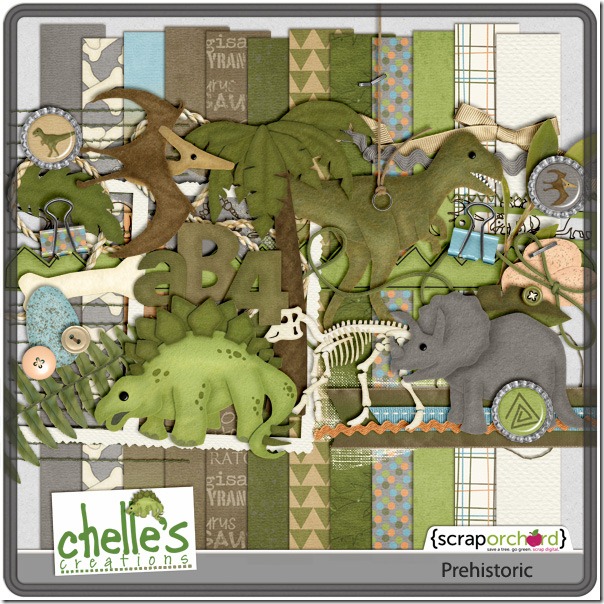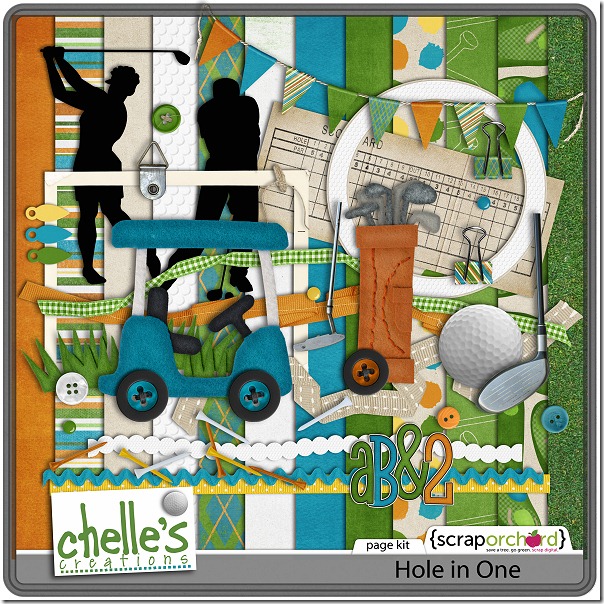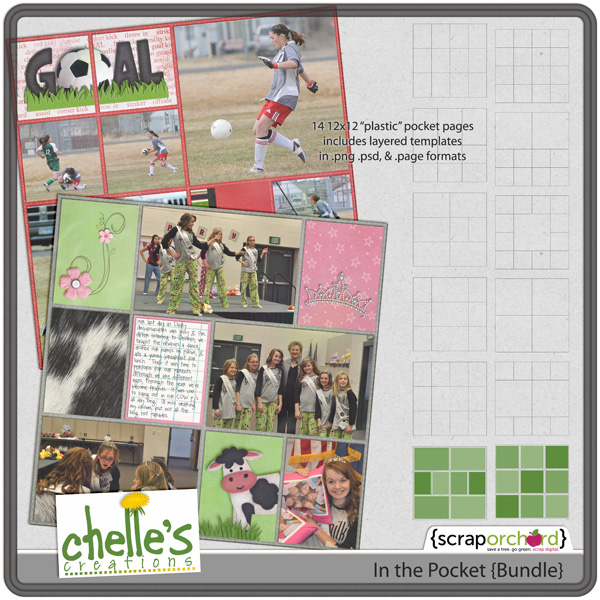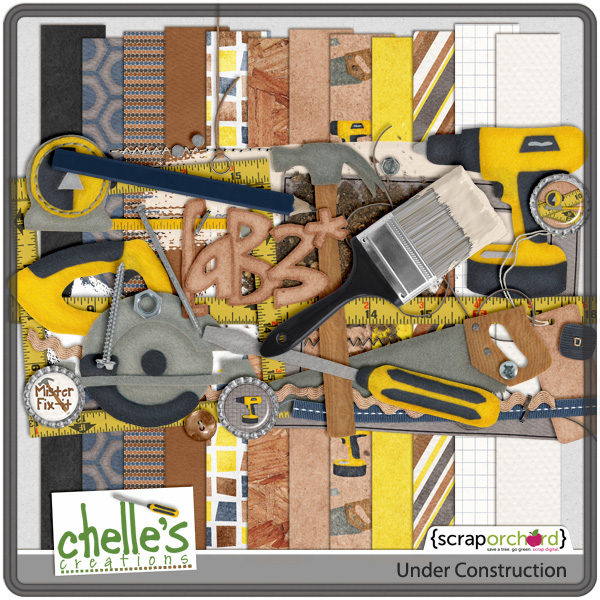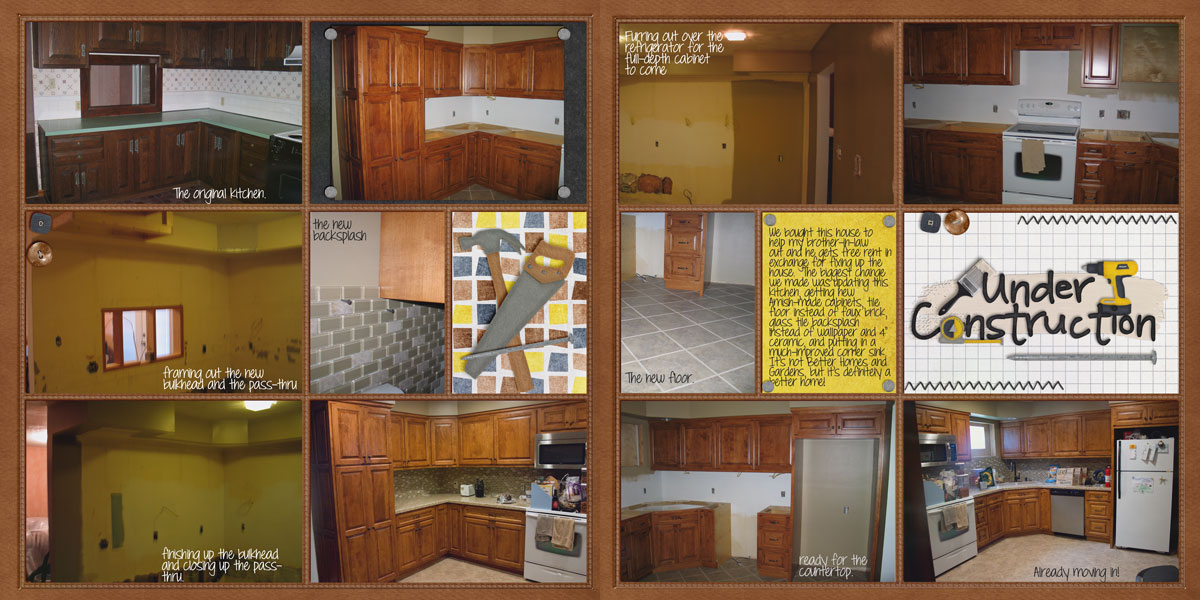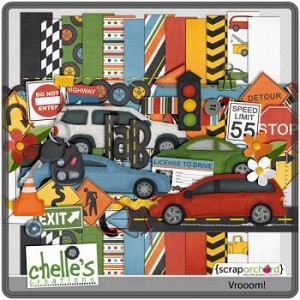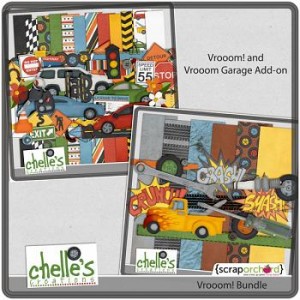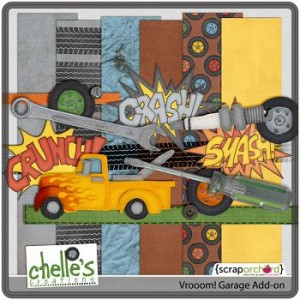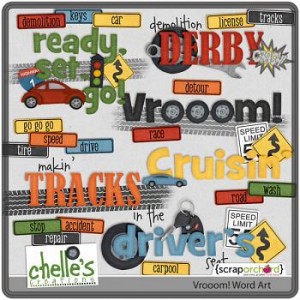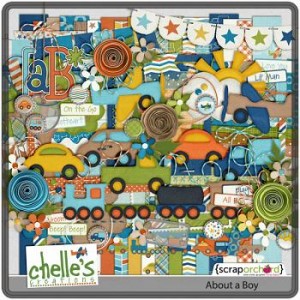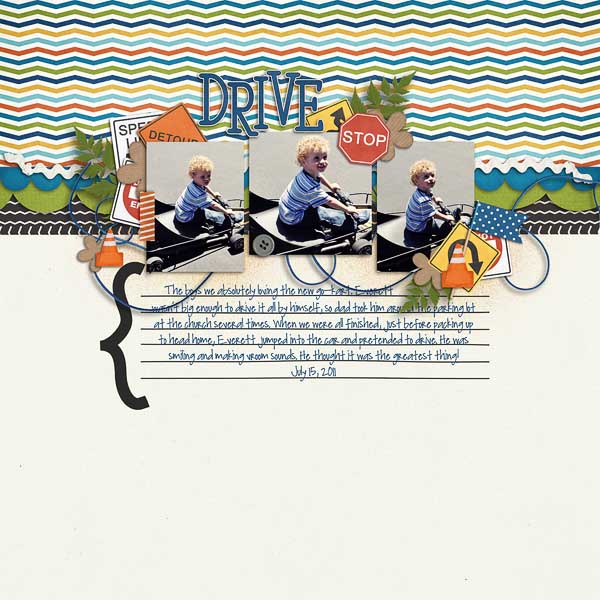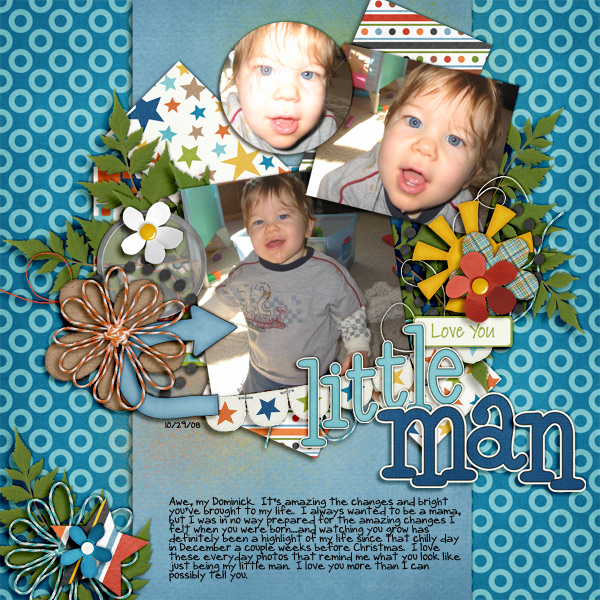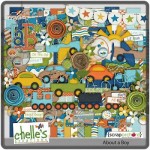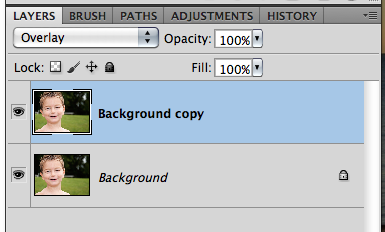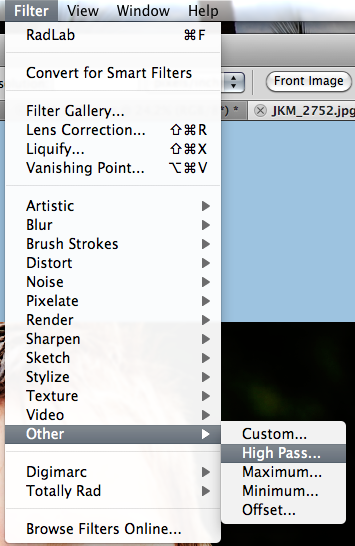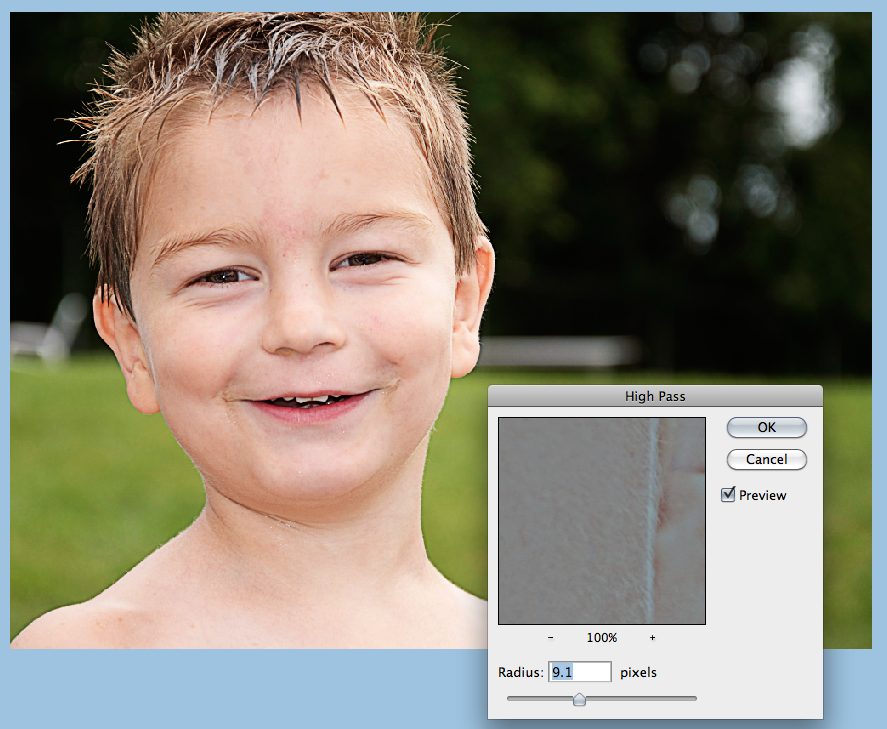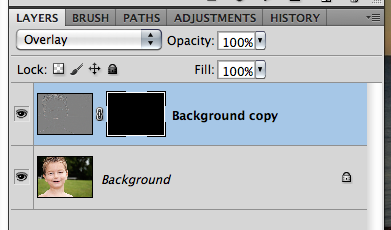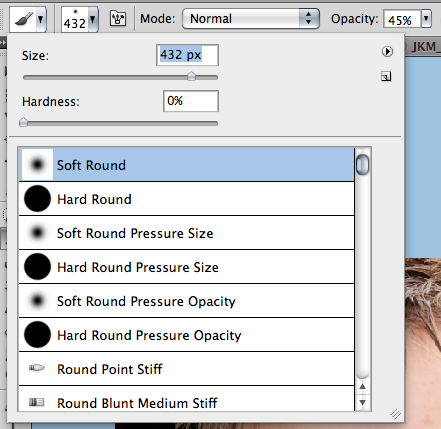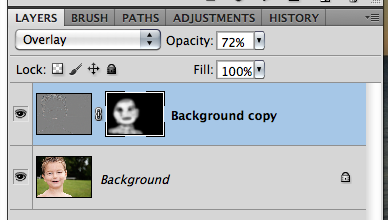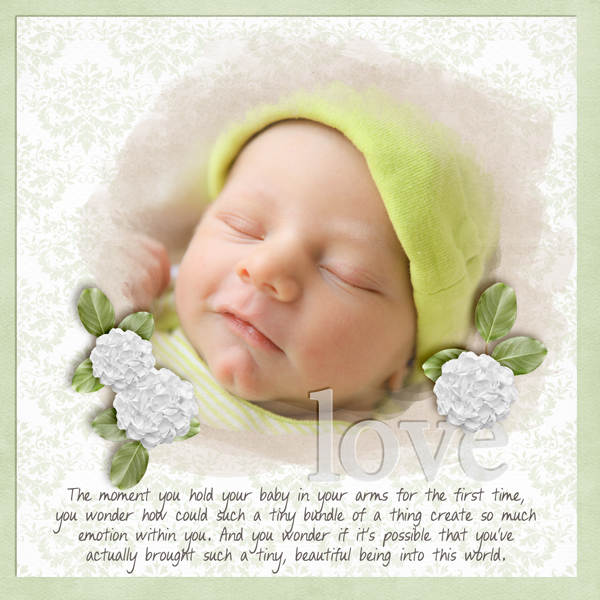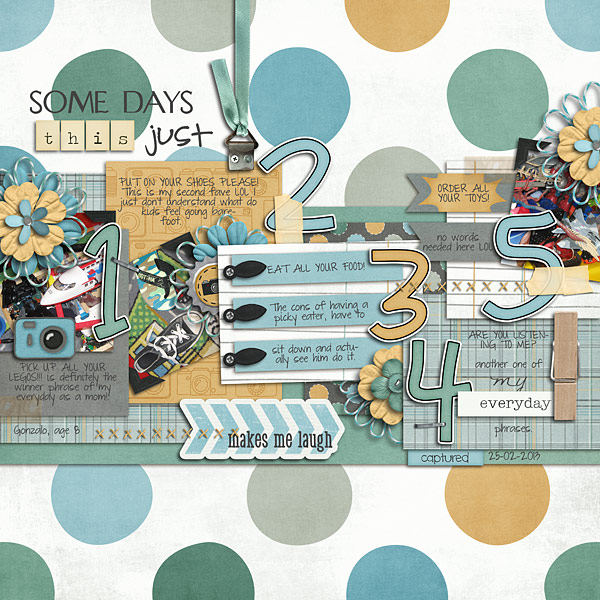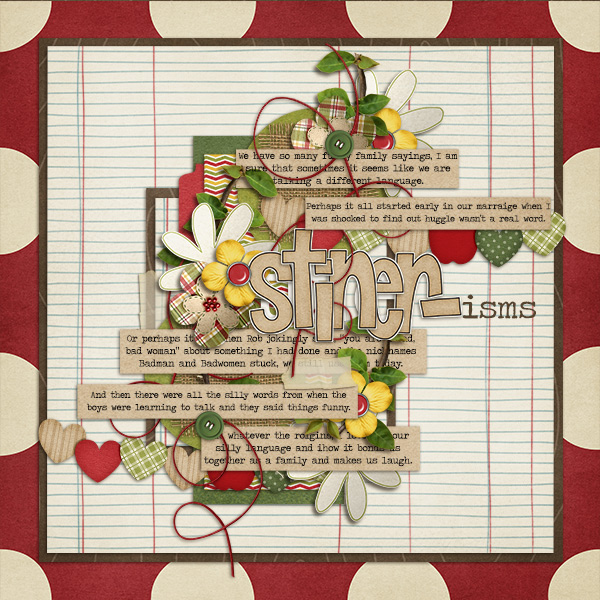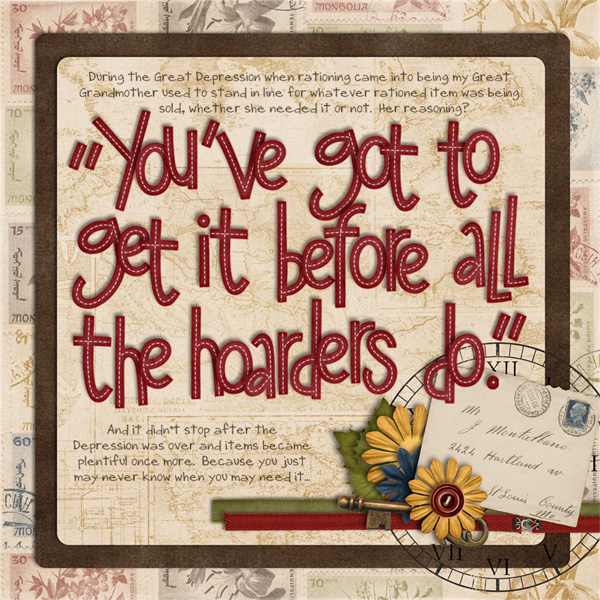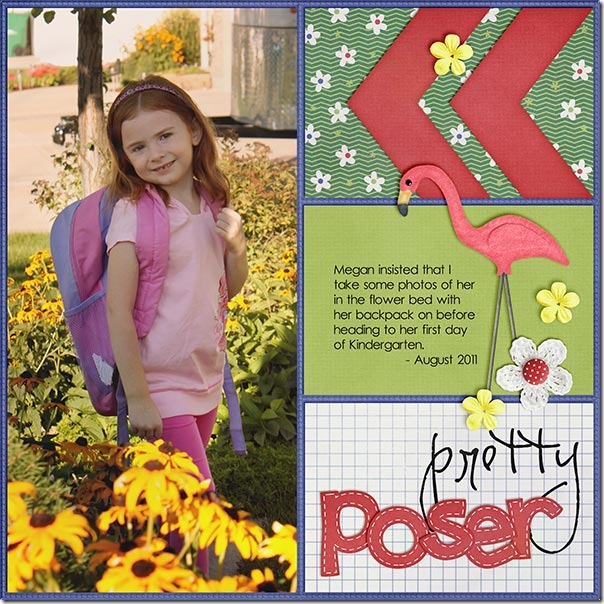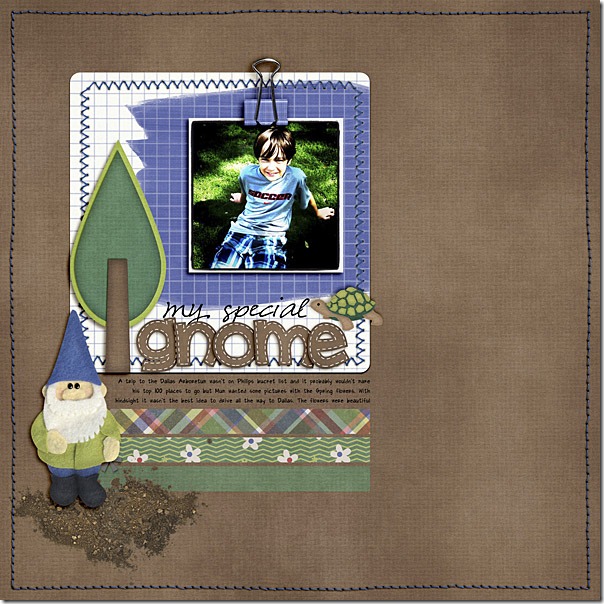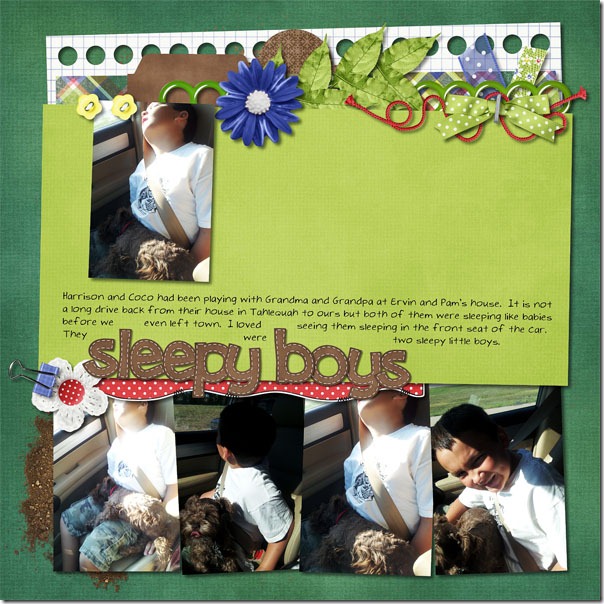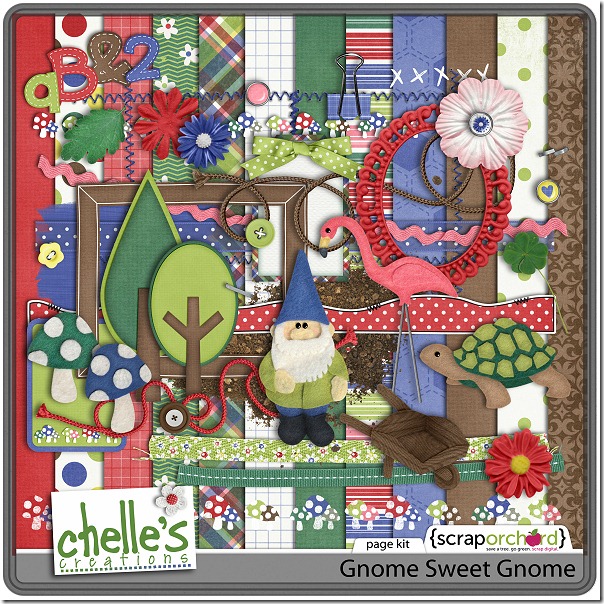Have you ever noticed how some people make digital scrapbooking pages routinely as double page spreads while others stick to single page layouts? Most people have a preference, it seems, for one way or the other. I must admit, I am a single page scrapper, but I like the challenge of creating a double page layout once in a while. Chelle’s talented team members have made some fabulous examples of double page layouts to show us how great it can be.
Melissa is a talented scrapper who makes double pages effortlessly, it seems. I’ve seen many of her doubles, and I’ve noticed that she always has a nice flow from the left side to the right. Take a look at this example: 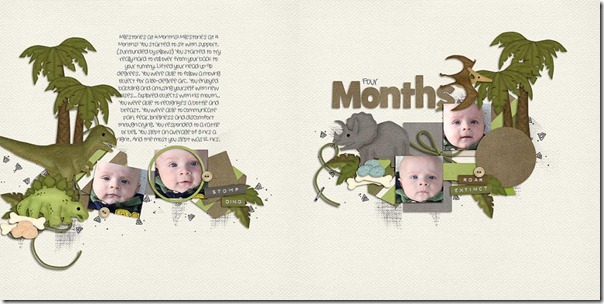 She has a horizontal line of elements and photos flowing from the dinosaurs on the left all the way across to the pterodactyl on the upper right corner of the right page. She also has the title on one side and the journaling balancing out the other side. I love how she framed one of the cute photos of her sweet baby with a circle frame. It really bring attention to his fabulously bright expressive eyes.
She has a horizontal line of elements and photos flowing from the dinosaurs on the left all the way across to the pterodactyl on the upper right corner of the right page. She also has the title on one side and the journaling balancing out the other side. I love how she framed one of the cute photos of her sweet baby with a circle frame. It really bring attention to his fabulously bright expressive eyes.
Jenn also has a terrific double page for us. When I can get beyond my extreme jealousy for the fact that her putt-putt golf pictures were taken on a cruise ship, I can see that she has used the banner to literally tie the two pages together. I am naturally drawn to follow the flow of the photos, from the top left down and then across the page following the title and banner to the right side to more great photos. I love the clusters of golf tees and the ribbon on the right, and her photos make me want to find that ship and schedule a trip. It looks like it was tons of fun! 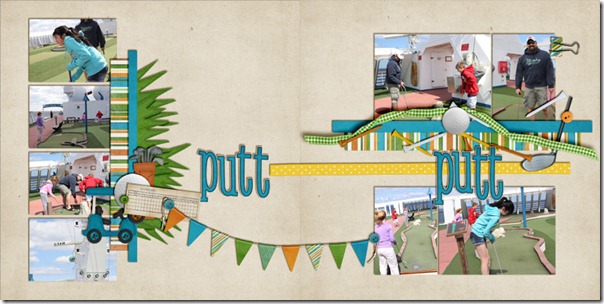
Finally, Leslie has a double page spread of her recent renovation project. I’m sure she could make several more pages to tell the complete story of her kitchen remodel. She used Chelle’s Under Construction kit and her In the Pocket Pages to make this well-designed layout.
Here’s a closer look at some of the goodies they used to make these fabulous pages.