Good Morning everyone! Happy Thursday! I’m Jenn, aka jk703, here to bring you an easy tutorial for the “Swiss Cheese Effect,” aka Cut Outs. This effect is basically when you have more than two papers layered on your layout and you cut a shape or word out of the top most layer. Add a Shadow, and it offers up a really cool way to change up a layout. For my example, I used Chelle ‘s Back 2 School kit and Add On, and a rarker serif. Here we go…
Step 1: Use the Type Tool or the Shape Tool to make the shape that you want to cut out. I’ve started a layout, and used the Text Tool and wrote a word on top of my patterned paper. I will be cutting out words so the solid red paper will show from under the patterned paper. Here is what I have:
Step 2: In the Layers Palette, click + Command (or Control for Windows Users) on the Thumbnail for your cut out. You will see marching ants, like these:
Step 3: Again, in the Layers Palette, find the paper that you need to delete for the lowermost paper to show through. For my example, I need to delete the shape mask that my white paper is clipped to. Once you have the layer, press delete. You will see the paper underneath. Press command + D to deselect and remove the marching ants.
Step 4: Add shadowing to your cut out to make it look a bit more realistic. That’s it!
Here is what the CT made using this technique.
Jenn used Home for the Holidays Bundle for her layout! The swirl cut out adds some fun and movement! 
Ronnie used Chalked Boards, Chalked (Serif), Chillin’ & Grillin’, E I E I O, Leafy Treetops, Lovin in the Oven, Stitch Me Up and Under Construction. Wow!
Jenn V also created a cool page. Check out those musical notes. She used We Wish You a Merry Christmas,
Mark My Words, Stamp Masks, and Stitch Me Up: Frames.
When I started my layout, I was using a different title… so my page and title work changed. I decided to cut out my whole title across the page. For my album copy, I put a little space between the “c” and the “h” so it wouldn’tget cut off when printed. Here is my final page:
There you have it. A pretty easy way to try out a new technique on your layouts! Have fun, and thank you for visiting!









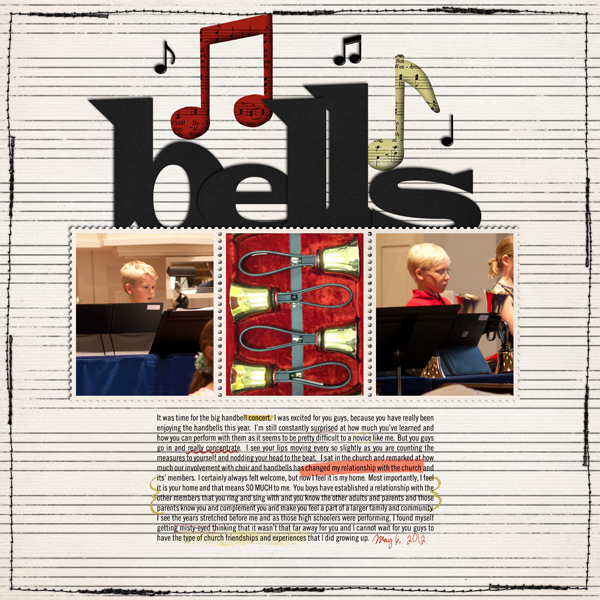




 Hi! I'm Chelle: a 40 something mom of 7. My husband & I live in a rural community in the rocky mountains with our 4 children still at home. In the winters we enjoy sledding & snuggling by the fire. I the cool fall evenings we love relaxing around the campfire & meeting friends at the county fair. Admiring the stars
Hi! I'm Chelle: a 40 something mom of 7. My husband & I live in a rural community in the rocky mountains with our 4 children still at home. In the winters we enjoy sledding & snuggling by the fire. I the cool fall evenings we love relaxing around the campfire & meeting friends at the county fair. Admiring the stars 













