Here’s a quick and easy way to make your staples look rusty.
Step 1: Choose a staple from the CU Stapled set. Open the rust version, the matching holes, and either the silver or gold versions. Load them all into the same file with the holes layer on the bottom, then the rust layer, and the gold or silver layer on top. Be sure to line up the staples exactly on top of one another.
Step 2: Use a grungy brush (CU texturizing brushes or CU Texturizing Brushes V2) to delete portions of the top (gold or silver staple). And there you go.
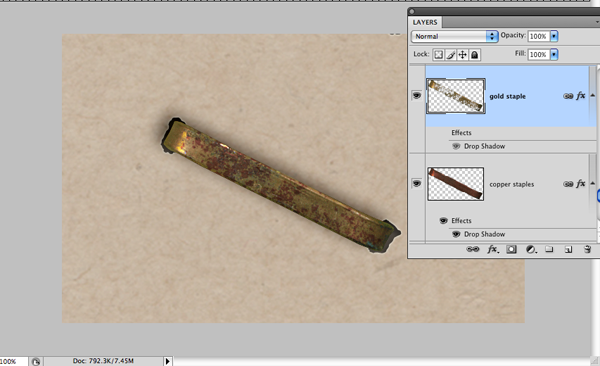





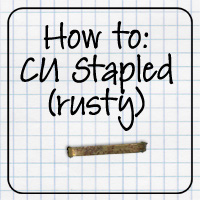


 Hi! I'm Chelle: a 40 something mom of 7. My husband & I live in a rural community in the rocky mountains with our 4 children still at home. In the winters we enjoy sledding & snuggling by the fire. I the cool fall evenings we love relaxing around the campfire & meeting friends at the county fair. Admiring the stars
Hi! I'm Chelle: a 40 something mom of 7. My husband & I live in a rural community in the rocky mountains with our 4 children still at home. In the winters we enjoy sledding & snuggling by the fire. I the cool fall evenings we love relaxing around the campfire & meeting friends at the county fair. Admiring the stars 













