Here’s another tip for getting more out of your alphas. This one works with Basic Black Alpha and the alpha from Something Fishy…the solid blue one, and any other alpha with a solid color middle.


–You can do this trick for each letter in your alpha independently, or flatten them all together and just do it once if they aren’t arranged overlapping.
Step 1: Use the magic wand with a tolerance setting of about 50 and the contiguous box checked, click on the “middle” of the letter.
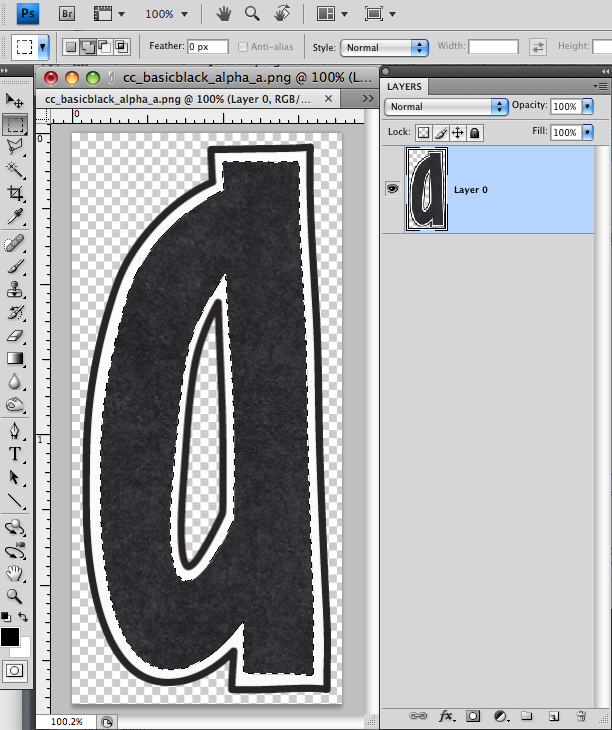
Step 2: Ctrl-J (This will duplicate the selection on a new layer…making a layer of just the “middle”
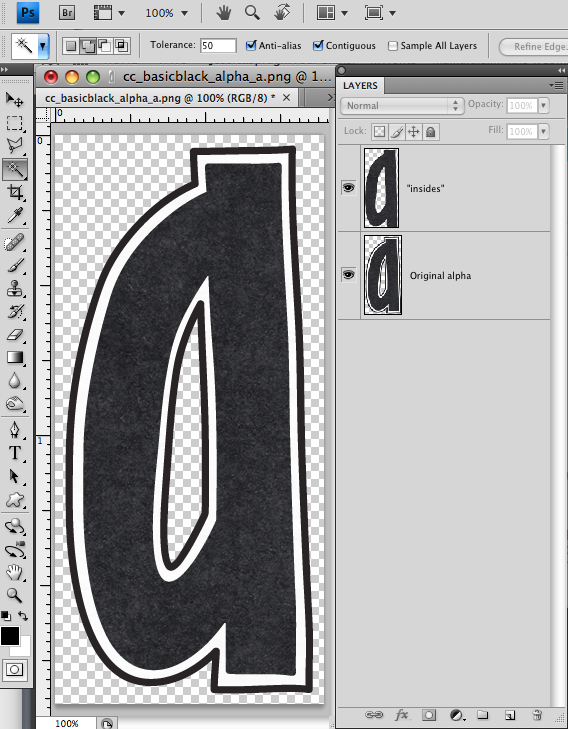
Step 3: Add a paper in whatever color you desire (or a pattern if you like). Clip it to the “middle” layer.
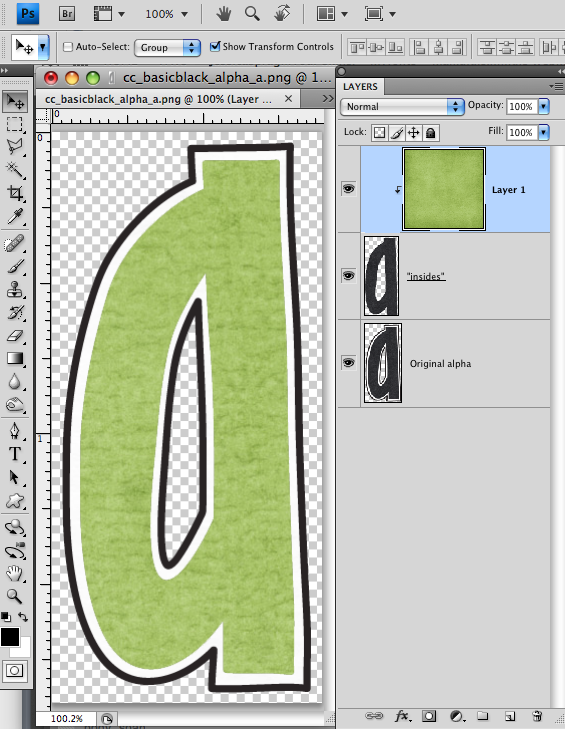
Now wasn’t that easy (and it wouldn’t take TOO long to do it for each letter in your title.





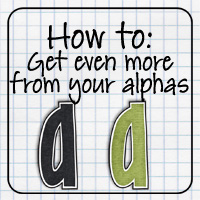


 Hi! I'm Chelle: a 40 something mom of 7. My husband & I live in a rural community in the rocky mountains with our 4 children still at home. In the winters we enjoy sledding & snuggling by the fire. I the cool fall evenings we love relaxing around the campfire & meeting friends at the county fair. Admiring the stars
Hi! I'm Chelle: a 40 something mom of 7. My husband & I live in a rural community in the rocky mountains with our 4 children still at home. In the winters we enjoy sledding & snuggling by the fire. I the cool fall evenings we love relaxing around the campfire & meeting friends at the county fair. Admiring the stars 













